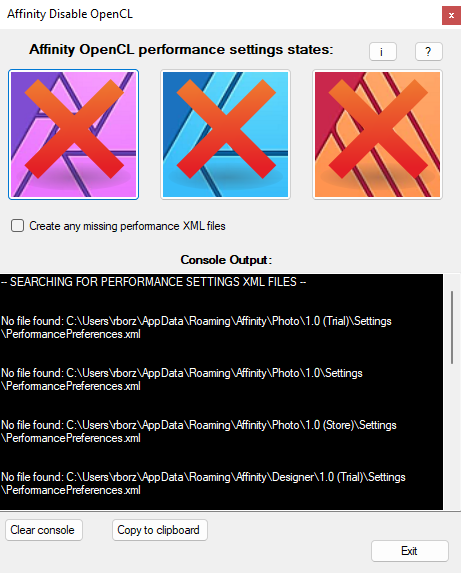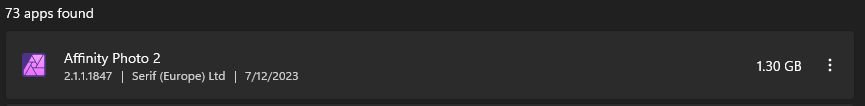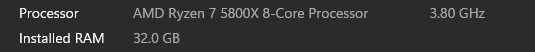RBorzea
Members-
Posts
12 -
Joined
-
Last visited
Recent Profile Visitors
The recent visitors block is disabled and is not being shown to other users.
-
 RBorzea reacted to a post in a topic:
Delete brush folder
RBorzea reacted to a post in a topic:
Delete brush folder
-
I attempted to search the forum and online but could not find this answer. Does anyone know where these macros get stored into if its a path? If not I know I can export the current macro which is fine but for knowledge base wise I'd like to know. Also is there a bug in the Photo 2.2 when creating/recording a macro and saving it saves the file extension of *.afmacro without the "s" at the end, and even if you add it and attempt to import it states its not a valid macro... This may be a end user issue haha but maybe someone can clarify that, and how to import it back once saved.
-
 RBorzea reacted to a post in a topic:
Affinity Photo 2.1 update to 2.2 launching 2.1 even after the update on Windows 11 Pro.
RBorzea reacted to a post in a topic:
Affinity Photo 2.1 update to 2.2 launching 2.1 even after the update on Windows 11 Pro.
-
 RBorzea reacted to a post in a topic:
Affinity Photo 2.1 update to 2.2 launching 2.1 even after the update on Windows 11 Pro.
RBorzea reacted to a post in a topic:
Affinity Photo 2.1 update to 2.2 launching 2.1 even after the update on Windows 11 Pro.
-
When it was an issue I also tried to find the other executable by doing a windows search for Photo.exe and it was only able to find the main one in the C:\Program Files\ Affinity\Photo 2\ directory, would it not have found that other in C:\Program Files\WindowsApps\ ?. I also went in there as I didn't know about that directory and looked into the Deleted folder and it was not in there either... Not sure if it would still reside after I removed it or not.
-
 walt.farrell reacted to a post in a topic:
Affinity Photo 2.1 update to 2.2 launching 2.1 even after the update on Windows 11 Pro.
walt.farrell reacted to a post in a topic:
Affinity Photo 2.1 update to 2.2 launching 2.1 even after the update on Windows 11 Pro.
-
So before I could even try that I decided to make life easier and simply uninstall the app. I uninstalled one and the duplicate disappeared also... But the duplicate size was also significantly smaller... Which made me think that the duplicate might have been a patch or something for the 2.2... unsure but upon re-installing things are fine now. Lets see what happens the next time. Thank you again for the mental support Walt!
-
Hey Walt, So I manually downloaded Affinity Photo 2.1 from the main website as an exe installer and the version 2.2.0 was also an exe installer... So it shouldn't be that as the issue. I found a way to launch the 2.2.0 version but its weird as it doesn't not present to be a typical shortcut path to the executable...
-
Is there a preferred method in which updates need to be made on Windows 11 Pro? I launched Affinity Photo 2.1 and updated it. Upon updating it said to launch the 2.2 and it did temporarily. Once closed I clicked the shortcut from the desktop and it's constantly opening the 2.1 version which states it needs an update. I looked in the Add & Remove Programs window and see 2 of each app for Affinity... I looked for another Affinity Photo application but its just the main one in the main folder... Can someone please explain the proper method? Or if it simply a remove the whole app each time a new version comes out?!
-
 v_kyr reacted to a post in a topic:
Windows 11 APhoto V2 not launching at all
v_kyr reacted to a post in a topic:
Windows 11 APhoto V2 not launching at all
-
I just resolved the issue... So it appears Windows 11 has some Memory/Antimalware tool running in the background for ransomware. I disabled that tool and clicked on the icon again and it launched just fine. I'll attempt to register Photo 2 and then re-enable the Windows security measure to see if it still launches after later today. I hope that it will still run with the security in place if not this is not looking good OS security wise as there is no way to approve of apps individually...
-
I have done what Lee had stated but no success. I had also tried to create the "Settings" folder before and to see if it would "Create" that performance file which it didn't. Thank you for providing the Performance file but it still does not launch the application. Is there any way possible I can have someone remote into my machine and run through all of this? I'm still in disbelief as to how hard this install is going...
-
The Installation itself did not have any errors or issues, it actually stated that it was "installed successfully"... Also the Event Viewer shows no logs for the Microsoft-Windows-AppXDeploymentServer/Operational, well at least not for the time when the application was installed at. Plenty of other logs prior to the install... No Crash reports from the EXE installer found in: C:\Users\rborz\AppData\Roaming\Affinity\Photo\2.0 Only 1 log found called Log.txt showing the following: Affinity Photo 2 IsSandboxed: No AppDataPathForCurrentUser: C:\Users\rborz\AppData\Roaming\Affinity\Photo\2.0 AppDataPathForCurrentUserPersisted: C:\Users\rborz\AppData\Roaming\Affinity\Photo\2.0 Here is the OpenCL preview for the V2 search and what is in the folder... Again I clicked on the Create checkbox and refreshed the folder and nothing(Ran it in Admin mode also).
-
 RBorzea reacted to a post in a topic:
Unable to install V2 on Windows 11
RBorzea reacted to a post in a topic:
Unable to install V2 on Windows 11
-
RBorzea joined the community
-
I just bought the summer bundle, and this is on a new Windows 11 machine. I initially installed the MSIX version and that didn't work so I uninstalled and re-installed the EXE version from the website with no success. By wouldn't work I mean there is no splash screen of anything loading or any logo which appears when you click on the icon to run the application. It simply spins for a second like its loading and then stops. GFX Card: AMD Radeon RX 6700 XT I downloaded the OpenCL checker app v1.3 and shows the following: I also clicked on the "Create any missing performance XML files" also: -- DISABLING PERFORMANCE SETTINGS IN XML FILES -- Done! I also attempted to download the tool via the Microsoft Apps Store and still nothing... And also removed it via the commands I found on the forum: PS C:\Windows\system32> AppxPackage –AllUsers -Name *Affinity* PS C:\Windows\system32> AppxPackage –AllUsers -Name *Affinity* Name : SerifEuropeLtd.AffinityPhoto2 Publisher : CN=741E57F4-B601-44AA-8C5D-1C53938DF6CE Architecture : X64 ResourceId : Version : 201.1.1847.0 PackageFullName : SerifEuropeLtd.AffinityPhoto2_201.1.1847.0_x64__844sdzfcmm7k0 InstallLocation : C:\Program Files\WindowsApps\SerifEuropeLtd.AffinityPhoto2_201.1.1847.0_x64__844sdzfcmm7k0 IsFramework : False PackageFamilyName : SerifEuropeLtd.AffinityPhoto2_844sdzfcmm7k0 PublisherId : 844sdzfcmm7k0 PackageUserInformation : {S-1-5-21-2778743256-3644303494-760898238-1001 [rborz]: Installed} IsResourcePackage : False IsBundle : False IsDevelopmentMode : False NonRemovable : False Dependencies : {Microsoft.VCLibs.140.00.UWPDesktop_14.0.32530.0_x64__8wekyb3d8bbwe} IsPartiallyStaged : False SignatureKind : Store Status : Ok PS C:\Windows\system32> Remove-AppxPackage -Package "SerifEuropeLtd.AffinityPhoto2_201.1.1847.0_x64__844sdzfcmm7k0" PS C:\Windows\system32> Any help would be greatly appreciated! Thanks in advance!