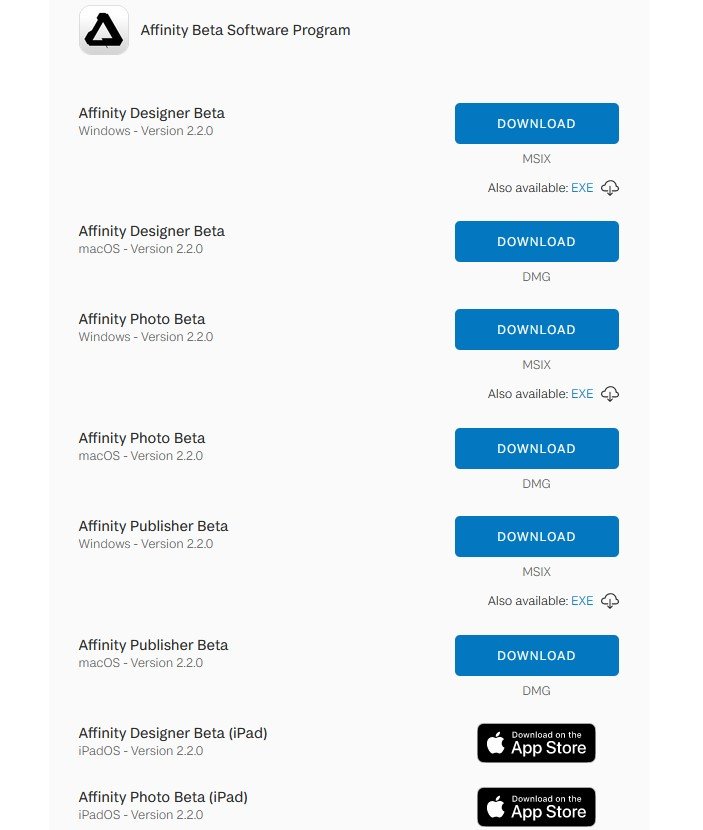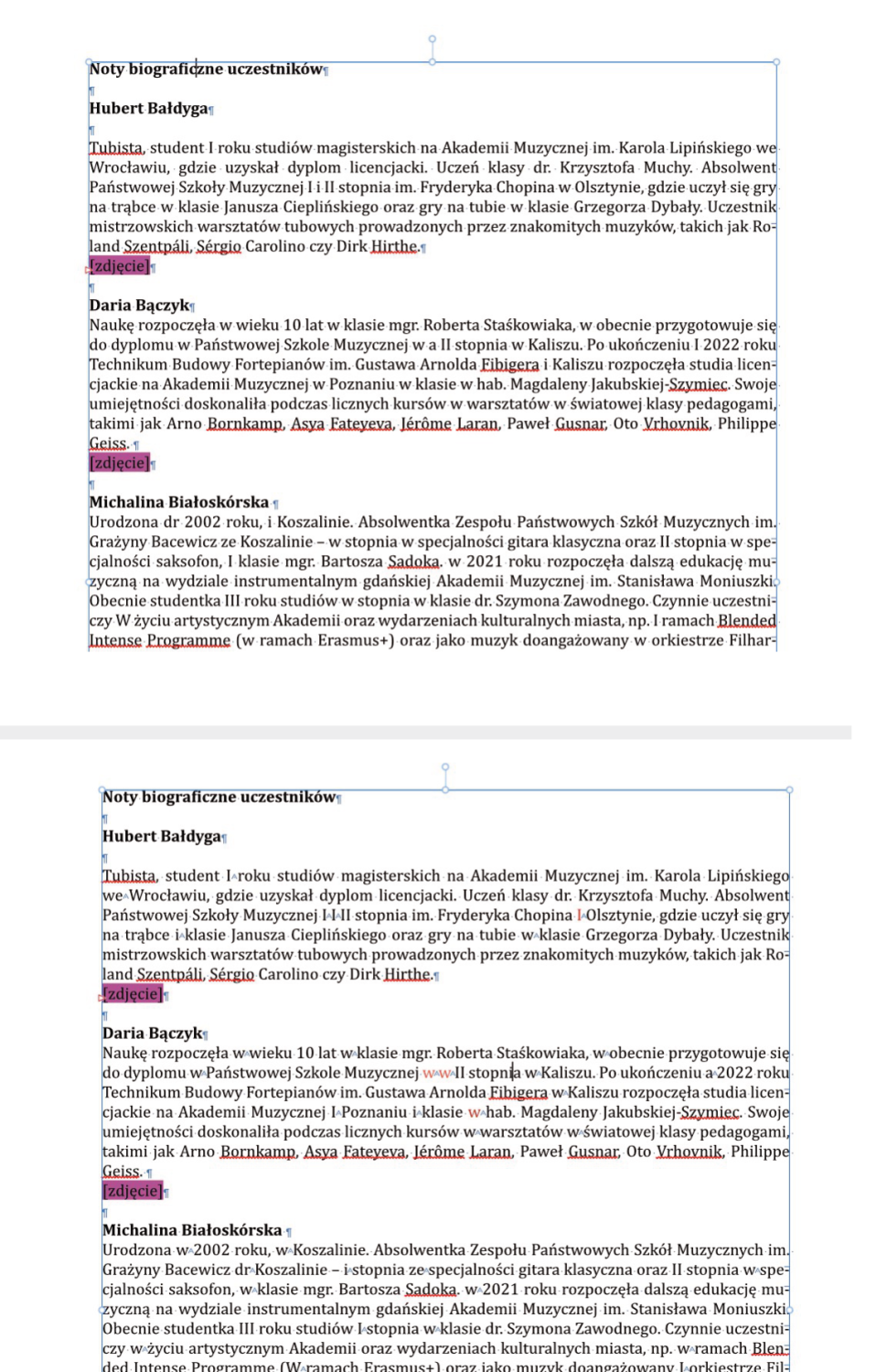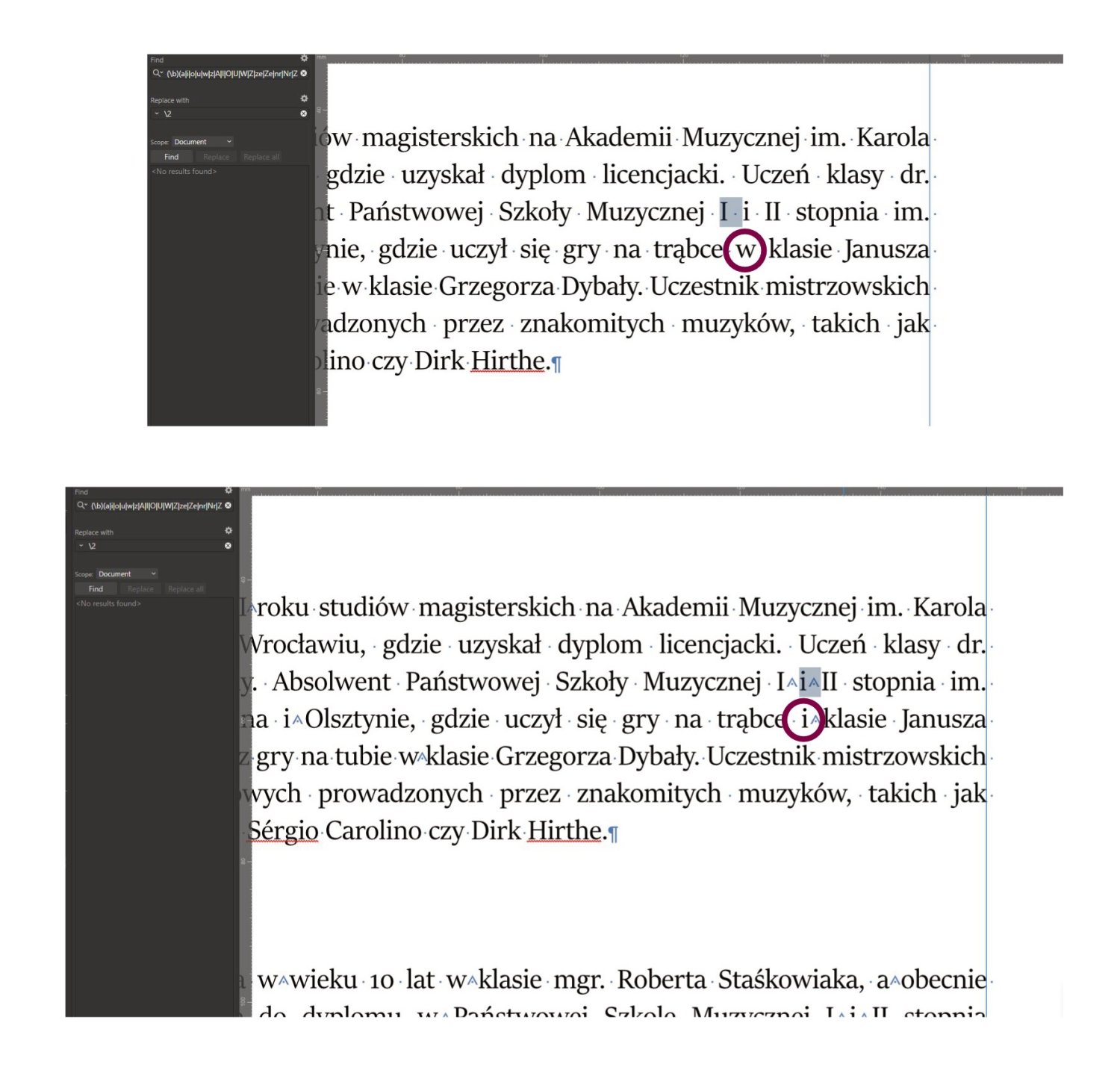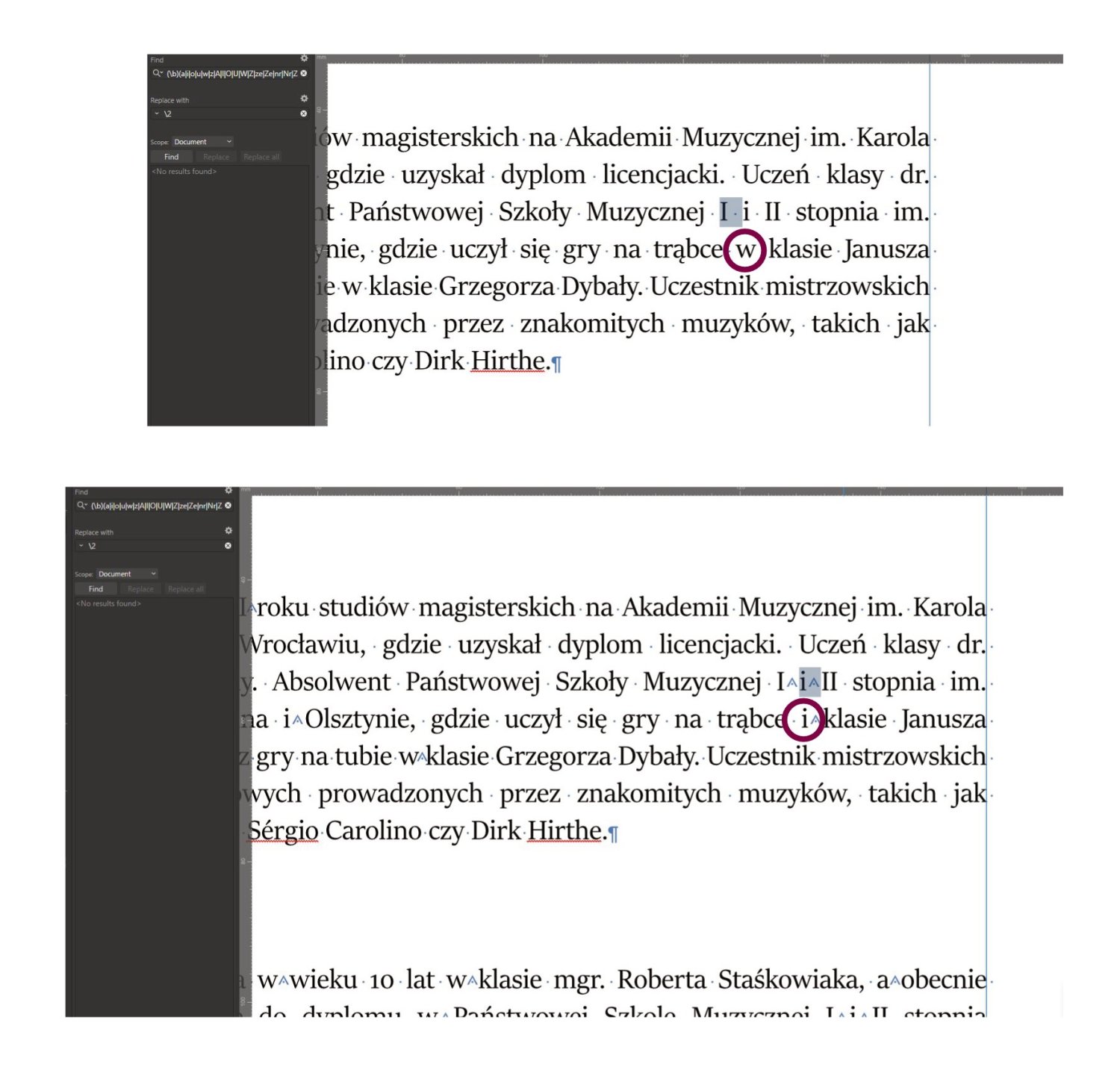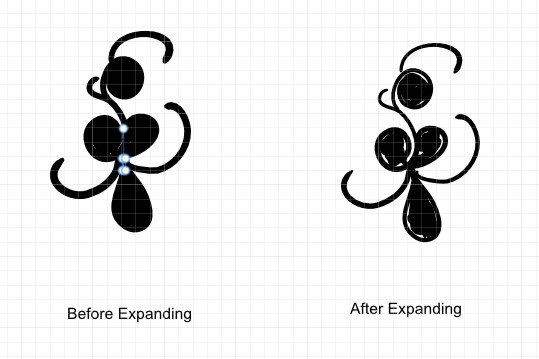-
Posts
15 -
Joined
-
Last visited
Recent Profile Visitors
The recent visitors block is disabled and is not being shown to other users.
-
 walt.farrell reacted to a post in a topic:
Publisher Find/Replace "replace all" bugged when using some regular expressions
walt.farrell reacted to a post in a topic:
Publisher Find/Replace "replace all" bugged when using some regular expressions
-
@NathanC Sounds good, thank you! Will be keeping an eye out for updates. I have one other, maybe relevant, thing to add. I just reinstalled my Windows. And on a fresh installation of Windows 10 (only Windows updates, drivers, my three languages and few basic programs installed - no other design software, antivirus, tablet or even font manager installed yet) the same bug sadly occurs. However, if I checkmark in settings "Local aware Regular Expressions" and not just "Regular Expressions" it all works just fine. No bug. Tested three times with the same result. And as we are talking about find/replace - a side question. Any chance that the saving/loading of find/replace queries will be implemented in the future?
-
 walt.farrell reacted to a post in a topic:
Publisher Find/Replace "replace all" bugged when using some regular expressions
walt.farrell reacted to a post in a topic:
Publisher Find/Replace "replace all" bugged when using some regular expressions
-
Hi @NathanC! - As I said in my previous post: "If it matters, I created a brand new file for this test". I create a file from scratch for every one of those tests - I tried resetting, as you suggested, it sadly changed nothing. - I cannot seem to find the 2.2.1 beta download. I clicked on "join the beta program" and all I got is links to 2.2.0 betas. No other betas in my "downloads & product keys" section. Should I be looking somewhere else? Can you send me link or something of the sort to the 2.2.1? Sorry if it's a stupid question, and I'm missing something obvious. I never use betas of any software, as I am a big bug magnet as it is , and betas tend to be buggier than stable releases. Thanks for all the help.
-
So, I uninstalled, got rid of any stray config files and reinstalled. This time from .exe, just in case 😀 Sadly, it didn't help. The same thing happens. I'm attaching a short vid and screenshots. In the vid, I quickly mark a few of the characters that got replaced - just those that I noticed at first glance. Screenshot is from that video. If it matters, I created a brand new file for this test (which I'm also attaching in its initial version - before the "replace all"). 2023-10-18 00-40-14.mkv test2.afpub
-
Font definitely doesn't matter. In various documents, I used various fonts - same result. And those guys from the forum topic I linked (who have the same issue) surely have at least some different languages on their systems (original poster is Czech, so I'm assuming he will have Czech language installed , which I do not).
-
There seems to be a bug in Find-Replace, when using regular expressions with sets of characters and "replace all" function. The characters get replaced with a random character from the set. Example follows. I am finding conjunctives from this set with space after them and replacing that space with a non-breaking one. Find: (\b)(a|i|o|u|w|z|A|I|O|U|W|Z|ze|Ze|nr|Nr|Za|za|We|we|Dr|dr)(\b ) Replace: \2[NBSP] If I go one by one (use replace), everything works fine. But the second I use "replace all", some of the conjunctives get replaced with random other ones (some "o"s will become "W"s and so on). Not all of them get replaced like that, and it can be different ones that get replaced with each attempt. Type of document does not matter (tried newly-created, imported etc.). As I read in this topic, this used to work fine in V.1, but is broken in V.2. In this topic, there are also more people that experienced this issue. I'm attaching a test file and a screenshot (on the screenshot, the same page before and after running the "replace all"). But, as I said, it works the same in any file for me. Additional information: Using latest version 100% reproducible Happens for new documents, old documents, any documents Operating system: Windows 10 Hardware acceleration is on, tried turning it off (didn't change anything) No unusual relevant hardware or software connected/running. Steps to reproduce: Open the document Take a screenshot of a page (for future reference, so you can compare) Put a query "(\b)(a|i|o|u|w|z|A|I|O|U|W|Z|ze|Ze|nr|Nr|Za|za|We|we|Dr|dr)(\b )" in "Find". Without quotes. Put "\2[NBSP]" in "Replace". Without quotes, [NBSP] should of course be replaced with non-breaking space. Press "replace all" Compare your new page with your screenshot, and you will see that some of the conjunctives have been replaced with other ones. grep_test.afpub
-
 walt.farrell reacted to a post in a topic:
Publisher: one-character prepositions don't work in V2
walt.farrell reacted to a post in a topic:
Publisher: one-character prepositions don't work in V2
-
fabula_rasa changed their profile photo
-
This bug is still around! With expressions where you give a set of specific letters/numbers/clumps of letters, Affinity just decides that it's fine to replace some of them with another random one from a set. So with an expression formulated like this: Find: (\b)(a|i|o|u|w|z|A|I|O|U|W|Z|ze|Ze|nr|Nr|Za|za|We|we|Dr|dr)(\b ) Replace: \2[NBSP] we get randomly "o" becoming "w" and so on. The query posted by pgraficzny works fine (thanks for that, by the way :)). But it's very general. And if I only want to find/replace some specific set of things (e.g. specific list of various scientific titles or not all two-letter words), it is no longer valid. The bug only happens when you "replace all". If you go one by one, it works as intended. Type of document does not matter (tried newly-created, imported, old, new etc.). Any chance it will be fixed? As I read in this thread that it worked fine in v. 1.
-
So, I'm trying to leave InDesign for good and switch to Publisher in my professional work. But it's not making it easy... I found discussions about this issue in the version 1, but nothing in version 2, so here I go. Maybe I missed something, cause it seems like this should have been reported already. Affinity Publisher consistently crashes when choosing font in a text style. I just created a new document from scratch. Deleted all the text styles that are there by default and went in to create my own. And the Publisher crashes when I try to choose a font in that style. Consistently, 100% reproducible. I created a new document 3 times - same result. The new document I'm creating is nothing fancy (168x238 mm, margins, CMYK/8 with FOGRA27 profile, 400 facing pages with no bleed). Funnily, choosing a font on a context toolbar or in a character panel works just fine. It's only when you try to create a style or change that font in an existing style. And again, crashes 100% of a time. I'm at Windows 10 Home 64-bit (build 19044.2604), Affinity 2.0.4, I'm using Extensis Suitcase Fusion font manager (if that's relevant). PS. I'm aware that I can work around this bug by creating styles based on a piece of formatted text, and change the existing style by overriding it again based on a piece of text.
-

Pressure Brush - Expand stroke bug
fabula_rasa replied to Sonny Sonny's topic in V2 Bugs found on Windows
Yea You can change. You can set pressure controller for the pencil on the context toolbar same as for the brush. And yeah, I also noticed that the bug does not happen to pencil. But the pencil also offers less settings than the brush. So - still sad. -

Pressure Brush - Expand stroke bug
fabula_rasa replied to Sonny Sonny's topic in V2 Bugs found on Windows
The bug still exists and prevents me from working in Designer. It's 100% reproducible. Every time you use a vector brush with a pressure controller and expand stroke afterwords, the expanded stroke is broken. With a lack of a blob brush equivalent, this is a real bummer and a complete deal-breaker for me :(. Any ETA on a fix of this issue?