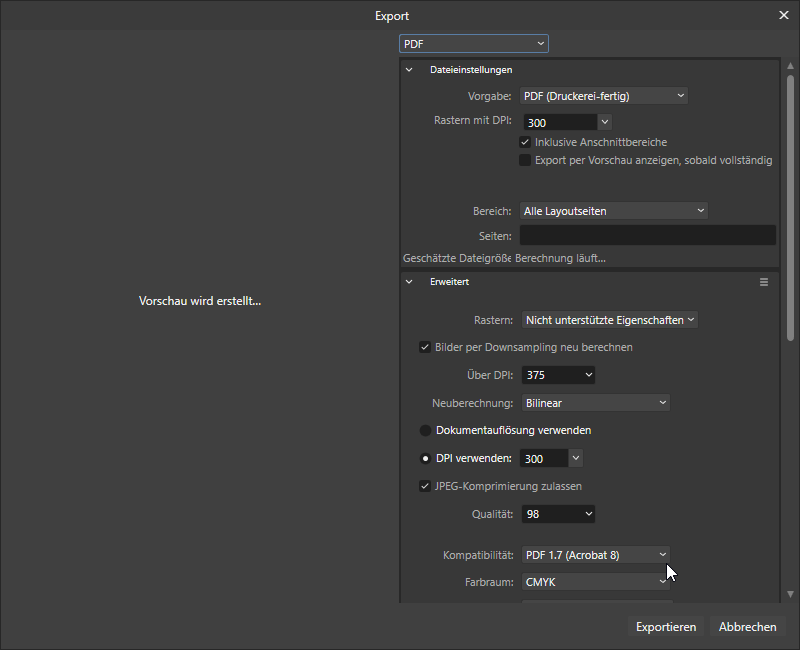D. Bakel
Members-
Posts
9 -
Joined
-
Last visited
Recent Profile Visitors
The recent visitors block is disabled and is not being shown to other users.
-
Linked PDF explodes Publisher document filesize
D. Bakel replied to 4dimage's topic in V2 Bugs found on Windows
I can also confirm this behavior. I have a 40 page Document with some 19 PDF's linked inside. Each linked PDF file has about 300 to 800 kb. Without the linked PDF's the document has 6,7 MB filesize. After linking the PDF's, the size grows up to more than 100 MB. Yesterday the same file has had more than 200 MB filesize. A trick i read here in this forum was to include all linked files listed in resourcemanager and then linking it again. This step reduced filesize by 50% to around 100 MB. @Dan C Have a look at the file i uploaded for another thread.- 7 replies
-
- linked resource
- filesize
-
(and 1 more)
Tagged with:
-
SVG embeds frequently "lost" or corrupted
D. Bakel replied to Luke Graybill's topic in V2 Bugs found on Windows
I can confirm this behavior. I had this problem also with .PSD files. Seems to me it happens to files with layer structures. -
 Dan C reacted to a post in a topic:
pdf export not working
Dan C reacted to a post in a topic:
pdf export not working
-
@Dan C The SVG was stored locally.
-
Error happend again with my new Logo SVG file which has several layers. Placing the SVG file, the PDF export works. Saving the file and reopen it, PDF export fails with the error msg from above. Replacing the SVG helps until i save the file. @Dan C i uploaded my SVG file for you.
-
When exporting a small project were i used drop shadows on images, i noticed that the shadows are incorrect in PDF exoport file when using default PDF 1.7 combatible mode. shadow.afphoto I used shadow on the lower right corner. In the export file, the shadow is shown incomplete on the top left corner until the middle of the image (see left side of the attached image). When using PDF 1.4 compatible mode, the shadow seems correct in the PDF export file (see right side of the attached image). PS: I edited this screenshot with Affinity Photo. For some reason the file in affinity file format (*.afphoto) has 3 times the size of an ordinary PNG file. @Dan C It's the same file i uploaded for another PDF topic.
-
 Dan C reacted to a post in a topic:
pdf export not working
Dan C reacted to a post in a topic:
pdf export not working
-
@Dan C I replaced both PSD files. The first one was a background image in the middle, a group of kids. I replaced it with another background image (JPG). The second one was a 8 color logo in the top right corner. I first replaced it with a JPG. But, because i want get rid of this JPG for a long time, i created a svg from this logo with inkscape (quick and dirty solution). I uploaded both PSD files. One thing i just realized, both files are not stored localy but on my NAS. All other files are stored localy. I will open another thread for the shadow problem. @Martin Tolley The logo PSD file has only one layer. The Background PSD has 5 layers.
-
I found out that in my case one of two images in PSD format on page 1 caused the error. I replaced the PSD files with JPG. The problem disappeared (but another one appeared, incorrect drop shadow in the PDF).
-
@Dan CThanks for quick response. File is uploaded. In Rhino3D there are some tools that let users inspect their own file for errors and fix them. Maybe it would be a good idea if you also add such a tool to Affinity that let users inspect their file and fix it without a support team. Would be easy to remove a '0 size' template if i could identify it.
-
I'm late to the party. I have the same issue exporting a previously Indesign project file. For a school newspaper, we used Adobe Indesign until now. We now decided to give Affinity Publisher a try. I played around with V1 some month ago but never worked on a real project with V1. I noticed the update to V2 and installed it. I opened the last Indesign project and did some changes for the new edition of our newspaper. When trying to export the whole project that contains of 36 pages, i got the same error from above. Exporting from page 2 to 36 worked. Deleting page 1 and exporting the remaining project worked as well. Copy the content from page 1, deleting page 1, creating a new page and paste the content did not work. But this trick did the job for me. I deleted page 1 and created a new empty page 1. I opend the Indesign file with Affinity Publisher V1, copied the contend of page 1, switched over to V2 and pasted the content of page 1. Now the export in V2 worked for me. I don't know exactly what's causing this error. I'm attaching 4 log files. The pdflib_paste-page1-from-V1-worked.log one was from my successfully copy/paste attempt from V1 to V2. pdflib_single_page_1-error.log pdflib_default-first-attempt_error.log pdflib_new.log pdflib_paste-page1-from-V1-worked.log