-
Posts
47 -
Joined
-
Last visited
Posts posted by Grant Robertson
-
-
3 minutes ago, fde101 said:
for any actual work on RAW images I use a dedicated RAW processor (Capture One, DxO PhotoLab, etc.) to handle the RAW development then round-trip a PSD from the RAW processor into Affinity Photo when I need to perform edits I can't do as well or at all in the RAW developer.
I would like to have a separate conversation with you, in a separate thread about this. I am intent on using a separate RAW processor as well (probably RawTherapee). I am currently researching what would be the best file format for passing the image from RawTherapee to Affinity Photo. But I hadn't even considered the possibility of being able to round-trip that data. I was just cruising my fingers, hoping to find a totally successful one-way transfer.
-
On 11/11/2022 at 8:49 AM, fde101 said:
Duplicate the RAW layer in the Layers panel.
Does this double the size of the file? Or do both layers simply reference the original raw data from the Develop persona?
-
On 12/30/2019 at 9:17 PM, chrisischris said:
Because of this, if you bought Affinity Photo from the Windows Store you won't be able to follow the instructions above as you'll need to tell Rawtherapee to launch the App User Model Id of Affinity Photo.
Although I have now installed the .msi version of all the Affinity software, this will come in handy for many other things. Thanks.
-
20 hours ago, PaoloT said:
I think this is one of the nicest things in a hypertext: you learn by following your own path. No need to read what you don't need, or aren't interested to. If while using a software/device/product you feel you lack information, you can go back to the manual, do a little search, and start a new path of discovery.
Paolo
It's not a bug. It's a Feature! 😭🤦
-
It sounds as if Serif has some really long, long range radar. We're into version 2.1 now, and we're still waiting.
-
5 hours ago, thomaso said:
it appears the three links understand "camera profile" in a different way
That's part of the problem. "Profile" can mean any collection of one or more settings for literally anything. And software developers and marketers abuse the hell out of it. My office chair is set to the "Chair Profile" named "Grant's Profile," because that's the collection of adjustments that I like best.
-
22 hours ago, TheOtherRoland said:
Thanks Mike. But my initial grumble fest was about having to be online for that information — whereas a PDF gives you a little freedom from being tethered to the modem.
The in-app help for APub is okay. Not as good as a PDF though because you have a number of options, including "+" in the menu.

If I could have the ONLINE version of the manual as a PDF (not as single printed pages as they offer) then I'd be happy with that. Can't be too hard to make that happen, can it?
Oh, I've given EXTENSIVE list of reasons why providing a .PDF file is far superior to an online help file. Not least of which is that one can never be sure that one has seen every page of the documentation in a web-based help file. There will always be some page that you can only get to if you happen to find that one link buried in a paragraph that you thought you didn't need to read. I don't like Dungeons and Dragons. I don't want to have to play it to find all of the pages of the documentation.
My suspicion is that companies don't like .PDF documentation because A) They want to be able to change the documentation without anyone noticing, and B) They don't want to pay for the additional utility that would generate the .PDF file from the base-source of the documentation.
-
23 minutes ago, thomaso said:
But surprisingly Affinity does open such an C1 exported TIF with its profile, shown as it was named by CaptureOne, and mentioned in various spots of its UI + in the list of available profiles for conversion:
Well, Walt was just guessing. @lepr was the one who truly answered my question with facts.
@lepr also made it clear that it was the Develop Persona that
could notrefused to use any user supplied profiles. As a TIFF file is not a RAW file, Affinity Photo will edit that file in the Edit Persona and use whatever profile is embedded within that file. So, while Walt and others were claiming that "Affinity Photo" would ignore any embedded profiles, they were not being specific. It is only the Develop Persona that ignores those profiles. The Edit Persona does not.Please re-read my original post. I have added a conclusion that summarizes everything.
-
-
30 minutes ago, thomaso said:
Also this names this setting after being selected starting with "Phase One Effects…", while both, the term "effect" and the brand name "Phase One" still appear odd to me after watching this video and noticing it's "Hosted by http://xritephoto.eu".
Yeah. It seems odd (yet not surprising) that a program as expensive and popular as Capture One would have bugs/inconsistencies like that.
-
16 minutes ago, lepr said:
I'll answer it anyway. Affinity currently does not allow the user to specify the input profile that is to be used when developing a RAW file, so a profile generated by Calibrite cannot be used for its intended purpose. (Expect one or more confused forum members to tell you to use the profile as a document profile.)
OK, be that way! 😁
No, actually, thanks for the warning. This is very disappointing. So disappointing that I will be forced to attempt to prove you wrong. Wish me luck. Although, I do suspect that you are correct. In this clip from the video posted by @v_kyr, you can see how the "presenter" uses Capture One to automatically generate a color corrected TIFF file from a color corrected RAW file and automatically passes that to Affinity Photo for what he calls "pixel-based editing." (Note: This would be after the RAW files had had the Calibrite-generated ICC profile applied to them in Capture One.) He is able to use the full power of Affinity Photo to edit the image. He just skips over Affinity Photo's "Develop Persona" altogether.
I am sure that I can figure out some workflow using IMatch (my favorite DAM utility, from photools.com), ImageMagick, as suggested by @v_kyr, and RAWTherapee (a free and open source RAW file processor) to get everything I need done. It will just require more "hacking" and script writing than I had hoped to get there. But, I'm a former network manager with a degree in computer science, so I'm sure I can figure it all out. When I do, I'll make a post here for everyone else.
-
18 minutes ago, v_kyr said:
Other than that forget the whole, as Affinity Photo (in it's actual state) is either way not the right, nor the best app for RAW conversion, or such color target based RAW processing workflows.
This is what I have concluded. I'm now going to just use ImageMagick from within a script in IMatch to automatically generate the necessary uncorrected TIFF files from within IMatch. I'll have to check and see if there is a way for me to now mark this discussion as closed.
-
2 hours ago, v_kyr said:
You can export with an embedded profile and afterwards try to strip that out, or replace one, ... etc. with ImageMagick. See therefor ...
It seems that ImageMagick is on par with ExifTool in regards to its power for manipulating image files (just with a different focus). My favorite DAM utility (Photools IMatch) has scripting features that would allow me to set up easy to use scripts to use ImageMagick to do everything I am asking for. I could just select all the images with the Calibrite ColorChecker in it then, in a few clicks, have all the TIFF files automatically generated. I had just been hoping that it was doable from within Affinity Photo. You know, just because..... In the end, using ImageMagick with IMatch, will actually be faster and easier (after it is all set up.
Thank you.
-
8 hours ago, thomaso said:
Regardless of the possibly unclear profile, what does it mean to you if X-Rite requires a RAW being opened with its embedded profile being ignored ("No") but then get exactly this ignored profile embedded for saving the file as TIF? If the profile is required to be embedded in the saved result, why should be ignored for opening? – And/or what working profile does X-Rite expect during this procedure for the file type converting application?
This is a question that you should be asking the people at Calibrite. It is my current impression (after watching this bit of a video suggested above) that you set the ICC profile to "No Color Correction" in the first step of exporting the TIFF from Capture One so that there will be no color conversion when the TIFF is exported. Then you embed that same "No Color Correction" profile into the TIFF file so that the Calibrite software knows for sure that no color correction was applied, or to make sure that no color correction gets accidentally applied anywhere between exporting the TIFF from Capture One and importing it into the Calibrite software. In my original post, I had not noticed that bit of that video and the instructions from Calibrite were not clear on the reason for embedding that "No Color Profile" profile. I will correct my original post right after I submit this reply.
-
8 hours ago, thomaso said:
Apart from the unclear term "camera profile", does your description also apply to Affinity, or was it meant for non-Affinity develop software only? So, is there a place in the Affinity UI where we can see or set this camera profile – or does Affinity only care for its working profile that is set in the preferences while it ignores the camera make and model information for its colour profile choice when opening the file?
And what does Affinity in your experience if you open an image with or without an embedded profile while the preference option "Convert opened files to working space …" is unticked? And does this concern the literally mentioned colour space only (where from?), or does it mean a certain, app-preset profile, too?
To me Affinity seems to apply even the unticked option anyway and thus a RAW image gets opened with my currently set 'ProPhoto' profile, although this is not used in the image nor in the camera.
The confusion increases if I consider CaptureOne (that mentions a "Generic" profile + camera model, as in my previous screenshot or in your description) and ExifTool, which lists no profile but says "Color Space: Uncalibrated" and show entries like "Red Balance: 2.089844", "Blue Balance: 1.592773" (different from WhiteBalance). – So I see 3 different colour informations for this file: APh: 'ProPhoto' | C1: 'Generic' | Exiftool: 'uncalibrated' & 'red/blue balanced'
It seems to me that this should be discussed in a separate thread. Not that I am not VERY curious as to the answers to your questions. It is just that the people who are really interested in those answers are far more likely to find those answers if this was in a thread of its own.
-
9 hours ago, lepr said:
Unlike Capture One Pro, Affinity does not allow the user to specify that no camera profile is to be used, and therefore Affinity cannot do what the OP requires.
Thank you for trying to keep the conversation on track.
-
9 hours ago, v_kyr said:
See some related themes about C1 & CCP & APh herel. Maybe it's of any help (or not) for others here in order to get an overview ...
I tried to watch that video before. But that guy is completely all over the place, so I decided that it would be of no real value to me. Now that you have posted this, I forced myself to suffer through the entire video. Long story short, I was correct. This video has almost nothing to do with what I am trying to do. Yes, he does export a TIFF file from Capture One, then generate an ICC profile using the X-Rite / Calibrite software, following the exact same instructions that I included in the screen shot. However, he absolutely does not use that profile within Affinity Photo. As I said, he just jumps around all over the place. Somewhat after he created a profile and used it for a set of RAW files within Capture One, he separately used capture one to generate a TIFF file from an entirely different RAW file and automatically open that TIFF file in Affinity Photo. Here is a clip from that video showing that part. Most importantly, this does not get me any closer to answering my original question at all. Nor does it help at all with the follow-up question of: "How to use a profile generated from Calibrite within Affinity Photo?"
To be very clear: I am not yet asking that follow-up question, and I really wish that people would stop skipping over my current question to beat on the follow-up question. I will cross that bridge when I get to it.
-
10 hours ago, thomaso said:
Different to your screenshots (CaptureOne12) to me the version 21 shows a "neutral" option only for JPG while for RAW a "No" or "neutral" options is not available, whereas both can get their curve set to "linear".
Did you look "under Effects" as stated in that screen shot? Here is a YouTube clip of the bit where you choose the "No Color Correction" option.
-
6 hours ago, LondonSquirrel said:
Actually you did in your original post: Then export the TIFF as 16-bit, uncompressed, with the original camera profile embedded.
Good catch. I had scanned through to make sure I wasn't lying, but I missed it. My main point still stands. I'm not trying to modify or swap out any original camera profile. I am simply trying to export a TIFF that has not actually made use of any color profile to adjust the colors away from the way they originally came in the raw file.
-
7 hours ago, thomaso said:
Different to your screenshots (CaptureOne12) to me the version 21 shows a "neutral" option only for JPG while for RAW a "No" or "neutral" options is not available, whereas both can get their curve set to "linear".
I got my screenshot from Calibrite's documentation. So, it's not surprising that it is based on an old version of Capture One.
Are you also claiming that exporting a non-corrected TIFF file is actually a rare feature, that perhaps only Capture One has? That would really suck. That would mean the only way to use Calibrite's software is to pay a lot of money for Photoshop or pay a lot of money for Capture One.
-
7 hours ago, lepr said:
No, Affinity can't because the user can't tell the Affinity Develop module to not use its built-in input profile for the camera from which a RAW file came.
This seems to be the most relevant information for me so far. I find it hard to accept but, unfortunately, easy to believe that Serif decided to lock users out of one of the most important aspects of "developing" RAW files.
I'm not familiar enough with the program to know where to poke around to see if you might be mistaken (I'm sure you wish you were as well), so I'll have to accept defeat..... For now.
Do you think there might be some kind of workaround, like modifying the metadata in the file itself?
-
47 minutes ago, walt.farrell said:
Sorry, but I don't think there's a contradiction. A "document color profile" and a "camera profile" (which you are discussing) are different items. Serif staff have confirmed in the past that Photo does not support camera profiles, and that's a large part of why applications like X-Rite are not supported by Photo.
First, I'm pretty sure a profile is a profile is a profile. The only difference is where in the chain one chooses to use it. Serif's own documentation even warns against using the "monitor profile" as the "document profile." So, it seems one could choose any profile to be the document profile. One may not get good results, because the chosen profile wasn't designed for the link in the chain at which one places it, but it would "work."
Second, the way the Calibrite software works, according to their instructions for Capture One, is that the user is supposed to take the profile generated by their software and embed it into each and every image file that was captured under the same lighting conditions. They don't use the same term, but it is clear they are intending that this generated profile be used at the "document profile" link in the chain.
Third, I have not once mentioned "camera profiles," (up until this sentence). You are the one who inserted the term as a bit of a red herring. You seem intent on driving this conversation up into some kind of a rhetorical ravine, rather than simply discuss the answer to my actual question. That ravine seems erily similar to the "You are not asking the question I want to answer" ravine, which in unfortunately far too common in internet forums.
The term "camera profile" can have many definitions. It can mean a "default color profile" that is embedded into each image captured by a camera. It can mean a color adjustment profile used inside the camera itself to modify how it processes captured image files before actually storing them on the memory card. It can mean a default profile used by some image editing program to be applied when image files do not have an embedded profile. It can also mean a default profile (possibly unique for each camera model) used by some image editing program regardless of whether an image file has an embedded color profile. Despite what Serif claims in their documentation, it is beginning to appear, from other people's responses, that Serif may follow the latter strategy.
Finally, while I respect that you are trying to help, and you likely have lots of experience with Affinity Photo, it appears that you are not, in fact, able to answer my original question. Therefore, I will not waste my time by continuing to follow you up this particular ravine.
-
1 hour ago, walt.farrell said:
Also, even if you have an image file with an ICC (camera) profile attached to it, Affinity Photo won't use that profile.
In addition, your statement directly contradicts the second paragraph of this post made by Dan C, a Serif staff member, back in May.
Finally, this article on the Serif website says, "The [Affinity] apps will always colour manage from the document profile to the display profile..."
-
1 hour ago, walt.farrell said:
I don't think it can do that.
Also, even if you have an image file with an ICC (camera) profile attached to it, Affinity Photo won't use that profile.
First of all. If you don't know the answer, I would prefer that you not just guess.
Secondly, what is your response to this video clip on the subject of ICC profiles embedded into image files and whether or not affinity photo uses them?




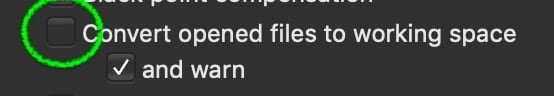

Why I like reading software manuals in .PDF form:
in Feedback for the Affinity V2 Suite of Products
Posted
Thanks for providing this link in this thread. I have downloaded your book. Though, I haven't had time to read it yet. It looks pretty nice so far.