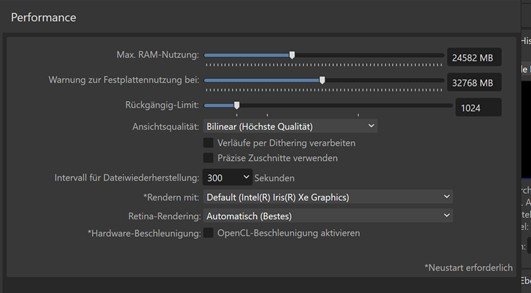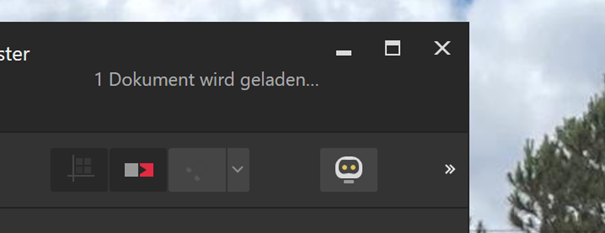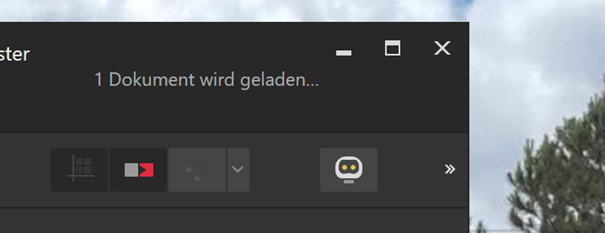Volker H.
Members-
Posts
30 -
Joined
-
Last visited
-
 bendenvor111 reacted to a post in a topic:
How to participate in the Affinity Beta Software Program
bendenvor111 reacted to a post in a topic:
How to participate in the Affinity Beta Software Program
-
Affinity Publisher: Auxiliary lines
Volker H. replied to Volker H.'s topic in Desktop Questions (macOS and Windows)
Thank you, too -
Affinity Publisher: Auxiliary lines
Volker H. replied to Volker H.'s topic in Desktop Questions (macOS and Windows)
Thank you for your help. I will do that! Volker -
Volker H. started following Architecture Asset , Affinity Publisher: Auxiliary lines , Latest Beta can't load jpg file and 3 others
-
I would like to insert auxiliary lines for all pages of a multi-page brochure with Affinity Publisher (2.6.2) However, I only manage to create auxiliary lines for one page each. I have to repeat this for every page. Is there a way to create the auxiliary lines for all pages at once? Thank you for your help Volker
-
Latest Beta can't load jpg file
Volker H. replied to Volker H.'s topic in Beta Software Program Members Area
I think, I found a solution: I deactivated the Hardware acceleration in Affinity settings and i was able to launch all the files I tried before! -
Latest Beta can't load jpg file
Volker H. replied to Volker H.'s topic in Beta Software Program Members Area
"The only thing I can think of trying is a factory reset of the app by holding the Ctrl Key when launching, unchecking the 2nd and 3rd options just leaving Clear User Defaults checked. I'm not hopeful that will make any difference if they opened without issue in the previous Beta..." No, there is no difference. The application doesn't work and freezes again! Both files I can open with Affinity Photo (2.5.7) and MS paint launching files.zip -
Latest Beta can't load jpg file
Volker H. replied to Volker H.'s topic in Beta Software Program Members Area
I tried it with different files, here are two of them (one png, one jpg file) Also, I deinstalled the beta version and installed it again. The same result. The "normal" version (2.5.7) has no such problems withe the same files! -
The latest Beta-version (2.6.0.3027) freezes while loading any jpg-file. I tried to restart windows, the same result. Even launching in safe mode doesn't change this behavior The other Beta version before worked without problems Windows 11, latest version (26100.2605) laptop lenovo yoga pro 7 Volker Hautsch
-
 Bit Disappointed reacted to a post in a topic:
Toolbar: Icons for "Save" and "Save as..."
Bit Disappointed reacted to a post in a topic:
Toolbar: Icons for "Save" and "Save as..."
-
Affinity Photo V2.2 "Schatten und Lichter" zeigt bei JPGs keinerlei Veränderung mehr. Dies war schon bei 2.03. Beta als Bug angegeben. Affinity Photo 2.2: I tried to change the white balance with different images (jpg) in the Develop Persona by changing White Ballance Adjustment Layer, but that doesn’t change the white Balance of my images anymore. There was no problem in doing so in Affinity photo 2.10 or Affinity Photo 2.0.0, but with 2.0.3 we had this as a bug
-
There is NO possibility to import settings from the 2.0.x release I just installed the latest beta release 2.1 (Affinity Photo for Windows) and there is no way to get the (2.0.4) settings copied to the beta version (2.1): ===Will I lose my 2.0 retail settings? ===No, on Desktop when you first run our 2.1 beta you will be asked if you want to import your settings from the 2.0.x release builds. If you say yes, all your settings are ===copied across to make the beta feel like your release build What went wrong or what did I wrong?
-
 walt.farrell reacted to a post in a topic:
Architecture Asset
walt.farrell reacted to a post in a topic:
Architecture Asset
-
Architecture Asset
Volker H. replied to naturtrübs's topic in Pre-V2 Archive of Desktop Questions (macOS and Windows)
Hello, the aforementioned screenshot comes from the affinity homepage: Affinity Photo – preisgekrönte Software für die Fotobearbeitung (serif.com) Here is a picture with the architecture assets! Scroll to the end of the side.