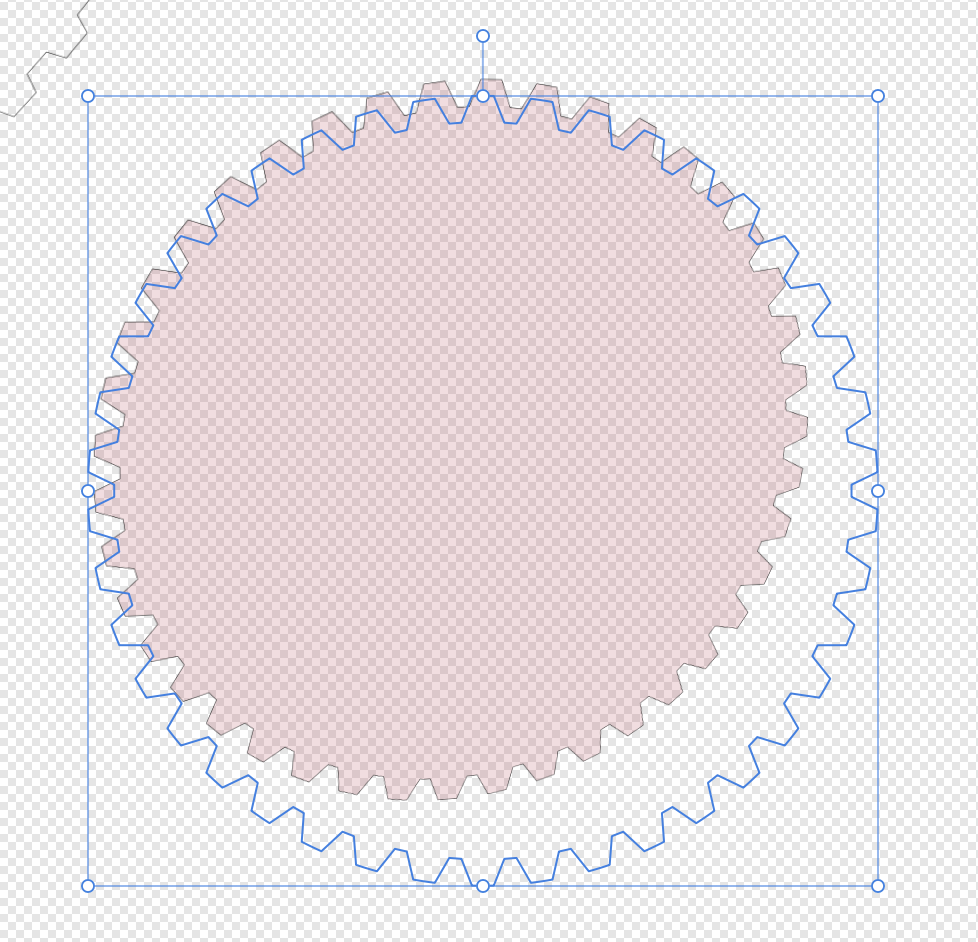-
Posts
57 -
Joined
-
Last visited
Contact Methods
-
Website URL
http://deebolland.work
Profile Information
-
Gender
Not Telling
-
Location
New Zealand
-
 deeland reacted to a post in a topic:
Publisher - Natively exported PDFs (from Designer) not maintaining CMYK values when imported
deeland reacted to a post in a topic:
Publisher - Natively exported PDFs (from Designer) not maintaining CMYK values when imported
-
Great! That worked on a duplicate of the existing Publisher file, so no need to recreate. Thanks for clarifying the PDF placement option (which I'd completely forgotten about). Not only does the Grey = K50, but the graphic is nice and sharp (not rasterised, by the looks of it.) I'm not aware of that ability (Convert Artboards to Spreads) … where does that command in Publisher live? From what I'm seeing, it seems a bit destructive, but handy for some things? With my current workflow, I'm simply outputting the artboards directly from Designer through Export Persona, as PDF. Thanks for the help … happy to find out more on the "Convert Artboards to Spreads" … if you have a moment.
-
Firstly, thanks for the reply. See attached (package.zip) - this is generated in its simplest form, and recreates the same issue as described. Hopefully, it's just a simple oversight on my part. Yes … all in the same single master file, as artboards. That's how I was working, but it's repetitive. Using the artboard selection does give the best results, in my opinion. I prefer to keep files native throughout a workflow. As I said, though … using a Data Merge technique is something I've used historically with (ye who shan't be named (Adobe Creative Suite)) to process lots of repetitive layout elements. That used to be InDesign nested within InDesign, which had been populated via scripts and CSV (the company at the time never did invest in a database.) It works just fine. Screenshots are tricky, given the unfinished status, and being client work. However, it's a simple grid of graphics with accompanying text labels beneath each. Nothing fancy. CMYK Grey Oddity K50 - package.zip
-
I've seen all sorts of posts on odd colour behaviours with PDFs … this is a fairly simple example: a CMYK value of K50 (mid-grey) created in Designer - a simple graphic of flat colour export as PDF/X-4 (Default settings) Placed in Publisher … and the K50 grey becomes a Rich Grey C45 M36 Y37 K16 Obviously not ideal. Colour Management is consistent between the suite of Affinity apps. sRGB / FOGRA 39 / Greyscale D50 / Relative Colourimetric Is this a known issue? Happy to provide sample files, if needed. If I place the artboard from Designer into Publisher, it's perfect. Edit: I should also add - when testing with an EPS, the K50 is maintained. Kind of odd, when I've always considered a PDF to be the best modern alternative to EPS. In this instance, EPS remains King. My ideal workflow would be similar to my old Adobe habits; placing native Designer files (with Adobe it was Illustrator files, of course, via "Save each artboard to a separate file"). I'm working with around 200 artboards, so it's doable, but time-consuming. So I'm going through options to create a workflow that enables me to use Data Merge to populate pages of a presentation efficiently, and the best option is PDF. A wish would be for the ability to Data Merge artboards from a Designer master file, in lieu of not being able to export individual artboards from Designer, as Designer files. Is this possibly something for a Wish List somewhere in the forum?
-
 deeland reacted to a post in a topic:
Publisher 2.6.0 - Date & Time Saved Field - One Day Out
deeland reacted to a post in a topic:
Publisher 2.6.0 - Date & Time Saved Field - One Day Out
-

Publisher 2.6.0 - Date & Time Saved Field - One Day Out
deeland replied to deeland's topic in V2 Bugs found on macOS
@Hangman Thanks for replying. Yes … and this is the first time I've had this issue, as far as my memory serves. I had used an old template, I found the issue. But I just created a new document to test your suggestions, and the problem remains. -
 GarryP reacted to a post in a topic:
Is expanding a warped shape possible?
GarryP reacted to a post in a topic:
Is expanding a warped shape possible?
-

Is expanding a warped shape possible?
deeland replied to StrutzArt's topic in Desktop Questions (macOS and Windows)
Thanks @GarryP - that's heaps easier than the Live Filter via Photo, and works as expected. Cheers! -
 deeland reacted to a post in a topic:
Is expanding a warped shape possible?
deeland reacted to a post in a topic:
Is expanding a warped shape possible?
-

Is expanding a warped shape possible?
deeland replied to StrutzArt's topic in Desktop Questions (macOS and Windows)
AD2 v2.6.0 This thread is the closest to my issue. Hard bake the Live Filter Layer > Perspective - when applied to a vector shape, specifically a Cog from the Cog Tool Expected to be able to Expand the final effect via Convert To Curves. Result is Cog Shape becomes curves, but Perspective Warp remains Live. Is there a solution for this? The artwork element is part of a whole, which needs to be a compound path for export. Thanks -

Performance issue
deeland replied to noxdiurna's topic in Pre-V2 Archive of Desktop Questions (macOS and Windows)
Affinity Publisher 1.10.1 / macOS Big Sur 11.6 Was working on a simple design last night for a landscape business card, very low-complexity photo (Affinity Photo file) in background 90x55 mm (plus 3 mm bleed) 300ppi – had the fans blowing a gale on my machine. Ridiculous. Metal is engaged, etc. Could Affinity remind me of best preference settings again? I believe what I have is the best I can get. Turned image layer off, waiting a few seconds, and fans died down. Later, turn on image layer again, and fans are blowing. My machine specs are in my signature. -
@Like, would like more if… I’d personally never use DropBox for this workflow, but I’ve had to use it on team projects in the past. To be clear, are you using a plan suitable for a team environment: Business > Standard or Advanced? That’s my immediate thought on what’s needed to guarantee having DropBox behave as a traditional External File Server, regardless of the the end-user software being used. Also, do all team members obey the same DropBox protocol: keeping all file structures as virtual, and not download to their own local DropBox, and all that good stuff.
-
@MarcelRe Are you looking for someone (user-based) to try and open your file and test for a crash? If you are, I’m happy to give it a go. Want to share your file?
-

Creating Compound Shape Changes Shape Geometry
deeland replied to deeland's topic in V1 Bugs found on macOS
@Gabe Here you go, thanks. This issue may explain the horrible "punked" results with the Profile Tool, previously reported by others. Could be a connection? Save that for another day, one step at a time, etc. Creating Compound Shape Changes Shape Geometry.afdesign- 14 replies
-
- compound paths
- geometry bug
-
(and 2 more)
Tagged with:
-

Creating Compound Shape Changes Shape Geometry
deeland replied to deeland's topic in V1 Bugs found on macOS
@anon2 So, a known bug, in your opinion? Or class it as a limitation? Either way, it would be nice if Designer behaved reliably, when releasing artwork as a vector shape, independent of the end users software. I can hardly release live compounds, Affinity Designer-based. Would be great, if we didn’t live in an Adobe world.- 14 replies
-
- compound paths
- geometry bug
-
(and 2 more)
Tagged with:
-

Creating Compound Shape Changes Shape Geometry
deeland replied to deeland's topic in V1 Bugs found on macOS
@loukash Well, I have my workaround: don’t use Designer and go back to Illustrator, for these particular tasks. I’m reporting what I think I’ve identified as a bug. I’m guessing your solution to use a workaround suggests what you see as a known issue, yes? If it’s a known bug for 1.9.3, then I guess it will be filed away for later action by the developers.- 14 replies
-
- compound paths
- geometry bug
-
(and 2 more)
Tagged with:
-

Creating Compound Shape Changes Shape Geometry
deeland replied to deeland's topic in V1 Bugs found on macOS
@loukash Hi and thanks for replying and indulging. I get what you mean, but your example deals with building a single instance of a compound. Much like my example, but I was demonstrating with a simple example. Let’s say the compounds are multi-levels deep. It’s time to deliver the artwork, and so you release the compounds to a single shape (you know, as one does.) Does your technique promise to not move any of the geometry? My example was very simple, but with something complex, which is where I found the issue, you find shifts in geometry, where overlapping compounds no longer align. Both Compound and Join should result in the exact same geometry.- 14 replies
-
- compound paths
- geometry bug
-
(and 2 more)
Tagged with:
-
I was wondering why a fairly simple task: creating a [fairly] simple geometric icon, was giving me alignment issues between compound shapes. Unfortunately, it looks like I’ve found another bug. Ive recreated the issue in a new document. Circle over circle Remove small from large (creates donut-esque shape) Pen tool > shape intersects over donut Intersect as compound vs intersect as join, moves the geometry points when using compound. See video screen capture … I’m off to back to Adobe Illustrator, regretfully. But CS6 keeps my compounds aligned and true. I need my accuracy. I hope I’m doing something stupid, but the issue is easy to recreate. File is available, on demand. Screen Recording 2021-05-15 at 7.14.50 PM.mov
- 14 replies
-
- compound paths
- geometry bug
-
(and 2 more)
Tagged with: