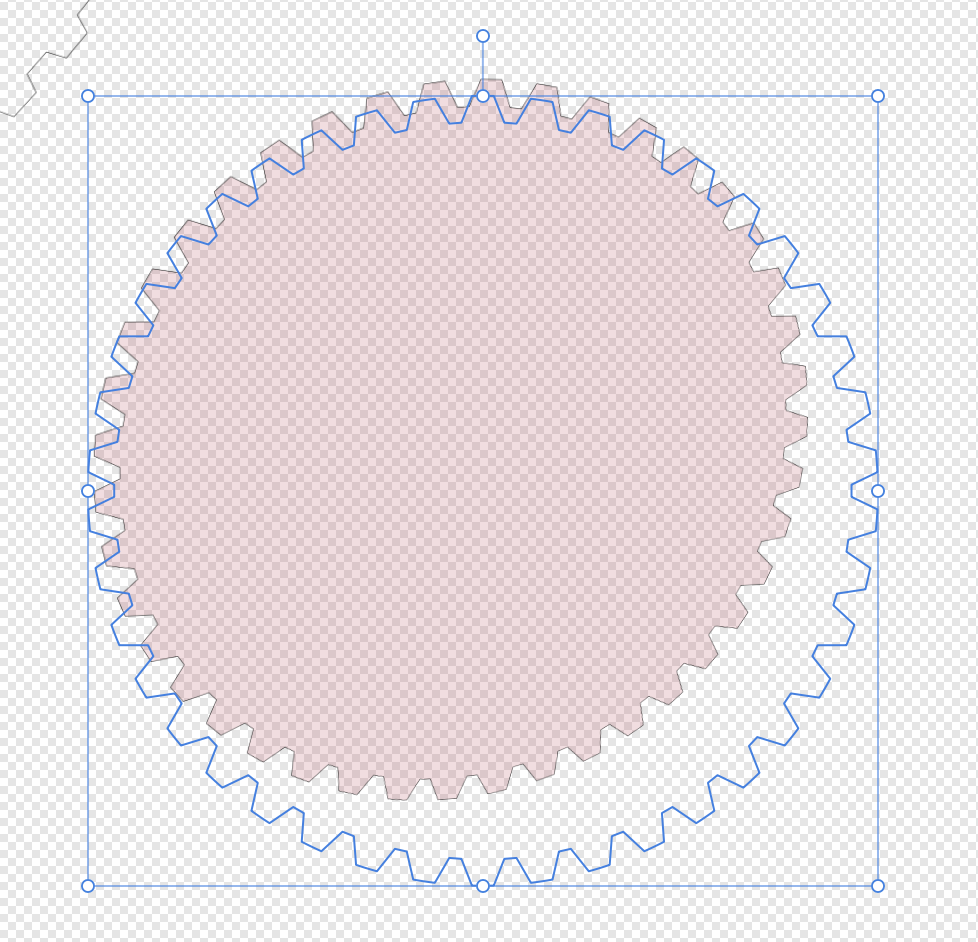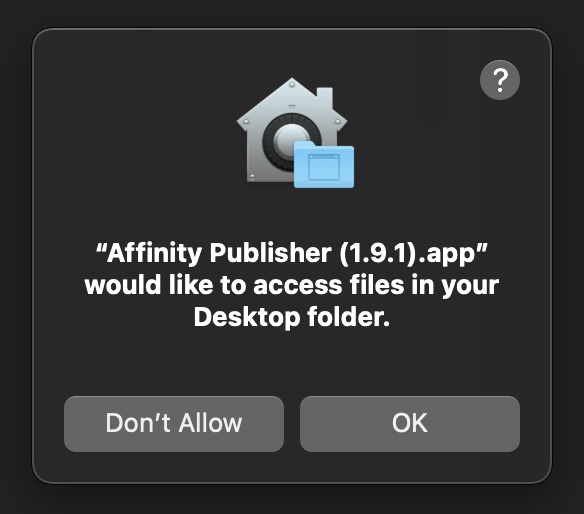-
Posts
57 -
Joined
-
Last visited
Everything posted by deeland
-
Great! That worked on a duplicate of the existing Publisher file, so no need to recreate. Thanks for clarifying the PDF placement option (which I'd completely forgotten about). Not only does the Grey = K50, but the graphic is nice and sharp (not rasterised, by the looks of it.) I'm not aware of that ability (Convert Artboards to Spreads) … where does that command in Publisher live? From what I'm seeing, it seems a bit destructive, but handy for some things? With my current workflow, I'm simply outputting the artboards directly from Designer through Export Persona, as PDF. Thanks for the help … happy to find out more on the "Convert Artboards to Spreads" … if you have a moment.
-
Firstly, thanks for the reply. See attached (package.zip) - this is generated in its simplest form, and recreates the same issue as described. Hopefully, it's just a simple oversight on my part. Yes … all in the same single master file, as artboards. That's how I was working, but it's repetitive. Using the artboard selection does give the best results, in my opinion. I prefer to keep files native throughout a workflow. As I said, though … using a Data Merge technique is something I've used historically with (ye who shan't be named (Adobe Creative Suite)) to process lots of repetitive layout elements. That used to be InDesign nested within InDesign, which had been populated via scripts and CSV (the company at the time never did invest in a database.) It works just fine. Screenshots are tricky, given the unfinished status, and being client work. However, it's a simple grid of graphics with accompanying text labels beneath each. Nothing fancy. CMYK Grey Oddity K50 - package.zip
-
I've seen all sorts of posts on odd colour behaviours with PDFs … this is a fairly simple example: a CMYK value of K50 (mid-grey) created in Designer - a simple graphic of flat colour export as PDF/X-4 (Default settings) Placed in Publisher … and the K50 grey becomes a Rich Grey C45 M36 Y37 K16 Obviously not ideal. Colour Management is consistent between the suite of Affinity apps. sRGB / FOGRA 39 / Greyscale D50 / Relative Colourimetric Is this a known issue? Happy to provide sample files, if needed. If I place the artboard from Designer into Publisher, it's perfect. Edit: I should also add - when testing with an EPS, the K50 is maintained. Kind of odd, when I've always considered a PDF to be the best modern alternative to EPS. In this instance, EPS remains King. My ideal workflow would be similar to my old Adobe habits; placing native Designer files (with Adobe it was Illustrator files, of course, via "Save each artboard to a separate file"). I'm working with around 200 artboards, so it's doable, but time-consuming. So I'm going through options to create a workflow that enables me to use Data Merge to populate pages of a presentation efficiently, and the best option is PDF. A wish would be for the ability to Data Merge artboards from a Designer master file, in lieu of not being able to export individual artboards from Designer, as Designer files. Is this possibly something for a Wish List somewhere in the forum?
-

Publisher 2.6.0 - Date & Time Saved Field - One Day Out
deeland replied to deeland's topic in V2 Bugs found on macOS
@Hangman Thanks for replying. Yes … and this is the first time I've had this issue, as far as my memory serves. I had used an old template, I found the issue. But I just created a new document to test your suggestions, and the problem remains. -

Is expanding a warped shape possible?
deeland replied to StrutzArt's topic in Desktop Questions (macOS and Windows)
Thanks @GarryP - that's heaps easier than the Live Filter via Photo, and works as expected. Cheers! -

Is expanding a warped shape possible?
deeland replied to StrutzArt's topic in Desktop Questions (macOS and Windows)
AD2 v2.6.0 This thread is the closest to my issue. Hard bake the Live Filter Layer > Perspective - when applied to a vector shape, specifically a Cog from the Cog Tool Expected to be able to Expand the final effect via Convert To Curves. Result is Cog Shape becomes curves, but Perspective Warp remains Live. Is there a solution for this? The artwork element is part of a whole, which needs to be a compound path for export. Thanks -

Performance issue
deeland replied to noxdiurna's topic in Pre-V2 Archive of Desktop Questions (macOS and Windows)
Affinity Publisher 1.10.1 / macOS Big Sur 11.6 Was working on a simple design last night for a landscape business card, very low-complexity photo (Affinity Photo file) in background 90x55 mm (plus 3 mm bleed) 300ppi – had the fans blowing a gale on my machine. Ridiculous. Metal is engaged, etc. Could Affinity remind me of best preference settings again? I believe what I have is the best I can get. Turned image layer off, waiting a few seconds, and fans died down. Later, turn on image layer again, and fans are blowing. My machine specs are in my signature. -
@Like, would like more if… I’d personally never use DropBox for this workflow, but I’ve had to use it on team projects in the past. To be clear, are you using a plan suitable for a team environment: Business > Standard or Advanced? That’s my immediate thought on what’s needed to guarantee having DropBox behave as a traditional External File Server, regardless of the the end-user software being used. Also, do all team members obey the same DropBox protocol: keeping all file structures as virtual, and not download to their own local DropBox, and all that good stuff.
-
@MarcelRe Are you looking for someone (user-based) to try and open your file and test for a crash? If you are, I’m happy to give it a go. Want to share your file?
-

Creating Compound Shape Changes Shape Geometry
deeland replied to deeland's topic in V1 Bugs found on macOS
@Gabe Here you go, thanks. This issue may explain the horrible "punked" results with the Profile Tool, previously reported by others. Could be a connection? Save that for another day, one step at a time, etc. Creating Compound Shape Changes Shape Geometry.afdesign- 14 replies
-
- compound paths
- geometry bug
-
(and 2 more)
Tagged with:
-

Creating Compound Shape Changes Shape Geometry
deeland replied to deeland's topic in V1 Bugs found on macOS
@anon2 So, a known bug, in your opinion? Or class it as a limitation? Either way, it would be nice if Designer behaved reliably, when releasing artwork as a vector shape, independent of the end users software. I can hardly release live compounds, Affinity Designer-based. Would be great, if we didn’t live in an Adobe world.- 14 replies
-
- compound paths
- geometry bug
-
(and 2 more)
Tagged with:
-

Creating Compound Shape Changes Shape Geometry
deeland replied to deeland's topic in V1 Bugs found on macOS
@loukash Well, I have my workaround: don’t use Designer and go back to Illustrator, for these particular tasks. I’m reporting what I think I’ve identified as a bug. I’m guessing your solution to use a workaround suggests what you see as a known issue, yes? If it’s a known bug for 1.9.3, then I guess it will be filed away for later action by the developers.- 14 replies
-
- compound paths
- geometry bug
-
(and 2 more)
Tagged with:
-

Creating Compound Shape Changes Shape Geometry
deeland replied to deeland's topic in V1 Bugs found on macOS
@loukash Hi and thanks for replying and indulging. I get what you mean, but your example deals with building a single instance of a compound. Much like my example, but I was demonstrating with a simple example. Let’s say the compounds are multi-levels deep. It’s time to deliver the artwork, and so you release the compounds to a single shape (you know, as one does.) Does your technique promise to not move any of the geometry? My example was very simple, but with something complex, which is where I found the issue, you find shifts in geometry, where overlapping compounds no longer align. Both Compound and Join should result in the exact same geometry.- 14 replies
-
- compound paths
- geometry bug
-
(and 2 more)
Tagged with:
-
I was wondering why a fairly simple task: creating a [fairly] simple geometric icon, was giving me alignment issues between compound shapes. Unfortunately, it looks like I’ve found another bug. Ive recreated the issue in a new document. Circle over circle Remove small from large (creates donut-esque shape) Pen tool > shape intersects over donut Intersect as compound vs intersect as join, moves the geometry points when using compound. See video screen capture … I’m off to back to Adobe Illustrator, regretfully. But CS6 keeps my compounds aligned and true. I need my accuracy. I hope I’m doing something stupid, but the issue is easy to recreate. File is available, on demand. Screen Recording 2021-05-15 at 7.14.50 PM.mov
- 14 replies
-
- compound paths
- geometry bug
-
(and 2 more)
Tagged with:
-
@whitewolf7070 That’s interesting. That would raise my suspicions, yes? Adobe CC delivers typefaces (and fonts (further down to all glyphs)) as part of CC being open and active, and connected to the internet. That’s as I remember when I used it last, as I now only use it when a client is willing to pay for the extra overhead. So, with that in mind, does turning off (you've tried on, already) Adobe CC services on all machines (via its own control panel, if memory serves?), effectively disabling all CC fonts. This may very well mean your Publisher document now has no access to the Adobe CC fonts, but does it now crash? Report missing fonts? Worth a test, in my opinion. Further, build a document with fonts installed on your individual computer, if possible, and see if the crashing continues? With all that considered, it would not surprise me to find Adobe CC snookering a user in to having difficulties using third party software, and and Adobe CC typefaces. Food for thought?
-

Publisher crashes when moving the source file to another location
deeland replied to migo33's topic in V1 Bugs found on macOS
@migo33 understood. I tried to replicate your issue, and moved files each time, not copied. Still opened. Seems maybe a permissions issue with the app, as the allow or deny access made no difference. As for parity in outcome: my file opens, yours does not. Which seems to be inconclusive, no? -

Publisher crashes when moving the source file to another location
deeland replied to migo33's topic in V1 Bugs found on macOS
@migo33 Okay, moved the folder to iCloud, then to local documents: permissions asked for move to documents, I disallowed this time, and still opened. Very odd, but non-conclusive. I suggest you go on holiday for two weeks. -

Publisher crashes when moving the source file to another location
deeland replied to migo33's topic in V1 Bugs found on macOS
@migo33 20 years? I probably have some loose change on that figure, and still get assigned to "staff" or "everyone" or what was the other one? "Wheel"? Still pops up on occasion, just because it’s Tuesday afternoon, and a blackbird flies over my house at 37º incline. Well, it was worth a try. I’ve essentially avoided starting anything on my desktop, because of permissions issues. Shouldn’t happen, but it does, just because. I’ll try your scenario, and report back, if I can replicate. I’ll probably get locked out of my computer, for my troubles. 😉 edit: just got a permissions alert when saving to desktop. Interesting… -

Publisher crashes when moving the source file to another location
deeland replied to migo33's topic in V1 Bugs found on macOS
@migo33 I just tested the latest beta with app and files in downloads folder. Had some initial grief with permissions. Just checking: read/write allocated to your user name, I take it? -

Publisher crashes when moving the source file to another location
deeland replied to migo33's topic in V1 Bugs found on macOS
Checked your permissions for the parent folder? -
@Jon P Initially, frames were acting odd, but had to rebuild the Publisher (Beta 1.9.2 1009) document, then carefully do things in a certain order: Place > Designer > first artboard appears on-click. Page Box > Minimum Content Right-click > convert to picture frame (set Properties to None) Still issues with Resource Manager (as shown) with no preview, plus dimensions shown in pixels, even though document set globally to millimetres. If I’m more casual and slap-dash, all "Hades" breaks loose. Seems to be a step in the right direction, but will probably need to rebuild my proper master file, once 1.9.2 goes live. I’m okay with that, if it means future updates behave as expected. Best – Dee
-
@Tonda technically, programs like PitStop or Callas pdfToolbox, do a “backend number” on a PDF. A PDF was always intended as a way of securing a document. Embedded glyphs of a font could be shipped to prepress without the entire typeface being required. Then the poor folks at prepress always had issues of some sort, so these programs allowed you to “hack” the PDF. If it walks like a duck, and it quacks is like a duck, well, there it is: you know the rest. So let’s not get stuck on the word “hack”, here. Understood. Standard workflow. So you have their logo as a vector file or, a tiny GIF in Word (just kidding, or am I?) separate to the PDF, plus the final PDF advert is supplied to spec, and as you say, no need to edit it. Well, kind of. The PDF still had to be made “correctly” with the typeface glyphs subsetted correctly. This is why pdfToolBox and other prepress tools were developed. But I get what you mean. Supplied PDFs can always have nasty surprises. Well, we just discussed this very thing. Maybe Publisher, and in turn, Affinity, was allowing you to do what you want, due to some oversight by Affinity, in older versions? No idea. Could it be that the PDF sources you are now being supplied are substandard? Can you use an old PDF from your older, successful files still in Publisher? Just trying to understand what has happened here. Sounds like you had it good for a while, but Publisher may have tightened up, or was forced to, on its commitment to PDF security or typeface licensing protection? If Publisher continues to do the work of prepress tools like pdfToolBox or PitStop, that could be an amazing advantage for you, but outside the intended scope of the program. Which in turn could be a legal minefield. That last sentence “… because all this works if you do it manually.” Intrigues me. What do you mean? To be clear, though. I’m not putting up a fight for Affinity here: I still have many issues not resolved myself. I am trying to help you out, here. Is it a “bug” or is it a limitation, introduced intentionally? That’s what I’m trying to understand. Maybe you now have to purchase a prepress “hacking” tool like PDF ToolBox? You said it yourself, that’s what you needed before discovering Publisher, be it in its earlier versions. But do tell me if your older and trusted PDF source files do or don’t work in your workflow with the new Publisher version using passthrough. Of course, I could be missing the point entirely: in which case, let’s walk away. I’m not paid by Affinity to engage with you. I just like to try and solve problems. Fair enough?
-
@Tonda From Affinity 1.9 promotional material: "PDF passthrough (desktop only) It’s now possible to flag your imported PDFs for PDF passthrough. This ensures that the file will be a perfect representation of the original PDF when exporting, regardless of whether you have the embedded fonts installed or not." It’s designed to allow placed deliverables that match production criteria, not for helping in the hacking of an already delivered, PDF deliverable. As I said before: when these unfortunate and not ideal situations present themselves, opening the PDF in a program that can edit it correctly, would be the best option. Adobe Illustrator comes to mind, as does Affinity Designer. Of course, security can create issues and limitations, with the security put in place for a purpose. But as you say, perfectly crackable. As for typefaces and their font glyphs: these are always limited at time of PDF export to the bare-minimum for printer-publishers, in accordance with typeface licensing rules. The Passthrough method used by Affinity, should do just that: pass-through the original state of the placed PDF, at PDF export of the rest of your master Publisher document. Ergo: if you can’t hack the PDF the way you want it to be in Affinity Designer )or whatever program you choose), and have that become your placed artwork in your Publisher document, then one can’t expect Publisher to perform any magic tricks. Publisher is giving me a hard time right for very different reasons, but I know it’s limitations (and similar programs), regardless. Following my point of generating a Designer file that replaces the hacked PDF: you could then separate the logo elements (or other objects), and rasterise them here, instead. Sounds like you have a lot on your plate and a very demanding workflow with unexpected issues around every corner. Very stressful. Back in the day, PitStop was used in PrePress for essentially ripping apart and editing elements at the PrePress stage, but it wasn't a miracle-maker. Anyway, I think your answer is to adjust your workflow, so you have full control of the hacked PDF, before pushing through to Publisher. This would also allow you to control colour profiles. It might spare a few premature grey hairs, no? Regardless, good luck to you!