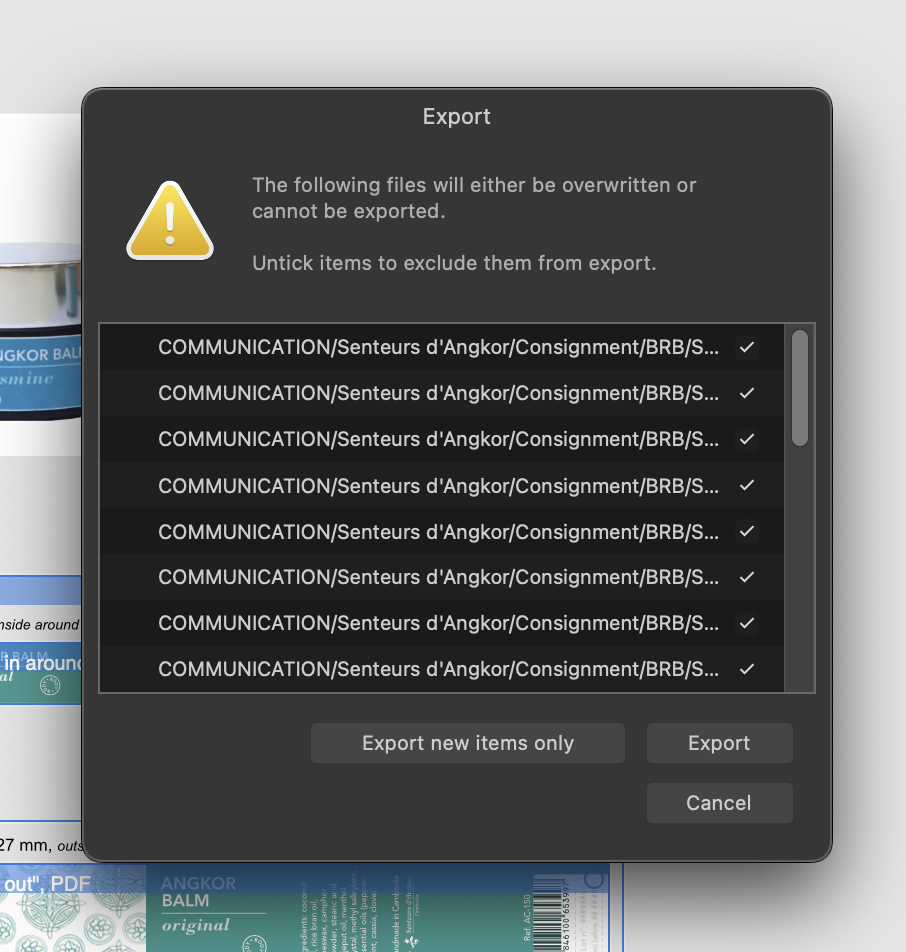damdam
Members-
Posts
81 -
Joined
-
Last visited
Recent Profile Visitors
The recent visitors block is disabled and is not being shown to other users.
-
 damdam reacted to a post in a topic:
Distribute objects along path
damdam reacted to a post in a topic:
Distribute objects along path
-
damdam started following Option/shift shortcuts works for lasso tool only , Distribute objects along path , Designer VS Export Persona, panel size and 4 others
-
Designer VS Export Persona, panel size
damdam replied to damdam's topic in Feedback for the Affinity V2 Suite of Products
What's for sure is that both the iMac I use at home and the one at work behave the same way. Both machines are iMac 2020 with different graphic cards, same OS and software version. Knowing that on MacOS we cannot have 2 columns side by side (on Windows that's possible), I guess this is part of the same missing features :-) And that's quite unfortunate. -
 Snapseed reacted to a post in a topic:
Export persona macOS, export window is too narrow
Snapseed reacted to a post in a topic:
Export persona macOS, export window is too narrow
-
Designer VS Export Persona, panel size
damdam replied to damdam's topic in Feedback for the Affinity V2 Suite of Products
Hello @GarryP, as far as I'm concern, I don't see any option to tick to get that behaviour on MacOS. That's unfortunate! -
Hello, I personally use Export Persona a lot and I enjoy it. The right hand side panel being narrow in Designer is good. But on Export Persona I wish it would be way bigger by default. I constantly need to resize that panel. How about being able to set panel size differently between Designer and Export Persona? Export Persona vs Designer right hand size panel.mp4
-
Hello, Most of what I export go to specific folders which makes the file path rather long. When I'm about to export and replace files, that export box is warning me but I have no way to know exactly which file. Most of the time I'm aware of which file but still, that would be nice to see the whole thing. I wish: at best, that box would be wider by default that would be okay if I could resize it as needed (even though doing it each time would be rather annoying) at least, I could slide horizontally within it (shift+scroll)
-
Bottom table row height keeps increasing on it's own
damdam replied to BettyLou's topic in V1 Bugs found on Windows
Hello, I've come across the same issue today. I duplicated that table and unmerge 2 cells. I soon as I unmerged that table because crazy. Right now, when I type (or even remove) anything in any cell the table extends to Affinity and beyond :-) Untitled.afpub -
 damdam reacted to a post in a topic:
Ignore all spelling 'mistakes' listed or select a group to ignore?
damdam reacted to a post in a topic:
Ignore all spelling 'mistakes' listed or select a group to ignore?
-
How to: Positioning of Footnotes in Publisher
damdam replied to ramos_berlin's topic in Desktop Questions (macOS and Windows)
Ok MikeTo, I'll have a look tomorrow or Saturday and will come back here after. Thanks for those tips! -
How to: Positioning of Footnotes in Publisher
damdam replied to ramos_berlin's topic in Desktop Questions (macOS and Windows)
Hello @MikeTO. I did upload a screenshot of the flow settings. Can you see it? -
How to: Positioning of Footnotes in Publisher
damdam replied to ramos_berlin's topic in Desktop Questions (macOS and Windows)
Hello, I guess I have a similar issue. I expect the foot note 8 to be on the left page but somehow it moved to the right one. I've read the conversation above but I could not solve my problem. Any tip? -
Hello, I think this issue has been fixed in 2.6.2! Well..., not really... It did work once but then the problem came back. I cannot tell what was the reason though, unfortunately. I've made 3 different screen captures to explain what is it happening. Designer crashes with my preset containing WebP. Applying my saved preset containing WebP to a new file crashes too. Removing the WebP format from my preset then save it as a new preset works fine. No WebP, no problem Help? 01 Designer crashes with preset containing WebP.mov02 New file with preset crashes too.mov03 no webp, no problem.mov 01 Designer crashes with preset containing WebP.mp4 02 New file with preset crashes too.mp4 03 no webp, no problem.mp4
- 6 replies
-
- export setup preset
- webp
- (and 4 more)
-
 Alfred reacted to a post in a topic:
Warp > perspective, Designer VS Photo
Alfred reacted to a post in a topic:
Warp > perspective, Designer VS Photo
-
Warp > perspective, Designer VS Photo
damdam replied to damdam's topic in Desktop Questions (macOS and Windows)
You're right @Alfred! I wish I could find how to edit that title though. Ok found it. -
Warp > perspective, Designer VS Photo
damdam replied to damdam's topic in Desktop Questions (macOS and Windows)
Thanks for the details @NotMyFault :-). I guess most companies start with the best intends in mind before reality checks. Personally I've stopped using Adobe for the most part. Affinity suite, in my non-developer view, feels more optimized. Zoom is more smooth, interface is rather clean. They are a lot of small details here and there (scroll hover fields to change values, transform objects separately, drag n' drop layer to mask) that ease work. It's mostly satisfying to work with Affinity. I use Designer for the most part for products stickers, posters/banners, then Photo for background removal and color adjustments, then Publisher for guidelines and reports. -
Warp > perspective, Designer VS Photo
damdam replied to damdam's topic in Desktop Questions (macOS and Windows)
Thanks all for the answer :-) I know now how to do this but my last concern here is the user experience. I don't think we should have to care about "is my layer vector or pixel or rasterized". The indent is to apply perpective so the warp tool should adapt automatically to the object and do what we expect, not the other way around. I would expect to click on a warp icon somewhere and Designer would do >>> Pixel Persona -> Layer -> New Live Filter Layer -> Perspective... in the background and let me warp it. It's like: In Photo, take this hammer and use it. But in Designer, first, take that handle, fit the metal head on top and then you can use it as a hammer. Why making it more complicated then it should be ? -
Warp > perspective, Designer VS Photo
damdam replied to damdam's topic in Desktop Questions (macOS and Windows)
Hello @NotMyFault, Thanks for the quick answer. Now I get it. It was a little hidden. SOLUTION: Select Pixel Persona > Layer > New Live Filter Layer > Perspective... (or Mesh Warp) The only thing a bit weird here is that, now the filter is applied, I can keep editing the perspective within Designer. Wouldn't be easier to just make it work exactly like Photo instead of that? Anyway, thanks! Designer using Pixel persona.mp4 -
Warp > perspective, Designer VS Photo
damdam posted a topic in Desktop Questions (macOS and Windows)
Hello, I have trouble using the wrap > perspective tool in Designer. It does not deform what I intend to deform... Video 01: I show what does not work in Designer Video 02: I do the same in Photo and that works fine. Video 03: I like to have artboards for versioning so usually I use the perspective tool in Photo and then "transfer" the file to Designer. This time is crashed but normally that works fine. Video 04: Very often, after transferring the file from Designer to Photo, I've got a lot of glitches. The video clearly shows that, by deactivated the perspective transform, the glitches disappear. Why the perspective tool behave that way in Designer? I cannot be the only one struggling with that. Dam 01 perspective in Designer does not work.mp4 02 perspective from photo to designer.mp4 03 Photo to Designer, crash.mp4 04 perspective glitches in Designer.mp4