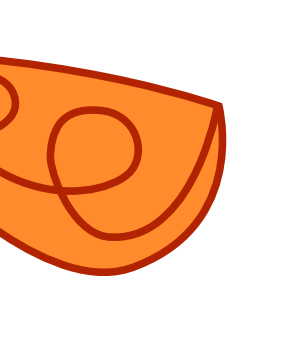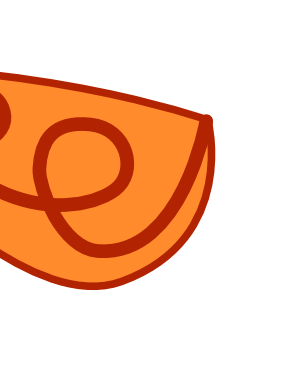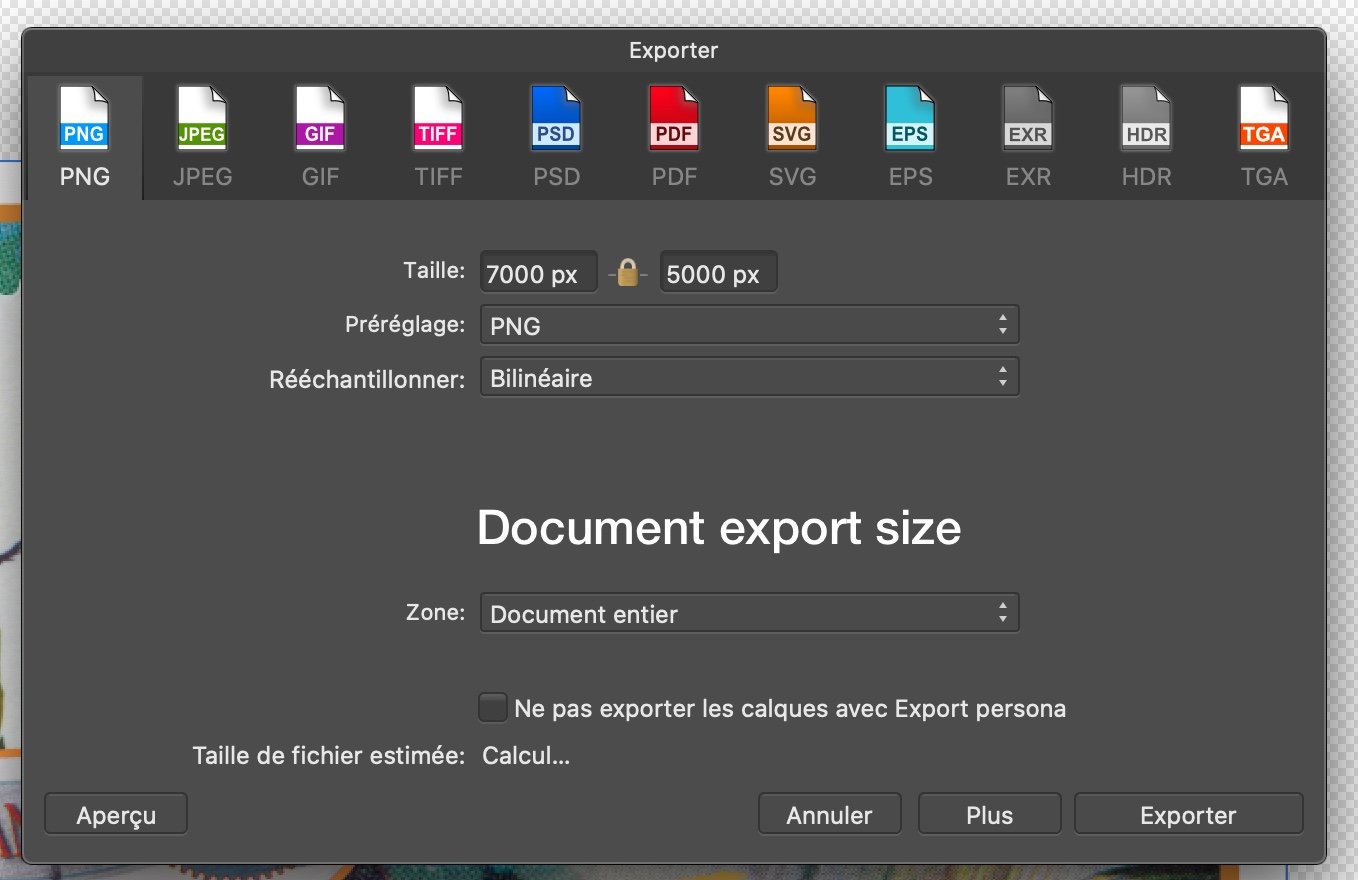-
Posts
166 -
Joined
-
Last visited
Everything posted by Albo
-
Hello, It would be very useful when I select the selection option with a shortcut : command+B If the window would remain where I put it. Every time I use the shortcut it reverts to it's place : bottom right corner. I would like to remain where I put it the last time. Isn't this possible ? Thank you.
-

[APh] Frame By Frame Animation
Albo replied to segovo's topic in Feedback for Affinity Photo V1 on Desktop
I would also like a feature for frame by frame animation. But I figure it would also have to include a video layer where we can load a video as reference. I am currently doing this in PSD. I need to have an Adobe subcription only for this feature I use; so I would really like to do this in Affinity. On the other hand I fully understand that this is quite a niche that Affinity might not consider while it entails a lot of work on the app. I use Designer and Photo for all my creative work. I still wish...- 15 replies
-
- animation
- affinity photo
-
(and 8 more)
Tagged with:
-

Rotate view Tool
Albo replied to Ruddi Hansen's topic in Feedback for the Affinity V2 Suite of Products
Hi, I don't use the tablet with the touch option. Doesn't work well in the workflow, for me. Keyboard shortcut would be a lot better. -
Hello, I don't think it is a better or worse issue VS other software. We just use the tools that we prefer and that's fine. For many reason's I am not using PSD because for me APHO works a lot better and without having to dish out money every month or year. This brush feature would be nice and I think Affinity might be working on this to implement it the best way possible. Forum is nice so we can point out how usefull this would be.
-

Exported lines result thinner
Albo replied to Albo's topic in Pre-V2 Archive of Desktop Questions (macOS and Windows)
Thanks...again. I hope this is the last layer I find with pressure settings! -

Exported lines result thinner
Albo replied to Albo's topic in Pre-V2 Archive of Desktop Questions (macOS and Windows)
I know this is a PNG. When I export a PDF result is the same. Line should all be the same width. UPDATE: I checked the lines again. Found the culprit. -

Exported lines result thinner
Albo replied to Albo's topic in Pre-V2 Archive of Desktop Questions (macOS and Windows)
Problem is back again. I have checked all the pressure setting and they are fine. Some lines don't get properly exported as a PDF file. I have to turn a 5px line into a 16 px line to have properly exported. -

Exported lines result thinner
Albo replied to Albo's topic in Pre-V2 Archive of Desktop Questions (macOS and Windows)
Great. That was it. I probably changed it while trying out brushes. Thanks. -

Exported lines result thinner
Albo replied to Albo's topic in Pre-V2 Archive of Desktop Questions (macOS and Windows)
Private upload would be better. -

Exported lines result thinner
Albo replied to Albo's topic in Pre-V2 Archive of Desktop Questions (macOS and Windows)
Which email? -

Locking layer contents
Albo replied to Pšenda's topic in Feedback for the Affinity V2 Suite of Products
This is really frustrating. A lock layer should simply be...locked and you can,t edit anything. It happens to me that by mistake I erased a small portion of a "locked" layer and then I work on another layer and discover down the line my erased "locked" layer. Locked means locked! -

Canvas size Affinity designer
Albo replied to Albo's topic in Pre-V2 Archive of Desktop Questions (macOS and Windows)
That was it. Anchor to page Thanks. -

Selection doesn't scale properly
Albo replied to Albo's topic in Pre-V2 Archive of Desktop Questions (macOS and Windows)
Will try that. -

Selection doesn't scale properly
Albo replied to Albo's topic in Pre-V2 Archive of Desktop Questions (macOS and Windows)
Here is a screenmovie about this. Exporting doc_file size.mp4 -

Stroke visible even if transparent
Albo replied to Albo's topic in Pre-V2 Archive of Desktop Questions (macOS and Windows)
Thank you Walt, That is a bit counter intuitiv but it works that way. -
I made s short screenmovie. We can see that the stroke is set to none. But I can still see it. The only way to remove it is to bring down the width to 0. This has happened in other files. I'm always wondering if I am the culprit here but I don't see why this happens so maybe something else. ScreenFlow.mp4
-

Selection doesn't scale properly
Albo replied to Albo's topic in Pre-V2 Archive of Desktop Questions (macOS and Windows)
Thank you Walt, Like I said, this is most likely a one time problem and most probably related to something in my file. No use spending any energy on this. -

Selection doesn't scale properly
Albo replied to Albo's topic in Pre-V2 Archive of Desktop Questions (macOS and Windows)
I have just checked every layer. Nothing special. All layers fit in the design so there are no big images outside the selection.I don't really know why this is going on. Since I have found a workaround I will just leave it. I don't have any problems with other files. -

Selection doesn't scale properly
Albo replied to Albo's topic in Pre-V2 Archive of Desktop Questions (macOS and Windows)
Yes, I did a quick search but I'm going to go through each layer and check that out. Let you know what I find. Many thanks -

Selection doesn't scale properly
Albo replied to Albo's topic in Pre-V2 Archive of Desktop Questions (macOS and Windows)
-

Selection doesn't scale properly
Albo replied to Albo's topic in Pre-V2 Archive of Desktop Questions (macOS and Windows)
Application: Affinity Photo Layer is selected The size of the object I am exporting remains the same size as the document Scaling down manually is taking a corner and dragging it to the size you want. Look at the name of the included screenshots for a description.