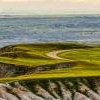-
Posts
10 -
Joined
-
Last visited
Reputation Activity
-
 Rhomphaia got a reaction from bdonovanw in Setting Margins & Columns w/ Gutters
Rhomphaia got a reaction from bdonovanw in Setting Margins & Columns w/ Gutters
+1 for the gutters. I was kinda shocked to see they did not exist. I can set an inner margin on a master page but it would be nicer to just have that as part of the initial document setup. It just makes more sense there. The only advantage I can see to doing that in master pages is having images or backgrounds spanning 2 pages through the gutter. However, if I understand this correctly, the margins are just guides anyway and do not prevent anything crossing them. Maybe it is just my inexperience but gutters are generally going to be in the same place across the entire document for anything published correct? I guess the exception is the cover and rear page?
-
 Rhomphaia got a reaction from SDLeary in Setting Margins & Columns w/ Gutters
Rhomphaia got a reaction from SDLeary in Setting Margins & Columns w/ Gutters
+1 for the gutters. I was kinda shocked to see they did not exist. I can set an inner margin on a master page but it would be nicer to just have that as part of the initial document setup. It just makes more sense there. The only advantage I can see to doing that in master pages is having images or backgrounds spanning 2 pages through the gutter. However, if I understand this correctly, the margins are just guides anyway and do not prevent anything crossing them. Maybe it is just my inexperience but gutters are generally going to be in the same place across the entire document for anything published correct? I guess the exception is the cover and rear page?
-
 Rhomphaia reacted to Loquos in Setting margins in master pages
Rhomphaia reacted to Loquos in Setting margins in master pages
Important to note that you can also have more than one Master page. So if you have standard margins, but have a spread in your layout that deviates from this, you can always create a separate master to apply to only those pages. Or even as ID does where you can link up Master pages - so that your primary Master page contains the thematic elements that exist in the entire spread, and then those child master pages can add additional elements. If something needs to change in the theme, you edit the primary Master page and ALL of the child master pages are updated.
If you happed to set margins up this way, then they should update as well. When you're working with 100+ page publications, these sorts of tools are incredibly essential for workflow.
-
 Rhomphaia reacted to Ash in Affinity Photo for iPad wins App of the Year 2017!
Rhomphaia reacted to Ash in Affinity Photo for iPad wins App of the Year 2017!
Hi All,
We're over the moon to announce that Apple have selected Affinity Photo for iPad as their App of the Year 2017!
We weren’t really sure this year could have got any better. From our big launch on stage at WWDC in June, to all the amazing reviews and feedback we’ve had from many of you – we’ve been totally blown away by the response our app has had. It's important to say that to create an app like this has only been possible with all your support. Not just help with the beta and development of the app itself, but in making Affinity such a success over the last few years to enable us to invest in the development of a big project like this.
If you haven't yet got the iPad version of Affinity Photo we are running a flash sale, just for the next 48 hours, to get it with a 50% discount. We can't imagine running such a big discount again for a very long time(!) so don't miss out on that. More info on our iPad page here.
Also we'd love you to help spread the word about this for us. It's been a while since we've done a competition like this, so if you:
Like our Facebook page and share or comment on this post
or
Follow us on Twitter and retweet this tweet
You'll be entered into a free draw to win a 12.9" iPad Pro! The closing date is 12pm GMT on Saturday (when the flash sale ends), and we'll announce the winner on this thread.
But more than anything, thanks again for all your continued support.
Ash
Edit by Patrick.
The Winner of the iPad (mentioned in this post) is in a reply to this thread here
-
 Rhomphaia got a reaction from mikeindc in Digital Asset Manager - a.s.a.p.
Rhomphaia got a reaction from mikeindc in Digital Asset Manager - a.s.a.p.
It cannot come fast enough for me. Photos is a joke if you want to export and edit anything. Aperture is depreciated and now broken. Lightroom is needlessly expensive and bloated. Given what you guys have done with Photo and Designer I cannot wait to see what you do with a Lightroom competitor.
-
 Rhomphaia got a reaction from william7 in Digital Asset Manager - a.s.a.p.
Rhomphaia got a reaction from william7 in Digital Asset Manager - a.s.a.p.
It cannot come fast enough for me. Photos is a joke if you want to export and edit anything. Aperture is depreciated and now broken. Lightroom is needlessly expensive and bloated. Given what you guys have done with Photo and Designer I cannot wait to see what you do with a Lightroom competitor.