-
Posts
106 -
Joined
-
Last visited
Posts posted by ZVK
-
-
Hi, here's a composition I did with Photo, Designer (next time will do everything on APublisher LUL) and mobile Lightroom.
You can also look at more of my stuff on my Behance: https://www.behance.net/heavyblazenight
- Move Along People and Wosven
-
 2
2
-
Can you fill the skills section on your profile, for some reason I can't add you just with the link.
Edit: Or inbox me an email address.
-
00Ghz link me to your Dribbble profile.
-
The 2 drafts I made for the family business, which is a stationary store. The final one was the one with the pencil, I just "refined" the wings, although I've not upload it to avoid to spam more in dribbble.
https://dribbble.com/shots/4226078-Ciriluq-Shot-2
-
-
Hi I wonder if theres's an option to draw with symmetry in Photo?
-
Hi, do you have an Artstation account to share?
-
In all the time I've been on dribbble I haven't received invitations (I'd have to work harder XD) but recently recently received this link to submit, good luck!
Hey guys, does anyone have any invites?
I'm just a hobbyist but it'd be super nice to finally get rid of Adobe completely :-)
Here is my profile on Adobe Portfolio: http://mission.myportfolio.com/
and here is my Dribbble account: https://dribbble.com/mission
Thanks!
-
Hi, I keep insisting about the full grid document, in Photo it would be helpful to have this option
to have a more precise and sharper sense of alignment for, perspectives in photocomposition and designs. It's obnoxious having to create larger canvas, resize and draw extra guidelines just to cover this feature.
-
Because if I'm using a specific canvas size where I want to align my objects that are larger in size than the canvas
having an extra doc. doesn't really help, and resizing the document or having an additional artwork cuts the
workflow. And if you can avoid cropping the doc, whilst you work in a single doc/artboard why not? For me it's a matter of workflow and precision. And the same thing with guides manager.
As I remember Affinity Designer cornerstone is precision. And I love the app and all the work you've done but I really liked those features.
-
Agree I want the Full grid to return it was really useful to align objects that were bigger than the canvas. :(
-
I want the Full grid to return it was really useful to align objects that were bigger than the canvas. :(
-
Does anybody cares about this topic or is it just me?
-
-
Sale, buena suerte.
-
Hola, me gusto mucho el efecto de fuego o de rayos que tienes en el logotipo.
¿ese efecto lo hiciste en affinity?. que tengas buen dìa
Sí, perdón ese fue hecho en Affinity usando Pixel Persona.
Primero hice la imagen a blanco y negro, para después superponerla
con otra que le da el color. Utilicé el Burn brush tool que le da el difuminado.
-
Qué bueno que te ayudó el comentario. Saludos.
-
Looks so damn good!
-
This is the cover of a sample pack and my FB banner (2nd and 3rd image).
The cover was made on the pixel persona of AD with a light retouch on AP.
And the banner was recently made on AP since I've just acquired the app.
How it looks on FB.
https://www.facebook.com/aurantiummusic/
Really love to make textures on AD and AP.
-
Yo diría que vas bien, aunque las líneas de las estrellas no me gustaron.
-
-
Thank you Paul, but if you have used either of the programs in their previous versions, the grid was shown in and outside the working canvas.
So for example in your screenshot the gray area (background) would also present the grid.
-
Hi,
as soon as I update my AffinityDesigner app and opened my copy of Affinity Photo, I noticed that the full Grid has disappeared (background grid). That by the way was very useful for both of the Affinity apps.
And I didn't manage to find an option on the menu to enable the feature. I hope you could reconsider this option for the next update.
-
Thank you, I will. I don't know why they disable the feature.




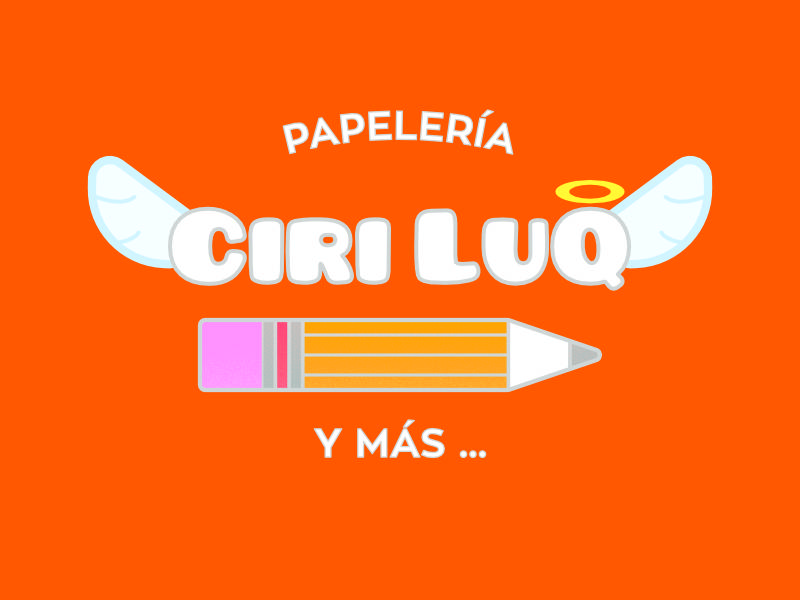
Hotkey/Shortcuts bug "DeadCharProcessed" in Designer
in Pre-V2 Archive of Desktop Questions (macOS and Windows)
Posted
Hi, I can't assign my hotkeys in Designer, I'm using the most current version 1.9.2.1035, the problem has been reported some times before in the forum since 2016.
This is a problem that I only encounter on Designer, in the Windows version. Hope you can fix it since shortcuts are essential for professional workflow.
In other subject, I would like to know if there's a way to know what is the currently brush selected. I've switch to other apps to paint because is easier to organize my brushes and actually know what is the brush that is being used since once you change the default it just keeps that configuration and would like to know what tipbrush I'm using and avoid losing the config in case I want to switch it for other one.
Cheers.