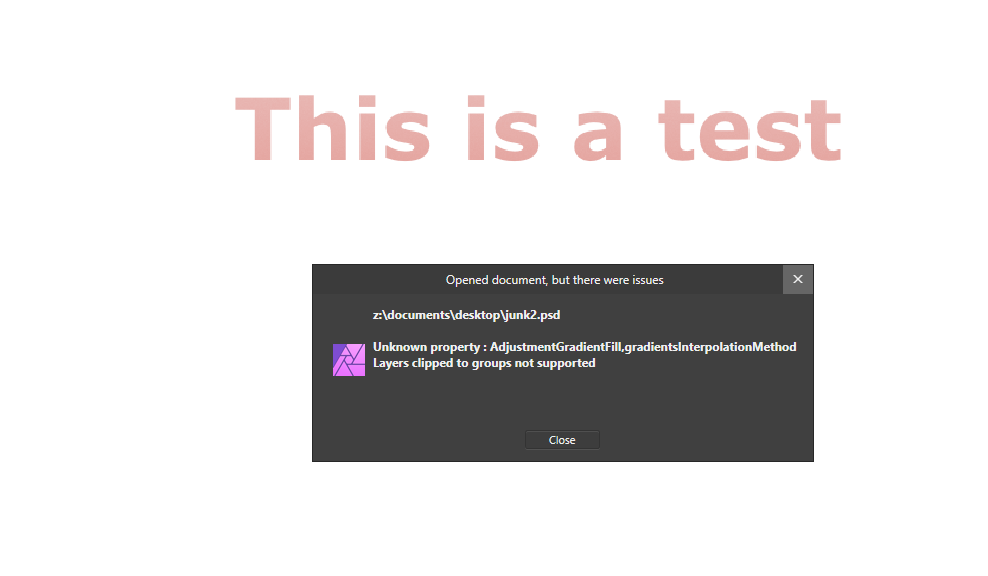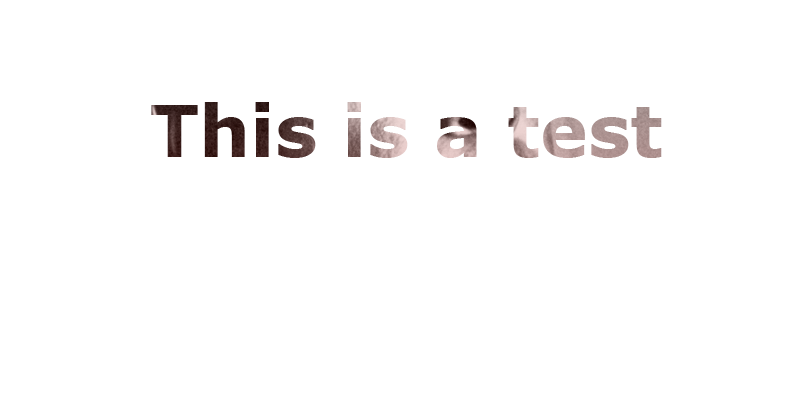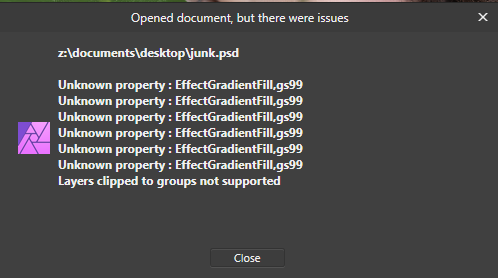jz2000
Members-
Posts
15 -
Joined
-
Last visited
Recent Profile Visitors
The recent visitors block is disabled and is not being shown to other users.
-
 PaoloT reacted to a post in a topic:
epub/dox/docx/rtf export?
PaoloT reacted to a post in a topic:
epub/dox/docx/rtf export?
-
Export embedded PDFs as graphics?
jz2000 replied to jz2000's topic in Desktop Questions (macOS and Windows)
I have over 100 embedded PDF files. I don't want to individually convert them. If I do that, I might as well write the document over again from scratch. Disappointed that affinity can't export epub, docx and doesn't have the option to render embedded PDF files. I'll probably just use indesign for the project. I don't see the point of buying affinity publisher. -
I have a music book that started out as indesign and all the music examples were embedded as PDFs. I want to publish the book on kindle but kindle doesn't support the custom fonts and I was wondering if there was an option to have affinity export the embedded images as a fully rendered graphic instead of re-embedding the PDF info? This image shows the PDF on the left and what word or kindle sees on the right.
-
epub/dox/docx/rtf export?
jz2000 replied to PeeGeeBee's topic in Desktop Questions (macOS and Windows)
Agreed, particularly because moving forward, epub / kindle is the predominant book format. -
epub/dox/docx/rtf export?
jz2000 replied to PeeGeeBee's topic in Desktop Questions (macOS and Windows)
Unfortunately, that strategy does not work in many cases. I have many documents that render just fine in affinity and in the PDF file that affinity exports. However, when attempting to load into word, I get garbage. PDF on left, docx on right: -
Feature request: Clipping mask on groups
jz2000 replied to jz2000's topic in Feedback for Affinity Photo V1 on Desktop
did we ever find a solution to this? I would love to ditch adobe altogether but have many PSD files with patterns and drawings clipped to a group below them. -
 HenrikF reacted to a post in a topic:
Feature request: Clipping mask on groups
HenrikF reacted to a post in a topic:
Feature request: Clipping mask on groups
-
Feature request: Clipping mask on groups
jz2000 replied to jz2000's topic in Feedback for Affinity Photo V1 on Desktop
You're wrong https://en.wikipedia.org/wiki/TIFF search for layers -
Feature request: Clipping mask on groups
jz2000 replied to jz2000's topic in Feedback for Affinity Photo V1 on Desktop
you're misinterpreting the standard. Adobe owns the TIF spec and publishes it to the public domain, much like they do with PDF. Anyone can create a PDF editor, pdf printer, etc., and the same is true with TIF standard. Windows explorer, microsoft paint and windows photo viewer and google drive can render the TIF file I uploaded without any adobe extensions loaded. Affinity will never improve if folks continue to make excuses for missing features. -
Feature request: Clipping mask on groups
jz2000 replied to jz2000's topic in Feedback for Affinity Photo V1 on Desktop
Unfortunately, not helpful to folks who are transitioning to affinity photo from photoshop since they will no longer be able to load their files. And it's not just PSD files. It will also not load TIF files with clipping masks applied to groups. And it's not just clipping masks. My file also has a gradient fill layer applied which is also not supported. This tif file loads in affinity with no errors but the clipping and gradient layer are not loaded! junk2.tif -
Feature request: Clipping mask on groups
jz2000 replied to jz2000's topic in Feedback for Affinity Photo V1 on Desktop
thanks and I understand. I was just trying to clarify because your original reply indicated that the features that are missing are indeed supported and that's not the case. Clipping masks cannot be assigned to groups in affinity photo. -
 jz2000 reacted to a post in a topic:
Feature request: Clipping mask on groups
jz2000 reacted to a post in a topic:
Feature request: Clipping mask on groups
-
 Frozen Death Knight reacted to a post in a topic:
Feature request: Clipping mask on groups
Frozen Death Knight reacted to a post in a topic:
Feature request: Clipping mask on groups
-
Feature request: Clipping mask on groups
jz2000 replied to jz2000's topic in Feedback for Affinity Photo V1 on Desktop
And, for organization purposes, I often have groups within groups and clipping masks on top of the sub groups. Now you're talking about x'oring clipping masks together in order to accomplish the same thing in affinity photo -
Feature request: Clipping mask on groups
jz2000 replied to jz2000's topic in Feedback for Affinity Photo V1 on Desktop
Yes but as I mentioned originally, it's a waste of memory , disk size and inefficient to have to apply the clipping the text to every image in a group. The file I uploaded was just a simple example. In the real world, I often have 25-50 layers inside of a group. To apply the clipping to every layer in the group is unreasonable. Additionally, the lack of support for the gradient layer (and probably other layer types as well) means that I cannot truly replace photoshop with affinity photo. IMO, they should implement these basic levels of compatibility or they will lose customers who have these types of images but have to keep photoshop around in order to edit existing material... -
Feature request: Clipping mask on groups
jz2000 replied to jz2000's topic in Feedback for Affinity Photo V1 on Desktop
it doesn't work as I stated before. here's a screen shot of a very simple file that doesn't render in affinity photo: I've attached the psd file as well and here's how it should appear (screenshot from photoshop) junk2.psd -
Feature request: Clipping mask on groups
jz2000 replied to jz2000's topic in Feedback for Affinity Photo V1 on Desktop
i was able to get my trial started again. Here's the error message I get when I load a typical photoshop file from my artwork... Notice that it explicitly reports that layers clipped to groups are not supported. -
Feature request: Clipping mask on groups
jz2000 replied to jz2000's topic in Feedback for Affinity Photo V1 on Desktop
i can't do that because I'm no longer within the trial period for affinity photo -
This is the one photoshop feature keeping me from switching. Photoshop allows you to create a clipping mask applied to a group. This saves a huge amount of disk space and time because I only have to apply the mask to the group itself instead of having to apply it to ever layer in the group. Additionally, I can apply layer styles to groups. Unfortunately, I cannot load the majority of my images into affinity photo because of the lack of this feature.