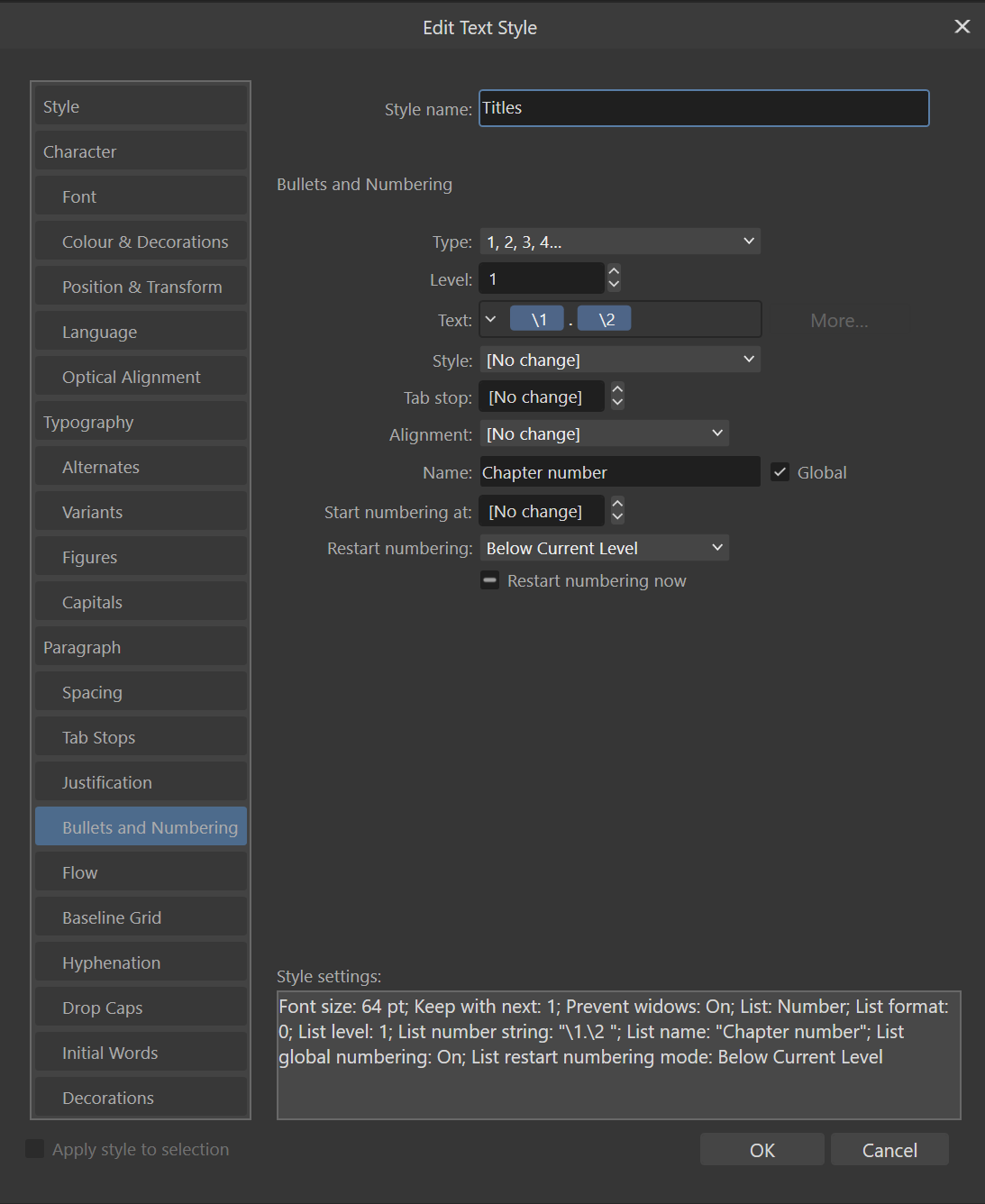Intuos5
Members-
Posts
828 -
Joined
-
Last visited
Everything posted by Intuos5
-
Well, in my case it had to render the large images 24 megapixel images on those pages as well. But there definitely is a performance hiccup for the numbers.
- 43 replies
-
- affinity publisher
- masterpages
-
(and 4 more)
Tagged with:
-
The main 'bug' likely is that applying a masterpage shuffles content around in the layer stack, hence the numbering changes. What you see in the vid that I quoted is that there is lag redrawing numbered lists applied across frames. If you make a numbered list in a masterpage and apply the masterpage across a long document, when you open the document it will likely take several seconds before you see the 1.0s turn into 2.0, 3.0, 4.0, etc. on your document pages. This doesn't mean that the list numbering is bugged, but that it takes time for Publisher to recompute the numbers.
- 43 replies
-
- affinity publisher
- masterpages
-
(and 4 more)
Tagged with:
-
Help to bottom text in Apub, please
Intuos5 replied to Horizon3's topic in Affinity on Desktop Questions (macOS and Windows)
Have a look at this: Bottom out text.mp4 The gist of it is that the number of lines in a text frame should determine the size of the baselinegrid. This baselinegrid has to be a reasonable size, think of it as being the element that spaces the text if you align to it. Go ahead and change the size of the baselinegrid and see how that affects the text inside. A bit of experimenting gives you a better understanding You can just count the number of lines that you create and snap the text frame to the baselinegrid to bottom out the text. When you think you understand the document baselinegrid, start experimenting with the text frame specific baselinegrid. It's basically the same, except that it overrides the text frame settings, like character styles override paragraph styles (both are local changes). 2023-09-27 07-57-08.mp4 2. Usually, you don't need to touch the leading, as long as you see that the text size itself is small enough to fit into each and every line of the baselinegrid. -
Changes in nesting groups between 1.10.6 and 2.X?
Intuos5 replied to Intuos5's topic in V2 Bugs found on Windows
That's what I suspect as well. Though I do see use in being able to group in left/ right pages even with nested masterpages. That way, you can ensure that the right page is always on top of the left, thus ensure numbered lists works as expected. Right now, the order of applying masterpages affects numbering, which took me over a day to figure out.- 5 replies
-
- affinity publisher
- affinity publisher 2
-
(and 3 more)
Tagged with:
-
Changes in nesting groups between 1.10.6 and 2.X?
Intuos5 posted a topic in V2 Bugs found on Windows
There has been a change to grouping masterpage content in Publisher 2.X that wasn't there in 1.10.6. I didn't find anything in the release notes for 2.0 releases on the forum, so I am not sure this change and behaviour is intentional. Anyways, in 2.2.0, I cannot use the group command to group a masterpage layer with another object. I also cannot drag a masterpage layer in an existing group. I can however use hotkeys and move a masterpage layer inside an existing group. This is 2.2.0: 2023-09-26 19-30-44.mp4 This is 1.10.6: I can group a masterpage layer with other objects, I cannot drag a masterpage layer inside an existing group, but I can use hotkeys to move a masterpage layer inside an existing group. 2023-09-26 19-33-49.mp4 Steps to reproduce 1. Create a new document 2. Create a masterpage with some objects 3. Create another page, master or document page (doesn't matter which) 4. Apply the masterpage to the new page from step 3. 5. Create a new object on the page from step 4. 6. Select the masterpage layer and the new object(s) and create a group (with Ctrl + G) * Notice how the masterpage layer remains ungrouped 7. Try to drag and drop the masterpage layer inside the group * Notice that this is not possible 8. Move the masterpage layer to the top of the document and use Layer > Arrange > Move inside * Notice how the masterpage layer is now inside the group - Compare these steps with 1.10.6 and notice how 1.10.6 allows you to select objects on the page and the masterpage layer and group them with Ctrl+G (step 6.), which 2.2.0 does not. This is on Windows 10.0.19045. Expectation My expectation is that I should be able to organise masterpage content in a left page group and right page group. That way, I can easily detach a master and delete the invisible page items (to prevent the shenanigans from topic below) In case I apply a masterpage to another masterpage, I should be able to nest it inside a group — or Affinity should automatically group masterpage content for facing spreads on a left and right page basis. For the latter case, that would be a new feature and I wouldn't need to be able to group masterpages myself.- 5 replies
-
- affinity publisher
- affinity publisher 2
-
(and 3 more)
Tagged with:
-
It doesn't resolve all the issues, because any invisible text frame with a numbered list still increases the count of numbered lists that are visible. E: What I do know now is that the order of applying masterpages affects the layer order and therefore affects numbered lists.
- 43 replies
-
- affinity publisher
- masterpages
-
(and 4 more)
Tagged with:
-
One thing to notice that I failed to realize earlier is that the layer order does influence the numbering. The layer that is on top has the higher number. 2023-09-26 19-05-38.mp4 E: What I do know now is that the order of applying masterpages affects the layer order and therefore affects numbered lists.
- 13 replies
-
- masterpage
- numbered list
-
(and 3 more)
Tagged with:
-
I do notice that the layer order has influence on the numbering, since my left items were above the ones on the right, that may have made a difference earlier. Just didn't realise it was the case (cut paste resolves it > 💡 by changing the layer order). 2023-09-26 19-05-38.mp4
- 43 replies
-
- affinity publisher
- masterpages
-
(and 4 more)
Tagged with:
-
@Hangman have a look at topic: What used to work fine in V1 for me doesn't work in Publisher 2.2.0 on Windows 10.
- 43 replies
-
- affinity publisher
- masterpages
-
(and 4 more)
Tagged with:
-
Thanks, solving this one will open up a whole lot of new opportunities to use masterpages!
- 2 replies
-
- masterpages
- single
-
(and 2 more)
Tagged with:
-
What I'll probably end up doing is: 1. Create facing masters with Chapter - Chapter, Text - Text 2. Create combined masters in which I have Chapter - Text, Text - Chapter For these combined masters, I detach the double frames from 1. so the end result is clean (and numbering is in order), yet controlled by the simple masters.
- 13 replies
-
- masterpage
- numbered list
-
(and 3 more)
Tagged with:
-
Yes, that's what I'll think I'll be doing too. But in my case, that'll be a lot of masterpages, since I have so many combinations. Still faster than detaching and manual editing though.
- 13 replies
-
- masterpage
- numbered list
-
(and 3 more)
Tagged with:
-
In V1 the behaviour was much more consistent, so this is definitely a regression. 2023-09-26 10-25-55.mp4 Though as @Old Bruce pointed out, in V1 you couldn't add the numbered list's paragraph style to the master page directly. Though you can add the numbered list later and it'll work fine. So that's another regression. 2023-09-26 10-33-39.mp4 Only thing that didn't work in V1 either is if you had the same master applied to both sides of a document spread independently, as opposed to the entire spread. That's what you'll see at the end of the vid.
- 13 replies
-
- masterpage
- numbered list
-
(and 3 more)
Tagged with:
-
And once the pages are finally correct, if I want to make adjustments by re-applying the same (or in this case an adjusted) master, the migration issues are glaringly obvious. There's no way to apply any master to the spread again without messing up the numbering. 2023-09-26 09-22-49.mp4 2023-09-26 09-24-21.mp4 Considering I type my text in Publisher, because I have to account for image spaces and the overall page layout — and that I need to add cross-references manually for my sources to get correct sidenotes — this means that when I want to make any adjustments, I have to start from scratch. So then, the way the masterpages work if they are applied to a single page of a spread completely negates the purpose of masterpages in the first place. Could someone from the staff please comment on this? I can't expect to get my work done this way, knowing that it'll most likely get messed up.
- 13 replies
-
- masterpage
- numbered list
-
(and 3 more)
Tagged with:
-
That's not it, it's part of the issue. But if none of the text frames have any numbered list in them for the chapter, then they shouldn't be counted for numbering. That's just a faulty design, because then you cannot fill text frames of your masterpage to give an indication of the layout. Nor can you leave text frames empty, you'll always have to detach and remove them from a document page to prevent counting, which, in case you have to re-add the frame by re-applying the master page potentially gets you into migration issues. Anyways, @Old Bruce this is with your suggestions, there's no start numbering applied, frames are reset and the title paragraph style is not in use. 2023-09-26 09-09-46.mp4 When I apply the masters on a page by page basis, the numbering is messed up. 2023-09-26 09-11-16.mp4 If instead, I apply the Text master first to the spread and add the Title master afterwards, the result is different (which it shouldn't). 2023-09-26 09-12-16.mp4
- 13 replies
-
- masterpage
- numbered list
-
(and 3 more)
Tagged with:
-
As far as I know, I haven't done anything different when I create a new document. I haven't performed any additional steps either. What I do know is that this is triggered only occasionally. So I did in fact test this a couple of times after I saw it happen first. Then on new files it didn't happen, but I managed to capture it again later using the same procedure in a new file. So the root cause remains illusive to me. The document template I used was the default A4 one: Though I recon it's possible to mitigate the issue by force refreshing the list when the length is empty for the [Any Style] filter.
-
While trouble shooting another issue with facing masterpages in which I mix and match different masterpages to the left and right side of the document page, I found that you can only apply one side of a facing masterpage to a single masterpage. 2023-09-25 12-28-44.mp4 Steps to reproduce 1. Create a new document with a clear distinction between the margins for inner and outer distances. 2. Create a facing master with a piece of text to indicate the left and right side page. 3. Create a single master 4. Drag either end of the facing master to the single master 5. Notice how only the left side of the master can be applied to a single page master
- 2 replies
-
- masterpages
- single
-
(and 2 more)
Tagged with:
-
Well, that's what I tried to do, but by isolating the line, the issue disappeared. This is the best I can show, overlaid with rectangles on my text to blacken it out. The no-break character is difficult to spot due to the margin. But this was a reference that I had just created based on the style that works elsewhere. 2023-09-25 12-15-29.mp4 E: Interestingly, when I reset the frame to its defaults and reapply the collumn settings and text style, the issue persists. So it cannot be a frame contents scaling problem.
- 29 replies
-
- no break
- character style
-
(and 2 more)
Tagged with:
-
It is a particular line that breaks whenever I get rid of the character override for no-break that I applied manually. For the rest, the method to create the footnote is the same as we discussed and I verified to get working. I tried to isolate the issue, but I am not able to do so, because then the issue disappears. Can't upload the document, sorry.
- 29 replies
-
- no break
- character style
-
(and 2 more)
Tagged with:
-
When I create a document with a Chapter and a Text masterpage spread and apply them separately on the left and right page of a document spread, the numbered lists start misbehaving. Notice that when I use a numbered list, the number starts at 2 instead of 1. This happens in Publisher 2.2.0, Windows 10.19045. 2023-09-25 10-10-10.mp4 There also aren't any overrides for the list start: Steps to reproduce issue #1 1. Create a new document and add two new masterpage layouts with facing pages 2. For the Chapter masterpage, add a title text frame and a body text frame 3. For the Text masterpage, add a body text frame 4. Create additional pages, if they aren't there already 5. Apply the Chapter masterpage to the left hand side of the first full spread (page nr 2) 6. Apply the Text masterpage to the right hand side of the first full spread (page nr 3) 7. Create a chapter paragraph style with a numbered list set to global like this: 8. Type in the Chapter text box and enable numbered lists in the toolbar for automatic numbering * Notice how the list starts at 2. Issue #2 If I add the chapter page to the 4th page and the text page to the 5th, the numbering is also off: 2023-09-25 11-24-26.mp4 Steps to reproduce 9. Continuing on from issue #1 10. Apply the Chapter masterpage to page 4 11. Apply the Text masterpage to page 5 12. Enable numbered lists and type in the Chapter text box with the numbered chapter style. * Notice how the numbering starts at 4.0 instead of 2.0. (or 3.0 when considering the initial numbering started at 2.0 for the previous spread). File for issue #1 Chapter numbering starts at 2.afpub File for issue #2 Chapter numberin starts at 4.0.afpub See forum thread for discussion:
- 13 replies
-
- masterpage
- numbered list
-
(and 3 more)
Tagged with:
-
Well, if I use numbered lists to number footnotes and figures, those also get messed up. So this is not only a matter of numbering chapters. It's just an easy example. And yes, I do use the section manager. But I have both Parts numbers for the book (which I number with Roman numbers) and chapter numbers (which I number numerically).
- 43 replies
-
- affinity publisher
- masterpages
-
(and 4 more)
Tagged with: