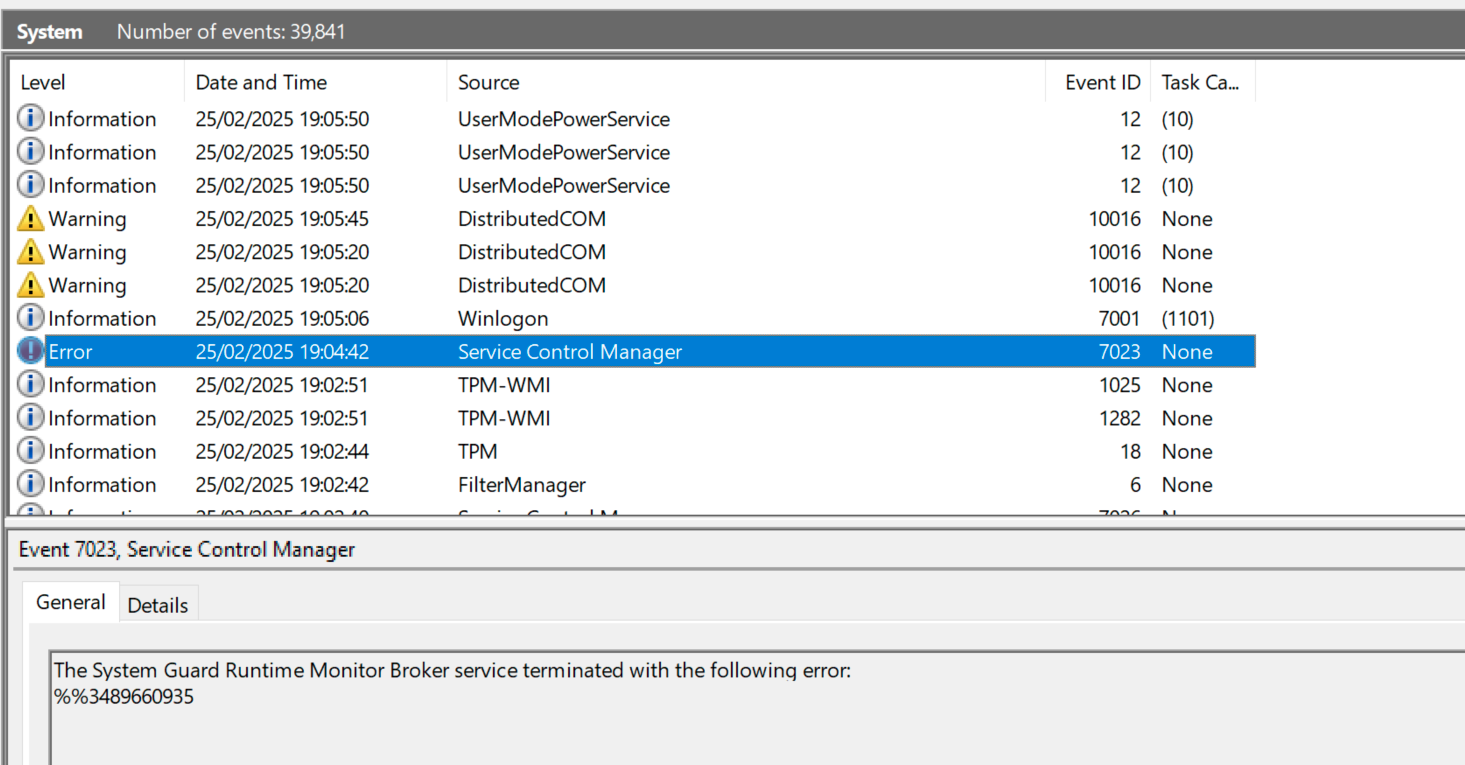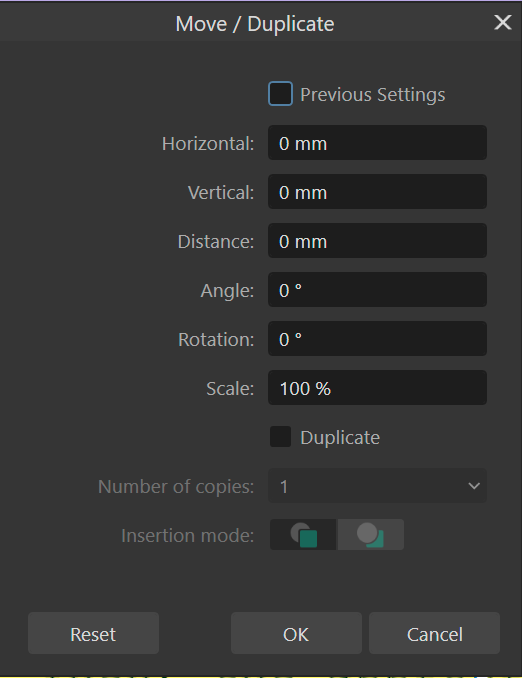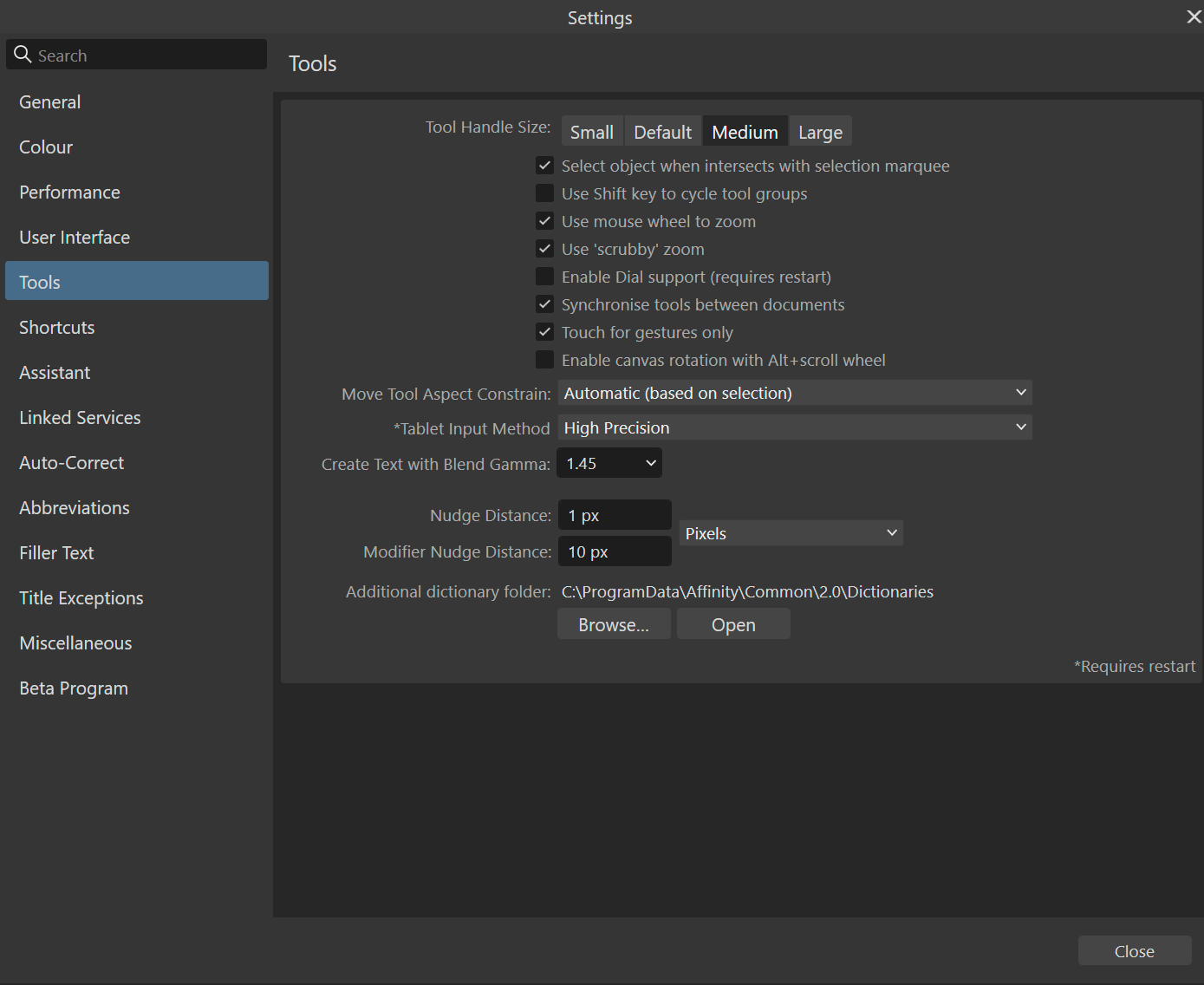Intuos5
Members-
Posts
979 -
Joined
-
Last visited
Everything posted by Intuos5
-
@Lee D did you end up finding the cause of this issue?
- 9 replies
-
- ram
- resource manager
-
(and 3 more)
Tagged with:
-
Publisher 2.6.3 crashes when opening a file made with Designer
Intuos5 replied to Intuos5's topic in V2 Bugs found on Windows
Thanks for the quick response! @stokerg- 9 replies
-
- publisher 2.6.3
- designer 2.6.3
-
(and 2 more)
Tagged with:
-
Publisher 2.6.3 crashes when opening a file made with Designer
Intuos5 replied to Intuos5's topic in V2 Bugs found on Windows
Hi @stokerg, Sorry for the late response, I've been having issues with the new laptop I bought. So that has been my priority up till now. The file has been uploaded. I'm not sure I opened it in Publisher before, I shouldn't have, because all edits were made in Designer, but it has been a while since I last touched it.- 9 replies
-
- publisher 2.6.3
- designer 2.6.3
-
(and 2 more)
Tagged with:
-
Publisher 2.6.3 crashes when opening a file made with Designer
Intuos5 replied to Intuos5's topic in V2 Bugs found on Windows
There shouldn't be any pages in the document, so I wanted to inspect the file to see what was wrong.- 9 replies
-
- publisher 2.6.3
- designer 2.6.3
-
(and 2 more)
Tagged with:
-
I'm trying to create an artboard in a Designer file, but got prompted with the error that the app cannot do this because there are multiple pages or masters in the document. So I tried opening it in Publisher, which then immediately crashes and closes. I can send the file as well, but only through a private link. 5e5b11e6-8104-4139-aaa9-ee3311611062.dmpade97f6b-2807-4375-a17b-184db0c03bc3.dmpe4a23eb2-ed59-4fdb-8369-94e8ad7d9b73.dmp
- 9 replies
-
- publisher 2.6.3
- designer 2.6.3
-
(and 2 more)
Tagged with:
-
Please NO MORE NEW FEATURES!
Intuos5 replied to ronnyb's topic in Beta Software Program Members Area
Yeah users who pretend they know better and think a bug isn't a bug, derail the topic to then 180 after you explain to them that what they proclaim to be the issue isn't the problem - really is a drag Staff should reach out to the OP, Users can suggest workarounds or confirm, but the sheer amount of aguing with the forum long-timers gatekeeping the bug reports is beyond annoying and a serious waste of my time. -
@Lee D I just sent the packaged file through DM.
- 9 replies
-
- ram
- resource manager
-
(and 3 more)
Tagged with:
-
Small update: when I package my files, I'm not getting any missing links in the dialog. I can't upload the document I am working in on the forums and I'm disappointed that I mention that there's a really easy to reproduce issue, which crashes my entire system and that it's not being handled by the staff.
- 9 replies
-
- ram
- resource manager
-
(and 3 more)
Tagged with:
-
It's the only long document I have been working on recently. A 60 page document that uses the same masters (using the large document as a template) doesn't have this memory issue. But how am I supposed to diagnose my file when all the resources are scattered throughout my E drive when I cant relink the resources to a packaged resources folder? E: All I know is that I don't have missing resources and only one may have been modified at worst, but if so it's one of the files I have added after I noticed the resource manager issues.
- 9 replies
-
- ram
- resource manager
-
(and 3 more)
Tagged with:
-
I'm running into an issue with a 355 page document. When I open the resource manager, I run out of RAM and Affinity forces my laptop to reboot. For reference, this is the RAM usage when the document is fully loaded. There should be plenty of RAM left to open the resource manager (I've got 32 GB), but apparently, it's not. Might it be the case that the cache is not freed up? E: I can't manage to make a screenshot prior to the reboot. I've seen the Memory usage spike to in excess of 18,5 GB (so over 6 GB for the resource manager). When I immediately esc out of the resource manager, the Memory usage remains at 98-99%, but shows Publisher only uses about 10-12 GB, meaning it doesn't seem to release the unused RAM? It also promted the "Server is busy" pop-up with a Retry button and Switch to button. This is on Windows 10.0.19045.
- 9 replies
-
- ram
- resource manager
-
(and 3 more)
Tagged with:
-
Show clipped colours is affected by gradient ramp
Intuos5 replied to Intuos5's topic in V2 Bugs found on Windows
This applies to any adjustment layer really for images inside a picture frame with an adjustment layer higher up in the layer stack. 2025-01-24 14-21-02.mp4 I see I had the highlights and shadow clipping reversed for the vid, doesn't matter, the colours are affected by the adjustment layer.- 3 replies
-
- show clipped highlights
- show clipped tones
- (and 4 more)
-
This is what I mean, I can search and have just one entry, but I can't dismiss the dialog by pressing enter when I either found one result or when the correct result was already highlighted. 2025-01-20 14-34-54.mp4
- 2 replies
-
- cross–reference
- cross reference
-
(and 2 more)
Tagged with:
-
Please NO MORE NEW FEATURES!
Intuos5 replied to ronnyb's topic in Beta Software Program Members Area
Yup, even reworked dialogs continue to propagate old bugs rather than solving them... -
Wacom Touch Gestures Windows 10
Intuos5 replied to MiniMarzipan's topic in Desktop Questions (macOS and Windows)
I am unable to even get pinch to zoom to work on an Intuos Pro tablet, how is everything supposed to be setup? E: The zooming and scrolling gestures are reversed, possibly because I set the mouse to zoom rather than scroll. -
Photo Usability Improvements
Intuos5 replied to Patrick Connor's topic in New Features and Improvements in 2.6 Beta
CAD software often uses Ctrl to add and Shift to substract, so depending on what you use it's not exactly a single standard either. -
Photo Usability Improvements
Intuos5 replied to Patrick Connor's topic in New Features and Improvements in 2.6 Beta
Honestly, Affinity should adopt Krita's Canvas Input settings, so users can setup the modifier behaviors as they like. Besides, with the temporary tools, it should be possible to invoke a behavior with an alphanumerical key too - if the design is carried out further. -
Please NO MORE NEW FEATURES!
Intuos5 replied to ronnyb's topic in Beta Software Program Members Area
Usually I am against these kind of requests as I see the tradeofs being made and development priorities. Though for Affinity, it's time to deliver on what it advertises to do. Being less buggy is essential for me to use the software I bought. I'd like to like the software, but I can't due to the many bugs abnd usability issues I run into on the daily. -
Okay, good to know the issue is already identified.
- 4 replies
-
- affinity designer
- crash
-
(and 1 more)
Tagged with:
-
Please NO MORE NEW FEATURES!
Intuos5 replied to ronnyb's topic in Beta Software Program Members Area
Guess I'm the only one who wants more bugs and no new features 😅 -
Thanks for reminding me why I don't participate in the Beta testing anymore, pressing Ctrl + O to open a document after dismissing the initial New Document pop-up screen instant crashes Affinity Designer. Opening the Windows menu (Windows key) to start OBS and record the crash also crashes the app. Well, there goes my faith that these apps will be stable one day. Windows 10.19045, Designer 2.6.0.2950.
- 4 replies
-
- affinity designer
- crash
-
(and 1 more)
Tagged with: