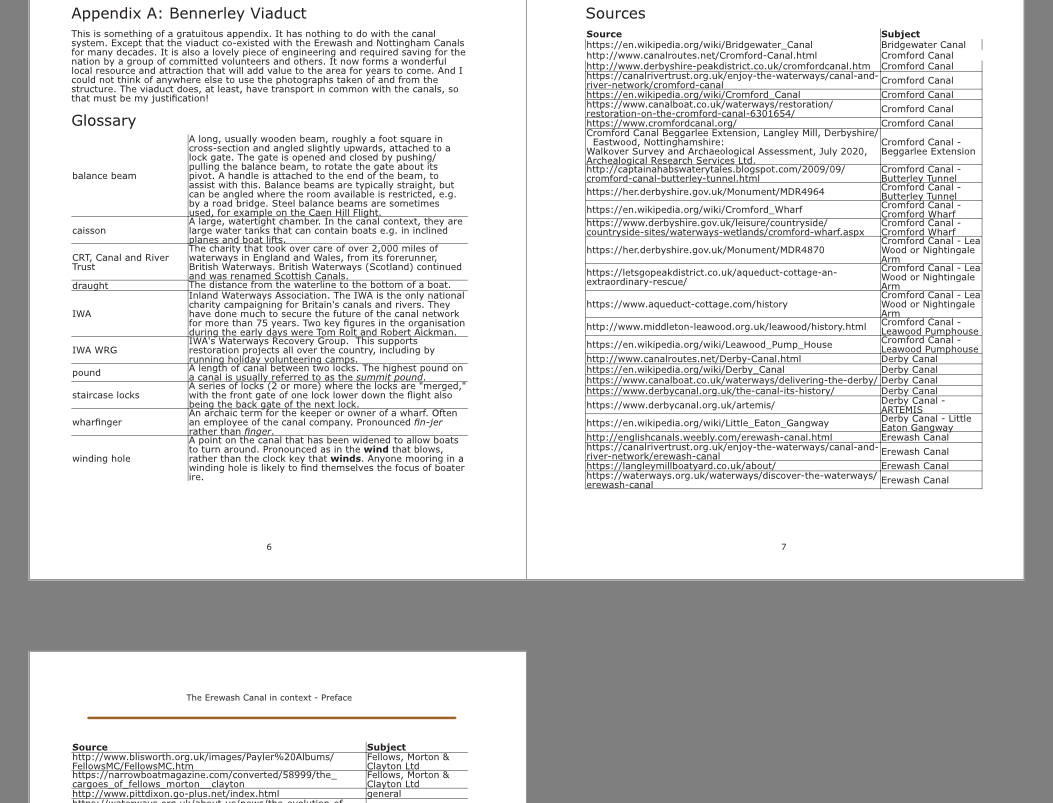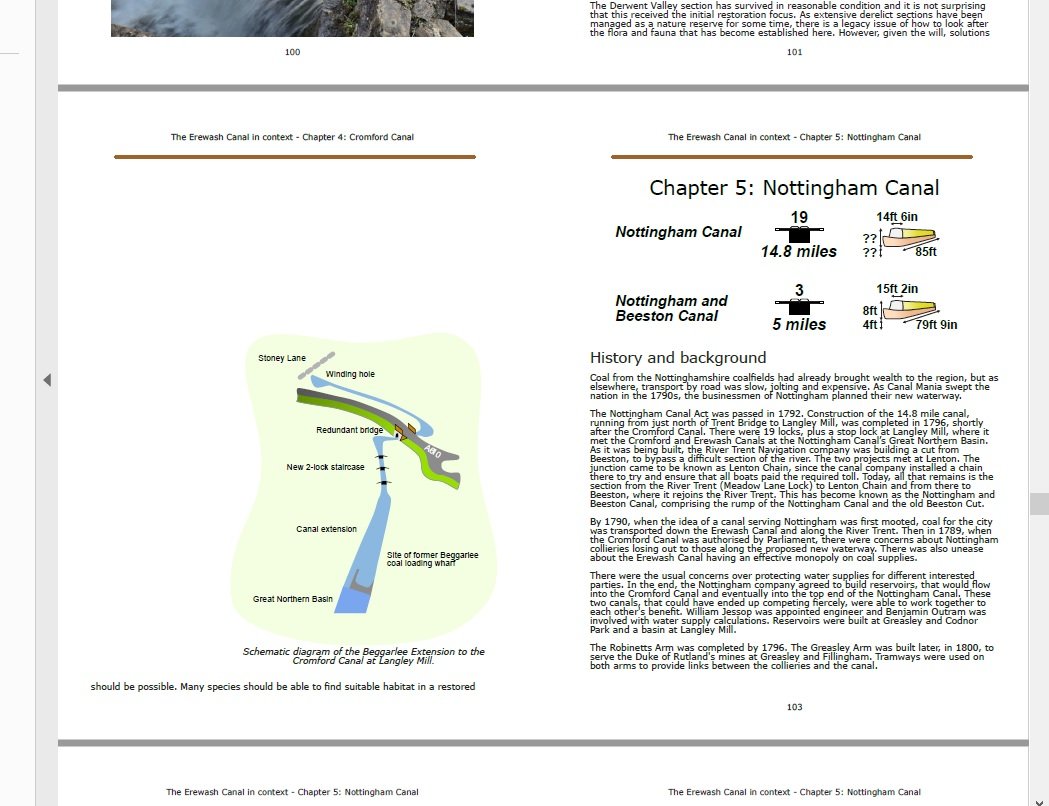MCBPub
Members-
Posts
19 -
Joined
-
Last visited
Recent Profile Visitors
The recent visitors block is disabled and is not being shown to other users.
-
 Hangman reacted to a post in a topic:
Publisher crashing when attempting to build a book pdf.
Hangman reacted to a post in a topic:
Publisher crashing when attempting to build a book pdf.
-
Publisher crashing when attempting to build a book pdf.
MCBPub replied to MCBPub's topic in V2 Bugs found on Windows
UPDATE: Checked the book files. ECiC book 1-00.afbook which was the last one to successfully build a pdf was 640 KB. My first attempt at building version 1.01 yielded a book file of just 2 KB. Thinking that the book file was being corrupted somewhere, I took ECiC book 1-00.afbook as a starting point and again used Replace Chapter to swap old versions for new for eight chapters. Changes were relatively minor - usually tweaks to wording, removing unnecessary spaces, one or two diagrams were updated and changed, about 4 photographs were edited outside the app and new versions swapped in. The overall number of pages remained the same, as did the document pagination. I saved this as ECiC book 1-01 OLD.afbook, the size was reported as 2 KB. I then decided to try again, not using Replace Chapter, but working as I had with PagePlus, using Add Chapter and then moving each one to the correct position in the chapter list before removing the old version. Part way through doing this I noticed that there were errors in the page numbers (screenshot 2023 05 24 Pagination error, book file not building.png). After using Synchronise there were still errors, but the total number of pages was correctly reported as being 156. Saving the book as ECiC book 1-00 SAVE TEST 02.afbook yielded a 640 KB file. I continued replacing chapters as mentioned above, until finished. Synchronise prompted the Update Numbers window to appear three times, but by the end, there were still page number errors. Saving the book file again as ECiC book 1-00 SAVE TEST 03.afbook gave a file of 217 KB. Interim conclusion: Swapping new chapters in and old versions out appears to be corrupting the afbook file. I closed Publisher and re-opened it. I started a new book and added the book chapters in order, using the add chapter button at the bottom of the Books panel. I ran Synchronise Settings, but the first section, Preamble still started on p5, with the Preface and Introduction both starting on p9 according to the Books panel. The book ended on p156 which is correct. I tried using Update Numbers but nothing seemed to happen and the page numbers reported in the Books panel did not change. Looking at the first section, ECiC 04 Preamble 1-01 in the Pages panel, it listed the four pages as: Page 1 (5) Pages 2,3 (6,7) Page 4 (8) Saving the book file as ECiC book 1-01 Build from scratch.afbook also yielded a 217 KB file. Finally I used this book file to attempt to build a pdf. This time it did not shut Publisher down after a short intermission but went on to build the pdf. The page numbering of the first 3 sections was incorrect as shown in the Books panel. The rest of the book, on a quick inspection, looks to be OK. I tried to sort out the page numbering using Section Manager. I managed to get what I have called the Preamble section to go from p1-4 as it should. However it had been incorrectly given the section name Preface, when this should be blank. Moving to Preface, the option to continue numbering was greyed out and I was unable to reset the page numbering correctly, until I discovered Page Number Options. I had to set this section to start on p5 manually, I could not use Continue Page Numbering. ECiC book 1-01 Build from scratch 4.afbook was 217 KB and I was finally able to build the version 1.01 pdf, albeit with some manual page number fiddling. Clearly there are still one or more issues with Books, investigating insertion and deletion of chapters looks like the place to start. -
Having nursed my latest book to the brink of publication using 2.1 beta releases, 2.1.0 crashes every time I try to export to pdf using Books. I have tried rebooting a couple of times to no avail. The book comprises multiple publisher files, each one making a single chapter. I have noticed that Resource Manager reports that Nottingham Canal map (svg file) has been updated in a couple of chapters where the map is not visible and so far as I am aware has not been placed (and would be inappropriate), such as Appendix A. I am not sure if this is related to my problem. This map should only appear in the Nottingham Canal chapter. Unfortunately I uninstalled the last beta release, thinking I would no longer need it, so have not been able to try exporting using it (it was working OK) - not sure if that is still available somewhere? Any suggestions gratefully received! Thanks. Win 10, desktop computer ECiC book 1-01.afbook
-
Hello again, Old Bruce, I did not immediately pick up the relevance of your removal of the gradient fills. However, I eventually twigged that doing that might have sorted the issue! I decided to export the image as a jpg instead, so that I could retain the gradient fills, but it got rid of the svg gradient element and lo! Problem sorted for now. I think I have a book ready for final proof reading, that was the final issue. Many thanks for your help!
-
 Hangman reacted to a post in a topic:
Trying to get rid of table gridlines.
Hangman reacted to a post in a topic:
Trying to get rid of table gridlines.
-
I wanted to remove the gridlines in three tables. I either selected the table or drag-selected all the rows of the table. Then I clicked the stroke button that had a black line with a red line through it, indicating no stroke. A few lines have gone (see attached), but most of the lines remain. I am sure this must be a bug, but I have tried looking through Help in case I am doing it wrongly and could not find anything about removing gridlines or anything else that might apply. The tool appears to be acting randomly. Also, for selecting the gridlines you want, there are all the options for all the different combinations (icons for various horizontal and vertical lines), except "no lines," which seems odd to me. I have been able to solve this by using the Table panel and the "no line" option there (a little buried), I could not make any progress using the context toolbar though. ECiC 07 Preface.afpub
-
Thanks Old Bruce, I will investigate the errant text frames. Not sure where the first one came from - it looks like it then got copied when I developed the other Masters, based on the first. The pinning was a desperate attempt to sort the problem - it didn't work! As you say, not needed. Thanks for taking the time!
-
Build 1736. I have a chapter with an svg image on the final page. This image is grouped with a text frame which provides the caption. There is also some accompanying text on the main frame of the page. At the moment, whenever I save the page, close and then come back to it, most of the text (which flows from the previous page and more or less fills this final page, less the image) disappears. Sometimes completely, but more recently I am left with a couple of sentences at the bottom of the page. If I wiggle the group up and down a bit, the text reappears, appropriately wrapped, but then the image + caption group has to be repositioned. I have tried adding a page, rebuilding the final page and then deleting the old final page, to no avail. Previously when I have tried to produce a pdf export of the whole book, this last page of this chapter is similarly missing most of its text, which is the more serious problem in terms of getting this book finalised and published. I also tried pinning the image and caption to the text, to see if that might help, it did not. I had the same problem with build 1732 and it has not gone away with the new release. The svg image was produced using the latest customer release of Designer 2 (not the beta). ECiC 25 Cromford Canal.afpub Beggarlee Extension 04.svg
-
Thanks for getting back to me. I have upgraded to build 1732 and after a bit of manual resizing, the problem appears to have settled down for now with images remaining at the scaling I have set for them. However I have attached a file just in case (Derby Canal, svg files used for the map and the Derby Arm diagram). Unfortunately I now have an issue with TOCs (Preamble file). I cannot update or delete the one in my latest book, so for the moment am unable to proceed with them. TOCs were generally working OK (85% ish) before, but seem to have stopped altogether now. App hangs, file save stops. Have tried reloading the file, exiting the app and restarting and rebooting my desktop (Win 10) computer. Thanks. Mark Baker. See your Dropbox for the files. PS My 2 latest files, 35 ECiC Derby Canal and 40 ECiC Nutbrook Canal are showing as "out of date." Synchronise does nothing to change this and the app hangs then crashes on exit. PPS The above did seem to sort itself out and eventually all files synchronised. Unfortunately I have another issue. My current book is almost complete and I was working Saturday on an appendix, file ECiC 45 Appendix A.afpub (uploaded). The software will not allow me to edit anything. I have done all the rebooting, etc. Once or twice it looked like it was letting me in, but as soon as I tried to make some changes, it locked me out again - there was an onscreen message about the object I wanted to edit being locked, but I was unable to unlock it and appeared to be frozen out. Very frustrating as I am almost finished! I suspect it is Books that is playing up. Thanks.
-
I use quite a lot of svg images in my books, mainly maps and other diagrams. I used to find that when I re-opened a Publisher file, these could appear giant-sized and always required re-scaling. Since I upgraded to Beta 1730 they now appear greatly reduced in size. In addition, text wrapping settings have often been lost and cannot always be edited successfully, requiring pages to be completely rebuilt - usually by deleting the existing page and inserting a new one, which in itself can cause horrific reformatting issues. Impact can be anywhere from a simple image resize to a full page rebuild from scratch, sometimes with impacts to other nearby pages. Text can disappear and be difficult to find, too... With one diagram I always lose the text on that page on opening the file. If I then move the diagram around the text often, but not always, magically comes back. The image then requires careful repositioning to balance the page. Windows 10, desktop. I use a book file, comprising multiple chapter files.
-
 MikeTO reacted to a post in a topic:
Publisher crashing using Books, e.g. when saving/exiting
MikeTO reacted to a post in a topic:
Publisher crashing using Books, e.g. when saving/exiting
-
Publisher crashing using Books, e.g. when saving/exiting
MCBPub replied to MCBPub's topic in V2 Bugs found on macOS
Hello again Mike, thanks for pointing me towards the beta copy of Publisher. I decided to try it and so far it is behaving better, the routine crashes seem to have stopped. A few svg diagrams lost their scaling and were huge on page, that is the only annoyance so far. -
Publisher crashing using Books, e.g. when saving/exiting
MCBPub replied to MCBPub's topic in V2 Bugs found on macOS
Hello Mike, many thanks for taking the trouble to respond. In so much as it means it is not just me, I am pleased to hear what you say! As a known "issue," at least it stands a good chance of being fixed. Roll on 2.1... -
I was delighted to see the Books feature included in v2 and have been using it to create my latest canal book. It was probably my main reason for upgrading to A2. It takes me back to how computing used to be - madly saving files after every change, every insertion of a photo, just in case the software crashes again and you lose all your latest edits. There have been different circumstances where the software just stops doing anything mid-flow and I usually have to use Task Manager to close it down and start over. However, lately it keeps asking me if I want to save the Books file as I exit the software, even though I have been saving as I go along. Then when I click YES just to be sure, it hangs until Windows offers me the option of shutting down the app. Fortunately my earlier saves appear to be working and when I reload the software and my book files, I do not appear to have lost anything. Incredibly frustrating, but this is a feature I really want to use. I should say, I am using Windows 10, not Mac OS, I appear to have posted here because of my search to see if anyone else was suffering similar.
-
 Dazmondo77 reacted to a post in a topic:
PDF export issue with KDP self-publishing
Dazmondo77 reacted to a post in a topic:
PDF export issue with KDP self-publishing