
Detlefk
-
Posts
11 -
Joined
-
Last visited
Posts posted by Detlefk
-
-
Thanks, that's what I thought. But if I activate the option for the last lines than I got the pagebreak on a wrong position. According your answer before, @walt.farrell, I figured out, that the number of lines has to be 0 (zero) for the right pagebreak. Every other number and the pagebreak does not work correctly.
-
this option is not available. I saw a hint for that on the help pages, but it't not in my version. 😞
-
Thanks, Walt. You are right that it has to do with my flow option. Now I deaktivated this "Keep with next 2 lines" and the pagebreaks are gone. I thought, this was the option to make sure there is no 1-line (first or last line of a bigger paragraph) at the top of the page and at the bottom at the page. But anyway, now its better as before and I have to watch the top and botton of each page.
-
Thanks. No, its not. You can see it in pic 3. Thats's the problem. In all relevant setups (paragraphs, stiles, frames) is nothing to see. the book has 300 pages very well, but 3 pages only show me this wrong pagebreak.
-
Hello, I'm coming from InDesign and I can't find a right way for the textflow within a paragraph.
I use a Master Page and paragraph control for the last two lines. But there seems to be a page break which I don't see. Here are some pictures.

Exampel 1

Exampel 2

Paragraph control
What I see is: on the next page there are 2 lines like defined. But the page before there is such a lot of space with places for more than 2 lines.
So, why is theer a page break on the wrong position. I can't see a pagebreak symbol at the end of the line.
I attached a picture of the master page as well.
Any hints?
Thanks.
Detlef
-
6 hours ago, nitro912gr said:
well ask about adding it at the appropriate thread then. It is not like I don't want it myself

It's no more important for me. Serif lost me. No time to wait.
-
Yes, it was easy to setup a book. But there is no way to make this book to an e-book. :-( So I can't switch to a serif workflow.
-
But publisher is also not able to export as epub.
-
-
Hello!
How easy will it be to switch from adobe tools to serif tools?
That means that all what I have is adobe based stuff. Will it be easy to transfer my workflow to this new one? F. e. a 36 pages magazin made with ID for the next issue in affinity publisher?
Thanks and regards,
Detlef



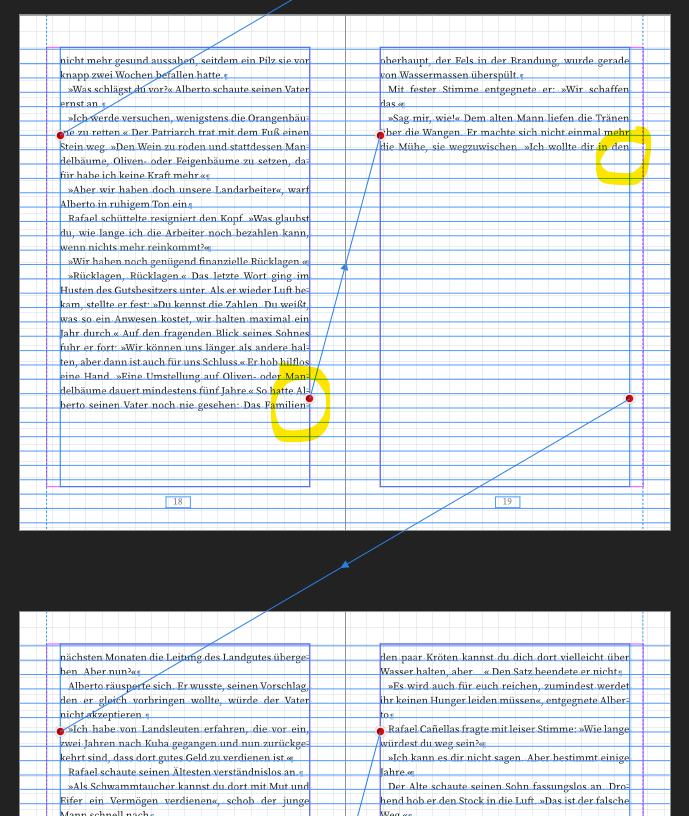
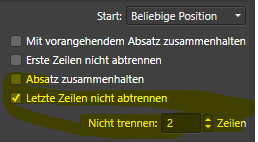
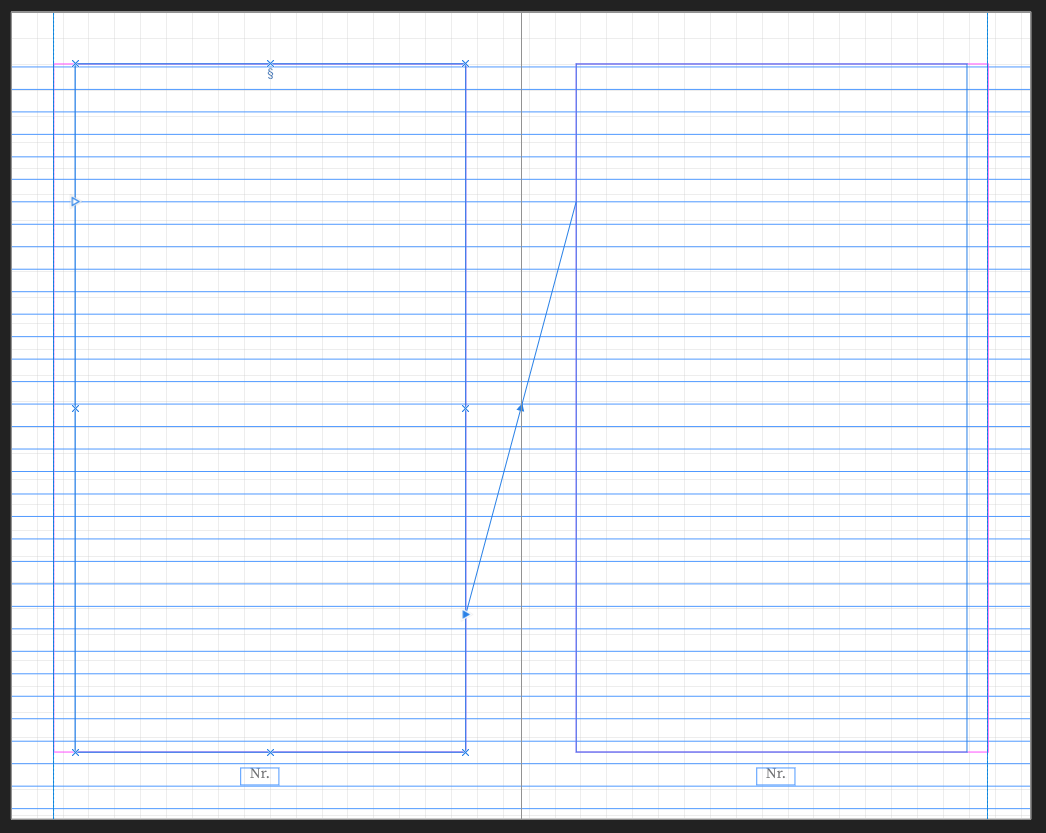
Text flow within paragraphs / Publisher
in Pre-V2 Archive of Affinity on Desktop Questions (macOS and Windows)
Posted
It's all fine now, Walt. Thank you. It's all a little bit other than InDesign. Not easy to find the right workaround.