
Gideon S
Members-
Posts
22 -
Joined
-
Last visited
Everything posted by Gideon S
-
Hi, I know this thread is REALLY old, but when I try the above mentioned method of filling objects with a picture I only get success some of the time. It used to work great for me then recently it seems to have stopped working and I found this thread looking for other ways to do this. I use Affinity V2. Any help would be appreciated. Thanks!
-
Thanks for pointing that out Brian. It’s text. I tried selecting the “convert text to curves” option when exporting to pdf, which didn’t help. But I didn’t try converting the text to curves before exporting. I did find a simple fix for my purposes, by just making some edits in Acrobat after export. But I still believe this is a bug.
-
When I export this document to PDF, the stroke is not rendering correctly for the inside of the "A" in "A-Z". See the attached photo. I've exported many versions of this product and never had that issue until the first time I'm trying it in V2. (By the way, it's not just the export preview that's messed up, it's when I actually export it too)
-
Shape export to Apples Motion
Gideon S replied to Scrubelicious's topic in Feedback for Affinity Designer V1 on Desktop
Is there any workaround to import a shape into motion that you designed in Designer? I've searched online and the only possible workaround I can find is with Vekpo and Graphic, but Graphic is not free. Even though I would love to have the export in Affinity, if there were even any some sort of workaround that would be amazing.- 89 replies
-
- Script
- Apple Motion
-
(and 2 more)
Tagged with:
-
Yes, exactly what I found... Another thing to consider is that you can edit PDFs in Acrobat Pro. Probably isn't ideal for what you need though, as it isn't in my case. I am designing a children's Bible study curriculum for churches, etc. and the client wants to have an additional Word/Doc option for people who want to edit the curriculum to fit their needs. Basically, the best way I can figure out how to create this is just to start a Word Doc from the ground up and copy/paste section by section from the PDF which is very undesirable.
-
Did you try with Mircrosoft Word? This is where I had success. But if you need compatibility across all word processing programs then I can see your issue. I’m wondering if there is a way to select all text in a Publisher document then paste special (text only, not formatting) into your word processor. For that matter, maybe you can select all text in the pdf and paste from there. I will be researching this as well for my own needs and will post back if I find anything.
-
I had a similar need and have found that Acrobat's export feature actually has incredible results for converting PDF to Word. If you have the pro version of Acrobat you can use the export option and choose Word Document as the export format. But make sure to set the Layout settings to Retain Page Layout and not Retain Flowing Text. By doing this I'm able to get an almost exact replica of my complex Publisher file in Word with only some minor font issues which are easy to fix.
-
You're right, I just discovered this! I am currently experimenting with paragraph decorations as an underline. I successfully created a custom underline using a paragraph style with decoration, but can only apply it to an entire paragraph, not just a single word (like for online links within a paragraph). Is this true that you can only apply paragraph styles to an entire paragraph (I guess that makes sense...)
-
Missing feateure in text styles
Gideon S replied to Alfred Beschle's topic in Feedback for Affinity Publisher V1 on Desktop
Agreed! When working with large projects it would be super helpful to have these features. I did use find and replace to substitute character styles, not sure if it works for colors (probably not). But I am so grateful for Affinity too, certainly can’t complain. -
Missing feateure in text styles
Gideon S replied to Alfred Beschle's topic in Feedback for Affinity Publisher V1 on Desktop
Yes, this feature would be so helpful. In InDesign when I deleted a style it asked if I wanted to replace with another style, keep the formatting, remove formatting, etc. But in Publisher it just deletes it. (You can detach the style from the formatting first, if you want to keep it.) I am working on a project with several similar segments that I use separate documents for. When I copy and paste something from another document, even if the text styles are the exact same name and same style as one contained in the destination document, it still creates a duplicate text style. So now I have a messy list of text styles to work with. But if I could delete the additional styles and replace them with the old ones there would be no duplicates. Another options may be to ask to replace text styles with the same name? -
Hi, I am new to Affinity and am working on a project with 100s of hyperlinks. Unfortunately, hyperlinks management is very limited and there are a lot of things that would simplify hyperlinks. But one in particular is the option to sort hyperlinks by the current (focused) page you are viewing or working on. There is currently an option to sort by "all spreads" or choose any page number. But it would be very helpful it there was a way to sort by the current page so when you start working on a new page you don't have to change the sort option to the new page. Thanks!
-
After studying everything you guys posted and much experimenting, I was finally able to get my desired results entirely using layer effects (in Publisher). I'm still finalizing the design (can't design on the exact color of the lettering and where to put "Behold"), but here are the results. Thanks again everyone! By the way, I achieved the pressed look by adding a very small embossed effect and inner shadow with an offset.
-
Wow thanks everyone for all this helpful info! The mock-up is exactly what I need @Wosven! @firstdefence is that all done with layer effects? I have not had any success with layer effects because I always get a raised look. But what you did looks perfect. Could it be that I need a color overlay? Thanks @v_kyr for sending me to those resources. Will download and try. Thanks @Ron P. and @Alfred for your suggestions about letterpress techniques. And thanks @GarryP for the suggestion about layer effects. Once I get back to my computer I’ll give all of this a try and post back my results!
-
Hi everyone, I’m trying to achieve an engraved look with text. Not embossed (raised) but debossed (recessed). I have tried playing with all the effects and have not yet found a way to do it. Does anyone have any ideas? (Attached is a screenshot of what I’m trying to imitate, except I’m looking for something a little more dramatic.) Thanks in advance!
-
Hi, I am trying to adjust the paragraph leading in my table of contents. Unfortunately, it is only permitting changes in multiples of 1/2. In other words, I can set the leading to 12.5 pt, but then any change between 13 and 24 has no effect. But when I change it to 25 (exactly double) it works. But I need the leading to be somewhere in between like 18. I am only having this issue in table of contents, not in regular text boxes. Anyone have any ideas? (Notice in the screenshots, I have the table of contents selected--one of them has a leading of 12.5, one has 25 (double), and one has 18 (what I want but makes no change from 12.5)
-
Hi, I am trying to export a pdf from Publisher without the layers being visible in the PDF. In Adobe, when I export a PDF it has an option "Show Acrobat Layer"--without this box checked, the layers do not show up in a PDF. Is there any way to prevent layers from showing up in the layers panel of a PDF document?


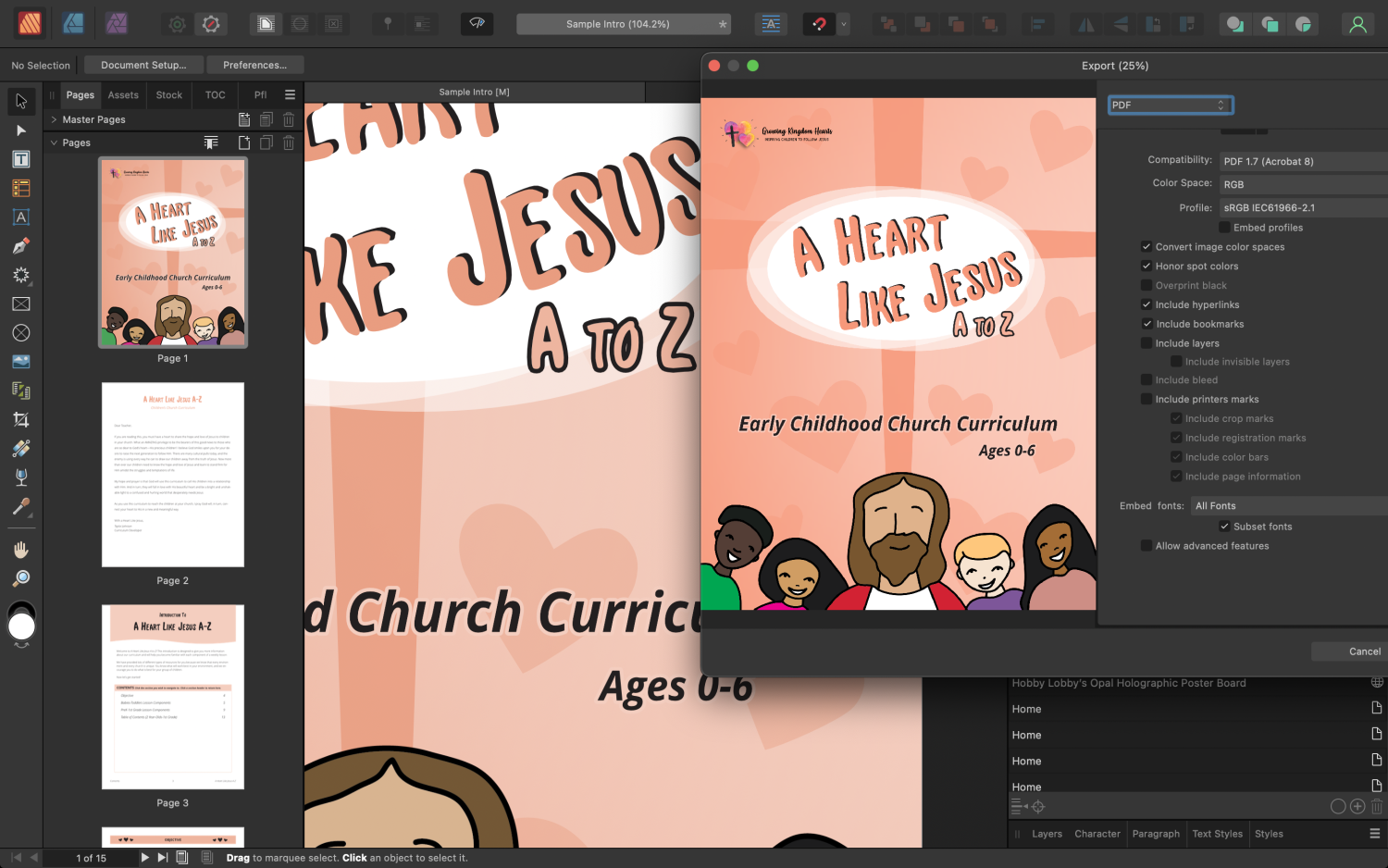
_1.png.8e8e6b09971fc69bf708648c81a5c8cc.png)



