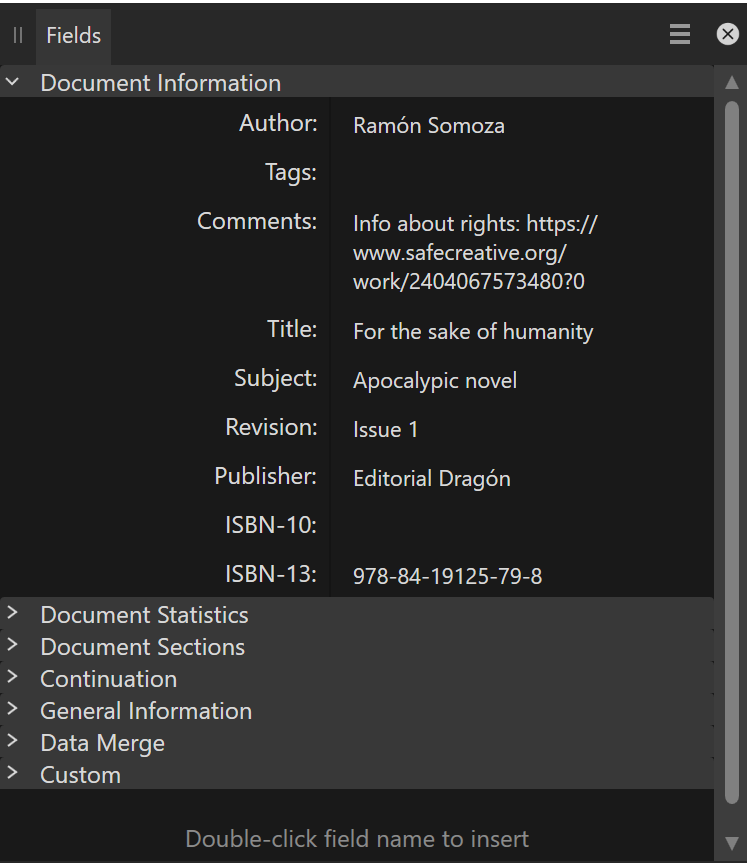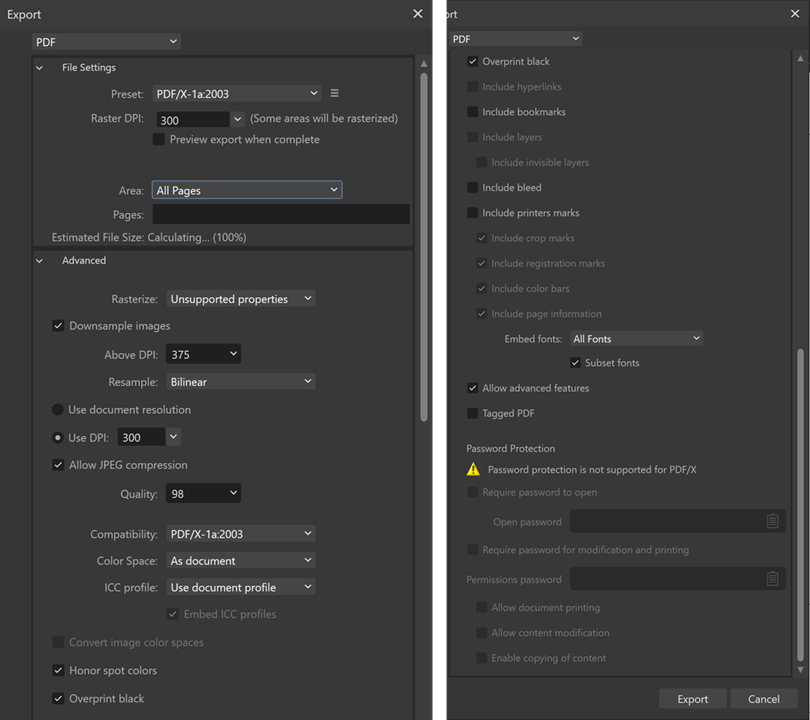Ramon56
Members-
Posts
78 -
Joined
-
Last visited
Recent Profile Visitors
The recent visitors block is disabled and is not being shown to other users.
-
 Ramon56 reacted to a post in a topic:
Issue with Affinity Publisher export in 2.6.3 under Windows
Ramon56 reacted to a post in a topic:
Issue with Affinity Publisher export in 2.6.3 under Windows
-
 Ramon56 reacted to a post in a topic:
Issue with Affinity Publisher export in 2.6.3 under Windows
Ramon56 reacted to a post in a topic:
Issue with Affinity Publisher export in 2.6.3 under Windows
-
 Hangman reacted to a post in a topic:
Issue with Affinity Publisher export in 2.6.3 under Windows
Hangman reacted to a post in a topic:
Issue with Affinity Publisher export in 2.6.3 under Windows
-
 Ramon56 reacted to a post in a topic:
Issue with Affinity Publisher export in 2.6.3 under Windows
Ramon56 reacted to a post in a topic:
Issue with Affinity Publisher export in 2.6.3 under Windows
-
 Hangman reacted to a post in a topic:
Issue with Affinity Publisher export in 2.6.3 under Windows
Hangman reacted to a post in a topic:
Issue with Affinity Publisher export in 2.6.3 under Windows
-
 Oufti reacted to a post in a topic:
Issue with Affinity Publisher export in 2.6.3 under Windows
Oufti reacted to a post in a topic:
Issue with Affinity Publisher export in 2.6.3 under Windows
-
 Ramon56 reacted to a post in a topic:
Issue with Affinity Publisher export in 2.6.3 under Windows
Ramon56 reacted to a post in a topic:
Issue with Affinity Publisher export in 2.6.3 under Windows
-
 Ramon56 reacted to a post in a topic:
Issue with Affinity Publisher export in 2.6.3 under Windows
Ramon56 reacted to a post in a topic:
Issue with Affinity Publisher export in 2.6.3 under Windows
-
Hello, @Hangman I did as you suggested, and checked every single step, so as to detect where the problem was. Apparently, the issue was the languages in the TABLES -setting the language in the rest of the document did not solve the problem. Thank you VERY MUCH! I was really worried that I would lose the work of years!
-
 Ramon56 reacted to a post in a topic:
Issue with Affinity Publisher export in 2.6.3 under Windows
Ramon56 reacted to a post in a topic:
Issue with Affinity Publisher export in 2.6.3 under Windows
-
 Oufti reacted to a post in a topic:
Issue with Affinity Publisher export in 2.6.3 under Windows
Oufti reacted to a post in a topic:
Issue with Affinity Publisher export in 2.6.3 under Windows
-
 Ramon56 reacted to a post in a topic:
Issue with Affinity Publisher export in 2.6.3 under Windows
Ramon56 reacted to a post in a topic:
Issue with Affinity Publisher export in 2.6.3 under Windows
-
 Ramon56 reacted to a post in a topic:
No Text Flow Icon on Overflowing Text Frame
Ramon56 reacted to a post in a topic:
No Text Flow Icon on Overflowing Text Frame
-
@Hangman Could you please share with us what you actually DID to obtain the file that you uploaded and I was able to use? I just encountered exactly the same issue with an older Affinity Publisher file when I tried to correct a typo - the old file can no longer be exported! I suppose that this will be a general problem with older files. EDIT: I've tried multiple older files (6 in total), and ALL created with Affinity Publisher 2.6.2 or lower encounter this problem with 2.6.3. Now, this is *very* problematic, as it basically means that I can no longer use ANY of my previous work! Thank you in advance!
-
 Ramon56 reacted to a post in a topic:
Issue with Affinity Publisher export in 2.6.3 under Windows
Ramon56 reacted to a post in a topic:
Issue with Affinity Publisher export in 2.6.3 under Windows
-
 Ramon56 reacted to a post in a topic:
Exported PDF from Publisher shows previously used file name as "Title" – not current file name
Ramon56 reacted to a post in a topic:
Exported PDF from Publisher shows previously used file name as "Title" – not current file name
-
 Hangman reacted to a post in a topic:
Issue with Affinity Publisher export in 2.6.3 under Windows
Hangman reacted to a post in a topic:
Issue with Affinity Publisher export in 2.6.3 under Windows
-
Hello, @stokerg Unfortunately, it did not work, the problem persists. However, the solution from @Hangman WORKED and exported fine! I also saved the package file as .afpub, and that ALSO exported fine! I don't know @Hangman has done (exporting it to package and then reading it again doesn't solve anything), but it might help the developer to troubleshoot the issue. Thanks to both for of you for great assistance! Kind regards.
-
Hello, @stokerg Export to "C:/Export Test" has the same problem. For my A/V I use Eset Internet Security premium, version 18.1.13. I've tried exporting other books, and the export works just fine - It's this particular one that refuses to export properly, and as I said, two weeks ago it worked perfectly, and the only things that I have done to the filw is fix some typos and upgrade to the new Affinity Publisher 2.6.3 Though I've tried several variants, these are the normal export settings I'm using:
-
Hello, @stokerg, Controlled Folder Access (CFA) is disabled because it worked pretty bad for me (too many spurious blockings). My antivirus report does not have an "allowed list" of applications, but I checked its activity list, and there's no mention whatsoever that Affinity Publisher was ever blocked.
-
I have tried to export the document with different PDF formats. PDF/X-1a, PDF 1.7, PDF 1.6, removed ICC profiles, made color space CMYK, RGB and Grey and ICC profile Grey D50, and a dozen other alternatives. Nothing seems to work. Also tried different presents like PDF (for print), PDF (press ready), PDF (for export), PDF (digital - high quality), PDF (flatten). Same problem. I've managed to print to PDF, but that's not the solution I was seeking, as I wanted to publish it in PDF/X-1a format...