
Furexus
-
Posts
21 -
Joined
-
Last visited
Posts posted by Furexus
-
-
Hey,
I've uploaded the brushes that I've used. I'm pretty sure the crash happend with the pre-pre-last brush, that is the default PS chalk brush but with brightness ("Helligkeitsabweichugn") controlled by pen pressure to simulate PS-like opacity behavior.Hope that helps!
-
Hey, PeteMacca!
Thanks! I was able to find the dmp files, but the thread you've linked simply states to send the files "to us", without mentioning any kind of email or form. So I figured I should just attach them to this post, right? I hope that's correct. Here are my latest crash reports, which all have been on the same version.
I had 15 more crashes (with crash reports), but they might have been done on the previous version. If you need them as well I can upload them too.
Thanks!
6edd2ece-4be4-405a-9564-9f6f201066b4.dmp b656ce92-dd2d-4bbb-b079-c2b50c75e687.dmp fb477b76-b747-48b6-b8d1-de3b840a210a.dmp
-
Hey everybody,
I'm experiencing constant crashes to desktop in affinity photo while drawing. I switched off hardware acceleration but this makes afffinity super flow, esp. with big brushes, which I kinda need constantly, because I paint. So even if that would fix the crashing issue, it's not really a solution.
Usually I'm about an hour into painting when affinity photo just crashes, without any explanation why - just back to desktop. I really like affinity but if things stay this way, I really can't use it, which is a bit of a shame.
Is there anything I can do besides posting this here? Are there any log files I can look up and maybe post?
I'm a bit of a loss here.
Thanks!
EDIT: Forgot to mention: I'm on Windows 10.
-
-
Hey everybody,
I do environmental art as a hobby, all pictures were made in affinity photo (painting with some photo bashing).
Maybe this is a good opportunity to state that using brightness in the brushes to simulate PS-like pen pressure controlled opacity drives me crazy, as this changes the values of the color too. Also a lot of recent crashes, what's up with that. Besides that, I love affinity photo. It gives me 95% of the PS-stuff I need.
Feel free to critique / share opinions! If you like, check out my homepage (www.sebastianbreitenbach.de) / twitch where I did stream the creation process of most of my pictures.

Thanks, have fun and happy holidays!
- Callum, Markio, DinapixStudio and 8 others
-
 11
11
-
31 minutes ago, carl123 said:
Assuming this is APhoto
If your grey background layer is a Rectangle, you can switch off the Assistant Manager which will prevent you using the Paint Brush Tool on it
If you have Publisher as well, there are other ways
Thanks, I was thinking of something like this as well, like importing a grey image and switch off assistant manager. Should work as a workround, thanks! But it is kinda clumsy and doesn't cover every scenario where you'd want to lock a layer.
Still, thanks a lot!
-
-
Hey everybody,
just a short workflow question. Usually, when I do line art I have a grey backgroud layer and a line art layer where I actually paint. The problem is that sometimes I hit the redo button when drawing and I end up painting on the background layer. Also happens when I introduce more layers for flipping or separating things. Is there a way to have affinity prevent to draw on the background layer? Locking doesn't prevent that. In photoshop I recall that there appears a window which tells you that you can't paint on that layer. Having the layer hidden/not accessible would also work and maybe there's even another method to do what I need.
Long story short: is there any way to protect a layer from accidental brush strokes?
Thanks!
-
-
Hey, just a quick update. Turns out that I did have a process named Nahimic installed. Quitting these processes (NahimicSvc32/64/Service) leads to affinity photo functioning normal, solving the issue. Problem is that these processes reappear as soon quitted, so that I will have to go to quite extensive lengths to remove this drive catastrophe from my system. First problem for me atm is that there is no Nahimic Mirror-Driver in device manager. Isn't there an easy way with no commando promt stuff to remove this? Doesn't seem so.
For now, I will go with --no-hw-ui and maybe take a day off to fix this Nahimic mess. Thanks for your help!
-
Hey, yeah, I'm aware that this might have unintended side effects. That being said, I tried to disable OpenCL in Performance settings, as the box was ticked, but unticking it and restarting affinity photo (without --no-hw-ui) unfortuntely resulted in the same problem. I will gladly try other things to resolve the problem in a more elegant way. Thanks!
-
Ok, it seems like I've solved the issue. Even though I don't have ASUS Sonic / MSI Nahemic, I tried starting the application with "--no-hw-ui" and that seems to have fixed the problem.
-
-
So, I tried some other methods, which all failed, still got the issue. Things I tried:
- Installed the affinity photo beta
- Tweaked some settings in the nvidia control panel, but nothing worked. Keep in mind that I *don't* even have the infamous "Optimize for Compute Performance" setting, as this setting isn't available for my graphics card to begin with
- Tried compatibility settings for different windows versions, running as admin, fullscreen optimizations, DPI settings (I tried all combinations here, none worked, also my DPI is at 100%, so no modification here)
I'm totally lost.

-
I don't have this software installed...
-
And another update on this: Just installed the latest graphic card driver, restarted windows, issue still present. I'm going crazy.
-
Hey, some more information: I tried setting the render modus to WARP (instead of my Gefore 2080TI), but I still have the issue. I also tried to redownload affinity photo and repair it; still the same issue.
-
Hey, thanks!
I've already checked that list and I don't use any software mentioned there. (also no ASUS Sonic / MSI Nahemic or similar). Sorry, should have mentioned this. Anything else I can do?
-
Hey everybody,
Sorry, I have posted this Affinity Questions as well, as I was unaware that there is this forum when you log-in with your affinity account. Feel free to delete that other thread.
I really love affinity photo, but I encountered a really strange issue with it. Clickboxes, Menu Items, Tool-Icons, they all keep disappearing or wraping. I've attached two screenshots to show the effect. Even though they disappear, they are still useable, but working with affinity is atm near impossible for me.
Did that only happen to me? I'm on windows 10 and an automatic update happend, but I don't know if that has anything to do with it. Besides that I haven't changed anything in affinity photo/illustrator/publisher or the PC as a whole.
Also some more infos: I'm using a Wacom Cintiq 27QHD, but the bug I described happens without it even plugged in. Restart of OS, affinity, etc. doesn't help. I can reproduce the bug everything I start the program, just by hovering over menu items or the brushes. Doesn't matter if I have a new document, load a document or have no document at all. I use a GTX2080TI with gefore experience and I'm pretty sure this has nothing do with it, as I have been using it for quite some time and haven't had an issue. Just wanted to make sure I mention it. Also, I don't have problems with other applications, but I *do* have the same issues with affinity designer and affinity publisher. If you need more info, just let me know.
Would really appreciate feedback!
Thank you!
-
Hey everybody,
I really love affinity photo, but I encountered a really strange issue with it. Clickboxes, Menu Items, Tool-Icons, they all keep disappearing or wraping. I've attached two screenshots to show the effect. Even though they disappear, they are still useable, but working with affinity is atm near impossible for me.
Did that only happen to me? I'm on windows 10 and an automatic update happend, but I don't know if that has anything to do with it. Besides that I haven't changed anything in affinity photo/illustrator/publisher or the PC as a whole.
Would really appreciate feedback!
Thank you!










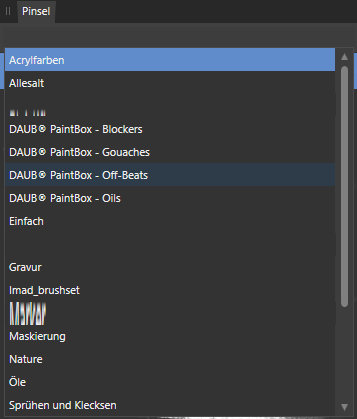

[Digital Paintings] Environmental Concept Art
in Share your work
Posted
Hey, Starling! I made those on PC! And while I really loved Affinity for certain features, I switched to another software lately, due to crashing issues and some missing features. I still use affinity, but only for photo stuff and sometimes bashing. It's great for what it is!