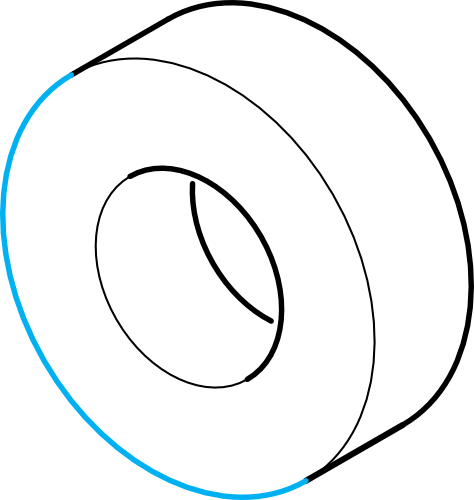-
Posts
233 -
Joined
-
Last visited
Everything posted by befehr
-
Soooo, is 1.6.7 for iPad available on the app store?
- 10 replies
-
This is AWESOME!!
-

additional installs
befehr replied to befehr's topic in Pre-V2 Archive of Affinity on Desktop Questions (macOS and Windows)
Sorry, I logged out and logged back in and for some reason I could download.- 1 reply
-
- affinity designer
- affinity photo
-
(and 1 more)
Tagged with:
-
I had purchased AD and AP quite some time ago. They are installed on my imac. Now, I want to install copies on my macbook pro. AP has been installed but AD can not be installed without a purchase, at least, that is what I see in the app store when viewing on my macbook. Are the number of installs different between AD and AP?
- 1 reply
-
- affinity designer
- affinity photo
-
(and 1 more)
Tagged with:
-
Just a thought. You know, we all love what everyone at Serif has accomplished so far and want Affinity to succeed (or continue to succeed) and want it to to be everything for everyone. Unrealistic for sure, but I can dream
-
Ben, one other thing. Dimensions, do you think you can consider adding a callout-like tool? Basically a leader line you can "attach" to an object (line circle, whatever) and include arrow types and the ablility to add text? Autonumbering would be a bonus.
-
IsoDraw, so yeah. It is a stand alone technical illustration program but does have capabilities to import 3D cad data. PTC sells the whole package, XML editing, drawing, Content Management, etc. They try to integrate all of that together. Corel Technical Graphic Suite is similar (different from CorelDraw Graphics Suite). https://www.coreldraw.com/en/product/technical-suite/#features Here is a video of IsoDraw in action. It's in German but I think you'll get the idea (unless you speak German than never mind). The first part is drawing straight up in the program, later they show importing models.
-
Right, and this is something that Isodraw does very well. Still 2D, but you can "extrude" a shape, such as a circle, to either a cylinder or a hole. You also have the options of adding threads to either the inside or outside. AND, it will set up thick and thin lines for you.
-
Now I'm confused. :-) size marking = dimensioning Shape extrusion = uh, extrusion? Also, are you taking into consideration drawing scale as well?
-
So, if we are talking axonometric (isometric, dimetric, etc) projection wouldn't we want foreshortened dims? Then of course dia of circles, that kind of thing. At a minimum at least be able to pull dimension off of a line, circle or between two points. For 2D, like creating label artwork, this is an easy one if drawing at true dimensions. For 3d stuff you might need to be able to change the value manually. See CorelDraw for how they do things. I have attached a drawing from CorelDraw. The dimensions are connected to the elements meaning, if I change the hight of the box the dimension will adjust accordingly. Also, if you want to get fancy, take a look at IsoDraw by PTC.
-
Sounds good, Ben. Thanks
-
Absolutely BRILLIANT! Assuming there will not be any issues with exporting to other formats? I guess they’ll rasterize?
-

Fonts not displaying correctly
befehr replied to befehr's topic in Pre-V2 Archive of Affinity on iPad Questions
Thanks, Alfred. I was just missing one font. I substituted for another and it's fine.- 5 replies
-
- affinity designer
- affinity photo
-
(and 1 more)
Tagged with:
-

Fonts not displaying correctly
befehr posted a topic in Pre-V2 Archive of Affinity on iPad Questions
Fonts display improperly (wrong font) when opening a Designer file in Affinity Photo on my iPad Pro. Are fonts imbedded in the file?- 5 replies
-
- affinity designer
- affinity photo
-
(and 1 more)
Tagged with:
-
First off let me say that I love the feature of the ellipse tool, specifically the donut and pie features. I'm currious, in regards to the pie feature, do we have the option of removing the line connecting accross the ellipse, basically opening up the shape? CorelDRAW has this feature where when you drag the ellipse open, if you currsor is on outside of the ellipse the line goes away and if you are inside it stays. Of course Illustrator has the feature that allows you to change the thinkness of a line anywhere on the line, kind of line using the Pressure tool in AD. I find these features helpful when creating think/thin lines for technical illustrations. Please see attached illustration. The blue line has no connector line going across the major axis.
-
I too started on the board. I would agree completely with what you are saying with the exception of this, not everyone knows how to construct an axonometric illustration from nothing other than part in hand or blueprint. It has been my experience teaching technical writers and others that want to create there own technical illustrations, but don't have the technical training or degree, that they rely on that grid as not so much a tool but as a guide or reminder as to where they are relative to the three axis. I constanty see flip-flopping of major and minor axis of ellipses and inconsistant (non-parallel) lines. Again, as a "guide" I think they are indespensible for those less experienced but it would be great for those of use less reliant to be able to turn them off if they become too destracting.
-

Affinity Designer Customer Beta (1.6.1 - Beta 1)
befehr replied to MattP's topic in [ARCHIVE] Designer beta on macOS threads
Well, you can but you have to create the individual arrowhead (and save as a symbol if you want) or create a brush. I chose the latter by using Adobe Illustrator and creating png images of lines with each arrowhead type that I would need. But yes, AD does not offer arrowheads. The brush solution isn't perfect but it will have to do. -

Affinity Designer Customer Beta (1.6.1 - Beta 1)
befehr replied to MattP's topic in [ARCHIVE] Designer beta on macOS threads
I've created some custom brushes of lines with arrowhead. Any thought as to why the ends are distorted? The one on top should be a perfect circle. I have noticed with in the current version as well as beta. -
Yup, I know this, as stated earlier this was an experiment for comparison only, not a request for critique.
-
I have added Affinity Photo beta (1.6.7 Beta1) to the original comparison file. RawDevelopmentComparison_highlightRecovery_V2.pdf
-
This is not indended to be a direct hit on Affinity, but I am looking for the best alternative to Lightroom and Photoshop. The best way that I can do this is make a side-by-side comparisons, then get validation from the field. I know that it is all somewhat subjective but the reason I posted this here it to you all justify what I am seeing as truth. I have spent enough mony on alternatives to Lightroom and Photoshop that I probably could have bought a two year subscription with Adobe. This needs to stop. I am having the same problem with Illustration software. No one out there has something that can fully replace Illustrator for my needs, which primarily is the ability to output a full vector eps file (no rasterizing of objects) for upload to stock. For now I will continue with the month ransom to Adobe for illustration purposes. Thank you all for your input and insite.