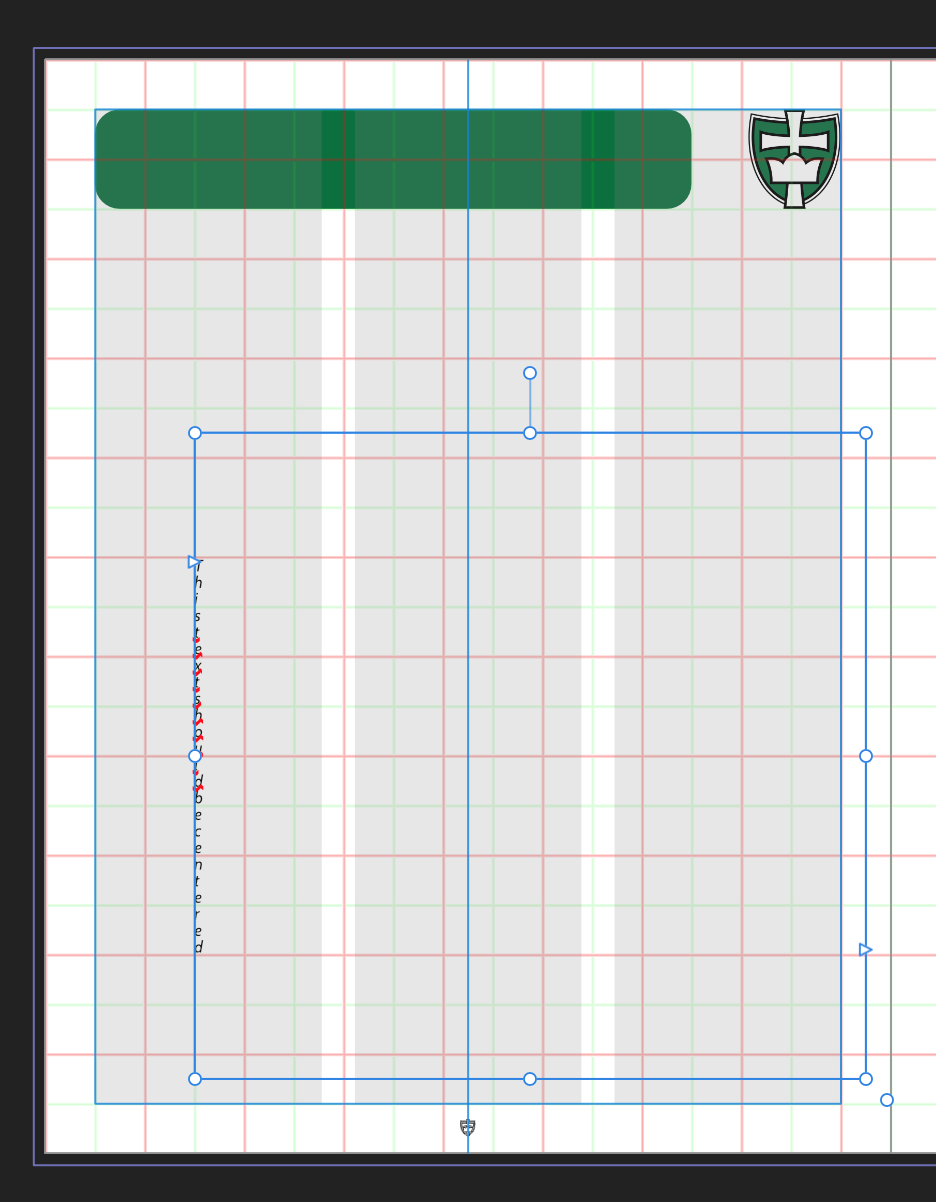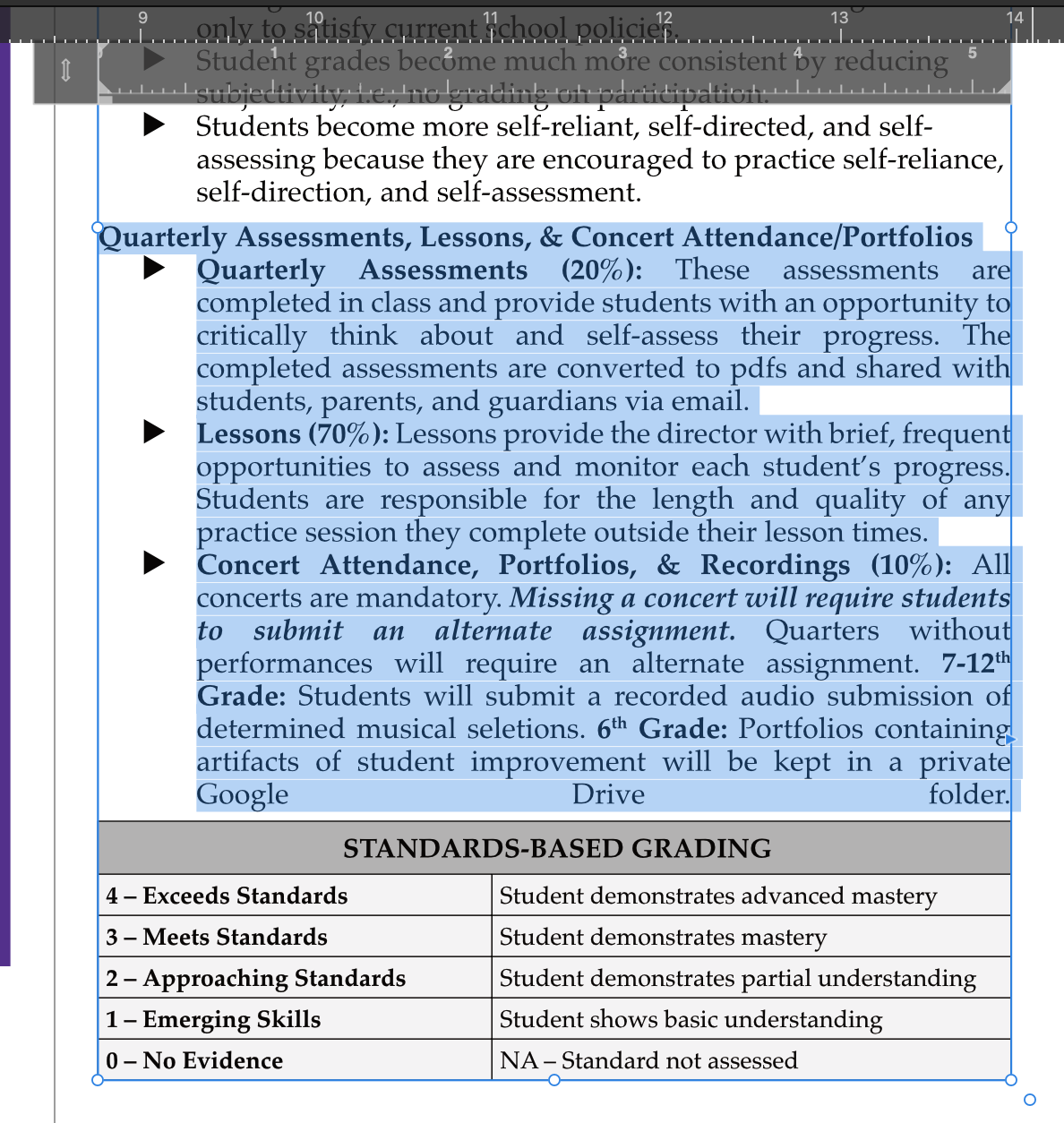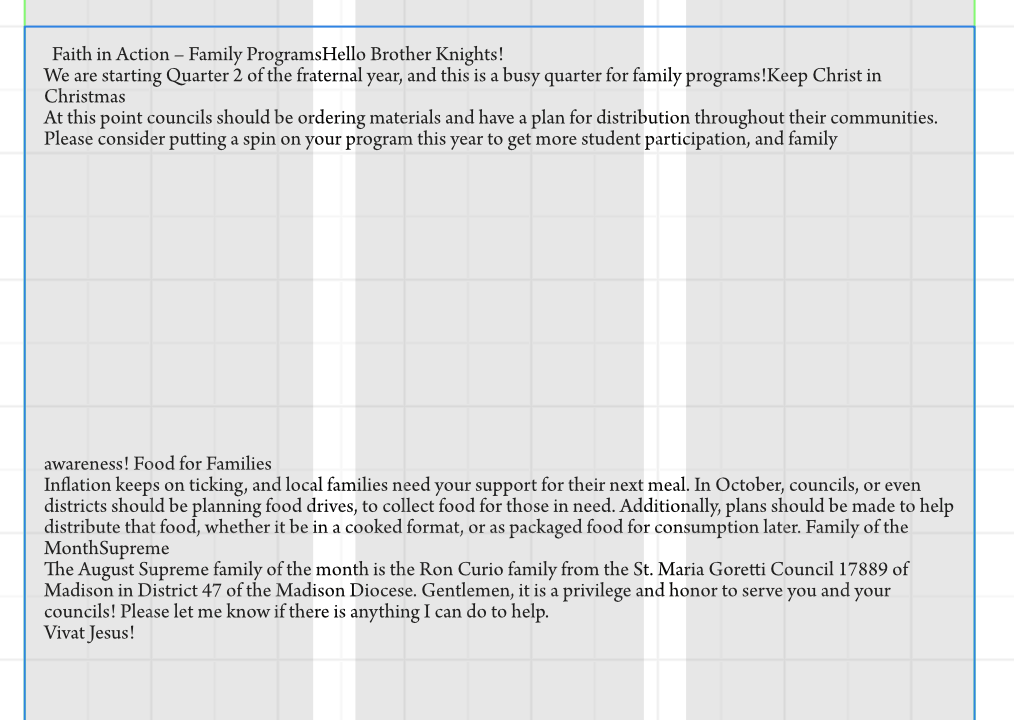Josh H
Members-
Posts
18 -
Joined
-
Last visited
Recent Profile Visitors
The recent visitors block is disabled and is not being shown to other users.
-
 matisso reacted to a post in a topic:
More options with baselines and guides
matisso reacted to a post in a topic:
More options with baselines and guides
-
I've been working in InDesign to make sure I know how to use both programs, although I still heavily prefer Affinity Publisher. However, I've been noticing a few options available in ID that would be nice to have for AP. AN EASIER OPTION TO MATCH BASELINE GRIDES TO MARGINS. I've been seeing tutorials for ID that allow you to match up the baseline grades in ID with the margins. There's even a website calculator dedicated to this. Unfortunately, AP does not have the same baseline grid customization so trying to get the two to line up is very hit and miss. I've not yet been able to successful match up the two. MORE FLEXIBILITY WITH GUIDES. In ID, you can set multiple types of column and row guides with and without gutters. AP forces you to make these the same. If I understand correctly, I can make multiple masters with these varying guides and apply them to the pages to create these guides, but I feel as if that is a more cumbersome step. I think it would be nice to be able to have different guides/grids with different parameters so your document layout can look exactly the way you envision. Again, the solutions given seem to be a little bit involved and would benefit from a. simpler and more straightforward options. Thanks!
- 2 replies
-
- grids
- baseline grid
-
(and 2 more)
Tagged with:
-
I really like this page number set-up that I have on my master page. I'd like to flip it around for the right-side page so that the elements are in reverse order from the way they are now. (Month, publication title, page #). If I flip the text box, my letters are backward. It's harder to measure the tab stops needed to reverse it. Is there a way I can accomplish this?
-
Here are what my basic settings look like. I can get around this successfully by duplicating the text boxes I made. So, I made a new text box and this same thing happened. I duplicated the previously text boxes that are working and compared the settings in each, and nothing stands out to me.
-
@Old Bruce All the insets are at 0....no baselines or wraps or anything are on.
-
I created a text to create a page number on my master pages, but it's doing something weird. There are no text frame margins or anything. I want it centered and justified in the center. Making it right-aligned pushes it even farther to the left.
-
Complex Shapes in Designer
Josh H replied to Josh H's topic in Desktop Questions (macOS and Windows)
He mentioned a stroke width tool, but I guess that affinity has one now. When he was doing the Olympic rings that overlap, he had a special tool that allowed him to remove those strokes easily. He used quite often the “expand” tool, which made everything editable (maybe that’s Affinity’s concert to curves). A lot of tools allowed him to have a very efficient workflow. I’m hoping that I can have a similar workflow experience in Affinity. -
I came across this video on YouTube that shows an InDesign user making these incredible logos with tools that I do not think exist in Affinity. I love Affinity and want to avoid Adobe’s subscription method at ALL costs. However, I’m worried I’ll be at a disadvantage by using Affinity because without those tools, I would have to spend much more time on creating these logos. Do you think Affinity will ever gain these types of capabilities as shown in the video or does anyone know some work around to get the same results efficiently. Thanks.
-
I am learning some new techniques to advance my Keynote presentation skills. One YouTuber suggested making a "clipping mask." Essentially, what you have is a rectangular shape with transparent shapes cut out. He said he does this in Photoshop, so that's why I went to Affinity Photo. I have a rectangle with the same gradient pattern that my Apple Keynote slides use all ready to go, but I am not sure where to go from here. A screenshot is attached with the hypothetical shapes I would want to cut out and the link to the video is described below. Thanks! Stephen Gates: Creating Advanced Animations in Apple Keynote - MASTERCLASS (18:36)
-
Justified text spacing issues
Josh H replied to Josh H's topic in Desktop Questions (macOS and Windows)
I took away the line breaks and it fixed the issue! Could you explain why that was messing up the formatting? -
Justified text spacing issues
Josh H replied to Josh H's topic in Desktop Questions (macOS and Windows)
Hey, everyone! For some reason, I stopped receiving notifications of your advice and forgot about this thread until I opened my document again. I look at some of the options you all have suggested! Handbook.afpub -
Justified text spacing issues
Josh H replied to Josh H's topic in Desktop Questions (macOS and Windows)
-
I tried to left justify my text to look cleaner, but there were some weird results. I have 3 words spaced very far apart on one line. Any suggestions for fixing this?
-
Occasionally, I encounter a problem where I have massive spacing issues within my frame text. For the life of me, I cannot get it fixed. I tried turning off the baseline grid, checked insets, paragraph spacing, etc. Help would be great!