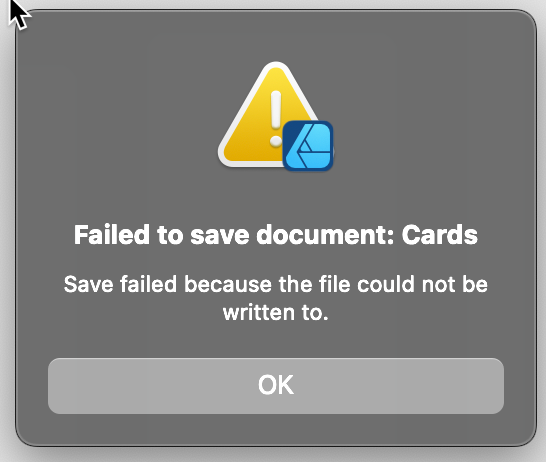shackcf
Members-
Posts
27 -
Joined
-
Last visited
Recent Profile Visitors
The recent visitors block is disabled and is not being shown to other users.
-
shackcf started following Affinity Photo Windows Customer Beta - 1.10.0.1085 , New object selection icon did not appear in tools. , 2.4 new features and improvements list and 5 others
-
After installing the new machine learning models for Affinity Photo I went looking for the new Icon. It was not in the tools. I restarted the app. Still no Icon. I then reset the Beta Settings and the Icon was available. I then copied the settings from my release version. Icon Gone. Reset Beta settings again, Icon back and I did test to be sure it worked as well. I then went into tools and set up 2 columns so all tools were available. I also had to check the box for unknown PS tools to get back the NIK Collections 6 & 7 plus G'MIC. New features, new procedures. It was a bit concerning but so far all is well.
-
 shackcf reacted to a post in a topic:
Change the color of Selection Brush outline AP v2
shackcf reacted to a post in a topic:
Change the color of Selection Brush outline AP v2
-
Change the color of Selection Brush outline AP v2
shackcf replied to shackcf's topic in Desktop Questions (macOS and Windows)
GarryP, I did a short test using your video as a base, thank you, and my selection brush outline did change. When in white it was black then inverted to white on other colors. Now I am going to pay attention during an new edit as I use 3 to 4 plugins at various times. I am also testing V2 Beta and will pay attention there as well. I suspect it may be happening after using a plugin and then editing a selection or building new one. It's always something, if only to keep it interesting. -
I use the selection brush to outline multiple subjects in 90% of my edits. There is one thing that I would like to be able to do, change the color of the brush outline. When the brush is less than 24 Pixels it changes to a white circle. However, when I have a white background along with a white subject, or near white the brush disappears from sight. It is still working but it is very hard to see, even zooming in. Now is there a way to change the color of the selection brush? Granted it does not happen often but white is a very popular background and then having a white shirt on my subject, I hope you get the idea. I shoot dancers during competitions etc. I really cannot control the venue nor the costuming. TIA.
-
Thanks Chris B, I am going to enable the openCL option again and monitor what else the system may be running in the background as well when this happens, if it happens. I sometimes have a file explorer open to grab a photo. I also have a second monitor on this system running on the standard HDMI vs Display output but I did not have it powered on when this happened. The reason I am running the BETA is due to the constant lockups with the 1.10.4.1198 release. That is more than selection, it is also painting on masks and other issues. I have sent dmp files for that as well. Dan is following that.
-
 Chris B reacted to a post in a topic:
AP 1.10.5.1227 Win 10 lockup during area selection
Chris B reacted to a post in a topic:
AP 1.10.5.1227 Win 10 lockup during area selection
-
Support, While working with a small jpg file, 88K the app locked up while using the selection brush. I had made 2 duplicate background layers and was working on the top one. The openCL was enabled for the NVIDA GT 1030. I had updated the driver to the latest 4 days ago. I have since unchecked the openCL and have been working successfully. I have run the SFC/SCANOW utility, no errors found as well as the .NET repair tool, no issues found. system specs Intel(R) Core(TM) i5-4570 CPU @ 3.20GHz 3.20 GHz 24GB RAM Windows 10 Pro, 21H2 OS Build 19044.1466 NVIDIA driver GeForce Ver. 511.23 released 1/14/2022 Direct X runtime 12.0 b54dc69b-66a7-4c5f-b43a-ea11c9979629.dmp NVIDIA System Information 01-19-2022 08-36-29.txt
-
Support & readers, Attached are 2 dmp files from my system. I was adding a selection and preparing to refine the mask when the system did hang. I exited the app restarted and changed the unchecked the openCL in performance tab. It had been unchecked. I also run the BETA 1.10.5.1227 and with that option checked. I suspect that this may have rechecked the option in the 1.10.4.1198. However I restarted 1.10.4.1198 app and was in the middle of a selection and attempted to zoom in and the app froze and then crashed. I am having better success with Beta 1.10.5.1227. I have run the SFC/scannow and the .Net repair tool and no errors were reported. I did run the Windows Debug preview on the smaller DMP file and there was an error in an AP lib file. I could not find any system or application entries in the Log files that coincide with the time of the dmp files. 2d967f39-1db4-4ce1-b8ce-889435b499e5.dmp 6ab77036-204b-4ca4-910e-f2b0cc0c1f39.dmp
-
Photo.exe (1.10.1.1142) locked up today in Develop persona. I ran the Windows 10 SFC/SCANNOW tool today before rerunning the .NET Framework repair tool. The log for the SFC show an overlap in 2 menus with no other issues that I can find. The .NET repair tool found issues with 4.5 and made repairs. It said this the last time as well. The CLR.DLL under .NET Framework was updated today in both x86 & 64 folders. There has been no crash reports since 10/13/2021. I am running Photo BETA 1.10.2.1178 on the same files with no lockups so far.
-
I have been having issues with multiple freezing of Photo.exe yesterday evening at multiple times. It does not follow any specific pattern so I am at a loss to help there. It can happen with 3 layers or 5 adjustment layers and 2 pixel layers. Develop persona has had zero issues as well as export. I am attaching a crash report that I used to run WinDbg against. I will also attach a screen dump of the !analyze -v. I have also tried it with and without checking OpenCL. OpenCL checked does run better. I also have set the Auto Save to 300 sec as that has helped in the past with freeze ups. I have also noticed a definite change in the selective masking. When I revisit the mask (refine) to modify. I end up removing and redoing it completely due to a shadow effect (double masks). I have reduced the border width setting to zero to compensate, Very strange. There is a New NVIDIA Geforce driver available today. I will update. I have also download the newest Beta System info Windows 10 Pro version 21H1 Build 19043.1266 Windows Feature Experience Pack 120.2212.3920.0 Intel(R) Core(TM) i5-4570 CPU @ 3.20GHz 3.20 GHz Ram 24 GB GPU NVIDIA GT1030 e1cae12b-e8c4-4055-bfd5-2219adb42a80.dmp winDbg-10-12-2021-10-10.txt
-
Intermittent lock ups in painting on a mask
shackcf replied to shackcf's topic in [ARCHIVE] Photo beta on Windows threads
Thanks for the reply. Going to download the newest BETA now. -
 Chris B reacted to a post in a topic:
Intermittent lock ups in painting on a mask
Chris B reacted to a post in a topic:
Intermittent lock ups in painting on a mask
-
Intermittent lock ups in painting on a mask
shackcf replied to shackcf's topic in [ARCHIVE] Photo beta on Windows threads
Chris B. I will also try to reproduce this as it has happened at least 4 times. Frankly since I am new to Affinity Photo so I was not sure if it was me or not at first. I am running 16 bit. These particular images are JPG as I had already post processed but it has happened in RAW as well. I pulled up the event log and searched for Affinity and found the system hang entry. There was no real info however just 1 minute before the hang a installer was running an update to the Brave browser. I am going to stop the unattended updates if possible. I also found another install update happening 25 min later on the same app. Action definitely required possible removal of Brave Browser needed. In hunting through the windows security & maintenance problem details I have found the other Photo.exe hangs but there were no other events within 15 min. I have some more composites to act on today. I hope I can update with more information than just the application hang event. Is there a logging function within the BETA I can switch on? -
I have been noticing lockups painting white or black on masks. Performing the same tasks in the production version 1.9.2.1035 and there are no issues. I believe it happens when I am attempting to move the document while zoomed in to continue the brush strokes. I just press the space bar and click the mouse, the usual method. The document only had 2 layer and 1 mask. I was just masking a subject to place it into a different background. No selection was active I was just hiding some artifacts before pasting into the new background. Windows 10 Pro Version 21H1 Installed on 8/31/2020 OS build 19043.1052 Experience Windows Feature Experience Pack 120.2212.2020.0 Processor Intel(R) Core(TM) i5-4570 CPU @ 3.20GHz 3.20 GHz Installed RAM 24.0 GB System type 64-bit operating system, x64-based processor Pen and touch Pen support
-
Just uninstalled BETA 1085 and reinstalled 1083. Blend modes not working either. Sorry I do not use blends that often. Just noticed that I have to have 2 layers selected to have the blend mode respond on the production 1.9.4. I did not know that was required. If that is correct than ignore the finding but I do not understand the Blend operation at all. Why should I have to have 2 layers checked? Going to try Beta again. I am puzzled. Going to check the manual. The light bulb came on in my head, sorry for the post on the blend mode. I need to start using is more. The Lens Vignette in Develop persona is still a issue. Thanks for reading Computer is Windows 10 Pro Version 21H1 Installed on 8/31/2020 OS build 19043.1052 Experience Windows Feature Experience Pack 120.2212.2020.0 Processor Intel(R) Core(TM) i5-4570 CPU @ 3.20GHz 3.20 GHz Installed RAM 24.0 GB System type 64-bit operating system, x64-based processor Pen and touch Pen support
-
Just started working with Beta 1085 and found that the blend modes are not working. I did just update my NVIDIA Game drivers this AM but the production 1.9.4 version blending is just fine. I had reported earlier with Beta 1083 that the Nikon Z6 Raw was opening but the Develop persona had the remove lens vigette was checked and unchecking it allowed the removal of the vigette from the image. It seems to be negative logic. on that setting. Going to reinstall BETA 1083 to check the blending. Not sure I used it.