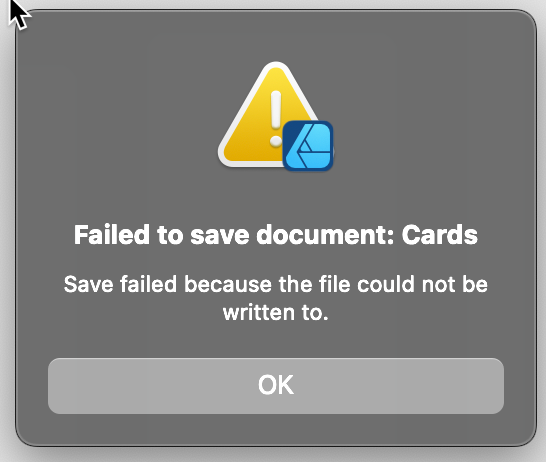shackcf
Members-
Posts
26 -
Joined
-
Last visited
Everything posted by shackcf
-
GarryP, I did a short test using your video as a base, thank you, and my selection brush outline did change. When in white it was black then inverted to white on other colors. Now I am going to pay attention during an new edit as I use 3 to 4 plugins at various times. I am also testing V2 Beta and will pay attention there as well. I suspect it may be happening after using a plugin and then editing a selection or building new one. It's always something, if only to keep it interesting.
-
I use the selection brush to outline multiple subjects in 90% of my edits. There is one thing that I would like to be able to do, change the color of the brush outline. When the brush is less than 24 Pixels it changes to a white circle. However, when I have a white background along with a white subject, or near white the brush disappears from sight. It is still working but it is very hard to see, even zooming in. Now is there a way to change the color of the selection brush? Granted it does not happen often but white is a very popular background and then having a white shirt on my subject, I hope you get the idea. I shoot dancers during competitions etc. I really cannot control the venue nor the costuming. TIA.
-
Thanks Chris B, I am going to enable the openCL option again and monitor what else the system may be running in the background as well when this happens, if it happens. I sometimes have a file explorer open to grab a photo. I also have a second monitor on this system running on the standard HDMI vs Display output but I did not have it powered on when this happened. The reason I am running the BETA is due to the constant lockups with the 1.10.4.1198 release. That is more than selection, it is also painting on masks and other issues. I have sent dmp files for that as well. Dan is following that.
-
Support, While working with a small jpg file, 88K the app locked up while using the selection brush. I had made 2 duplicate background layers and was working on the top one. The openCL was enabled for the NVIDA GT 1030. I had updated the driver to the latest 4 days ago. I have since unchecked the openCL and have been working successfully. I have run the SFC/SCANOW utility, no errors found as well as the .NET repair tool, no issues found. system specs Intel(R) Core(TM) i5-4570 CPU @ 3.20GHz 3.20 GHz 24GB RAM Windows 10 Pro, 21H2 OS Build 19044.1466 NVIDIA driver GeForce Ver. 511.23 released 1/14/2022 Direct X runtime 12.0 b54dc69b-66a7-4c5f-b43a-ea11c9979629.dmp NVIDIA System Information 01-19-2022 08-36-29.txt
-
Support & readers, Attached are 2 dmp files from my system. I was adding a selection and preparing to refine the mask when the system did hang. I exited the app restarted and changed the unchecked the openCL in performance tab. It had been unchecked. I also run the BETA 1.10.5.1227 and with that option checked. I suspect that this may have rechecked the option in the 1.10.4.1198. However I restarted 1.10.4.1198 app and was in the middle of a selection and attempted to zoom in and the app froze and then crashed. I am having better success with Beta 1.10.5.1227. I have run the SFC/scannow and the .Net repair tool and no errors were reported. I did run the Windows Debug preview on the smaller DMP file and there was an error in an AP lib file. I could not find any system or application entries in the Log files that coincide with the time of the dmp files. 2d967f39-1db4-4ce1-b8ce-889435b499e5.dmp 6ab77036-204b-4ca4-910e-f2b0cc0c1f39.dmp
-
Photo.exe (1.10.1.1142) locked up today in Develop persona. I ran the Windows 10 SFC/SCANNOW tool today before rerunning the .NET Framework repair tool. The log for the SFC show an overlap in 2 menus with no other issues that I can find. The .NET repair tool found issues with 4.5 and made repairs. It said this the last time as well. The CLR.DLL under .NET Framework was updated today in both x86 & 64 folders. There has been no crash reports since 10/13/2021. I am running Photo BETA 1.10.2.1178 on the same files with no lockups so far.
-
I have been having issues with multiple freezing of Photo.exe yesterday evening at multiple times. It does not follow any specific pattern so I am at a loss to help there. It can happen with 3 layers or 5 adjustment layers and 2 pixel layers. Develop persona has had zero issues as well as export. I am attaching a crash report that I used to run WinDbg against. I will also attach a screen dump of the !analyze -v. I have also tried it with and without checking OpenCL. OpenCL checked does run better. I also have set the Auto Save to 300 sec as that has helped in the past with freeze ups. I have also noticed a definite change in the selective masking. When I revisit the mask (refine) to modify. I end up removing and redoing it completely due to a shadow effect (double masks). I have reduced the border width setting to zero to compensate, Very strange. There is a New NVIDIA Geforce driver available today. I will update. I have also download the newest Beta System info Windows 10 Pro version 21H1 Build 19043.1266 Windows Feature Experience Pack 120.2212.3920.0 Intel(R) Core(TM) i5-4570 CPU @ 3.20GHz 3.20 GHz Ram 24 GB GPU NVIDIA GT1030 e1cae12b-e8c4-4055-bfd5-2219adb42a80.dmp winDbg-10-12-2021-10-10.txt
-
Intermittent lock ups in painting on a mask
shackcf replied to shackcf's topic in [ARCHIVE] Photo beta on Windows threads
Thanks for the reply. Going to download the newest BETA now. -
Intermittent lock ups in painting on a mask
shackcf replied to shackcf's topic in [ARCHIVE] Photo beta on Windows threads
Chris B. I will also try to reproduce this as it has happened at least 4 times. Frankly since I am new to Affinity Photo so I was not sure if it was me or not at first. I am running 16 bit. These particular images are JPG as I had already post processed but it has happened in RAW as well. I pulled up the event log and searched for Affinity and found the system hang entry. There was no real info however just 1 minute before the hang a installer was running an update to the Brave browser. I am going to stop the unattended updates if possible. I also found another install update happening 25 min later on the same app. Action definitely required possible removal of Brave Browser needed. In hunting through the windows security & maintenance problem details I have found the other Photo.exe hangs but there were no other events within 15 min. I have some more composites to act on today. I hope I can update with more information than just the application hang event. Is there a logging function within the BETA I can switch on? -
I have been noticing lockups painting white or black on masks. Performing the same tasks in the production version 1.9.2.1035 and there are no issues. I believe it happens when I am attempting to move the document while zoomed in to continue the brush strokes. I just press the space bar and click the mouse, the usual method. The document only had 2 layer and 1 mask. I was just masking a subject to place it into a different background. No selection was active I was just hiding some artifacts before pasting into the new background. Windows 10 Pro Version 21H1 Installed on 8/31/2020 OS build 19043.1052 Experience Windows Feature Experience Pack 120.2212.2020.0 Processor Intel(R) Core(TM) i5-4570 CPU @ 3.20GHz 3.20 GHz Installed RAM 24.0 GB System type 64-bit operating system, x64-based processor Pen and touch Pen support
-
Just uninstalled BETA 1085 and reinstalled 1083. Blend modes not working either. Sorry I do not use blends that often. Just noticed that I have to have 2 layers selected to have the blend mode respond on the production 1.9.4. I did not know that was required. If that is correct than ignore the finding but I do not understand the Blend operation at all. Why should I have to have 2 layers checked? Going to try Beta again. I am puzzled. Going to check the manual. The light bulb came on in my head, sorry for the post on the blend mode. I need to start using is more. The Lens Vignette in Develop persona is still a issue. Thanks for reading Computer is Windows 10 Pro Version 21H1 Installed on 8/31/2020 OS build 19043.1052 Experience Windows Feature Experience Pack 120.2212.2020.0 Processor Intel(R) Core(TM) i5-4570 CPU @ 3.20GHz 3.20 GHz Installed RAM 24.0 GB System type 64-bit operating system, x64-based processor Pen and touch Pen support
-
Just started working with Beta 1085 and found that the blend modes are not working. I did just update my NVIDIA Game drivers this AM but the production 1.9.4 version blending is just fine. I had reported earlier with Beta 1083 that the Nikon Z6 Raw was opening but the Develop persona had the remove lens vigette was checked and unchecking it allowed the removal of the vigette from the image. It seems to be negative logic. on that setting. Going to reinstall BETA 1083 to check the blending. Not sure I used it.
-
Thanks for the new Beta version. I can confirm that Nikon Z6 Raw loads but when develop started its process I had a round vignette. I unchecked all of the Lens checkboxes. The one that released the vignette was "remove lens vignette". The camera and lens is identified correctly in the metadata. I opened a second image and the results were the same. It is minor compared to the Blacked out image. I will now learn to build the develop preferences or new persona. I am new to Affinity Photo but not editing in general. Running on my backup system. Win 10 ver 202H build 19042.985 Intel HD Graphics 530 Processor Intel(R) Core(TM) i5-6600 CPU @ 3.30GHz 3.31 GHz Installed RAM 32.0 GB (31.9 GB usable) System type 64-bit operating system, x64-based processor
-
Good news! I have replicated the steps I took with the Affinity Photo Beta 1.9.4.1065 and no lockups. I worked with 2 jpgs and one Nikon D5500 raw. Selected subjects, added new backgrounds. Ran multiple NIK filters, adjustments to selections etc. I could not do that with 1.9.2.1035. It still will not display the Nikon Z6 NEF files. They load and the app knows the size, type and lens in any persona but no image displayed. If you don't mind I will stick with this Beta version. I have both versions loaded on my Primary Win 10 desktop. Let me know if you want anything tested.
-
I installed Photo to my backup system as I am getting application hangs constantly now on my main system. It would appear to be a memory leak on my main system. But the 10 Backup system the app just stops and shuts down. It does not lock up my systems. In both instances I am not actively running any other applications. This is not looking good. I am going to reload the latest Beta version on my main system next. I have been working with Chris with the Nikon Z6 RAW files issue as well. Win 10 Pro Backup system is running VGA while the other system is running a 4K Monitor with a NVIDIA GT 1030 Card. SPECS for second system: Intel(R) Core(TM) i5-6600 CPU @ 3.30GHz 3.31 GHz RAM 32GB 64-bit operating system, x64-based processor Edition Windows 10 Pro Version 20H2 Installed on 11/30/2020 OS build 19042.985 Experience Windows Feature Experience Pack 120.2212.2020.0 When checking the event log on the new installation of 1.9.2.1035 I got this: Notice that the Event name is the same that I submitted last week with a possible fix for this issue. Sorry but I was wrong. There were also no files, they were gone when I looked. Log Name: Application Source: Windows Error Reporting Date: 6/1/2021 3:13:51 PM Event ID: 1001 Task Category: None Level: Information Keywords: Classic User: N/A Computer: Cooler Description: Fault bucket 2097732168315506251, type 5 Event Name: RADAR_PRE_LEAK_64 Response: Not available Cab Id: 0 Problem signature: P1: Photo.exe P2: 1.9.2.1035 P3: 10.0.19042.2.0.0 P4: P5: P6: P7: P8: P9: P10: Attached files: \\?\C:\Users\carls\AppData\Local\Temp\RDRE119.tmp\empty.txt \\?\C:\ProgramData\Microsoft\Windows\WER\Temp\WERE13A.tmp.WERInternalMetadata.xml \\?\C:\ProgramData\Microsoft\Windows\WER\Temp\WERE14A.tmp.xml \\?\C:\ProgramData\Microsoft\Windows\WER\Temp\WERE167.tmp.csv \\?\C:\ProgramData\Microsoft\Windows\WER\Temp\WERE188.tmp.txt These files may be available here: Analysis symbol: Rechecking for solution: 0 Report Id: 5210ca74-29da-45dc-9449-a6c10f10ff1c Report Status: 268435456 Hashed bucket: 286cfae7b357d14a2d1ca44af65b0e4b Cab Guid: 0 Event Xml: <Event xmlns="http://schemas.microsoft.com/win/2004/08/events/event"> <System> <Provider Name="Windows Error Reporting" /> <EventID Qualifiers="0">1001</EventID> <Version>0</Version> <Level>4</Level> <Task>0</Task> <Opcode>0</Opcode> <Keywords>0x80000000000000</Keywords> <TimeCreated SystemTime="2021-06-01T20:13:51.4532649Z" /> <EventRecordID>3712</EventRecordID> <Correlation /> <Execution ProcessID="0" ThreadID="0" /> <Channel>Application</Channel> <Computer>Cooler</Computer> <Security /> </System> <EventData> <Data>2097732168315506251</Data> <Data>5</Data> <Data>RADAR_PRE_LEAK_64</Data> <Data>Not available</Data> <Data>0</Data> <Data>Photo.exe</Data> <Data>1.9.2.1035</Data> <Data>10.0.19042.2.0.0</Data> <Data> </Data> <Data> </Data> <Data> </Data> <Data> </Data> <Data> </Data> <Data> </Data> <Data> </Data> <Data> \\?\C:\Users\carls\AppData\Local\Temp\RDRE119.tmp\empty.txt \\?\C:\ProgramData\Microsoft\Windows\WER\Temp\WERE13A.tmp.WERInternalMetadata.xml \\?\C:\ProgramData\Microsoft\Windows\WER\Temp\WERE14A.tmp.xml \\?\C:\ProgramData\Microsoft\Windows\WER\Temp\WERE167.tmp.csv \\?\C:\ProgramData\Microsoft\Windows\WER\Temp\WERE188.tmp.txt</Data> <Data> </Data> <Data> </Data> <Data>0</Data> <Data>5210ca74-29da-45dc-9449-a6c10f10ff1c</Data> <Data>268435456</Data> <Data>286cfae7b357d14a2d1ca44af65b0e4b</Data> <Data>0</Data> </EventData> </Event>
-
Chris, Been away for a few days. Below is Nvidia system Info & PC info is as follows: Windows 10 Pro Ver 21H1, OS Build 19043.985, Windows Feature Experience Pack 120.2212.2020.0 Intel(R) Core(TM) i5-4570 CPU @ 3.20GHz 3.20 GHz RAM 24.0 GB 64-bit operating system, x64-based processor Local drives 2, 1TB ATA Toshiba DT01ACA1 SCSI Disks NVIDIA System Information 05-31-2021 21-09-25.txt
-
Nikon Z6 Raw files load but will not display.
shackcf replied to shackcf's topic in V1 Bugs found on Windows
Point of information ON1 RAW 2018.5 will not develop a Z6 image either. I have not updated it so no surprise and it turn the image white 🙂 -
Nikon Z6 Raw files load but will not display.
shackcf replied to shackcf's topic in V1 Bugs found on Windows
MEB, I have been responding to Chris B -
Here is the file I was working with. It is from a Nikon D5500. The app was locking as soon as I tried to make a change in Develop. Once I made the change to uncheck the metadata load from sidecar that stopped. This is from a second shooter. I process all the images. We had 3500 images in that shoot so I have plenty from the D5500 & Z6 Nikons. However I have been locking up the application within mask selections and mask redefines. I am a PS convert so I am getting up to speed with Affinity. I am repeatedly saving the file. The recover file has been working well when Affinity stops and I find that I a mistakenly letting the selection appear in all layers. Layer ordering is a bit different but I am getting there. Be safe Carl 2021-springshow_3554.NEF
-
Nikon Z6 Raw files load but will not display.
shackcf replied to shackcf's topic in V1 Bugs found on Windows
I have tested my Win 10 Laptop and have the same issue with the non display of the loaded image. I can export the image from DXO as a DNG or 16 bit TIFF to Affinity Photo for editing with the adjustments intact. NX Studio would be a export as well as a 16 bit TIFF. This is not an new problem as there are forum entries back in March as well. I am new to Affinity ( March time frame) and my Z6 is a new purchase as well. Let me know how I can help.. -
I reported a behavior earlier of Affinity Photo hanging with a possible workaround by unchecking XMP sidecars. Now I have come across Nikon Z6 files opening but not displaying in any persona. The screen is black. The file header & metadata are being loaded as the camera and lens are correct. I was able to open Nikon D3100 & D5500 NEF files so it appears to be a Z6 issue. Camera Firmware C =3.30 MA=1.10. I have loaded Affinity Photo apps 1.9.1, 1.9.2.1035 & the latest Beta as well. I have checked & unchecked the the enable OpenCL box. All have the same issue with Z6 RAW files. My Win 10 is Pro OS ver. 20H2 build 19042.985, DirectX 12.0, NVIDA Geforce GT 1030 (driver updated today). Intel i5-4570 @3.20 Ghz, 24 Gb RAM. I do not have Adobe DNG converter loaded. I do have DXO PL4, Nik Collection plugin, ON1 effects 10, ON1 Photo raw 2018, PhotoScapeX, Nikon NXstudio & Rawtherapee 5.8. I have attached a RAW file for your use. I will be uninstalling the beta package. I am going to attempt to load the raw file from DXO PL4 just to see what happens. I will also try opening from the Nikon NX Studio. I do not have any Nikon NRW files to check for any issues at this time. I have worked with those as well. I will also try to load on my Sony laptop but it is only 8Gb of RAM so it will load affinity but it will be slow. I process my files with DXO but I wanted to use Affinity for some special edits. I will use Tiff or Jpeg formats for those images while you hunt for the solution. I did see a flash one time of the image then nothing but black since. I would be happy to run any debug mode for you. I am a retired IT Pro but not a coder. I will update the results of the above tests soon. Good luck, stay safe. Carl 2021-springshow_0012.NEF
-
New wrinkle now. Affinity will not open NEF files from my Z6. Has no problems with my D3100 or D5500 however. I have updated NVIDA drivers and I see the image flash and then go blank. I have reinstalled affinity from the original 1.9.1 then updated to 1.9.2.1035 same issue. Going to toggle the video settings. Makes no difference. I saw a W10 beta version listed. going to give that ago.