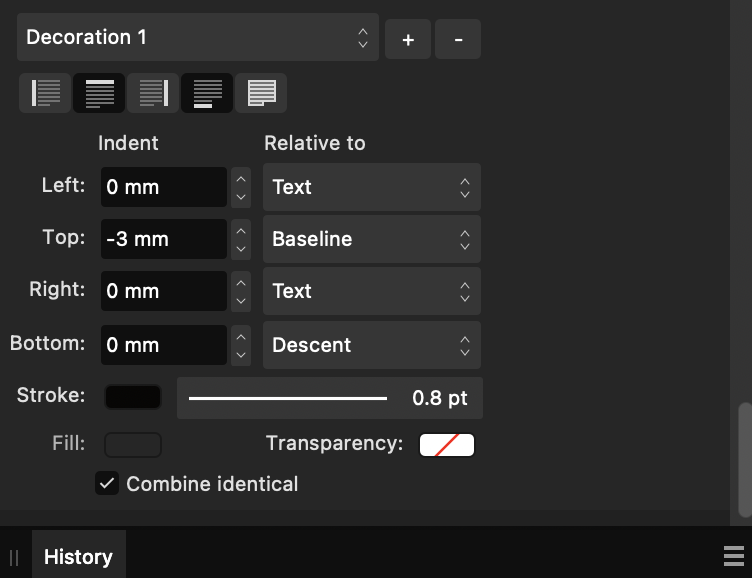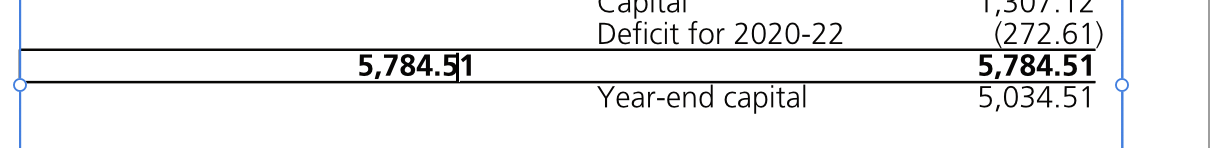grahamsmythe
Members-
Posts
19 -
Joined
-
Last visited
-
Figures with rules - top and bottom
grahamsmythe replied to grahamsmythe's topic in Desktop Questions (macOS and Windows)
That's great. Thanks @firstdefence Will download and take a look at how you've done it. I've only just started using Affinity products having migrated from the Adobe suite, but things are starting to get easier now. -
 firstdefence reacted to a post in a topic:
Figures with rules - top and bottom
firstdefence reacted to a post in a topic:
Figures with rules - top and bottom
-
 walt.farrell reacted to a post in a topic:
Figures with rules - top and bottom
walt.farrell reacted to a post in a topic:
Figures with rules - top and bottom
-
Figures with rules - top and bottom
grahamsmythe replied to grahamsmythe's topic in Desktop Questions (macOS and Windows)
Thanks @firstdefence and @walt.farrell much appreciated. I did think about using a table, but as I'm pretty new to Affinity, I thought it might be simpler to tab things across. Had I been doing this in InDesign, I would've used a table for sure! Every day's a school day! -
Figures with rules - top and bottom
grahamsmythe replied to grahamsmythe's topic in Desktop Questions (macOS and Windows)
test file.afpubhere you go… -
Figures with rules - top and bottom
grahamsmythe replied to grahamsmythe's topic in Desktop Questions (macOS and Windows)
Thanks @firstdefence I tried that, but the rule continues for the whole line rather than just the figures. See attachments. Any suggestions? -
Am just about to star a report and accounts document which would've been easy in InDesign, but I'm a bit nervous about doing this in Publisher, but hey - you only live once. How do I create some figures - such as £125897.23 and then put a rule top and bottom of the figures. I know I can do an underscore, but that doesn't get me a rule at the top, and I'm wondering if there's an easier way?
-
Search and Replace
grahamsmythe replied to grahamsmythe's topic in Desktop Questions (macOS and Windows)
Lovely. Thanks @walt.farrell I'm new to Affinity Publisher, so thought it was something I was doing wrong. -
I've had a load of text supplied via e-mail. Between each sentence they've put a full point (.) and then a space and then a non breaking space. If I copy an instance of {full point, space, non breaking space} and then past it into the search field, nothing gets found when searching. However, if I put in {full point, space} and then go to the dropdown menu for special characters and choose non breaking space, I'm able to search and replace. Am I doing something wrong, or is this a limitation of Publisher?
-
Image Box Re-size
grahamsmythe replied to grahamsmythe's topic in Desktop Questions (macOS and Windows)
Lovely. Thanks for this @Old Bruce There's so many options for things, it'll take me a while to get my head round everything. Much appreciative of your help -
Image Box Re-size
grahamsmythe replied to grahamsmythe's topic in Desktop Questions (macOS and Windows)
I probably haven't explained myself very well. I've created a picture frame and placed an image inside it. I now want to re-size the picture frame by drawing the handles, but not affect the image that I've already placed inside. Dead simple in InDesign, but it would appear not so straight forward in Publisher. -
Is there a way of enlarging an image box without it affecting content that you've already placed? Basically, I've created an image box, placed the content, but I now want to open up the picture box without if stretching or enlarging the content, but I don't seem to be able to do it. Any suggestions?
-
 loukash reacted to a post in a topic:
Text Box/Frame Colour
loukash reacted to a post in a topic:
Text Box/Frame Colour
-
Text Box/Frame Colour
grahamsmythe replied to grahamsmythe's topic in Desktop Questions (macOS and Windows)
@Loukash You are an absolute star - thanks very much for this. I knew there'd be something there, but just couldn't find it. With InDesign, there's the option of doing a paragraph with a rule above and below, so you can effectively colour the background of a paragraph, and when you're done, revert back. Is that done with this thing called 'dectorations' in Publisher? -
I come from a Quark/InDesign background and am sure I'm missing something. I want to create a text box with black type. I've created the text box and added the black type, but can't work out how to colour the whole text box. I've searched here and on YouTube, but can't work out how to do this, one of the most fundamental things.
-
@loukash Here are a couple of files. test page.afpub logo.afdesign
-
Am a long-term Quark (v2) user who then jumped ship to Adobe and has now moved over to Affinity. I really do hope that Affinity turns into everything we hope it will. Apologies if this is a basic question to those who have been using this package longer than I have. I've opened a Publisher file, and have now imported an old Illustrator file as an image. However, the black of the Illustrator files looks almost grey rather than the 100% black that's defined? What am I missing?