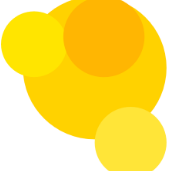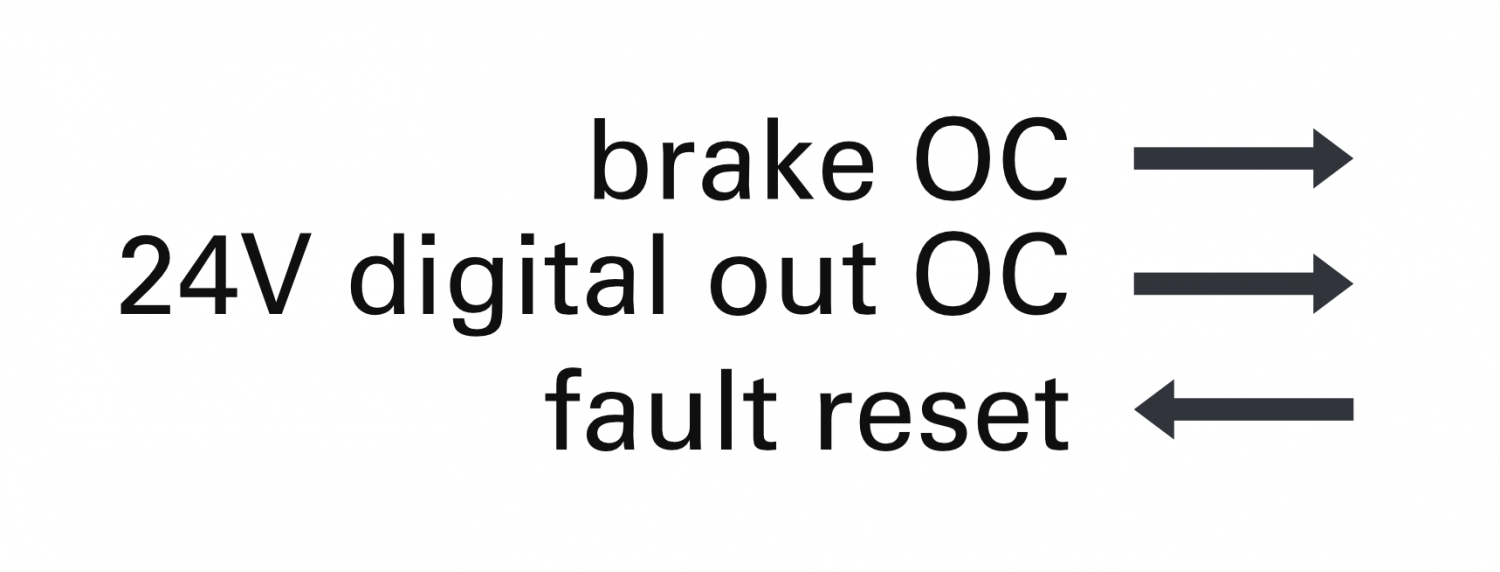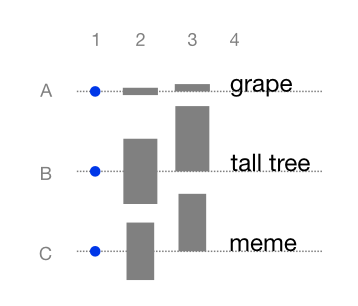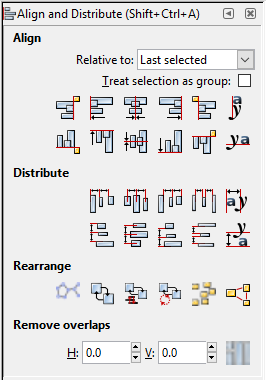-
Posts
10 -
Joined
-
Last visited
-
 walt.farrell reacted to a post in a topic:
How to make text background transparent without a white box?
walt.farrell reacted to a post in a topic:
How to make text background transparent without a white box?
-
 Alej reacted to a post in a topic:
How to make text background transparent without a white box?
Alej reacted to a post in a topic:
How to make text background transparent without a white box?
-
 Alej reacted to a post in a topic:
How to make text background transparent without a white box?
Alej reacted to a post in a topic:
How to make text background transparent without a white box?
-
It worked!! @walt.farrell thank you 100 times. By using Edit > Defaults > Revert and then saving the document, the defaults are reverted and my sanity is restored. There does seem to be some kind of weird bug if you have an empty Artboard selected when you Revert... it turns grey. Not sure if this is just rendering or something more sinister. If I ever figure out how this gets in this background color situation in the first place, I'll let everyone know.
-
This thread is generally pretty old, but Alej's last comment is exactly what I'm struggling with as well (Affinity Designer 2.4.2, but also in some older versions). There are five colors that I can control: Character color Character outline color Character background color Character underline color Character strikethrough color And there's one that I can't figure out how to control, which I'll call "Text frame background color" but it happens with both frame and artistic tools. If I start a new document, all is okay. But at some point during my development process, all my new text boxes (artistic or frame style have the same issue) have a non-transparent background. It's not always white, and I can't figure out what starts it to happen. I've even see the 'default' background color change at some point, but despite my best efforts, I can't figure out what I'm doing that sets the color. Here is a video that demonstrates what I'm seeing; the text frame background color is black in this case. text frame background color.mov Some facts (as I've experienced them): It starts happening at some point. New documents are okay. The color is affected by something I'm doing, but usually I notice a few hours in and can't trace it back. Copy/paste of existing (unaffected) text boxes is okay; the background is fine. This is my (irritating) workaround. I can't see anything in Text Styles that points to the issue. I've attached a striped-down `background_test.afdesign` file that demonstrates the issue. If you open it, maybe you'll be able to reproduce it. background_test.afdesign
-
Guys, this is just brutal. I keep running into this issue and it's mind boggling to me that this isn't supported. How do I align this text to the arrows?! It's impossible! The text here is centered to the arrow, which is clearly stupid. x-height alignment doesn't exist, and any other alignment is dependent on the characters I've typed: When can we expect controls to align text suitably?
-
Just for fun, I made a similar document with 10,816 objects, each a group with 3 shapes in them (32,448 total shapes). I even grouped them into subgroups and it all went reasonably smoothly. Seems only to be an issue when they're defined as "symbols".
-
Great! Even if I don't group them into sub-symbols, it lags like crazy. Even just 500 symbols is really hard to work with. Sometimes I feel like I'm using Designer wrong, because I don't understand how people can work without a proper (editable) step and repeat feature. Symbols are my replacement, since I can lay out a placeholder symbol and then refine it later. Thanks for passing it on. I hope they find some easy optimizations.
-
 Juan Presa reacted to a post in a topic:
Symbols brutally slow in Designer 1.10.0
Juan Presa reacted to a post in a topic:
Symbols brutally slow in Designer 1.10.0
-
Eigys changed their profile photo
-
Hi all, I'm experiencing massively slow performance with symbols. I'd guess it's a 1.10.0 issue since symbols don't really feel usable in this state, but I don't know if I've tried this with previous versions. To reproduce, Make a symbol with 9 grouped rectangles. Call it "A". Repeat the A symbol 52 times and then group those symbols into symbol B. Repeat the B symbol 10 times and then group those symbols into symbol C. Repeat the C symbol 8 times. You now have 9*52*10*8 = 37440 basic rectangles. Try to do anything to the original A symbol. I tried deleting one of the objects and it made my computer get hot and never finished (I had to kill the program and reopen). Dragging updates at 0.3 Hz. Other operations with the symbols are also just brutally slow. Try duplicating symbol C with Cmd+Shift and drag it anywhere. I had to give up. I'm using Designer 1.10.0 on MacOS Big Sur 11.5.1, 2020 MacBook Pro with 32 GB RAM, i7 CPU. My original afdesign file is attached. Godspeed. example.afdesign
-
I only left Inkscape because it's not well supported on MacOS. It has all the features I need (but not all I want, like artboards). Nothing is perfect, apparently. But this particular problem of distribution is a borderline deal-breaker. It's disappointing to hear they may not have the developers to quickly add things like this.
-
Hi, is there a way to distribute objects by their centerline (column 2 in the image below) and edge (bottom edge is in column 3) and by text baseline (column 4)? All I can find is to distribute objects by space between objects (column 1), which doesn't solve the problem for objects that aren't equal sizes (like text height). Is there's a trick that will solve the problem without this specific feature? I can somehow manually place #2 and #3 (really annoying and time consuming), but column 4 text is impossible to get perfect by hand. Inkscape has additional controls that are hard to do without. But maybe I need to change my workflow... Thanks!