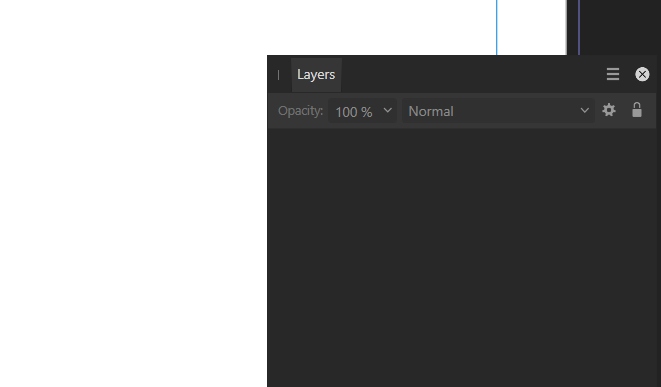clonkel
Members-
Posts
50 -
Joined
-
Last visited
Recent Profile Visitors
The recent visitors block is disabled and is not being shown to other users.
-
 markw reacted to a post in a topic:
raised scratch
markw reacted to a post in a topic:
raised scratch
-
@markw thanks for the help on this the solution is great and what I was looking for - Thank you!
-
 clonkel reacted to a post in a topic:
raised scratch
clonkel reacted to a post in a topic:
raised scratch
-
@markw could you let me know which version of AP it was saved as I am unable to open it as it is a later version. I have 2.5.7
-
@markw brilliant - thank you for taking the time to do this (very kind of you)
-
 clonkel reacted to a post in a topic:
raised scratch
clonkel reacted to a post in a topic:
raised scratch
-
@Ldinathank you
-
 clonkel reacted to a post in a topic:
raised scratch
clonkel reacted to a post in a topic:
raised scratch
-
clonkel started following dual monitor setup , raised scratch , Add two curves and 1 other
-
-
@MEB that's great thank you
-
 clonkel reacted to a post in a topic:
Add two curves
clonkel reacted to a post in a topic:
Add two curves
-
-
 clonkel reacted to a post in a topic:
Add two curves
clonkel reacted to a post in a topic:
Add two curves
-
Affinity designer 4.2.0 Windows desktop When I try to add two curves they get deleted (which seems a bit odd) rather than either adding them or alternatively just telling me you can't carry out this option. Apart from grouping is there a way to make these into a single object? Thank you
-
-
 clonkel reacted to a post in a topic:
Global Colour
clonkel reacted to a post in a topic:
Global Colour
-
Hi, Affinity Designer 2.3.1 Windows 11 I have a pallette set up (animal style) and I want to make one of the swatches a global colour. When I right click the swatch the option is greyed out. I can add the swatch via the pallette menu 'Add global Color' but this adds the colour to the document pallette and not the currently selected pallette thank you
-
@thomaso thanks for the advice. I saw that 'odd' behaviour with the panels and played around with it. Will play around with it
-
 clonkel reacted to a post in a topic:
dual monitor setup
clonkel reacted to a post in a topic:
dual monitor setup
-
@thomaso thank you I will set the Studio Preset I thought that if people had used this set up for 'years' then they may have some tips/ideas on what works for them that I could try out thanks again
-
 clonkel reacted to a post in a topic:
dual monitor setup
clonkel reacted to a post in a topic:
dual monitor setup
-
Hi, I have just switched to dual monitors for Affinity Designer. I have the layers, brushes and color tabs on one monitor (right hand side) and work on the left hand side (UK and I am right handed). I am brand new to dual monitors and wondered if others could share how they set up dual monitors for designer? thank you
-
 Dan C reacted to a post in a topic:
Embedded/Linked file used as a clipping mask (not possible?)
Dan C reacted to a post in a topic:
Embedded/Linked file used as a clipping mask (not possible?)