
Andreas Scherer
-
Posts
223 -
Joined
-
Last visited
Posts posted by Andreas Scherer
-
-
4 hours ago, MikeTO said:
Do you have v2 installed?
@MikeTO I checked at home, where both Affinity V1 and V2 are installed. IIRC, when I upgraded to macOS Sequoia 15.5 a few days ago, a dialog window popped up asking if extensions of several programs should be allowed/activated. Thanks to the settings for Affinity V2, preview is available for all my Affinity projects, even those created with V1.
-
49 minutes ago, MikeTO said:
Do you have v2 installed?
Negative, at work we only have Affinity 1.10.8. I'm the first to upgrade to macOS Sequoia 15.5, but sooner or later several colleagues will follow.
-
On 12/10/2024 at 9:33 PM, MikeTO said:
Do your settings look like this?
None of the Affinity V1 apps show up in these settings.
-
Well, I guess this issue will not be fixed for Affinity 1.10.8? @Affinity Info Bot
-
-
3 hours ago, lepr said:
The difference will be because your sRGB v2 and sRGB v1 documents will be using different CMYK profiles when converting RGB to CMYK.
I'll check the settings on my computers and in the two program versions. Thanks.
-
8 hours ago, thomaso said:
In Affinity we cannot choose between the two methods when converting RGB to CMYK. In your example PDF it seems that Affinity prefers UCR (more CMY, less K) while the Online Converters define your swatches as GCR (more K and less CMY = less total ink).
This is plausible. Thanks.
-
On 1/29/2025 at 1:43 PM, petertfrei said:
Der Druckereiservice verlangt aber einen Anschnitt von 3mm ringsherum. Und er verlangt die PDF der einzelnen Seiten, nicht die PDF der Layouts.
Ausgerechnet heute ist das Problem bei mir auch aufgetreten (Publisher 1.10.8). Ich habe in den Dokumenteinstellungen den Haken bei »gegenüberliegende Seiten« entfernt, die Masterseiten angepasst und dann die farbigen Hintergründe auf den Einzelseiten bis zu den Schnitträndern vergrößert. Zum Glück hat mein Dokument nur 12 Seiten.
-
I've been given a set of colour values in HEX that I use in Affinity Publisher V1.10.8.
When I enter the HEX values in the colour panel, the visual colours are “correct”. When I compare the RGB and CMYK values in Affinity and two online colour converters (convertacolor.com and farben-umrechnen.de), all RGB values correspond. However, I have not yet found a colour converter that reproduces Affinity's values for CMYK.
Now I reentered my HEX values in Affinity V2.5.7 and the CMYK values are all different again, even compared to V1.
In the Online Help I have not found a decent description how Affinity's CMYK values are to be interpreted or compared to other softwares The attached PDF was created with Libreoffice Calc, which displays the same values as, e.g., convertacolor.com.
Note that I use sRGB as colour profile, so the CMYK values are not actually used in my project. I'm just curious.
-
-
12 hours ago, Amitashi said:
Alignment menu -> Make Same
This is a V2 feature, so it doesn't apply to the OP's question.
-
Is that Dr. Anthony Fauci? 😷
-
I use a stroke with varying thickness for the black parts. Then I create a group of crossing lines for the empty parts and use the "Erase" blend mode.
-
I can fix the holes in APub V1 and V2 by centering the contour with increased radius.
Case closed.
-
Today I found a bug in APub V1. This is reproducible in APub V2.
- Mac Mini M1 with MacOS Sonoma 14.7
- Affinity Publisher V 2.5.5
In the attached project in A3, I create a textframe with two offending words with German Umlauts and use Marker Felt Breit at 130 pt to fill the text width. (Each letter gets a different colour.) Then I add a contour of 24 pt in black. On the screen everything looks as expected.
However, when I print the page directly on our ink printer, or if I export the document as PDF for print (also attached), there appear several holes around the umlaut dots.
-
On 6/4/2024 at 1:14 PM, TommoHawkk said:
This is on MacOS, latest version using Affinity 2.5.2
I don't know if this worked in V2 some time, but in V1 it never did. And I don't know if this issue is still in the works.
-
I'd start with a star or a cog wheel.
-
On 7/12/2024 at 5:12 PM, Daniellitto said:
Owning a piece a software is like own a piece of art.
If you are into old software presented in an artful way, take a look at the knuth-pdf package. However, the programs are free software, so there's nothing to “own”. 🤓
-
What's wrong with the attached PDF? It opens and displays fine in Firefox and Safari and in Skim, but is butchered in Affinity V1 and V2 and in Inkscape.
-
On 3/29/2024 at 9:05 PM, Patrick Connor said:
I wonder how many people actually do this.
Here. Moreover, Affinity 2.5.0 always starts with the English help, despite German mcOS and Affinity default.
-
-
Out of curiosity, I've created a text frame in APub 1.10.8 on macOS 13.6.7 and added the first few Emoji flags. See this video by Dylan Beattie.
-
18 hours ago, MikeTO said:
If you can't see the entire text in a list like this, you can click it and the popup will show the full width.
When I do this with the "Large" font setting, the missing word appears, but chopped at the bottom.
4 hours ago, Alfred said:On Windows there is a third line where the word „entsprechen“ is displayed.
When I click into the popup window, the top part of the missing word appears, barely visible.
-
30 minutes ago, MikeTO said:
only in the large size
… which still is quite small for my tired eyes. At home I had to set my Mac to FullHD resolution on my WQHD monitor. (KDE is much more accessible with its system font choices.)


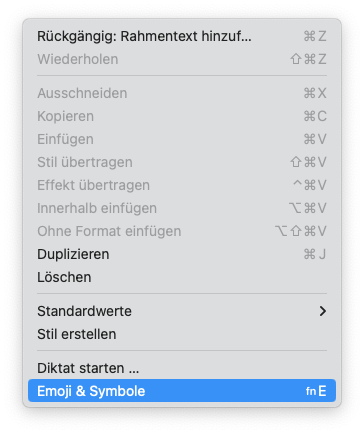
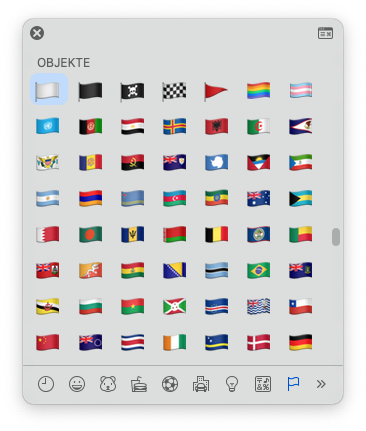


File Preview
in V2 Bugs found on macOS
Posted
Installing one of the V2 apps, e.g., https://store.serif.com/de/update/macos/designer/2/, and starting it once (without credentials), fixes the preview issue.