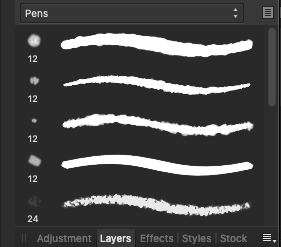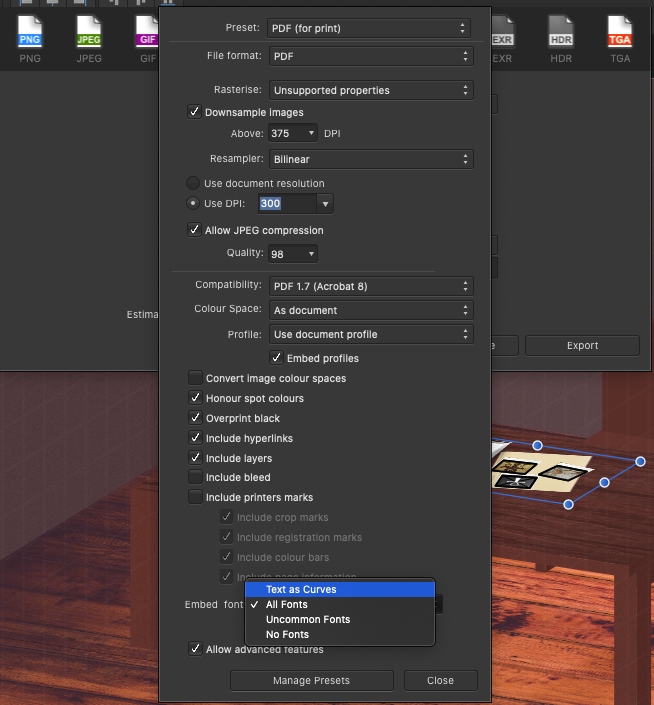-
Posts
17 -
Joined
-
Last visited
Recent Profile Visitors
The recent visitors block is disabled and is not being shown to other users.
-
 NotMyFault reacted to a post in a topic:
Affinity Photo - Develop persona vs. Photo persona
NotMyFault reacted to a post in a topic:
Affinity Photo - Develop persona vs. Photo persona
-
Greetings, I normally develop and retouch my RAW images in the Develop Persona but I wonder if it would be more practical to use the Photo Persona for retouches using a brush. I don't want to lose any information that I can get back to if I click the "develop" button. The Develop Persona can't save the file unless I develop first, it also can't assign keyboard shortcuts to the tools. The Photo persona makes more sense but as far as I know once I click "develop" I'm losing the RAW file information.
-
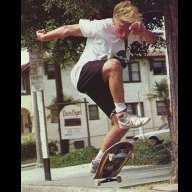
Images corrupted when loading or zooming
Caliente replied to Caliente's topic in V1 Bugs found on macOS
@garrettm30 that's exactly what happens, thanks for cheking it out. We can rule out RAM limitations then. -
 Caliente reacted to a post in a topic:
Images corrupted when loading or zooming
Caliente reacted to a post in a topic:
Images corrupted when loading or zooming
-
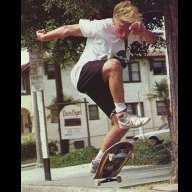
Images corrupted when loading or zooming
Caliente replied to Caliente's topic in V1 Bugs found on macOS
I'm using Catalina. When I open the file I can see at the top of the app the message "loading 16 images". Sometimes it is 18, sometimes 26 but the message remains there after a while. I have 12gb of RAM but usage tops at 8gb. -
 Caliente reacted to a post in a topic:
Images corrupted when loading or zooming
Caliente reacted to a post in a topic:
Images corrupted when loading or zooming
-
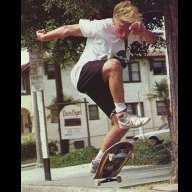
Images corrupted when loading or zooming
Caliente replied to Caliente's topic in V1 Bugs found on macOS
Yes. Hope you don't mind that it's 2.5 GB. https://drive.google.com/file/d/1pMoX3fkhHsvYVuTvApeUrzV_1CfHnqmI/view?usp=sharing -
I'm working with ~50 300DPI images, after some time some of them become all blurry. It is as if they were being loaded just like whenever I open the file again after a reboot of my computer. Some of them will load if I scroll through the pages, some however won't load at all no matter what. I think I have plenty of RAM and even if that were the case they will load eventually. The images that don't load aren't always the same, seems to be random. I've embedded the images to the file and there's no difference if they are linked or not. I've changed from Open GL rendering to Metal but that appears to have nothing to do with this. They remained corrupted even after an export.
-
Thanks for letting me know.
- 4 replies
-
- adjustment
- layer
-
(and 2 more)
Tagged with:
-
 Caliente reacted to a post in a topic:
Adjustment bug
Caliente reacted to a post in a topic:
Adjustment bug
-
Caliente changed their profile photo
-
 Caliente reacted to a post in a topic:
Adjustment bug
Caliente reacted to a post in a topic:
Adjustment bug
-
I do have a multi-monitor setup BUT it works normally when the adjustment layer is not under that picture in the picture frame. It can be seen in the video that the ajustment slider appears and suddenly disappears.
- 4 replies
-
- adjustment
- layer
-
(and 2 more)
Tagged with:
-
After working for some time it turns out that I cannot apply any kind of adjustment to a picture that's contained in a picture frame. The following video should say it all. Screen Recording 2020-08-14 at 16.58.42.mov
- 4 replies
-
- adjustment
- layer
-
(and 2 more)
Tagged with:
-
 Caliente reacted to a post in a topic:
Highlight current brush and pen pressure as a default setting
Caliente reacted to a post in a topic:
Highlight current brush and pen pressure as a default setting
-
 tom d reacted to a post in a topic:
Highlight current brush and pen pressure as a default setting
tom d reacted to a post in a topic:
Highlight current brush and pen pressure as a default setting
-
I'm currrently doing some linework in a pixel layer, using this particular pen brush. Whenever I open my file again, in order to continue my work, it is not possible to know which brush I'm using even though it is still selected. This is what I'm greeted with whenever I want to continue my work: I know that I can create a custom brush category but the problem would still persist if said custom category had several brushes. In short, I would like to be aware of what brush I'm using. Also, is there a way to have the pen pressure as a default setting? I have to activate everytime I open my document. Thanks in advance.
-
 Old Bruce reacted to a post in a topic:
Masks are removed, layers are hidden
Old Bruce reacted to a post in a topic:
Masks are removed, layers are hidden
-
Thanks for checking it out. I masked the problematic objetcs again and it seems fine but let's wait as you say for a more technical point of view.
-
I think you have not converted your text to curves when you export. Have you checked this option? Choose "text as curves" and try again.
-
The google drive link is fine, I was able to download it. It is too large for a preview, click on "download anyway". It doesn't matter if I copy an object within a group or an object that's not grouped, it always happens. At this point I believe my file is corrupted.