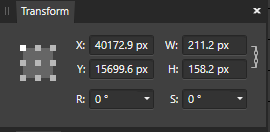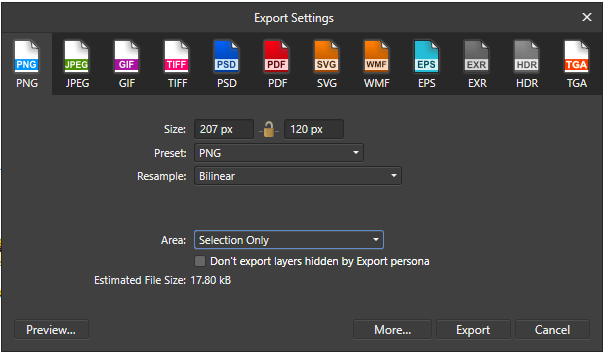lb Cake
Members-
Posts
50 -
Joined
-
Last visited
Everything posted by lb Cake
-
I'm running a pretty similar CPU/GPU combo. I'll have to experiment.
- 164 replies
-
- affinity designer
- v2
-
(and 3 more)
Tagged with:
-
Since my purchase on December 18, 2022 I have been forced to migrate back and forth between v1 and v2 due to the lag, hangs and crashes in v2. On 10/6/2023 I updated to 2.2.0 after not working in v2 since July 2023 due to performance and stability issues described in this forum and was immediately forced to return to v1 due to unworkable lag in the pixel persona. Task Manager showed a power usage spike during the lag but nothing else. My v1 and v2 performance metrics are identically dialed down from the default and hardware acceleration is disengaged, and while that worked wonders for Designer v1 it has had no appreciable effect on v2. Here's hoping this problem can be fixed before this thread reaches double digit pages.
- 164 replies
-
- affinity designer
- v2
-
(and 3 more)
Tagged with:
-
Layer Lock Behavior Question
lb Cake replied to lb Cake's topic in Affinity on Desktop Questions (macOS and Windows)
Ultimately it's the sudden inability to do this that led to my question. Originally I was working in Affinity Designer v1, when this behavior suddenly began. I switched over to v2 hoping it was a v1 problem, which it is not. I'm not an expert user by any means but I've been working with artboards for about two weeks without incident, only 8 hours hours into a ten hour workday did I have this experience. I'm wondering if it's a memory issue since their are 70+ artboards, and an appropriate number of pixel layers along with the countless curves. Thank you to everyone who attempted to answer my question, I suppose I'll just carve out some time and do some experimenting. I'll post any solution I encounter. -
Can someone explain to me why the new rectangle is being created to the "Master Group" instead of the selected layer group? The attached video shows an example of the behavior I'm encountering. I know the layer lock has specific limitations that allow grouped items to be selected but I'm confused about why the program is behaving this way. It's been my experience that new shapes are created to the active group, but for some reason that has changed. P.S. Enjoy a bit of Rick James free of charge. 2023-05-11_15-37-23.mp4
-
Thanks Dan.
-
Are there any plans to allow for the opacity of Guides to be changed? I don't know what the backend process would be, however considering that we can choose between fill and outline I wouldn't think it a major overhaul.
-
Hello All, Can someone enlighten me to what I'm doing wrong here? Affinity Designer is changing the resolution of my exported image and I'm not sure why. I am exporting multiple items individually using the "Selection Only" command in Designer Persona. With each export the resolution scales to a whole number but the numbers are drastically different from what the Transform window shows. The scaling of the height is especially troubling. In the examples I provided the image scaled from a pixel height of 158.2 to 120. On another item the height scaled from 169 to 159. I'm not sure why this is happening, and any assistance would be greatly appreciated.
- 2 replies
-
- export
- scaling issue
-
(and 2 more)
Tagged with:
-
Limit scope of Select Same/Select Object
lb Cake replied to Cyrisus's topic in Feedback for Affinity Designer V1 on Desktop
Indeed, just yesterday I reverted to a Adobe state of mind and forgot that locked items are omitted from the Select Same parameters and changed the colors of a couple hundred objects. An hour later I'd moved on to other tasks only to notice my (forced) blunder. All I can say is thank God for incremental saves. I really hope this gets addressed soon. -
I apologize for reply so belatedly, my alerts are a mess. All the same thanks for taking the time @walt.farrell and @Umiama. I can't really explain it either, it was one of a many issues I was having after the 1.9 update. For now at least it seems Designer and I have settle on a truce and everything is working efficiently and (mostly) correctly now.
-
@loukash I appreciate the kind words and the time you took to answer my question. the reality is it's quite embarrassing considering I've used the hamburger to create custom brushes, yet I never thought to look there for the tools I needed to change my color panel. Instead I focused exclusively on the thought that the options would be found within the Preferences. In hindsight it seems quite obvious that the user would change the behavior of the color panel via the color panel's hamburger menu. So while I do have my own issues (gimme undo and redo buttons please) with the UI, I don't consider this situation worthy of criticism. Quite the opposite actually.
-
Thanks @Gear maker I appreciate all the effort you've put into this. By all appearances it looks like I've reached some sort of solution. As I mentioned before the issue seemed to lie with a series of rounded rectangles (I had roughly 10,000) that were making use of the contour tool, once these objects were deleted the file size and memory usage fell substantially, although it was still quite high. I also dropped the RAM limit to its lowest position and saw an immediate boost to responsiveness, including redraw speeds, and a stabilization of memory usage. I imagine the higher memory usage is a Windows/AMD thing, alternatively its a good excuse to upgrade my desktop memory 😁. Thanks again @Gear maker I think we can call this one solved.
-
@Gear maker could you lend me your input please. I have to graphic design software open, Affinity Designer and Corel Draw, there is no document open in Designer. The document open in Corel is 27,727 KB worth of objects exported from Designer, yet Designer is using more memory to display nothing, is that normal? Shouldn't Designer's memory usage be much smaller? Also does the RAM limit function work, I haven't been witness to any limitations in RAM usage?
-
@Gear maker quick update I've been playing around with the composition adding pieces one by one to see what would slow down the loading and I noticed some CPU usage spiking. The file in the attachment is only 1,002 KB but as you can see it's pushing the CPU, a Ryzen 7 2700X to 84% CPU load whenever I zoom in. I'm a bit of a novice but I don't think that should be happening don't think that should be happening with a file of this size. I'm going to continue adding objects from the original file and see what effect it has on Designer's boot times. Update: I should probably mention that this problem came to my attention because of YouTube buffering. On occasion I will play videos in a browser, usually Microsoft Edge. Today for the first time I had a video buffer and I traced the source back to Affinity. 2021-03-15_11-03-30.mp4
-
@Gear maker the envy is real haha. My load times are oblivious to Beta or Production, nor does it matter whether Affinity is open or not. My typical workflow is to boot the PC (which is barely a year old) and open the document from Windows Explorer which is the only program open. This morning was no different. Occasionally I will boot directly from Affinity with nothing else open but the load times are obscene regardless. Would you happen to know how Designer handles open shapes? Perhaps there's one (thousand) open shapes its struggling with? I'm running a Ryzen 7 2700X with a Radeon RX580.
-
Thanks for the questions and feedback Gearmaker. All three of the documents are composed primarily of vector objects with some pixel work, the smallest document has the highest amount of pixel work. A small percentage of objects (10% or so) have overlay effects on them and there are about 10 or so gradients of varying size. I don't have any adjustment layers. I have 16 GB of RAM. As far as my HD I don't have a SSD (yet), my C Drive has 794 GB of free space, my F Drive where I store my work has 712 GB free.
-
I have a document that is 57,000 KB, I've noticed that since the document eclipsed 15,000 KB roughly three weeks ago, there's been a considerable increase in the amount of time it takes Designer load the desired document and its variants. The document in question contains thousands of objects, most of which are just rectangles, so I'm wondering if the delay is normal above a certain file size threshold. For reference the 57,000 KB file takes just shy of 19 minutes to open. An earlier version of the file took just over 9 minutes to open at a size of 16,000 KB. For comparison an even earlier version of the same file opened instantly at 12,000 KB. Because of a lag issue I have been working with Open CL Hardware Acceleration disabled for a few few weeks now. I've also played around with the snapping based on recommendations to other users in the support forums but have not observed any change in performance pertaining to document loading. Additionally Task Manager isn't showing anything out of the ordinary while the document is loading, neither the CPU nor Memory usage are spiking at any point in the launch cycle (prior to, during, or after). Hopefully someone can illuminate the situation for me.
-
I discovered yesterday that the file size normalizes every third save. For example, if I were to create a file named File 0 that first save would have the precise size. The next two saves would contain redundant data making the file 80% larger. The third save of the same document would delete the redundant data and restore the file to its appropriate size, whatever that is. It's strange behavior that I don't recall experiencing with any of the other graphic design software I've used in the past, but at least I know my files won't continue to grow exponentially with each save.