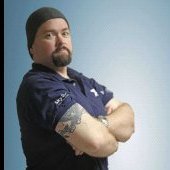-
Posts
16 -
Joined
-
Last visited
Recent Profile Visitors
The recent visitors block is disabled and is not being shown to other users.
-
Kevin Maguire started following what is the red circle icon on brush on affinity designer
-
Kevin Maguire changed their profile photo
-
 lepr reacted to a post in a topic:
Subtract isn't working with Circles in Photo
lepr reacted to a post in a topic:
Subtract isn't working with Circles in Photo
-
I'm trying to make a tutorial video and got stopped when I tried to subtract rectangles from a circle. I'm making the vintage sun you see on a lot of t-shirts. I've already made the video for Deisgner and didn't have any issues. This issue does pop up in Designer sometimes, but I've always been able to work around it. Not so in photo. So I make my rectangles and line them up. Then I subtract them and the edges of the circle disappear too. I made a short video to show what I mean:
-
 Wosven reacted to a post in a topic:
Changing font type in master pages
Wosven reacted to a post in a topic:
Changing font type in master pages
-
Thanks, you saved me hours of work. I got it done in one hour. I had several things to change and couldn't do a "replace all" on all of them, because of the dates. But I just had to go down the list and click "replace" until I reached the ones I didn't want to replace. On top of that, I learned something new: Text styles. Those are going to come in handy.
-
Hello, I created a planner in Publisher, using lots of master pages. Now I am creating a template with a more generic font. When I change the font type and size on the master page, it does not reflect throughout the document. As it looks right now, I have to manually change the font type and size on over sixty pages. Is there a way to make the change that I'm missing? Deleting the pages and starting from the new master is not an option. They're dated, each page spread has a new week of dates. Changing all of those would take a lot longer than changing the font. Thanks.
-
Awesome, thanks. I had to create my own palm tree, using rectangles, triangles, and the pen tool. It came out ok. I converted them all to curves and joined them with the Add tool. Now it cuts out of the shape I need it to. It's not going to be as fancy, but it will work for what I'm doing. Oh, yes. It was a transparent png.