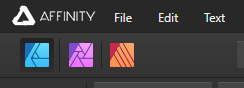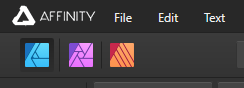Fernan
Members-
Posts
31 -
Joined
-
Last visited
Recent Profile Visitors
The recent visitors block is disabled and is not being shown to other users.
-
I live in South America, so all prices in the store are shown in pesos. However, I want to see prices in dollars because I'm gonna pay using a US bank account. Isn't that possible?
-
Please consider adding some basic options to manipulate the texture of a brush, inside the Brush settings. Right now, the only option available is to modify the scale of the texture, which is useful but not enough. Many times you need to edit the "intensity" of the texture (make the texture less evident) and this is not possible at the moment using the Brush settings. Yes, you can edit the texture file (if you have access to the file) save it, and then reload the texture in the Brush settings. But this is not efficient at all. You can check any other other well-known app (like Procreate, Photoshop, Clip Studio Paint or Krita), and all of them have way more options than AP, which I find quite sad.
-
Affinity V2.0
Fernan replied to Brian Lucas's topic in Pre-V2 Archive of Desktop Questions (macOS and Windows)
But anyway, you could just do the same thing in Affinity Suite. You would open the image (which would open in the Developer Persona of AP) and just click the Develop button. And of course, you can totally work with fonts and vectors right in AP, or you can switch to the AD "Persona" if you want, with just a single click. It would be exactly the same, and just one click more is needed 😃 -
Affinity V2.0
Fernan replied to Brian Lucas's topic in Pre-V2 Archive of Desktop Questions (macOS and Windows)
I think that yours is a very special case of use, to say the least 🙃 I guess that not many people open RAW files in AD like you do, but it is an interesting to know different workflows. -
Affinity V2.0
Fernan replied to Brian Lucas's topic in Pre-V2 Archive of Desktop Questions (macOS and Windows)
Yes, they can be seen as "sub-personas" on AP. If you open a RAW file then the Affinity Suite should open that in the Develop Persona (or "sub-persona") in AP. And yes, you could still see the other Persona buttons as well, but of course you would have to commit or cancel your work before being to change to other Personas (just as it is right now). -
 thedivclass reacted to a post in a topic:
Affinity V2.0
thedivclass reacted to a post in a topic:
Affinity V2.0
-
 thedivclass reacted to a post in a topic:
Affinity V2.0
thedivclass reacted to a post in a topic:
Affinity V2.0
-
 ONEBYSTUDIO reacted to a post in a topic:
Affinity V2.0
ONEBYSTUDIO reacted to a post in a topic:
Affinity V2.0
-
 Fernan reacted to a post in a topic:
Affinity V2.0
Fernan reacted to a post in a topic:
Affinity V2.0
-
 Fernan reacted to a post in a topic:
Affinity V2.0
Fernan reacted to a post in a topic:
Affinity V2.0
-
 Fernan reacted to a post in a topic:
Affinity V2.0
Fernan reacted to a post in a topic:
Affinity V2.0
-
 Fernan reacted to a post in a topic:
Affinity V2.0
Fernan reacted to a post in a topic:
Affinity V2.0
-
Affinity V2.0
Fernan replied to Brian Lucas's topic in Pre-V2 Archive of Desktop Questions (macOS and Windows)
No really, there is more than the order of the icons. The buttons for Liquify, Tone Mapping and Develop Personas would appear when you switch to Affinity Photo, as these tools have been designed to work only with pixels. If they develop a Persona to deform vectors (like Liquify), then of course that button should appear in the Designer Persona. In the Designer App (as shown in the image), there would be no more a Pixel Persona button, because you have the "real thing" right at the side. I think this would get rid of many unnecessary redundant things in the Affinity Suite (like having pixels brushes that only are present on the Photo Persona in AD, but no in AP) -
Affinity V2.0
Fernan replied to Brian Lucas's topic in Pre-V2 Archive of Desktop Questions (macOS and Windows)
Yes, I completely agree. To be honest, I feel kind of embarrassed that I did not know about the Studio Link stuff 😅 I always thought of Publisher as just an alternative for InDesign (which I do not use either). But I had not idea it had this "extra" feature. Only If I had known that before... 🤦♂️ So yeah, Publisher can serves as that "big" Suite. But to be honest, I still think this could be taken to a whole new level of integration. -
 Fernan reacted to a post in a topic:
Affinity V2.0
Fernan reacted to a post in a topic:
Affinity V2.0
-
Affinity V2.0
Fernan replied to Brian Lucas's topic in Pre-V2 Archive of Desktop Questions (macOS and Windows)
So, the features from AD and AP that you can access from Publisher are limited? Mmm, that is kind of interesting, and weird... If that is so, then I think the idea of a single big Suite containing the full versions of AD, AP and Publisher have even more sense. -
 Fernan reacted to a post in a topic:
Affinity V2.0
Fernan reacted to a post in a topic:
Affinity V2.0
-
Affinity V2.0
Fernan replied to Brian Lucas's topic in Pre-V2 Archive of Desktop Questions (macOS and Windows)
I had not hear about it, but it sounds like it was a really cool application 😃 I hope one day Affinity will reach a point soon where all users can say something similar: "Affinity is GREAT for photos, vectors and page layout" 🤞 -
 Fernan reacted to a post in a topic:
Affinity V2.0
Fernan reacted to a post in a topic:
Affinity V2.0
-
 Fernan reacted to a post in a topic:
Affinity V2.0
Fernan reacted to a post in a topic:
Affinity V2.0
-
 Fernan reacted to a post in a topic:
Affinity V2.0
Fernan reacted to a post in a topic:
Affinity V2.0
-
Affinity V2.0
Fernan replied to Brian Lucas's topic in Pre-V2 Archive of Desktop Questions (macOS and Windows)
Sure, I use that all the time. Pretty useful stuff. But I think that the idea of a single "whole" Suite would bring to many of us a better way of working. You would just have all the 3 apps right in there, just "separate" by a single click away. -
Affinity V2.0
Fernan replied to Brian Lucas's topic in Pre-V2 Archive of Desktop Questions (macOS and Windows)
Yeah, I was not aware about the subject. But I think it would better to have this working on a single suite, where whenever you going to edit a photo, create a logo, layout a page or draw something, you just open the same single "big" program; Affinity Suite. I don't see what is the reason behind this working this way only on Publisher 🤔 -
 Fernan reacted to a post in a topic:
Affinity V2.0
Fernan reacted to a post in a topic:
Affinity V2.0
-
Affinity V2.0
Fernan replied to Brian Lucas's topic in Pre-V2 Archive of Desktop Questions (macOS and Windows)
Oh, really? I didn't know that, because I do not use or own Publisher. 😅 Nonetheless it would be great to be able to just open one and the same program (Affinity Suite) to be able to work this way. -
Affinity V2.0
Fernan replied to Brian Lucas's topic in Pre-V2 Archive of Desktop Questions (macOS and Windows)
I have a solid feeling this is the "something big" that is coming: If that feeling is precise, that would be absolutely amazing, and a game changer for a lot of people. The integration within the Affinity Suite would be simply unparalleled, and that would open a whole new world of possibilities. Just imagine working with vector shapes in AD, and being able to access the full set of pixel tools of AP to paint some textures or add some images. All of this with just a single click and without "leaving" the Affinity Suite. Or Imagine being able to put specific tools from the AP tool set into the AD toolbar (or the other way around). This would add a level of customization that is even hard to imagine 🙃 This would also eliminate a lot of redundancy present in the Suite right now. I think the best example of this is the Pixel Persona, which is like a "little version" of AP inside AD. I think this was a cool idea in its time, but it also brings a lot of issues; in the use of brushes, shortcuts and other things... -
 Father ODD Creations reacted to a post in a topic:
Is there a "donation" button?
Father ODD Creations reacted to a post in a topic:
Is there a "donation" button?
-
 Father ODD Creations reacted to a post in a topic:
Is there a "donation" button?
Father ODD Creations reacted to a post in a topic:
Is there a "donation" button?
-
 heartstonks reacted to a post in a topic:
Gesture for "Fit to Zoom" / 100% Zoom
heartstonks reacted to a post in a topic:
Gesture for "Fit to Zoom" / 100% Zoom
-
Pixel Persona is unnecessary
Fernan replied to Fernan's topic in Feedback for Affinity Designer V1 on Desktop
I agree that hiding some of these options is not unreasonable, but doing so is not essential either. You could have all the options available to you in just one Persona. And the ones that are not compatible with the "type" of object you are using (pixels or vectors), could be just grayed out (just as it is currently with some menus). I think this is not always the case. AD main focus is to work with vector artwork. So even if you are doing some "heavy painting" work in the Pixel Persona, chances are you have a good amount of vector stuff in your project (in most cases). I guess most people use the Pixel Persona just to add some depth to their otherwise flat-looking vector artwork. So it would be helpful to have all the tools, studios and menus (including the ones that work only on vector-based objects and the ones that only work with raster images) available to you at any moment in just one Persona. I think that is way better than having to switch back and forth looking for small things that are missing here or there. I was no talking about "auto-trace", it was all about converting vector OBJECTS (Rectangles, Stars, Polygons...) into editable PATHS. When you select a vector OBJECT in the Pixel Persona, you have the Convert to Curves button in the Contextual Menu (just as it is in the Designer Persona). However, if you try to use the shortcut for that (Ctrl-Return), it just does not work. I guess this is because the Convert to Curves command is not available in the Layer menu either. And I guess this is on purpose, because you are in the PIXEL Persona 🙄 But then again, why is there a Convert to Curves button in in the Context Menu? There is some kind of inconsistency there (and there are a lot of things like that). But all of these issues would not be there if AD had just a single Persona. -
I just got AD for iPad a couple of days ago and think is pretty neat. However, it made me realize that the Pixel Persona is not necessary at all (in either desktop version and iPad version). IMO this Persona approach just adds some unnecessary steps to do most things (in the case of AD). The main difference between both Personas (Designer and Pixel) is basically the tools each Persona have. But keeping in mind that the tools on the Pixel Persona are so FEW, I think it is not the best approach to have them separate in another Persona. Because that brings some drawbacks, and having to switch between both Personas back and forth can quickly became a hassle (specially in some types of workflow). I think it would be better to just have the "pixel" tools and the "vector" tools in one toolbar (on a single Designer Persona). The "pixel" tools can be easily stacked in 4 or 5 tools (the same way they are in AP). Maybe they could be kind of "separate" from the others tools in a logical way: Also most of the Menus are basically the same thing in both Personas. There are just a few commands that are missing in the Pixel Persona, but they are pretty small things: Edit > Defaults Edit > Create Style Layer > Promote Group to Layer View > Show Bleed View > View Column Guides And these little differences just bring more "issues" than anything IMO. For example, the other day I had spent several hours doing some heavy texture work (with pixel brushes) for a printable artwork. When I needed to check my bleed guides I started to search for that option in all the menus. I just couldn't find it... I spent a good amount of time searching here and there after I realized that that option is only available in the Designer Persona (for whatever reason). Why do we have to change Personas just to do something like that? There are a lot of similar cases where you have to change Personas to do pretty elemental stuff (things that you should be able to do ANYWHERE in the program) like: Using the Appereance panel Just placing some text Using the Text menu (which is not in the Pixel Persona) Also there are essential shortcuts that do not work in both Personas or others that work in a different way: "Convert to Curves" shortcut (Ctrl+Return) do not work in Pixel Persona "Select All" shortcut (Ctrl+A) works different in both Personas (I am not sure if this can be a good thing, but some people can find that confusing) I have other things in mind about all of this, but honestly I think this is already long enough and do not know if anyone is going to read this 😅 Thanks.