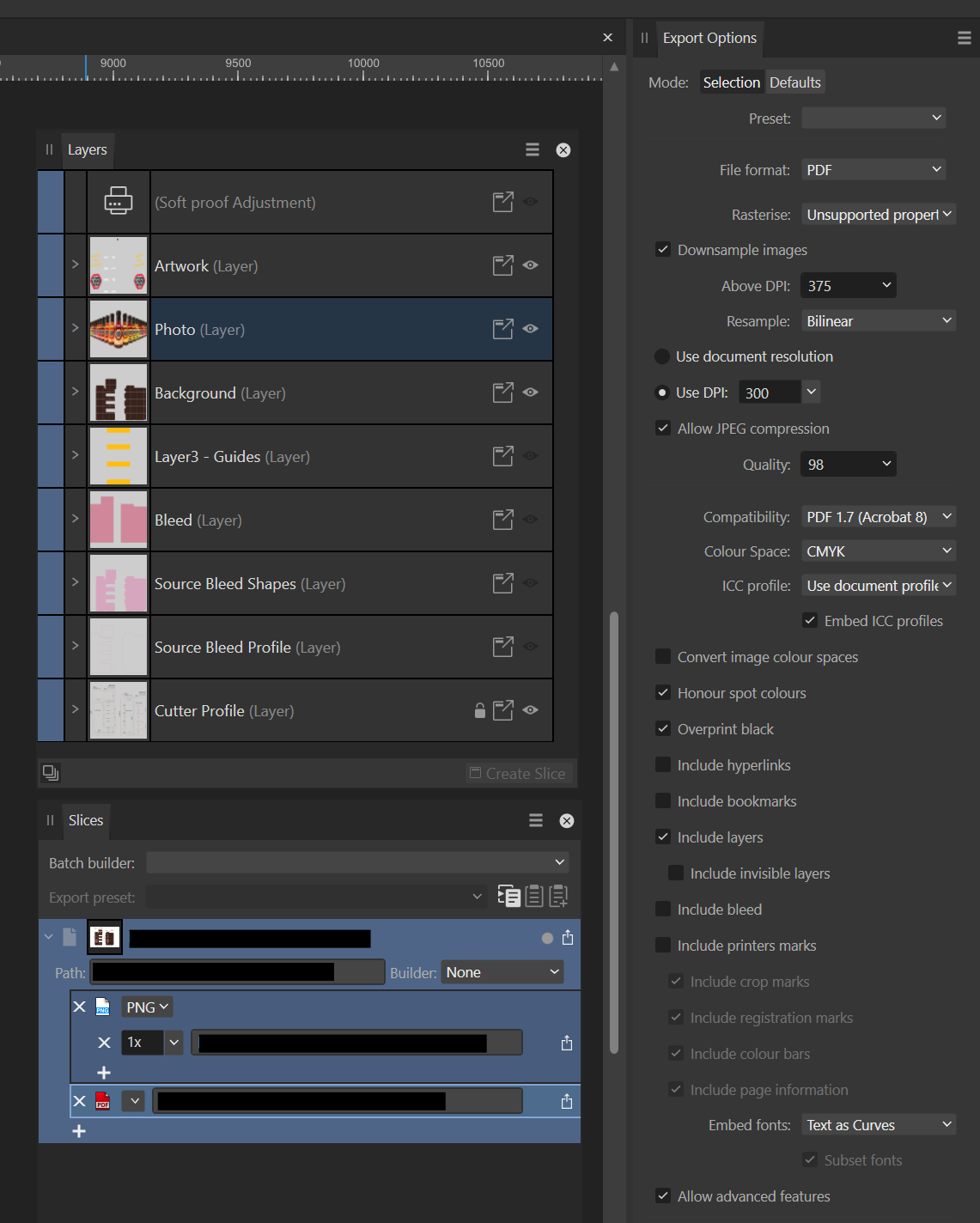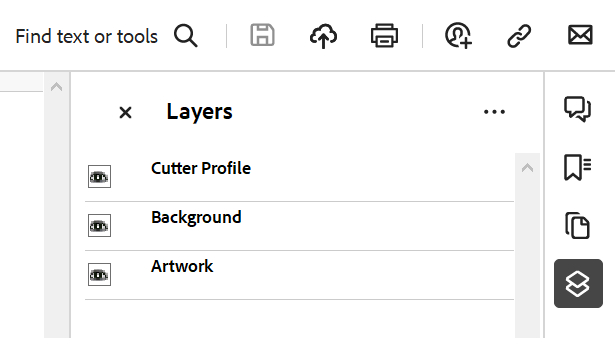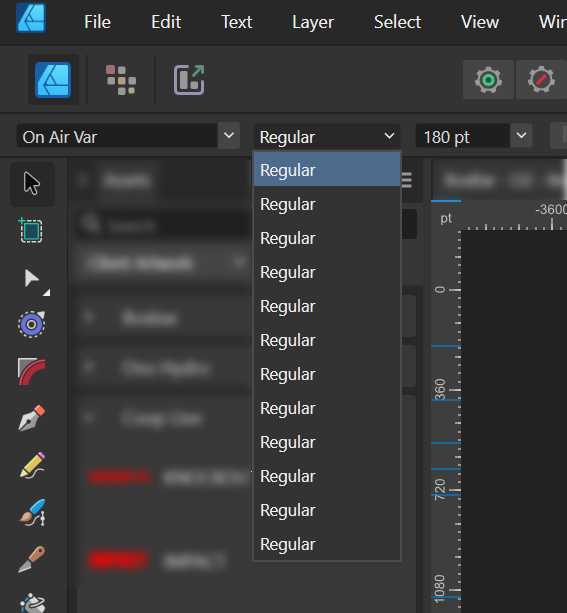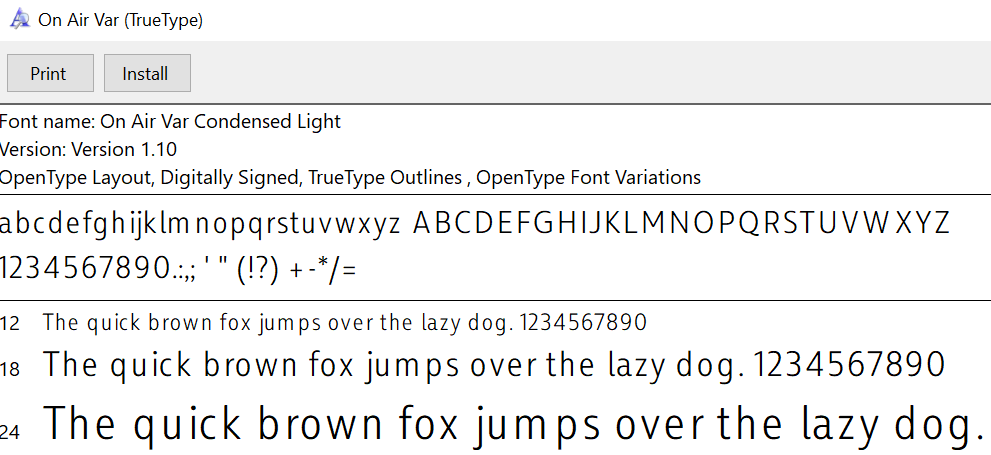-
Posts
403 -
Joined
-
Last visited
Everything posted by Paul Mc
-

Images locked and non editable
Paul Mc replied to cance440's topic in Pre-V2 Archive of Desktop Questions (macOS and Windows)
This is something I've just come across. I have a requirement for each page to have a background and an overlay where the page contents are in the middle of the sandwich so to speak. I tried setting this up as a test in Publisher and discovered the same effect as described above. v20001-2043.mp4 For some reason OBS didn't record the right-click menu popup, near the end, where I was showing that Delete was disabled. I presume this isn't expected behaviour. I will post a separate question about what I'm trying to do. -

Unable to export layer to PDF in Designer
Paul Mc replied to Paul Mc's topic in Desktop Questions (macOS and Windows)
@loukash that seems to make it work. I was experimenting with all sorts of things and even though things changed in the export nothing worked as I wanted it to. I added a rectangle with a blank fill and blank stroke and bingo. I wish I'd read that comment you saw earlier. It would have saved me a truck load of time. I have to say this is very unintuitive. I wonder what the rationale is for it working this way.- 3 replies
-
- ad
- affinity designer
-
(and 3 more)
Tagged with:
-
Hi everyone, I'm exporting some artwork to PDF and I'm unable to export one layer as a layer. The results is that all but one layer export as expected and the contents of one layer appear at the top level and not as a layer. Here's the setup in Designer: And here is the result when opened in Acrobat Reader: The Photo layer is missing. The Photo Layer contents appear at the top level so this might not be a showstopper but I'm curious as to why it didn't export. Any thoughts?
- 3 replies
-
- ad
- affinity designer
-
(and 3 more)
Tagged with:
-

Affinity Designer 2.1.1 adding Symbols bug
Paul Mc replied to loudo's topic in Desktop Questions (macOS and Windows)
I've had the same thing happen tonight with version 2.4. Three times over a period of two hours of work. I'm working on creating a repeating wallpaper style pattern composed of several symbols - 14 in total. These are then "sprinkled" over the canvas. For the first part this was drawing curves and then creating the symbol collection which went fine. Then dragging the symbols to the canvas worked for a while but then stopped working. I'm on Windows and when this happened the dragged image was the small rectangular box often see in the OS when dragging files. (It wasn't possible to grab a screen image, sorry). The symbol was not copied to the canvas in this instance. It then seems to be in a permanent state because, as reported earlier, closing and reopening the file had no effect. Only restarting the application allowed it to work again - for a while. In case it is relevant, between each drag of a symbol to the canvas there were various operations of rotating, scaling and repositioning the symbols. Here's a sample: -

Font style names all the same
Paul Mc replied to Paul Mc's topic in Desktop Questions (macOS and Windows)
Just in case anyone is following this thread and curious about how things turned out. To recap: for the original project I used InkScape and built a page with all the text strings I needed on it in the specified font and weight. I output that as a PDF with text-to-curves set in the export. This then imports nicely into Designer. I then selected the sets of curves, group & name them ready for insertion into the existing project to replace the original text in the old font. It all worked fine. I should probably point out that InkScape didn't handle every instance correctly and for some strings created duplicates where there should have been some variation. For the future, and to protect me from the panic this caused, I want a solution that is more direct. I now know (thanks @kenmcd) to ask directly for the static font equivalents in the weights, width etc., of the variable font being offered. This would be the best approach until Serif add full support for variable fonts. Failing that I can use this software https://github.com/jonpalmisc/vfit to create static instances of a variable font if I know the weights etc. that are required. I used this today and it worked very well creating a collection of individual weight and widths of the variable font. Now I'm well prepared for any future work on this project. In case anyone is curious here's a web page that appears to have checked the status of recent applications that can and cannot handle variable fonts: https://v-fonts.com/support/ I can't vouch for the accuracy but the handful I've checked appear to be correct. -

Font style names all the same
Paul Mc replied to Paul Mc's topic in Desktop Questions (macOS and Windows)
I appreciate the point you are making and I am absolutely sure there is somebody somewhere in O2 that has these font files. Sadly, the only one available via my contact was the variable one. I think the assumption was that I was using Illustrator to do the work, which, if true, would have caused me a lot less pain as I understand it's not a problem for that application. I consider it a lesson learned (or nearly learned as I've yet to figure out the conversion route) and hopefully will be less likely to catch me out in the future. As an aside, from an experience point of view, this was a rare instance of where the end-client could supply the correct font to use. Very often I get some scrap of a sample graphic and then asked to use the same font in a new design without ever knowing the name or source of the font. -

Font style names all the same
Paul Mc replied to Paul Mc's topic in Desktop Questions (macOS and Windows)
Hi @kenmcd I had assumed that these were there somewhere - it's probably a case of contacting the right people who know about it. Good to know these exist in static form. I managed to complete the work today and send it off to print using InkScape as a go-between to obtain the curves. Not an exercise I'd want to do again though as it was a lot slower that I would have liked and the client got a bit fidgety when asking for a few "edits" that took longer than a few minutes. I'm going to take a look at fonttool and get informed about this in case there is a next time. I'm not sure about the licensing of these copies of On Air though. I'd prefer to "transform" my copy which I know is correct and legal and includes a few custom tweaks for O2. Thanks again for your input. -

Font style names all the same
Paul Mc replied to Paul Mc's topic in Desktop Questions (macOS and Windows)
Thanks very much, @kenmcd I will investigate these. ATM the client is pressuring me to finish the job and get to print so I'm using InkScape to create the outlines which I then import into Designer. It has all worked fine if a little more tedious and time consuming than I would have liked. I've asked for static fonts and received a "what are those??" so solving it myself should there be future work along these lines would be good. -

Font style names all the same
Paul Mc replied to Paul Mc's topic in Desktop Questions (macOS and Windows)
How would I go about that? -

Font style names all the same
Paul Mc replied to Paul Mc's topic in Desktop Questions (macOS and Windows)
I think I have found a work around. If I can get the end-to-end working as required then I will post the process on here. So far I have the font imported but not exporting correctly to print-ready PDF. -

Font style names all the same
Paul Mc replied to Paul Mc's topic in Desktop Questions (macOS and Windows)
Thanks @walt.farrell, obtaining a static version is unlikely to happen. I'm now investigating font conversion tools. Part of the problem is that all the preparation was using out of date guidelines (which included static fonts) and now that we know the correct font to use everyone is expecting that to be a quick mod - which it isn't going to be! -
@Callum Thanks.
-

Filename variable in Export
Paul Mc replied to Paul Mc's topic in Desktop Questions (macOS and Windows)
Thanks @Dan C - didn't see this report. -
Hi, I've just hit this issue with a client supplied custom font: I've seen this before in the forums but no solutions. My only workaround at the moment is to use other software and export as outlines but that is going to get a bit tedious. This is what the Windows preview shows: There are 12 variations. Any thoughts or suggestions as to how I can get past this?
-

Filename variable in Export
Paul Mc replied to Paul Mc's topic in Desktop Questions (macOS and Windows)
I think I spoke too soon. This isn't working in as useful manner as I had hoped. I was hoping that I could set up an export destination filename based on the document filename or document name - which I presumed was the filename without the path and extension. This all works fine with a newly opened file. What I'm experiencing is that the document name and filename appear to be the original document names and filenames no matter how many iterations the document has been through and then saved under different names. If I open a png file, for example fred.png, that I use as the basis of a design, add content to it then save it as version1.afdesign then the document name stays as fred and the filename stays as fred.png. If I then tweak the design and save as version2.afdesign then document name and document filename are still fred and fred.png. It appears that I have to save the file, close it and reopen it before the name changes. Is this by design? It would be good if the path components were updated dynamically (just like the slice names) so that when a save or save as is performed they change to match the filename. -
Hi @Callum, I'm hitting this issue more and more has there been any update on this?
-
I just want to say a big thank you to Serif for adding the filename as an Export variable in the new 2.4.0 release. This is going to save a lot of time in my particular workflow. Thanks for listening. Now to checkout the other new features.
-

Slices with arbitrary layer configurations
Paul Mc replied to vitaprimo's topic in Desktop Questions (macOS and Windows)
Thanks @thomaso, I might give this a try. I can see this getting out of hand though with some of my previous projects. Ideally what I think is needed is a list of Export Objects each of which has a complete set of layers/groups visible, each of those can then be included or excluded from the export with specific file settings just like now. The slice idea is nice for simple projects but when you start doing client work where options, variations and revisions can run riot then it is not so useful (IMHO). -

Slices with arbitrary layer configurations
Paul Mc replied to vitaprimo's topic in Desktop Questions (macOS and Windows)
This issue has been mentioned several times over the years. I do a lot of packaging design and often have to provide clients with artwork with various style changes as options plus a preview with a cutter overlay and eventually a print-ready version. Often backgrounds and some peripheral elements remain the same through each option set. I really wish slices could contain cherry picked layers and groups from the design and reuse some layers in multiple slices (perhaps then they wouldn't be considered as slices though). My workflow now involves creating Symbols for each major element and then creating new layers for each combination. It's more work than I think I should need to do but at least all my edits stay in-sync. -
Maybe consider the "journey" that might most interest your group. E.g. the RAW conversion journey focusing on the core steps - like cropping and curves and then move on to straightening horizons, verticals, removing lens distortion then perhaps onto sharpening techniques etc. I would consider masking an intermediate use and so it depends somewhat on your audience as to whether this would be a good idea. Another pathway could be recovering poor exposures, framing, colour balance etc. Yet another would be taking scanned images of damaged photos and showing how they may be "repaired". Even if astrophotography doesn't garner much interest, stacking is certainly a useful feature. End each with a before-and-after comparison to show what was achieved. I would agree with doing worked examples, even if they are pre-prepared, as this is likely to be the most convincing way to demonstrate the features/benefits. And then there is all the artistic stuff you can do too. 😁 My (subjective) take on the comparison with PS and LR is that they have both grown over the years and I've yet to meet anyone I'd consider a fully comprehensive expert. IMHO, most people don't need everything they have to offer and only use a fraction of the features. Affinity products are younger and have some limitations by comparison but it feels like it's possible to learn/know nearly everything they have to offer. The suite integrates well and allows for more work to be performed within a single toolset should you require that. E.g. doing a product photoshoot and then creating a catalogue that can go online or to print - something I had to do recently - was a breeze. Of course all this is doable in Adobe world - albeit with a slightly longer learning curve. If you already have PS/LR skills then quite a few can be transferred to AP. The cataloguing feature is something you'd have to go elsewhere for. I've not used PS or AI for around four years now. For me and my needs, the Affinity suite is a great fit.
-
It appears that changing all the nodes in the top curve to Sharp then allows the Add to work.
-
Hi Callum, No problem with privacy as this is just me trying some experiments. Unfortunately the saved file does not seem to exhibit the same behaviour as when editing the file. However, the Add function still appears not to work. Label11b error.afdesign
-
Hi, I'm seeing this message popup in the viewport whenever I select two specific layers. I'm guessing this popped up earlier in my workflow but I didn't notice it. I created a 5 pointed star using the Star Tool, then used the Pen Tool to create a set of lines which joined opposite corners. Then I did an Expand Stroke and Add on the lines and an Expand Stroke on the star. Trying to Add the star outline with the lines was when I first noticed it. Now without trying the Add, just selecting the two layers causes the message to be displayed. I presume this is a corner case where the maths breaks down. Any thoughts on what to "nudge" to make it work?
-
Thanks @GarryP Deleting the JSON files seems to have solved the notification problem.