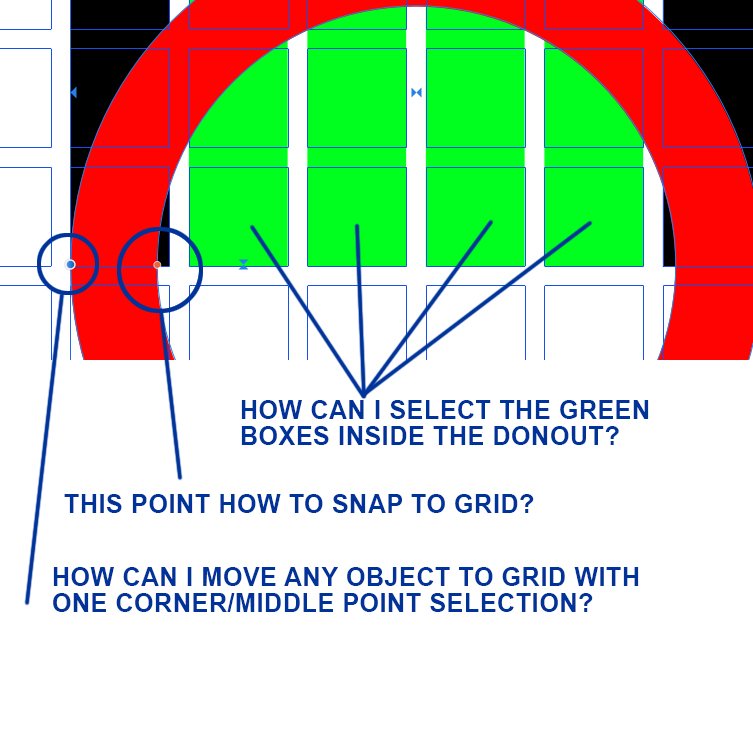gyalogosdesign
Members-
Posts
24 -
Joined
-
Last visited
Everything posted by gyalogosdesign
-
Af.design for IPAD PRO or AIR
gyalogosdesign replied to Chris26's topic in Affinity on iPad Questions
Welcome everyone! I would like to ask if the IPad 9 can run the Affinity 2.2 package with an Apple pencil? I am a hobby logo designer with a small budget. I'm working on an old PC that runs Affinity 2.2 properly for creating logos. I would also like to try the possibilities offered by the IPad+Apple Pencil. But I can only afford the IPad 9. But I would only buy it if it can still use the software in an acceptable way. Is the performance and the 64 GB version enough? I would only use it for hand sketching and vector logo design. It is about creating small and not too complicated graphics, supplemented with the possibilities of Apple Pencil and portability. If anyone has experience with this, please share it with me! Thanks! -
Thanks for the answers guys! I use the Affinity package as a hobby and now I want to improve. 1. I will improve my desktop computer and become more productive. 2. I buy a laptop and become more mobile. 3. I buy an iPad with an Apple Pencil to be more mobile and develop new skills. In my heart, I would choose the third solution. But even though I look at lots and lots of tutorials, I really haven’t seen an example of a workflow that uses a mixed platform. I’ve seen the Affinity website, but before making such an investment, I’m calmer if I can decide based on real experience. Thanks for the answers so I will make it easier to decide!
-
White line in exported images via Export Persona
gyalogosdesign replied to Maxcreate's topic in V1 Bugs found on macOS
Hello! White lines appeared to me as well. I use five drawing Artboard in one document. I originally positioned them in mm. So it wasn't good. After rearranging them in pixels, the white lines disappeared. -
Hello! I really like the way the points (nodes) can be selected. But one thing is missing for me frome my workflow. I want to be able to cut (ctrl+x) the selected points so that after paste it becomes a new and independent object. See the attached sample video (from Illustrator). jb9UL58xcD_Trim.mp4
-
Hello! I had a similar problem. If you have a publisher, select the text box and Designer / File / Edit in Publisher ... Here you have the option to change the color. After that you come back to Designer again and everything is fine! :-)
-
Gradients: i don't like them. But sometimes I have to use them. I had a job (with gradient) a couple of months ago. If I exported PDF and EPS, I was able to edit the gradients in Illustrator. Now, after the update, the illustrator only opens the gradient as an image for another work. I took back the job that had gone before. Didn't that work well now? Has anything changed? I only work with Designer, but I also have to check the work in illustrator because whoever I send the finished graphics to uses illustrator.
-
Hello! I am a beginner in affinity photo. What I miss at first is that I don’t see the selected foreground and background colors (Like PS). Secondly, what I miss is that I don’t see the menu item where I can switch colors (like PS Image mode). For example RGB, CMYK, Gray, etc... I can display these info/menu?
-
Select and snap
gyalogosdesign replied to gyalogosdesign's topic in Feedback for Affinity Designer V1 on Desktop
I started this feature request. :-) -
Select and snap
gyalogosdesign replied to gyalogosdesign's topic in Feedback for Affinity Designer V1 on Desktop
By the way, it would be helpful to be able to give the thickness of the donut not only in percent but also in millimeters. -
Select and snap
gyalogosdesign replied to gyalogosdesign's topic in Feedback for Affinity Designer V1 on Desktop
Dear Dominic! Thank you for your tips! I tried and it is works. :-) @3 I hope to have a "sticky" donut one day. -
Select and snap
gyalogosdesign replied to gyalogosdesign's topic in Feedback for Affinity Designer V1 on Desktop
OK. My first question have an answer. :-) My old routine. In Illustrator if a change the selection tool to direct selection tool, all points of the actual object keep active. Therefore i can move the object with a corner/middle point selection to snapping. In the Affinity Designer if i change move tool to noodle tool, the points of the active objects are inactive. Therefore i need to select all point first. This is a plus step. :-) -
I am a new Affinity Designer user. I use Illustrator since 20 years. In the last week i tried the Designer features. My productivity is most disturbed by differences in selections and snap functions.I work with grids most often and every point is in a calculated place. But what I don't know is because I'm a beginner here. so now I am looking for the answer to these questions. (I have attached a sample of the attempt) 1. How can i move any type of object with one point (corner/middle/centre, etc) selection? 2. How can i select a background object in a donout inside? 3. Can i snap the donout inside point to the grid? Thank you! Selection.afdesign
-
Problem with size after exporting
gyalogosdesign replied to Kasia Sokołowska's topic in V1 Bugs found on Windows
Yes. If the Affinity document resolution is 72 DPI, then the size will be same in both program. Try it without export, use the clipboard to check. -
Hello! Thank you for your idea! I know the intersect is work better, but if I use this I lose the other lines. I like this program, but i would like the program not to be about always looking for secondary solutions. On the other side, it has been working well since twenty years. These basic operations are the foundations of everything. They must operate safely and invisibly.
-
I have three circle. I want to make a simple shield shape with the divide function. The result too many points on the top os the shield. Why? It is a basic task. I think it is not normal result!!! I work with the Designer since a week. This problem is very big for me. There is not "Illustrator shape builder" same function -> OK. But this feature does not work either!?
-
I really miss a Color Theme panel. Maybe color schemer webpages could be integrated. Or maybe you could integrate other users' shared palettes.