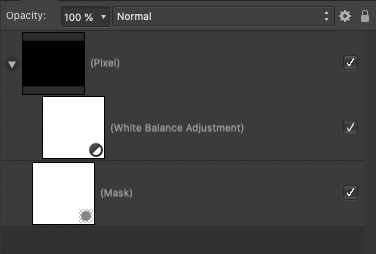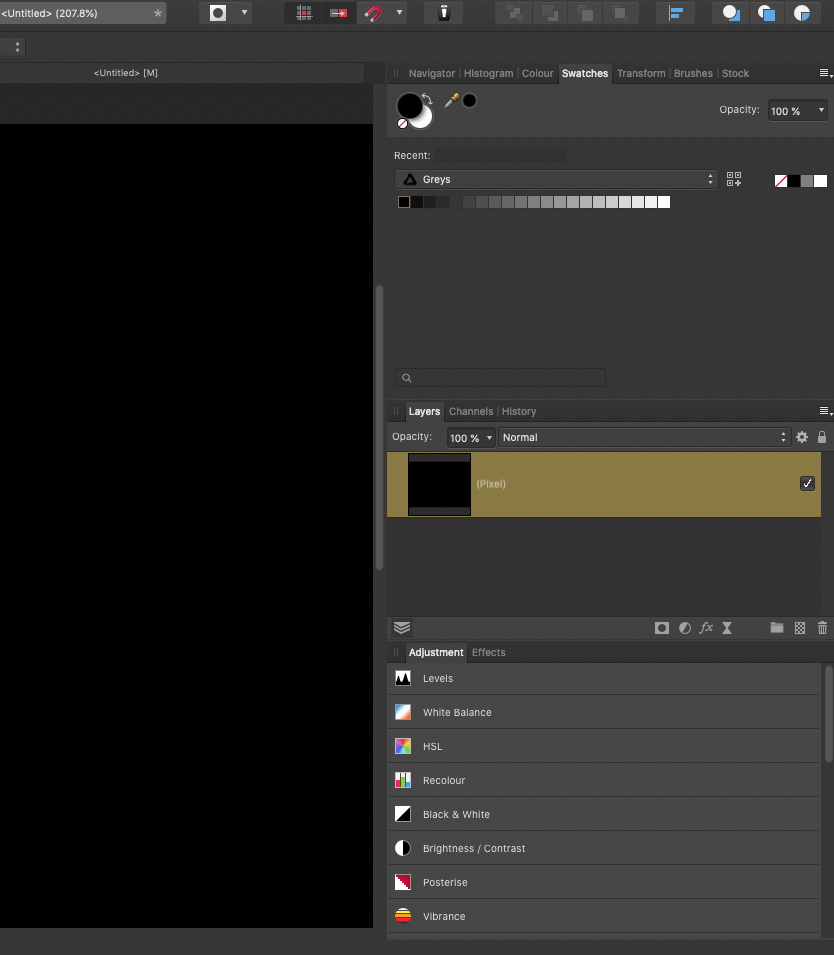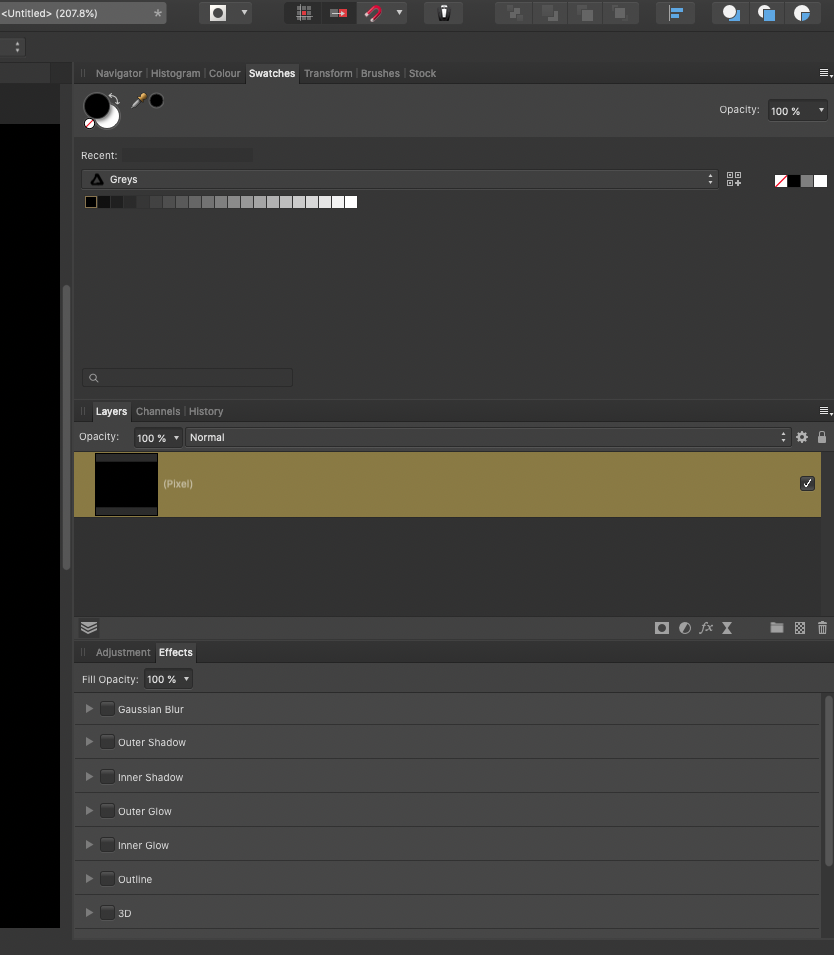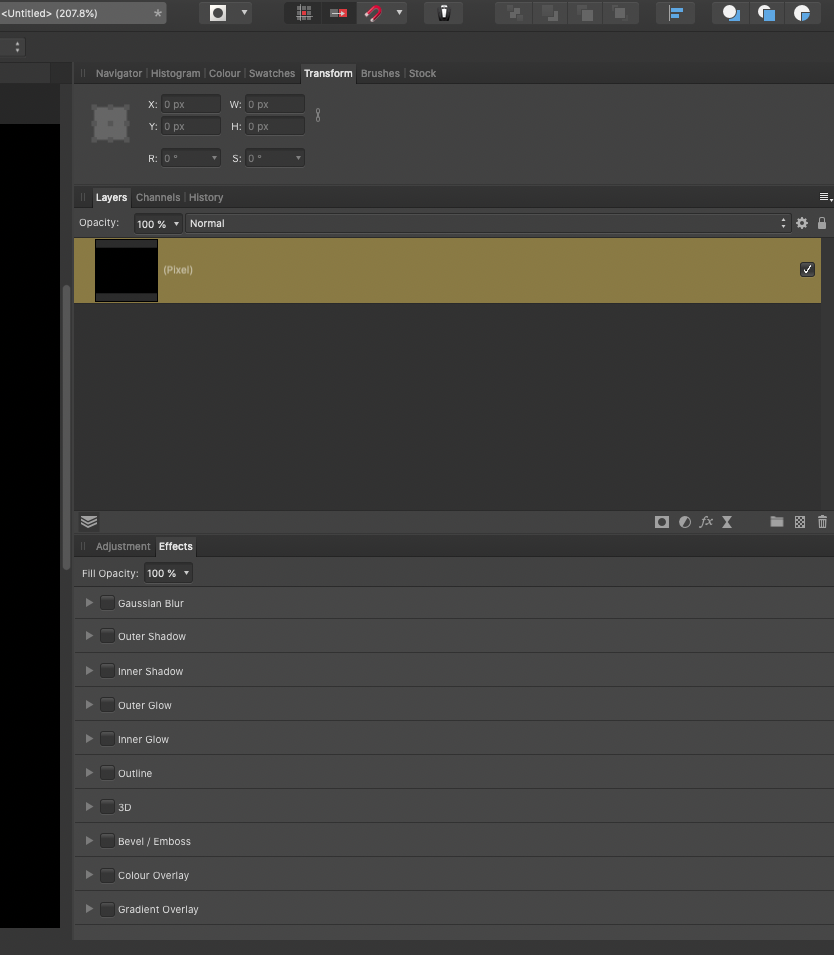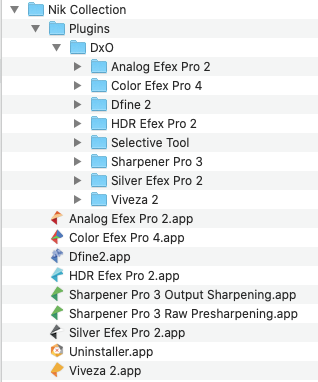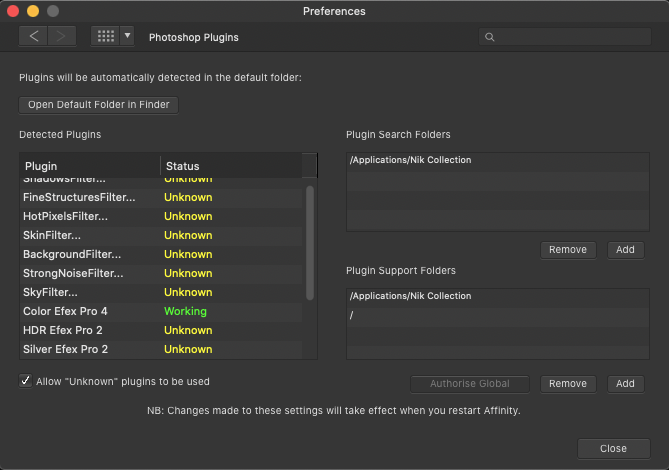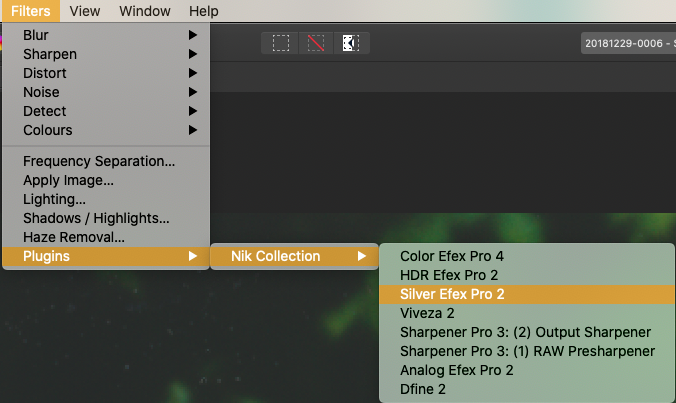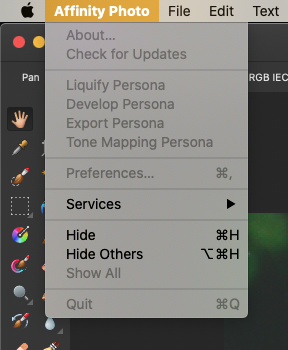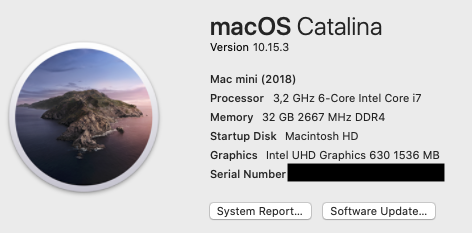dvmierlo
Members-
Posts
9 -
Joined
-
Last visited
Everything posted by dvmierlo
-
I understand that external files that are referenced can be moved causing the reference to be broken. But that is not the issue here. What I'm saying is that the UI support for these files in the Sources list is very minimal. This results in unwanted, frustrating and a time-consuming process when I want to continue working on post processing a focus stacking image on a later moment in time where I reopen Affinity Photo. In order to continue, I need to open each photo in Affinity Photo in the correct order! and add this photo as a resource to the Resource list. This is because: - Drag-and-Drop in the Sources panel does not work. - Sorting the list in Sources panel does not work. - There is no option to save and open the Sources list is any form what so ever. If I was testing a new feature like this, I see myself as the end-user that wants to be able to work at different moments in time. One may not expect a user to completely finish a stacking post process cloning the first time. Maybe a users wants to correct a focus stacked image. There are lot's of reasons. My suggestion is to give the user options/choices! That is what makes a user to want to use a software program more.
- 17 replies
-
- clone tool
- copy
-
(and 1 more)
Tagged with:
-
Hi Walt, Rethinking your comment, I do not agree with this. The reason is that when images are merged via focus stacking, the user can retouch the merged photo by using the clone stamp tool where the original files are listed in the Sources panel (see the YouTube video below). The Sources panel is clearly an important part of the focus stacking feature. I hope you agree with me that a user must be able to work/retouch the image a different moments in time where it has to reopen Affinity Photo.
- 17 replies
-
- clone tool
- copy
-
(and 1 more)
Tagged with:
-
Hi Walt, That may be the case. But handling referenced files in the Sources panel must be improved to better support working on an image at different times and after reopening Affinity Photo. At least the following featured must be added: 1 - Adding multiple sources (files) at once by selecting them via a file-open dialog or via drag-and-drop. 2 - Sorting and reordering the sources list.
- 17 replies
-
- clone tool
- copy
-
(and 1 more)
Tagged with:
-
I notice the following. The Sources panel holds references to files at a global level. As soon as Affinity Photo application is closed, the referenced files are cleared. There is one big feature missing in the Sources panel. In order to add an image to the source panel, it has to be openend in Affinity Photo. For two or three images, this is not a problem. But working with a lot of images when focus stacking, this is really a pain-in-the-a.. to do!!! Even ordering the referenced Sources is not possible. So, you can imagine what a time consuming process this is. Further more, Affinity Photo does NOT save the Sources list with the afphoto file. This means that every time after closing Affinity Photo, all the Sources must be manually opened and added one-by-one again before I can continue working on my image. This really really really needs to be resolved!
-
The Sources panel works great. BUT... There is one big feature missing in the Sources panel. In order to add an image to the source panel, it has to be openend in Affinity Photo. For two or three images, this is not a problem. But working with a lot of images when focus stacking, this is really a pain-in-the-a.. to do!!! Even ordering the sources is not possible. So, you can imagine what a time consuming process this is. Further more, Affinity Photo does NOT save the Sources list with the afphoto file. This means that every time after closing Affinity Photo, all the Sources must be added again before I can continue working on my image. Do testers at Affinity Photo even think of this scenario before releasing a feature like this?
- 17 replies
-
- clone tool
- copy
-
(and 1 more)
Tagged with:
-
Affinity Photo is a great application. But, one of the major annoyances I have with Affinity Photo is the auto resizing of my workspace when selecting different tool tabs. How can I disable this frustrating behaviour?
-
Bug Report: Opening Nik Software plugin Silver Efex Pro 2 plugin from Affinity Photo 1.8.1. hangs both software apps. I have no Adobe subscription. No Lightroom or Photoshop is installed. I installed Nik Software 2 with the DxO plugins on my Mac: My settings for the plugins are: Trying to edit the image with a Silver Efex Pro plugin: Starts Silver Efex Pro 2 but hangs at the stage "Preparing image" After closing Silver Efex Pro, because it hangs, als hangs Affinity Photo. I have to force a shutdown of Affinity Photo at this stage.