
jochoalions
-
Posts
32 -
Joined
-
Last visited
Posts posted by jochoalions
-
-
My document is written in Spanish, but Publisher does not recognise the language, so every word gives an error. Where is the Setting to make this change? Specifically for the language of the Document; not the UI.
Using Publisher 2 v 2.2.0
Thanks!
-
The Affinity Suite is a complex body of software, I am sure. It is also a superb sample of software design and engineering, I know that.
The fact that users have to deal with these problems for so long is not due to the difficulty of finding the problems and addressing them.
The persistent presence of these problems is a direct result of deliberate Product Management and Project Management decisions, and nothing else.
Product Managers and Project Managers continually have to make decisions which inevitably have trade-offs associated to them, and we the users are having to live with those trade-offs, for a very long time, until different decisions are made.
Affinity Product and Project Managers have their own internal priorities, all of which have resulted in superb products. And I do love the Affinity products, and would never even consider going back to Adobe, as superb as their products also are.
So I am sure that at some point we will see fixes to these long lasting problems. I am also sure that we the users will continue to bitch about them everytime we reach the boiling point.
And the Tao remains serene.

-
Designer REGULARLY crashes when Exporting to PNG & JPEG. These crashes are not new; they have been occurring for years. Does Affinity receive Crash Reports from Apple? Does anybody actually analyse them? Are they of any use? I must have submitted hundreds of them to Apple, but the crashes have never been fixed.
It is extremely frustrating and a huge waste of my work time. How can a Product Critical Error go uncorrected for so long (YEARS)? Obviously you guys don't have tests for this in your Release Test Suites.
-
-
I want to be able to move an Object constrained only Vertically or Horizontally, and not Diagonally.
There used to be a panel in which one could select those Constraints for shift-dragging an Object. The Keyboard Shortcut is described as:
Constrain the movement of an object horizontally, vertically or diagonally ⇧-drag Alas, I cannot find such a panel anymore; anybody can point me to it? Or has it been removed?
-
Thank you all!! Did not know about the shortcut. 'period' worked, thank god!!
-
I cannot locate the button to cycle through the bounding boxes; it used to be next to the "Convert to Curves" button. If I try to customise the toolbar, I do not see the button to cycle through the bounding box. Where can I find it?
-
I am VERY HAPPY to pay $99 for the Version 2 Universal License. I will also pay for future versions. I am a happy customer and use these applications extensibly every single day. Kudos to Affinity and their entire teams; keep up the excellent work, and keep chipping away at the bug lists and feature requests.
- Mystical, Mike Hermes and Helmar
-
 3
3
-
Previous Studio Presets have been wiped out in both Designer and Publisher V2. One has to re-create them anew.
-
For what it's worth.. I always prefer to buy directly from SW companies; I do not care much for Apple Store controls, albeit convenient in many cases. Buying directly from Affinity gives them a financial margin, too, which I much prefer they get.
-
20 minutes ago, NathanC said:
Thanks, file received 🙂
Without a recipe for replicating I may not be able to get this instance logged, however we do have some notable issues with symbols currently logged, If I can confirm it's related to an existing issue then i'll get it updated with your instance.
Well, it would be a mistake not to log this instance only because the User cannot provide a recipe for its replication. That is one of the functions of the engineering team: attempt to trace how the problem would arise if only the final outcome is known.
I am happy to hear that there are notable issues with Symbols already logged; yes there are. And also with Styles, I might add. Very much looking forward to Updates with some of these product-critical issues addressed.
-
4 hours ago, NathanC said:
Hi @jochoalions,
I've split your second post and moved the other over to feedback, the ability to consolidate symbols as you've described better fits as an improvement suggestion on how they can be handled.
Regarding this detached/unlinked symbol issue, are you aware of any set of steps that were taken that resulted in this symbol instance going missing from the panel? If not, could you provide me with the file and i'll see if this can be replicated and then raised with the developers. I've provided a private dropbox link below for any uploads.
https://www.dropbox.com/request/Mbl9Us6clQNsnHbXi62m
Many thanks
The steps would have been simply copying elements from one file and pasting them into the other file. Nothing else, as far as I can remember. It is an operation I have done hundreds of times, but only now I noticed the problem. I suspect it has been present in other occasions, but cannot assert that. Sending file via dropbox.
-
SYMBOLS -- Strength or Pandora's Box 2/
The second problem I want to point out is that at present, the Symbols functionality does not have the ability to consolidate symbols. If I paste a Symbol from another file, it will be created anew, even if it has the same name, and is essentially the same symbol. This is an enormous expenditure of time for the User, as it requires doing the consolidation manually. This problem can be solved using unique identifiers for each symbol across time, and creating dialogues which would allow the User to ascertain which Symbols consolidate with which others, similar to the functionality used to consolidate Imported Text Styles.
As you can see in the screenshot, there are several duplicates with the same name, and same shape & colour.

-
I use Symbols extensibly both in Designer as well as in the Designer Persona in Publisher. There are so many problems with this functionality that I will be reporting them in separate posts.
In this post I want to point to a symbol which appears in the Layer, but it is not in the Symbols Studio. Notice the red dot on the upper-left corner. The symbols in the Studio have the dot on the upper-right corner.
Somehow, the symbol with the red dot on the upper-left corner was either pasted from another file, or got created as a duplicate taken from a detached instance of some other symbol; I cannot tell, because I have done so many of these operations. But the problem should be readily apparent: there is a symbol in a Layer which does not appear in the Symbols Studio.
-
30 minutes ago, thomaso said:
I created a bug report in the Publisher bugs.
And I have copied your post to the Designer section of Bug Reports, because the behaviour also appears in Designer, and in the Designer Persona under Publisher. Thank you much!!
-
This behaviour also appears in Designer. The original report was posted in the Publisher section; I am posting it here because it also happens in Designer, and also in the Designer Persona under Publisher.
-
9 hours ago, thomaso said:
@jochoalions, just in case: what is your macOS version?
Big Sur 11.6, however, this behaviour of the Affinity applications has been present for at least the last two macOS upgrades.
-
Same behaviour on my end. I set Maximum to 2, save as a Custom Preset, save file, and close the Application. (Both, Publisher and Designer)

Re-open the Application, and the Preset Window is blank and Maximum is set to 6.

-
33 minutes ago, thomaso said:
Thank you, that is what I would want & expect. Unfortunately it doesn't work to me on mac. Instead I get the blank menu with this unspecified, not listed default settings on every app launch. That's why I tried the Clear-User-Snapping-Preference option (which don't seem to have changed anything to me).
So maybe a win/mac issue? Is another mac user in this thread?
I use a MacBook Pro. I encounter the same issues as you have clearly described. The fact that there is a "Last Used" state in the Windows platform tells me that the functionality in the Mac used to be present and is not now.
-
In a previous version, I don't remember which, it was possible to edit some sort of template, and then, these settings were loaded for the session. I recall having done that, and never had to do it again; what I don't remember is what needed to be done. But that has changed, and I want to find out if the functionality was removed (I hope not) or if it changed to some other process.
If the functionality was removed, I will submit a Feature Request. This is a Usability problem, having to set these settings every time I use the Applications.
-
1 hour ago, GarryP said:
As far as I know, the number of snapping candidates is a Global setting and should be the same across all documents.
I’ve just done a quick test in Publisher 1.9.2 (not latest version) and this seems to be the case.
If this isn’t what you are getting can you give us a video showing what happens for you?That is correct; I think I did not word my question correctly. When I close Publisher and reopen it, the Maximum Snapping Candidates is set back to 6, instead of 2, as I want it. I should have said "across sessions" instead of "across documents".
-
I believe this has been covered before, but I could not find the corresponding post, so please forgive the duplication.
I want to make the Maximum number of Snapping Candidates 'permanent' or 'sticky' across documents. I believe there is a way, but I do not recall how it is done. Would somebody refresh my memory please? Thanks a bunch!!
-
This is an Issue that was raised on February 2, 2019
We are now on Version 1.10 (more than 2 years later) and this capability has not been addressed. One wonders why this is the case. Is it because the Product Manager does not understand the issue or does not understand the impact of lacking this capability? If one had to guess, one would surmise that the Internal Architecture could not readily support such functionality without diving into some kind of massive re-write of some of the components. As a Software Architect, I appreciate the hidden complexities of such issues, and I will always chose "doing it right" over "doing it fast". As a semi-professional user of Affinity Designer, the lack of this capability is inexcusable!! Period. In the ABCD Scale of Priorities, A being "Product Critical", true Graphic Styles are an A. I trust Affinity Designer Product Manager is keeping this top-and-center.
-
25 minutes ago, walt.farrell said:
Do you have multiple monitors? If so, make sure they are all connected as they were the last time you used that Affinity Persone in Separated Mode.
Thank you Walt; that is how I have been using the external monitor; as Pšenda mentioned, not using Separates Mode is a good work-around. Cheers!!




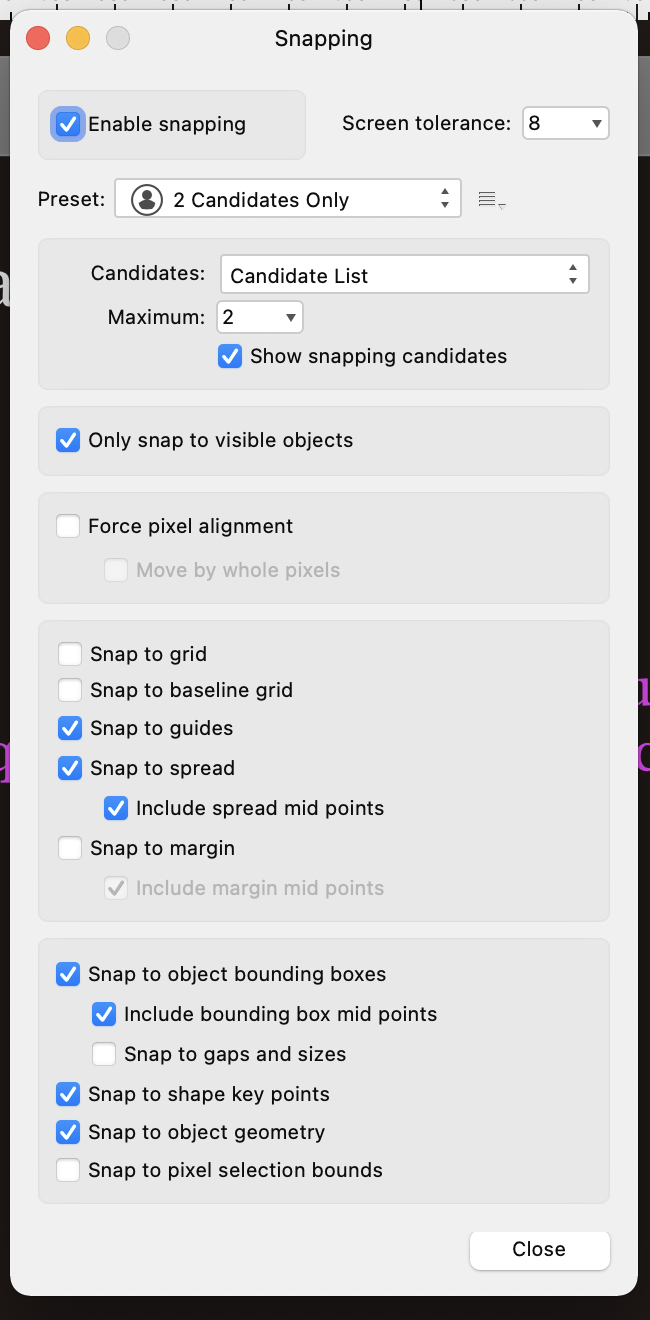


Publisher2: Revert back to version before 2.2
in Affinity on Desktop Questions (macOS and Windows)
Posted
Is it possible to revert back to the previous version before the new 2.2?
There are so many new problems with version 2.2 that I cannot advance on my work. I need to go back to the previous version: 2.1 something.
Thanks!