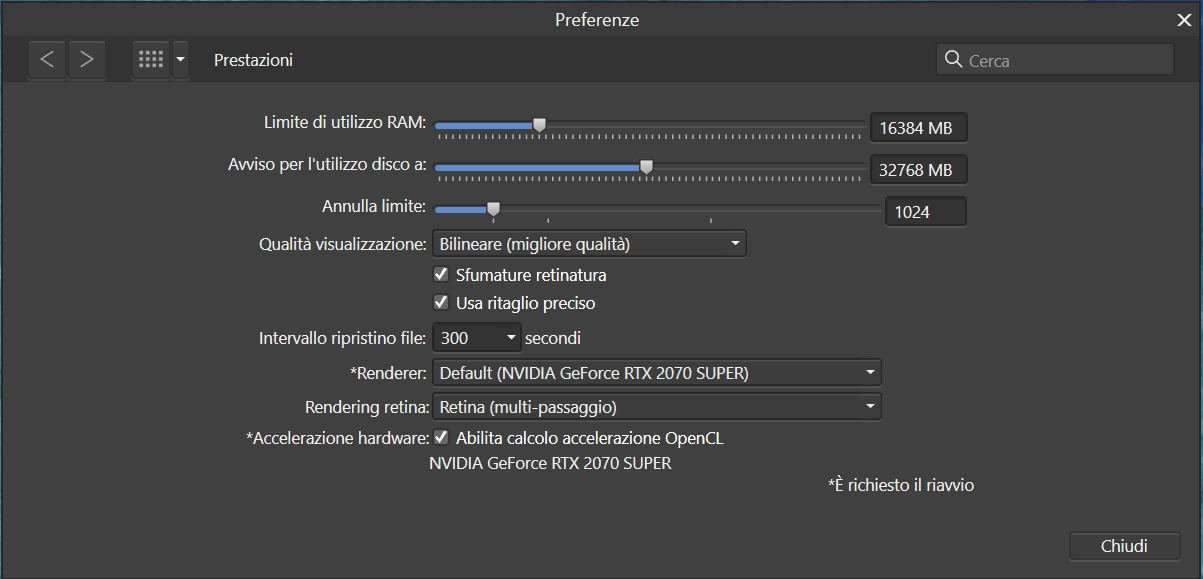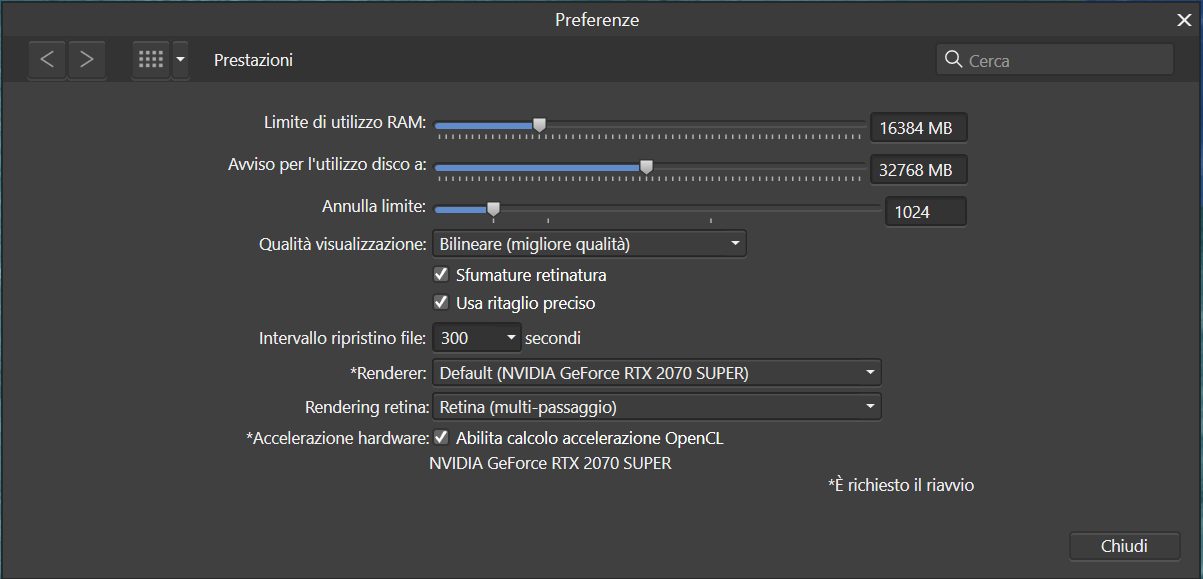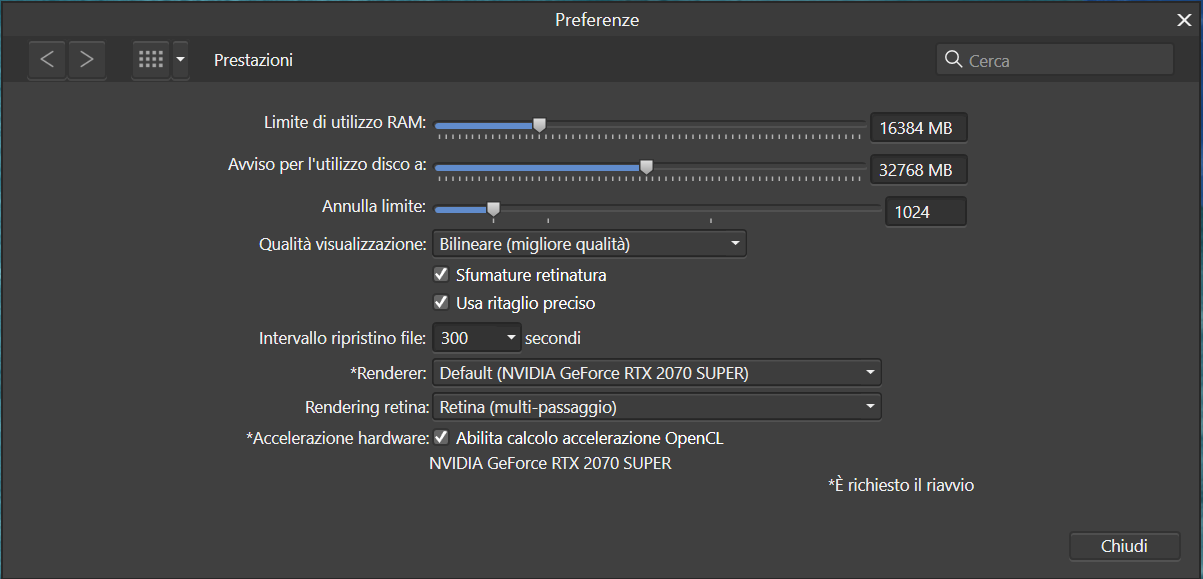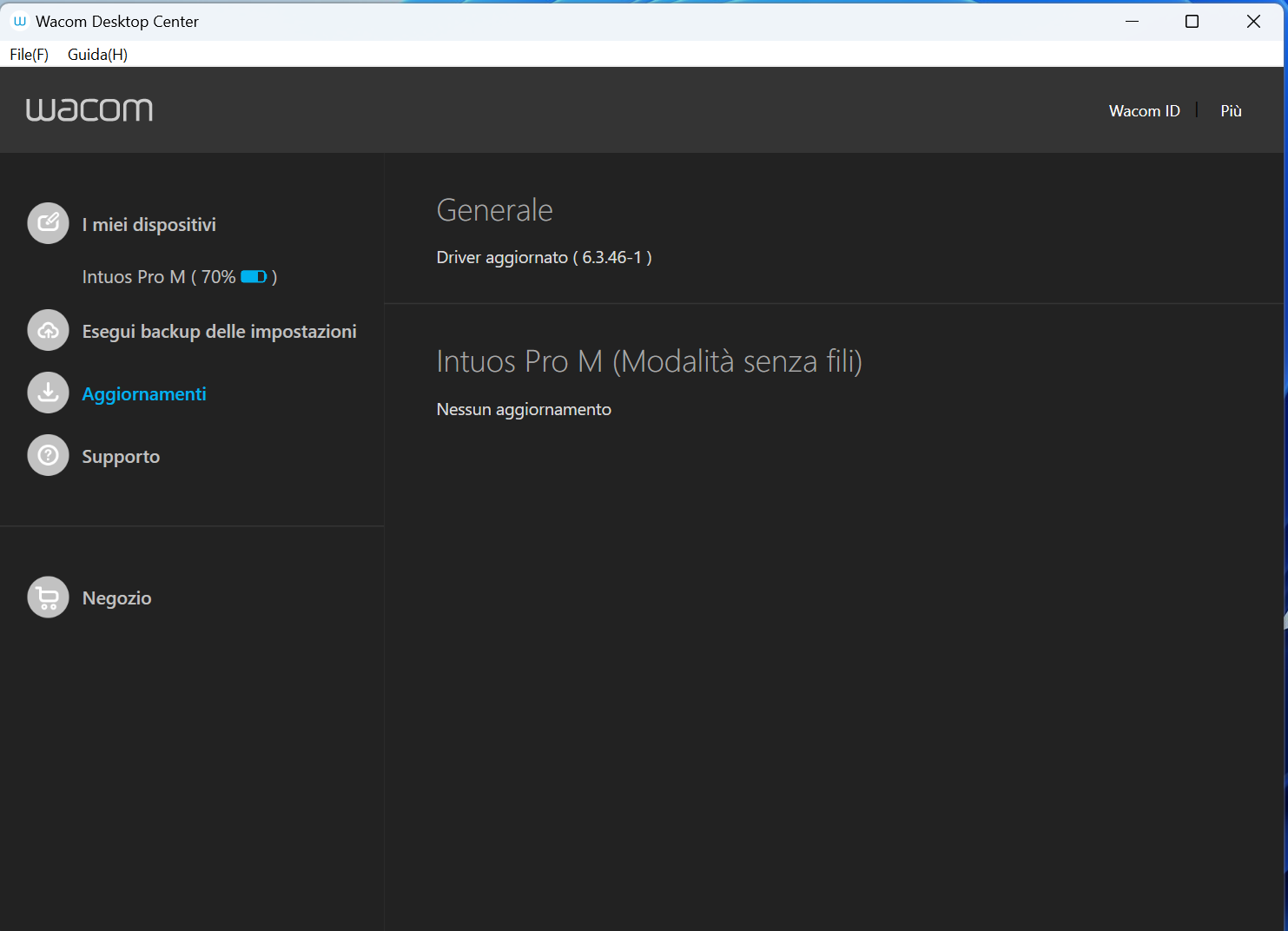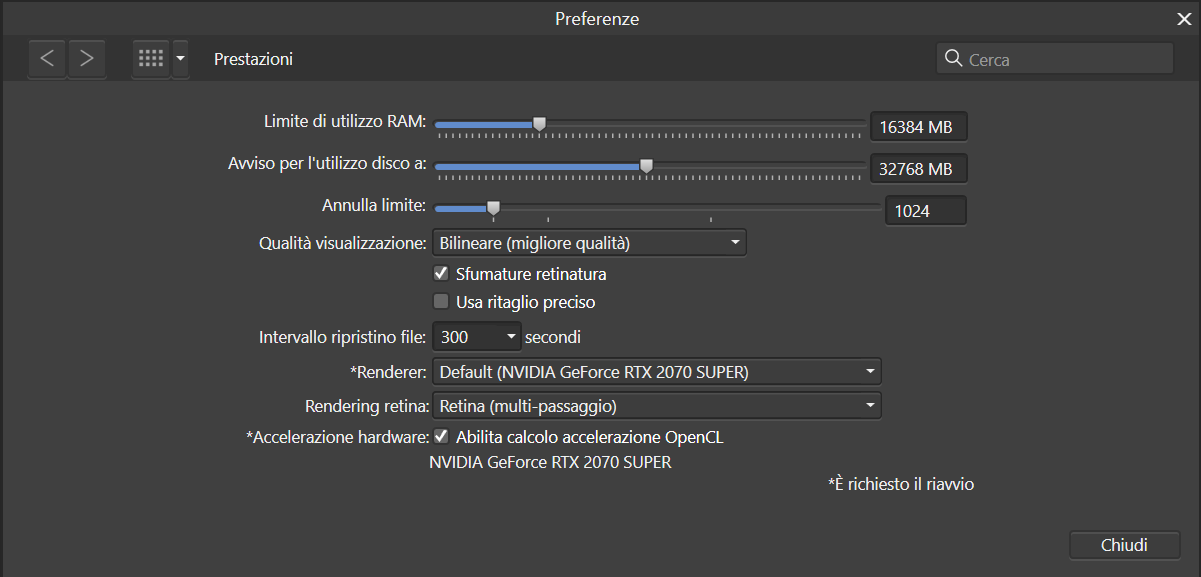Renx-78
Members-
Posts
18 -
Joined
-
Last visited
-
 Renx-78 reacted to a post in a topic:
Merge selected pixel layers
Renx-78 reacted to a post in a topic:
Merge selected pixel layers
-
In my case in the latest app versions the 1.10.5.1342 from the Microsoft Store on Windows 11, the path is as follows: C:\Users\"USERNAME"\AppData\Local\Packages\SerifEuropeLtd.AffinityPhoto_844sdzfcmm7k0\LocalCache\Roaming\Affinity\Photo\1.0 (Store)\Workspaces\Custom\ For the other apps, in the path only change the long name folder that will contain Designer and Publischer in the name (and of course the folders with just the app name). The folders that appear immediately indicate the various workspaces/person.
-
 Renx-78 reacted to a post in a topic:
Grainy lines when I rotate the paper in Affinity apps
Renx-78 reacted to a post in a topic:
Grainy lines when I rotate the paper in Affinity apps
-
Grainy lines when I rotate the paper in Affinity apps
Renx-78 replied to Renx-78's topic in V1 Bugs found on Windows
Well, thank you, Nathan. -
Good morning, everyone. I started drawing and painting with Photo on Windows and noticed this display problem when I started rotating the paper to draw some details better. I have tried using Krita and by rotating the sheet this does not happen and the lines remain clear and well depicted in the rotation. The curious thing is that if I rotate only the layer where the stroke is, it doesn't fade. The same thing happens in Designer. Below are some videos and my settings, but it looks to me like it's an issue with Affinity's graphics engine with document rotation. 2022-09-29 14-46-17.mp4 2022-09-29 15-01-40.mp4
-
Pixelated Preview - Canvas Rotation
Renx-78 replied to ChristiduToit's topic in V1 Bugs found on macOS
Good morning, everyone. I started drawing and painting with Photo on Windows and noticed this display problem when I started rotating the paper to draw some details better. I have tried using Krita and by rotating the sheet this does not happen and the lines remain clear and well depicted in the rotation. The curious thing is that if I rotate only the layer where the stroke is, it doesn't fade. The same thing happens in Designer. Below are some videos and my settings, but to me it seems to be a problem with Affinity's graphics engine with the document rotation and I hope it gets fixed because it's causing me problems with the way I work. Thank you. 2022-09-29 14-46-17.mp4 2022-09-29 15-01-40.mp4 -
 Dan C reacted to a post in a topic:
Vector brush slow on first stroke only
Dan C reacted to a post in a topic:
Vector brush slow on first stroke only
-
Vector brush slow on first stroke only
Renx-78 replied to TwoKoalas's topic in V1 Bugs found on Windows
Thanks Dan, I hope they fix it soon. -
Vector brush slow on first stroke only
Renx-78 replied to TwoKoalas's topic in V1 Bugs found on Windows
I noticed that we both have a similar combination of GPU and CPU, however I report my configuration below. Having therefore the same video card I can confirm that the version of NVIDIA Studio Driver that I have installed at the moment is the most recent: 516.94. I usually use a Wacom Intuos Pro, but this also happens with the mouse. In my case if I create a new layer to paint, the problem seems to go away. The system I'm having the problem with is a PC that I assembled: CPU - AMD Ryzen 3900X RAM - 32GB DDR4 3200MHz CL16 GPU - Nvidia RTX 2070 Super Imput - Logitech MX Master 2S Mouse; Wacom Intuos Pro (2017) Driver 6.3.46-1 OS: Windows 11 v. 22621.457 Video driver: Nvidia Studio 516.94 Use 27 "monitor at native resolution of 3840x2160 60hz interface resizing to 150% And here are the Designer settings. -
Vector brush slow on first stroke only
Renx-78 replied to TwoKoalas's topic in V1 Bugs found on Windows
Okay, and here's mine. Astro 2 v2.afdesign -
Vector brush slow on first stroke only
Renx-78 replied to TwoKoalas's topic in V1 Bugs found on Windows
Sorry to reply. Here is the video 2022-09-10 18-14-29.mp4 -
Vector brush slow on first stroke only
Renx-78 replied to TwoKoalas's topic in V1 Bugs found on Windows
Hello, everybody. I'm experiencing the same problem myself. To me the slowdown happens towards the end of the stroke-pencil, a slowdown of even several seconds with fairly long strokes. Only as I was preparing to record the video, having rebooted Designer I can't replicate the problem! However it has shown up for me other times (sort of randomly). I'll post the video when I get a chance. -
Lag as soon as I move nodes or objects
Renx-78 replied to Renx-78's topic in V1 Bugs found on Windows
I hope there are no problems with the Italian language. In the tablett imput method I tried all three suggestions (Low Precision, High Precision and Windows ink). -
Lag as soon as I move nodes or objects
Renx-78 replied to Renx-78's topic in V1 Bugs found on Windows
-
Lag as soon as I move nodes or objects
Renx-78 replied to Renx-78's topic in V1 Bugs found on Windows
Hi NathanC! The monitor I use is a BenQ PD2700U, not G-Synk compatible so I had already disabled it from settings. I report below two screen recordings: one using the mouse and the other using the pen. When using the pen (with wacom tablet) the problem is more pronounced. Moving mouse.mp4 Moving pen.mp4 -
 debraspicher reacted to a post in a topic:
Lag as soon as I move nodes or objects
debraspicher reacted to a post in a topic:
Lag as soon as I move nodes or objects
-
Lag as soon as I move nodes or objects
Renx-78 replied to Renx-78's topic in V1 Bugs found on Windows
Hello debraspicher. Unfortunately it happens even with a single document and without views.