-
Posts
13 -
Joined
-
Last visited
Posts posted by abysan
-
-
Hi Bruce, thank you the fast answar

Unfortunatelly, I think there is no more space than usual.
Sorry if I can't describe this things well, I try my best. As I know, in other languages for the dialouges is used in " " marks, but in Hungarian we use this –
So it can be the start of the conversation and middle in the conversation like:
– How are you? – asked the old man.
– I am fine – said the merchant.But visually I don't like the results of how it changing the space size

Like down there VVVV "– Ez nem" distance and "– Kérlek, dehogy" distance is look like different.I using styles in the documents.
Is there a method to fix this?
Character code is ALT+0150
-
Hi there,
How can I setup these thought marks to make them visually equal distance? (I don't know what is the name of these lines, but not list)
Because of the justify, these dialogues lookings odds if slips the lines.
It's looks like a double space but it's not.
In this case, this is the exact character-> –I would like to add equal space to every – character.
Thank you very much

-
You are a lifesaver! Thank you very much this was the answer I'm looking for
-
Sorry I didn't noticed your reply.
I just visualised the C button cause this, not the virtual keybord. It's happening with keyboard+mouse button.
I disabled my radeon overlay but still crashing.
My assistant was on state. Maybe that's the reason? I don't know, but I uploaded my appdata.
Thank you
-
-
Lot of forum topic about this but answer is nowhere. So the software can't do it and that's a shame.
- ziplock9000 and Alej
-
 2
2
-
-
-
Thank you gdenby,
I can't try now (just later) what you recommended but I can response few things:
The transparency is not a problem if I using EPS. I have to use EPS because I want to register myself to here. Only 2 format accepted, AI and EPS. This is a test task.
If I understanding well do you recommend me for example to duplicate the strokes and connect the endpoints? I can't avoid this? I hate to close everything but I'm coming from pixel world and maybe this is a technical limitation what I'm not understand yet. But I think this will be the solution.
Use the fill tool w. a gradient.
"Oh, I see you are using the gradient layer fx. The fx are always rasterized. Use the fill tool w. a gradient." I want but that's not as a simple thing to me as you see

Thank you
-
-
Hi there,
I never worked with vector software so this is the first time and I'm not an expert pen tool user.
I would like to export an EPS file but my first try was fail. I found tha answer in this forum if I using an FX that's rasterizing the layers. I would like to use correct a vector file. If I remove FX from the file the vector is working. But this FX was a gradient effect through the layers so affected to every object. But I don't know how can I replace the FX to something else. Because if I want to make a gradient that affects only one layer. If I want to use this gradient in every layer the gradients always starting the layers corners and not from the global position.
If I make shape as a new color layer with the gradient, the gradient make a background instead of transparency.


If I want to use clipping mask I have this very irritating auto fill problem:

This tool has a same effect:
I hope I was understandable. Thank you very much.


.thumb.jpg.a78d7c9519e7a3cd48eae7a066765c06.jpg)

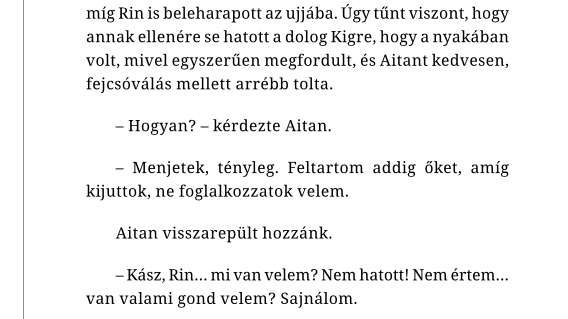
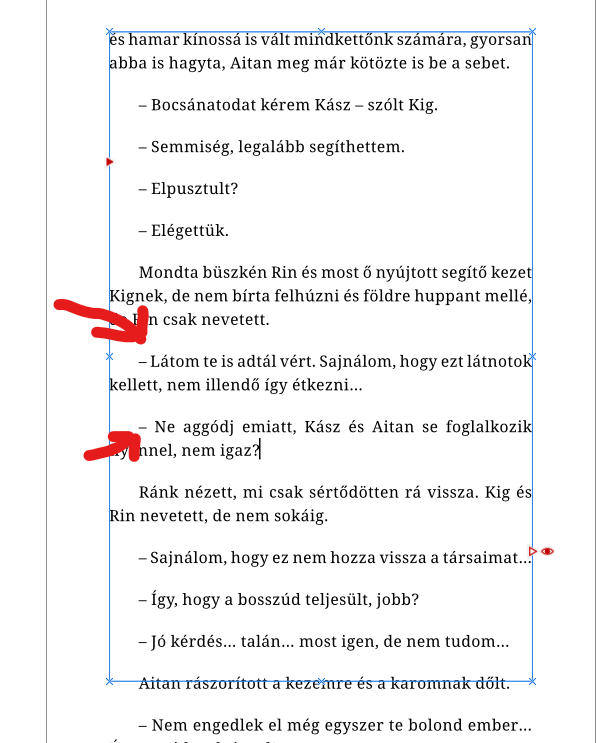



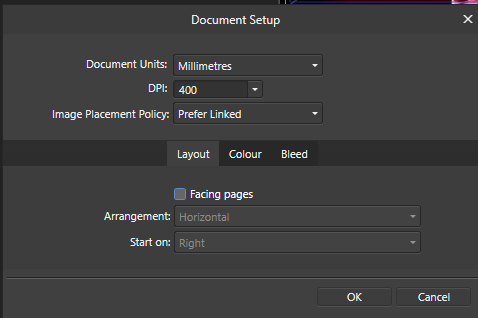






dialogues thought marks not equal distances
in Pre-V2 Archive of Desktop Questions (macOS and Windows)
Posted
Thank you, nice idea, but still not the solution
But yes, it's Justify Left
The "tab" almost the solution but it's not working well in the middle of the conversation
Thank you very much
UPDATE: Maybe the En Space will be the solution? It looks like almost good. Not perfect, but almost.