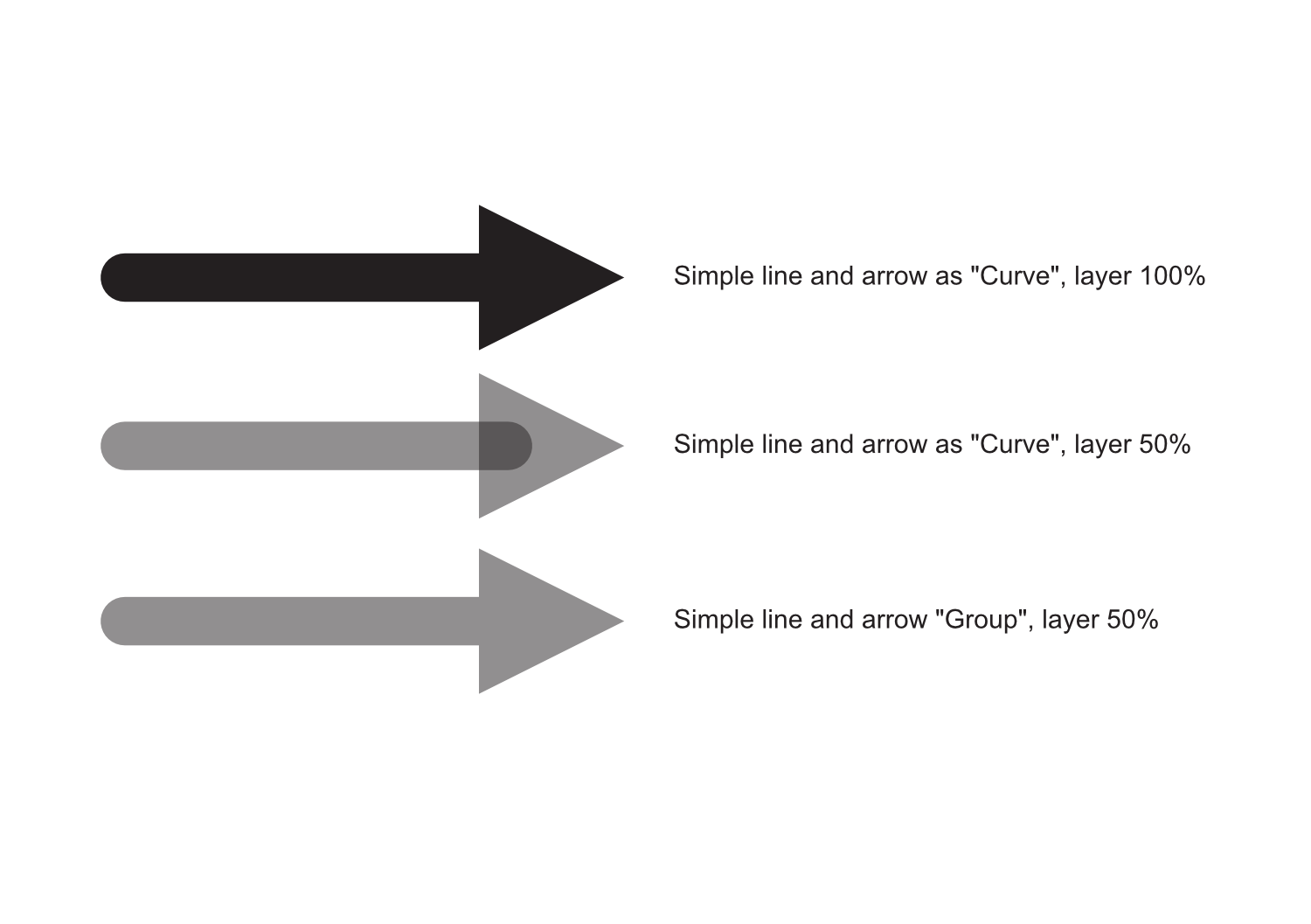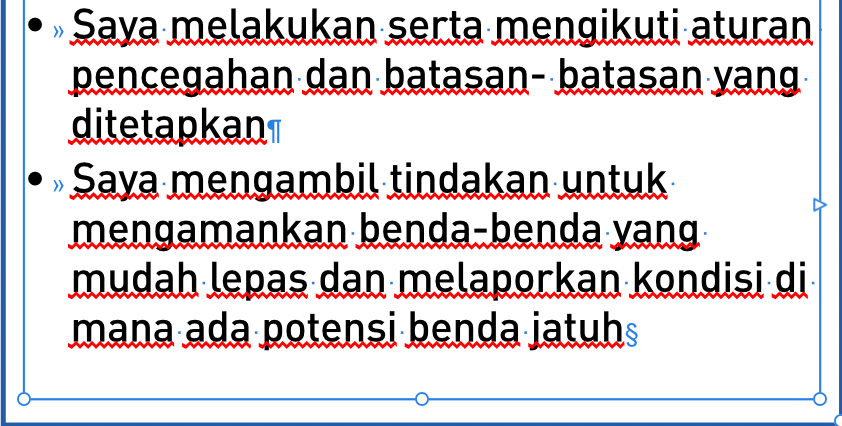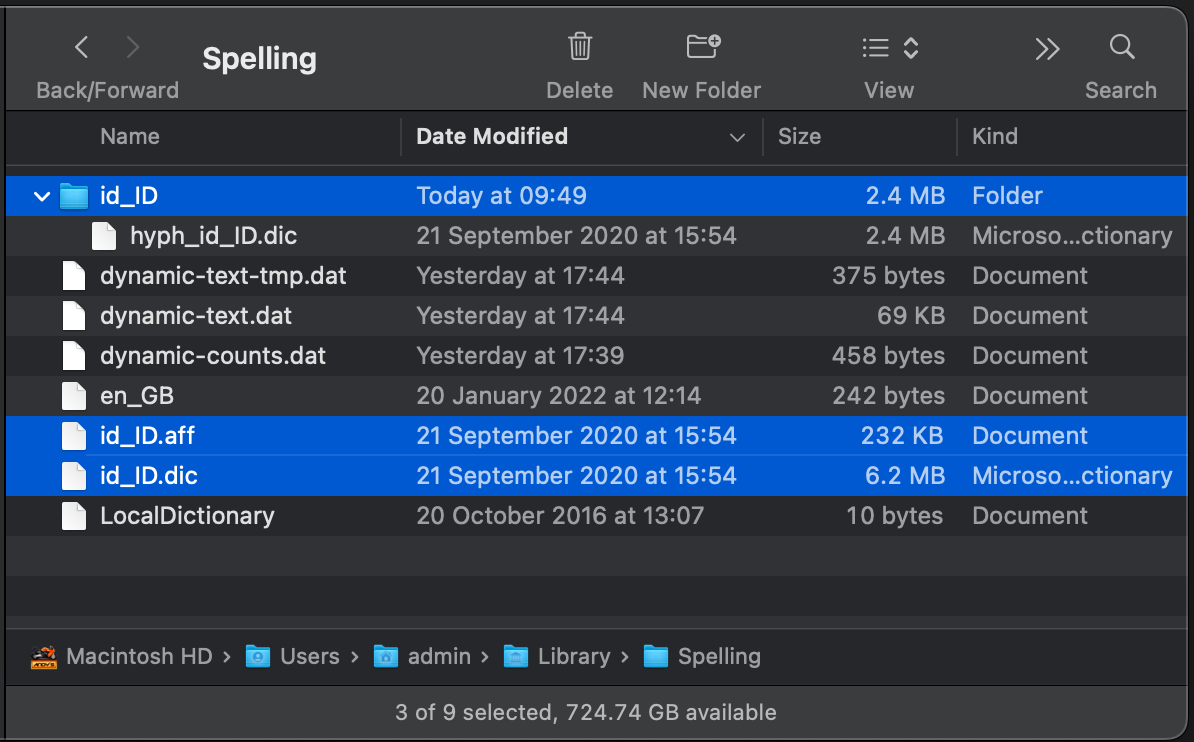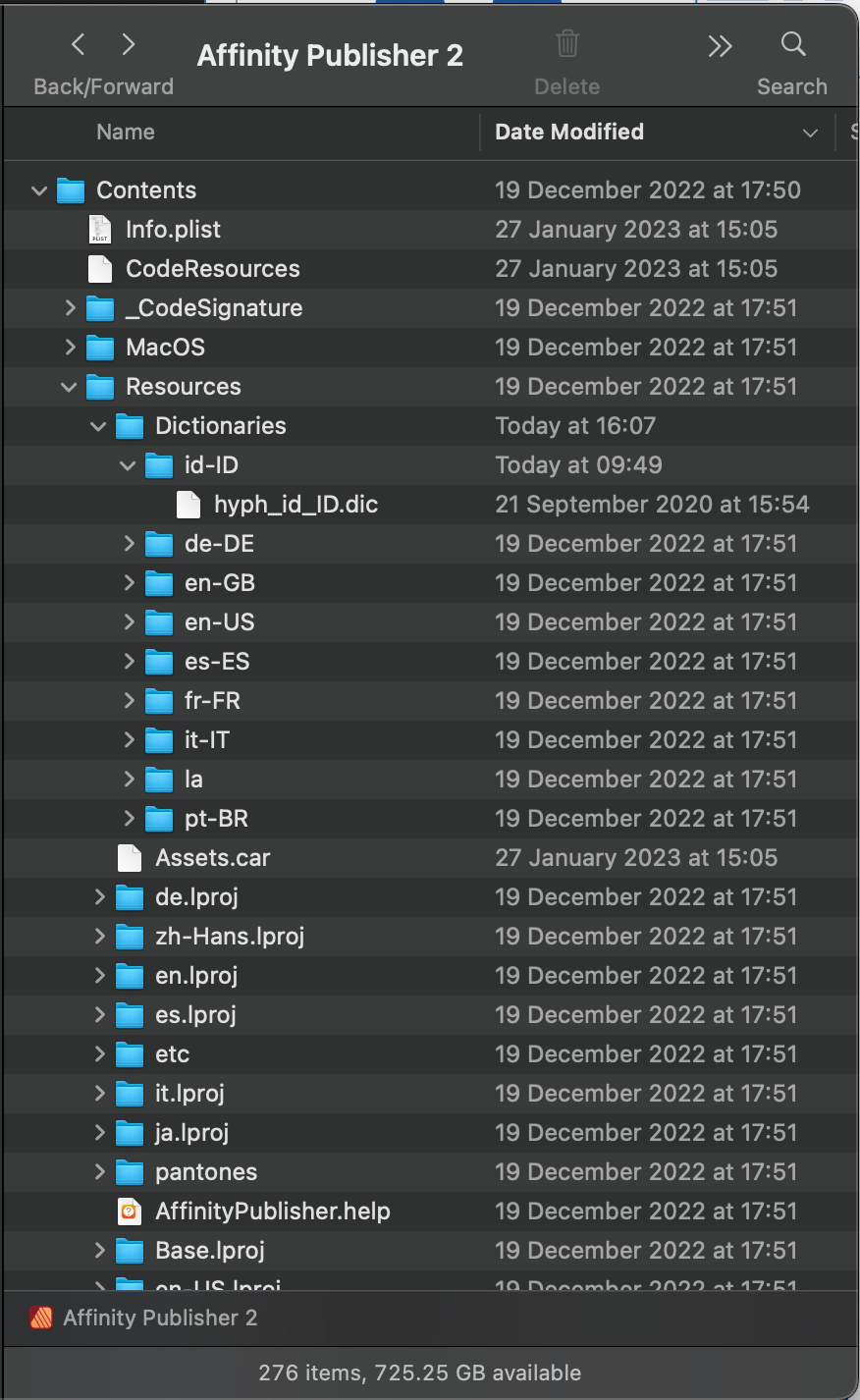Like, would like more if…
Members-
Posts
76 -
Joined
-
Last visited
Everything posted by Like, would like more if…
-
Thanks for that, hadn't seen the update states explainer - and while it might seem to make sense to some, I agree with your original observation, otherwise historical states (which I'm using to build and unbuild a diagram for export) get rendered useless if you need that new content added at various points.
-
Using this for the first time this may be user error or misunderstanding, however I created and then broke down an illustration with a number of Groups and layers named for finding under Queries. These worked great. I then used these switched options to create captured states. I then needed to add another switchable option, created new content as both a Layer and a Group. Both will switch through Queries panel, but the new artwork will only turn on in my new "final" state (OUTPUTS) and unlike other captured states will not switch off when selected. So I assumed – Select the state you already have but want to remove new content from, switch off new query, update state. However if I click the final state, new layer switches on, but none of the updated states will switch it off. If I manually switch the query off it will then not appear again until I select my final state. I notice that the number of layers has not increased in the original states to match the number in the final added artwork - is this the issue? Shouldn't an update to a state capture all the content of the document? To get to the desired result again I had to recapture all 10 states – not great. But all states then contain same number of layers. ––––––––––––––––––––– AND… Is there a reason why you can't rename a query or captured state?
-
This seems to be a "specific file" issue. I have created a couple of new files similarly to Hangman and it's all good. Checked with my work partner on identical equipment and he said his is behaving as it should. So seems I have a "problem" file. Will try and resolve that issue tomorrow. Not a bug… just a glitch I hope. This is not a bug but as hoped above a glitch in the file, don't know where or why, but updates to both Affinity and OS have occurred since original file creation in February. Fixed by creating new file, importing colour palette from old doc - important as global colours - then cutting and pasting content into new file. Happily back on track.
- 5 replies
-
- designer
- export persona
-
(and 1 more)
Tagged with:
-
Yep that's a beautiful demonstration of exactly what's no longer happening here and the process I have enjoyed. The M1 chip seems to feature in a lot of serious performance issues (particular PDF export and transparency issues), but this export was fine in previous versions and has been in regular use for years… so Sonoma (maybe)? Have tested on latest Beta 2.4.0 (2301) and the same result.
- 5 replies
-
- designer
- export persona
-
(and 1 more)
Tagged with:
-
Is this a bug introduced in 2.4.0? I have regularly used the auto continuous output of slices and artboards via export persona in the past to allow collaborators to see where a job is at, or instantly update email components for use elsewhere for example. I cannot however manage to get this to work at all today. Export slice - yes. Continuously - no. I have tried app and mac restart, recreated wanted slices (as duplicated file so sometimes they fail), checked, unchecked and rechecked "continuous" and cannot think of anything else to make function. Is this just me? Frustrated at having to manually export via Export or revisit Export persona to select and export.
- 5 replies
-
- designer
- export persona
-
(and 1 more)
Tagged with:
-
This is still a major issue on my M1 mac. Hadn't really noticed until working on a more complex illustration where I have chosen to use 3d on lines with shadows, and colour and gradient overlays to make repurposing objects easy by just changing under laying colour. Having just tried to render a PDF I discover that none of this renders at all… or if it does its transparency fails throughout. Shadows end up as grey brush strokes criss crossing with no transparency, all subtlety lost. Colour & gradient overlays disappear. Why has this not been fixed… everyone here relies on PDFs to share and print files. THIS IS A MAJOR ISSUE.
-
Thanks, I did go searching and my chosen words revealed nothing so I thought I'd put it out there… just in case! At least there is a work around - just a frustration to require it. Sorry to double/triple up. Also affects expanding stroke - creating holes in the overlap. No need for any further comments, just nice for it to be addressed at some point.
- 3 replies
-
- arrowhead
- transparency
-
(and 3 more)
Tagged with:
-
Strange transparency rendering behaviour when adding transparency to individual lines created with arrowheads. This has probably been a forever thing, but have just bumped into it again when fading parts of a flow build. If you create a single line with an arrowhead (curve layer) and change the layer transparency, designer renders the line and arrowhead as individual objects, which given that they are overlayed to prevent gapping creates a more dense area where the line meets the arrowhead. Work around is to group the object… which seems like an odd thing to need to do for a curve line that should behave as a single object. I can't think of an application where I would want/expect the current standard behaviour.
- 3 replies
-
- arrowhead
- transparency
-
(and 3 more)
Tagged with:
-
Thanks for fixing, beta seems to function perfectly. Look forward to next release.
- 3 replies
-
- lock children
- picture frame
-
(and 2 more)
Tagged with:
-
I have recently noticed that the integration of all the apps can create difficult and confusing to edit artwork. I love Publisher, it carries all the features and swaps between the apps efficiently but I love designer too for the export persona, for outputting sliced and diced web or other components. However as the Designer section within Publisher doesn't contain this I have to use both for some projects, i.e brochure content taken into Designer to generate web content, specifically sized with retina versions varied formats etc and using the continuous output function to save time. As an example, I took a table from Publisher and pasted into Designer. Despite there being no table functionality or interface in Designer, I get layers flagged as tables, can edit the text within, can scale all, but have no way of setting cell margins sizes etc. Some minor functions are in the top bar, merge and separate cells for example, but no others. Now, I could go back and edit the table as I want it to be in Publisher and copy across again, but what is odd is there is no way to separate the artwork that is a table to make it editable within Designer as native artwork, it remains as a table in a piece of software that puportedly does not support table creation. In addition if I click on and edit the table content using the text tool, I can then draw another table on the page… that I can't then format. This is not so much complaint as an observation of the confusion some of the interlinked functionality can create and should be redressed. It lays apparent that the bulk of each app is contained within the others but that specific functionality is hidden away - which can cause issues as you can't then easily edit out what you no longer require. For example some others… And object with text wrap (AP) will still cause text to wrap when pasted into AD, despite no text wrap functionality on display. A text frame with fill and stroke settings and insets can be cut and pasted, characteristics remain, but fill and stroke settings in AD will only alter the colour and line of the text itself, not the container as text frames don't exist. I had used paragraph decorations to create solid blocks behind copy in the table. The text styles come across beautifully, fully listed in the Text Styles palette, with the aforementioned decorations. But Designer doesn't have paragraph decorations, so again leaves you with appearance characteristics that cannot be altered to suit the required layout without reverting to publisher, or stripping of style and rebuilding using background shapes in Designer. I'm sure there are many many more examples, and know that I have had similar "why can't I edit this" moments many times, but as most often I'm in Publisher I can switch between and utilise all the features where they live. When swapping fully between apps this is more frustrating.
-
Got some crazy activity going on with picture frames in Affinity Publisher 2. When I have pictures in picture frames the dimensions when using the move tool to resize etc works fine until I lock children. When this is done the box scaling goes crazy, shrinking smaller than should be when shrinking, expanding larger than should be when stretched, and not settling until released and reselected. Unlocking children returns behaviour to OK. Thought it may be high res screen issues, but acts the same on an HD and changed resolutions. Note the scale is actually wrong in the transform panel too. File in video was newly created after having this happen all over an 80 page doc… thought maybe memory, but no this is just one page one pic. Lock Children Picture Frame Publisher v2.1.mp4
- 3 replies
-
- lock children
- picture frame
-
(and 2 more)
Tagged with:
-
Spot colours / .eps
Like, would like more if… replied to JamesA's topic in Feedback for Affinity Designer V1 on Desktop
Can't believe I've only just found this out having imported background artwork and a cutter guide – no spot colour so no cutter guide – using in InDesign because of inaccurate Hindi font recognition/rendering in Publisher. Bit of a double whammy. Dissappinting, surprising how you just expect things to be there when you've used apps for this purpose for years. -
Ok, so I've downloaded and installed files for Indonesian, however I cannot get the language to function. I can select it in the paragraph styles or character palettes but spell checking doesn't occur (all words become squiggly underlined) for spelling and hyphenation, so clearly something is wrong (I'm using Publisher V2 but don't think this has altered anything). I've positioned the hyphenation dictionary in both suggested locations (within Publisher Package > Dictionaries and/or User Library > Spelling) and placed the .aff and .dic files in "Spelling" too. Can anyone offer any help? (language is supplied so I'm happy its OK and specify as "None" to clear irritating errors, but would be happier if the language would function as the built in examples do and that Publisher could offer hyphenation where necessary automatically. Frustrated!
-
Text wrap offset
Like, would like more if… replied to Like, would like more if…'s topic in V2 Bugs found on macOS
What you are demonstrating is of course correct behaviour, i.e leading remains the same when "wrapping" around something. Going back to the original post this is not about runaround within the copy but distancing copy from the base of an object set above it. Maybe because I'm trying to cheat a data merge issue and create an expanding title box that when it grows with double line content will push the content of the box of text to a specific offset I am confusing the issue. My work around works for this very specific issue 🙂. Thanks for indulging me. -
Text wrap offset
Like, would like more if… replied to Like, would like more if…'s topic in V2 Bugs found on macOS
In the original post Affinity doesn't honour this. If you have an offset of text that is "Not" aligned to baseline grid it should offset by the users chosen distance and not in steps defined by the leading of the paragraph. As discovered by Old Bruce even if you set the document's baseline grid to 0.5pt this behaviour persists (which it shouldn't as the first line should align to a 1pt accuracy) and the paragraph remains shifted by steps directly related to the leading of the paragraph and not baseline grid intervals. Screen shot of InDesign (green boxes) has been the same since CS5 - not that I have that anymore - but has been a method I have used for many years and is how it currently behaves too (CC). Not worth firing up CS5 for Loukash! -
Text wrap offset
Like, would like more if… replied to Like, would like more if…'s topic in V2 Bugs found on macOS
I have found a workaround, can only assume baseline grid in text boxes and baseline grid in document are getting themselves crossed over somewhere. I don't think this work around should be necessary and still consider there's a bug in here somewhere but you may find it handy. What I did to make this work is to use the "Independent baseline grid" in the text frame settings and set to "1pt Grid Spacing" (as per Old Bruce's document baseline test). If absolute accuracy is required then the smaller you make the baseline grid the better. 0.1pt is seemingly the smallest you can go (steps of 0.0353mm). Technically you could get away with only having baseline grid setting set for first paragraph. Caveat: It does require that the paragraphs in the box are set to "Align to Baseline Grid" otherwise they will continue to space as before. And you need to make sure you uncheck "Ignore Baseline Grid" in the Text Frame settings > General, inorder to enter values for the independent grid. -
I have been doing nothing but try to make this happen correctly on my mac all day, resetting user defaults, forcing PDF export settings overwrites by creating and deleting presets etc (which was why I asked a colleague to try it). No amount of changes (except to Passthrough/Normal layer settings) will produce the desired/your result from my mac, or his. Attached his two output tests: Windows left - Mac right I can now confirm that this is echoed in Photo 2 also. Group layers require switching from Passthrough to Normal to get expected result. So seems that Publisher and Photo both fail where Designer seems to be correct.
-
Text wrap offset
Like, would like more if… replied to Like, would like more if…'s topic in V2 Bugs found on macOS
Meant to add after doing the visuals from InDesign… please feel free to add a solution if there is one! Thanks. Text wrap test.afpub Text wrap test.indd -
Preset is unmolested and preview is correct. However output remains solid. FURTHER TESTING: One of my colleagues who has the same Mac Studio set up as myself has tested this out and also has access to Windows 11. Results from Windows are perfect, results from Mac echoed mine, so this is a mac issue. I presume also that it is related not to the PDF export (as that works in Designer and I would imagine the same) but rather to the execution of "Passthrough" on layers in Publisher for Mac(?) (See original update to post on January 30)