
MxHeppa
-
Posts
630 -
Joined
-
Last visited
Posts posted by MxHeppa
-
-
Where i found palettes for HKS etc? these other ink systems than Pantone.
-
saddly there is same kind cyan/magenta/yellow in pantone side. but generally i feel issue is solved. only need remember no pantone top on cmyk colours if you want keep thing in two coloured. now i look where i found one colour presets other ink systems.(one company uses few of them refence their inks what are outside on pantone or this other as well very likely they are digital press gold and silver)
-
One thing what i found i cannot put top cmyk cyan pantone colour to new colours end project have all cmyk colours.
-
1. first when i convert image k only and use cmyk cyan to tint it of why Acrobat Reader Pro show in image area also other inks?
2. when i use spot spot colour why elements what are made in spot colour show cmyk values in Acrobat Reader Pro? and nothing when look where spot colours should be?
and i honored (and tested also non honoured) -
1 hour ago, Oufti said:
Could Adjustment layer > Recolour help (with the Hue/Saturation/Lightness sliders)?
https://affinity.help/photo2/English.lproj/pages/Adjustments/adjustment_reclr.html
Not allow exact colour. also seems do colouringbeetween black -> selected coloru -> white. but of course is good some uses as well. i dislike fact recolouring not allow give colour in exact rgb,cmyk values or selecting some colour swatch missing such features i feel is more than odd.
-
i can re colour image/pixel layer what black=is wanted colour white=white. and etc. currently use adjustmnet layer with Gradient Map is there any other way?
-
Does anyone know how convert ABR brush to Affinity Photo/Designer becouse dynamics values not transfer correct?
-
On 11/19/2023 at 4:12 PM, loukash said:
Do not use page/artboard/canvas sizes with integer mm values because mm will barely ever match pixel as integer. In fact, you can only make them match if you'd be using non-integer DPI values which is – as far as I recall and likely have already reported it as a bug – broken as of v2.
E.g. at 300 DPI, to have an ±A4 page with integer pixel dimensions 2480×3508, the mm dimensions must be 209.973333×297.010667. That's precise enough for literally any use. And that's also what you'll get if you create an "A4" canvas at 300 DPI in Photoshop
But don't worry much, Affinity's New Document dialog can do all the necessary math you need. Just use Pixels as your initial document units and make sure to round the dimensions up or down to integer.Caveat:
Due to a bug in the "absolute pixel grid" concept, if you're using bleed e.g. in Publisher, its initial dimensions also must be integer pixel, e.g. 36 px which is 3.048 mm at 300 DPI. This value must be defined while creating the document, since the potential offset that causes the antialiasing cannot be fixed later. Again, there should be several posts or threads (with my contributions) somewhere in the forum on this very topic.You can always seamlessly switch back and forth via File → Edit in Designer/Photo as you see fit.
program change slows creative flow. best solution is set document size in mm convert unit px make rounding and convert back to mm i feel. i hope bit wrong sized documnetns work some printing services as well becouse they have automatic basic checking pdf can be problem. likely test one of them next year.
-
How avoid this with vector shapes in Affinity Photo ? (same sized rectangle in 210x297mm document) i have for
example 210x297mm document where i have rectangle shape 210x297mm what is top corner botton right corner look this.
i can do of single coloured vector shapes bigger (ones what fill whole page suitable way) but in for example gradients (also bitmap fills) mess gradient balance.(example uses only single coloured make things easier seen i think) ? why not work in Designer. becouse dont have all bitmap related tools what i also use. this is magnifaction becouse i really want most people can see what i mean. i defined document and rectangle size in mm becouse i think printing. when i use pixel values i can avoid it but is hard otherways. i can also define image size in px and convert it to mm. when i exact document sized rectangle no problem but i think even current way 210x297mm sized object should be such sized. of course i know there is no half pixels and such this looks somekind antialias or similar what i want avoid. i generally feel i cannot avoid this expect doing document what size is step of single pixel and convert it mm unit after this. even leads different sized images than originally wanted.
-
good ideas what allows little more flexibility.
-
not fully same (in other i can use rgb values for such level). but many cases even this is fine.
-
black and white conversion of picture (Affinity Photo desktop) i mean way where if colour is darker than given colour is goes black and if is brighter this colour goes white? i have old program what i can use technically at least small images to do it. but if i hoped i can do it modern tool faster and bigger images.
-
at least earlier many printing companies disliked these compressions what i know. why i dont know. from this not accept file i thing want say: i remember time when two programs (where other is industry standard at its time (Photoshop 5) and other maybe homeusage standard at sametime (Paint Shop Pro 4)) messed PNG files way other one crahs even other one. point is amazing when even famous tool can be broken sometimes... but luckily no Affinity Photo at least this case what we talk.(TIFF thing).
-
if feel i dragged it directly to shape makes me wonder if remember wrong.
-
Is possible use asset in fill layer if now? in Affinity Photo.
-
is possiblity drag from assets directily to use image as fill in vector shape/bitmap brush drawn shape? applies Affinity Photo and Affinity Designer in computer. i bet i get it working earlier. i tested with 2.2.1.
-
Really nice thing.
-
does anyone get addinational border work with tables? (adding border with Designer (with Apperamnce panel) to Publisher table). feel works erratic and i feel i made earlier it work. normal table use i dont need it but some special cases. apperance panel i feel added such for table. sometimes when i get stroke settings change they go state i cannot change values when i change them they go back. also not get this double stroke thing work. and i show vector shape what i mean double stroke there is two strokes where other is outside of table and other is centered with shape. not work at same level reliable what is vector shapes.
i mean one what is outside of main table not layered strokes (even this is nice with vector shapes using different brush for stroke and layer modes). i dont similar thing with other tool but if wanted do this with these tools.(i dont want anymore use one program needs things what i generally avoid now (use my older computer what noisy and slow) and similar trick i can do with affinity but is easier when border is part of table not rectangle what is back of table).
-
i removed display gradient dithering makes images look nicer but i want see truth. changed gui also stronger contrast makes bit easier use.(i use dark one is better my eyes when i use program lot becouse of this i use it also in some other tools.
-
its also way mixing mode not matter either? of course used same level. but nice trick.
-
On 10/9/2023 at 2:54 AM, Oufti said:
These characters are Unicode (Technical symbols) :
⌘ U+2318
⇧ U+21E7
⌥ U+2325
⌫ U+232B
and so on…
To introduce them, you can use the Glyph manager or type their code U+…, followed by menu Text > Activate Unicode (or ⌃U)
— Mike did some more work on it to mimic a keyboard key…
i think key simulation realiely easy. but huge thanks.
-
automatic tool is easier becouse is easier see end result when you work. when you do simple symmetry style things symbols and such work little acceptable way but when you do something complex not so.
-
-
Add reset position and show current postion etc for Symmetry/Mirror tools.


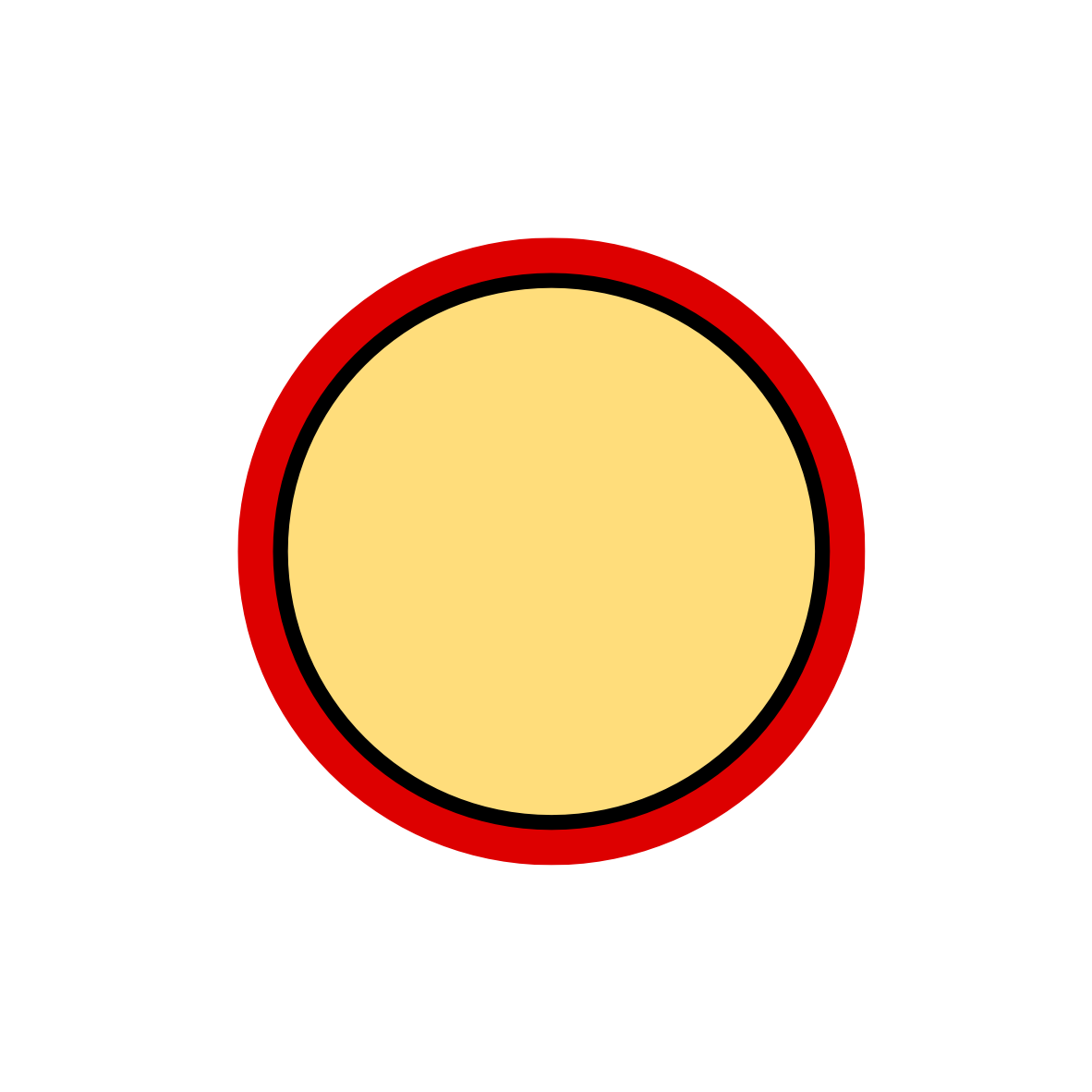

Does anyone used other than pantone spot colours with Affinity apps?
in Affinity on Desktop Questions (macOS and Windows)
Posted
Does anyone used other than pantone spot colours with Affinity apps? i cannot define own spot colour what not mixed with cmyk colours. i mean if i have two images in multipyl modes where such colour used when unsupported features are rasterized does new colour with cmyk. when i use pantone swatches (other than ones what are cmyk mode) such areas keep only these two inks. one company silver (unlike gold) is defined hks values there is no support for them (someone defined hks values here forum but they not work sameway than these pantone ones). i bet they want it such way defined even if product is digitally printed with such silver and gold inks.