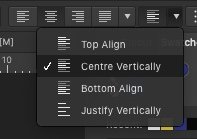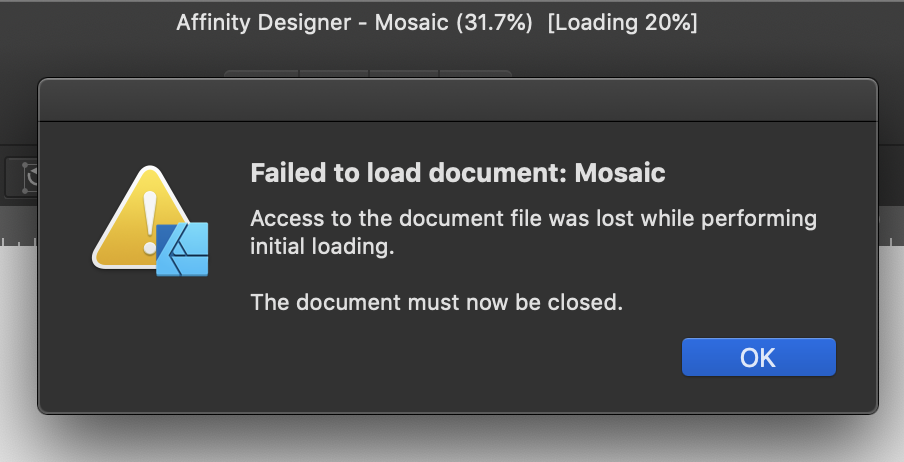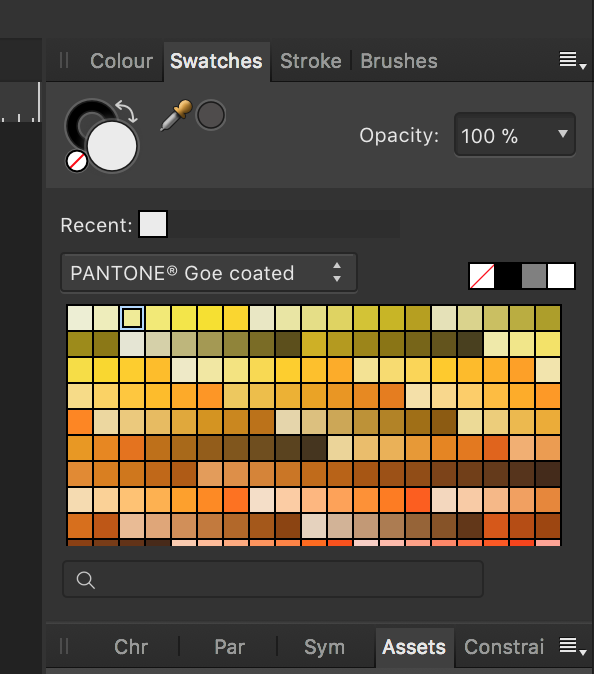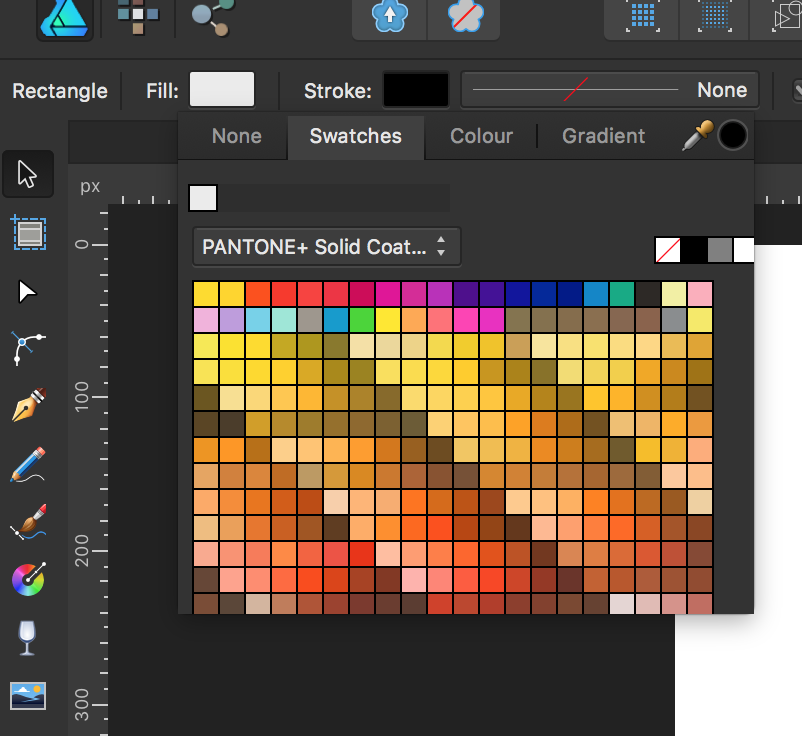The Titi
Members-
Posts
48 -
Joined
-
Last visited
Everything posted by The Titi
-
Hi and thank you Sean for your reply. Indeed I use Artboards because I have and recto-verso card. It works well with PDF. It is pity to remove artboards, are you planning to improve that ?
-
Hi there, I would like export JPG and PNG with "Bleeds", I check "include bleed" in the export but I do not have bleed I expected, instead of I have a solid color, I cannot change this color but I cannot remove it. See attached: actually with black borders, expected with background. Thanks th
-
Hi there, it will be great to move the progressive JPG option on the main screen, like it is already done on the iPad version... For Designer and Photo as well... thank you th
-
Great, thx very much @Sean P Keep up the great work!
-
Hi @Sean P File is here: https://my.pcloud.com/publink/show?code=XZdRya7Zqje1cVqtOIJcpJLRgrwcQ700eKNy Thx
-
Still doesn't work with 1.7.1
-
Hi there, Affinity Designer 1.7.0 I can no longer open one of my local files and I get this error message: "Failed to load document: "doc name " Access to the document file was lost while performing initial loading. The document must now be closed." Thanks Thierry
-
-
New Version 1.7 Update
The Titi replied to CFou's topic in Pre-V2 Archive of Desktop Questions (macOS and Windows)
After 5mn it works -
New Version 1.7 Update
The Titi replied to CFou's topic in Pre-V2 Archive of Desktop Questions (macOS and Windows)
logged out of the app store and logged back in. didn't work for me. -
New Version 1.7 Update
The Titi replied to CFou's topic in Pre-V2 Archive of Desktop Questions (macOS and Windows)
Same problem for me as well. Ipad ok (photo & designer) Mac fail -
Decidedly, I can't wait Plugins for Designer https://material.io/tools/theme-editor/
-
Hi, there is a solution for this kind of contraints? (see attached) I can not find the way to adjust the Button play, it should be below the video player, but apparently there is no way for relative position... (excepted: un-synchronize => adjust => synchronize) Thx Th
-
Hi there, Blacknut - Get instant access to a vast collection of premium games with a single click. https://www.blacknut.com All plateforms (desktop, android tv, firetv, android, ios...) done with Designer & Photo on iPad Pro and Macbook 15" (because designer not available on iPad.... ) ...
- 1 reply
-
- application
- ux
-
(and 2 more)
Tagged with:
-
clipPath id (Affinity Designer)
The Titi replied to The Titi's topic in Older Feedback & Suggestion Posts
Any chance to have a look on this request? -
Regarding Pantone, I know its number because I use a formula guide.... but agreed It's just a question of habit. .... Regarding Context toolbar, for example if i work and select a simple rectangle why I can change its fill color but not its position with the context toolbar?
-
Not more larger, but just add a search box, for example below the select box. But I understand your point in this case why not just remove, in dropdown, the pantones because it is impossible to use it without search box... And another point, and it is true for other tools as well, why propose the same feature in both areas? Why transform is not present as well.... So my point is ok to propose the same feature but with the same user experience...
-
Thanks R C-R, I just want to say it is unfortunate to not have a search function in the Context toolbar's color especailly for Pantone
-
Hi, all clipPath are named "_clip1" so when you have many svg on the same page with clipPath, svg are not visible. It will be nice to name the ID of the clipPath with a name according to the image.
-
Hi R C-R, yes I know but my screenshot is not the Swatches panel it is the fill color, top left. And in this dropdown, UI is not consistent with Swatches panel