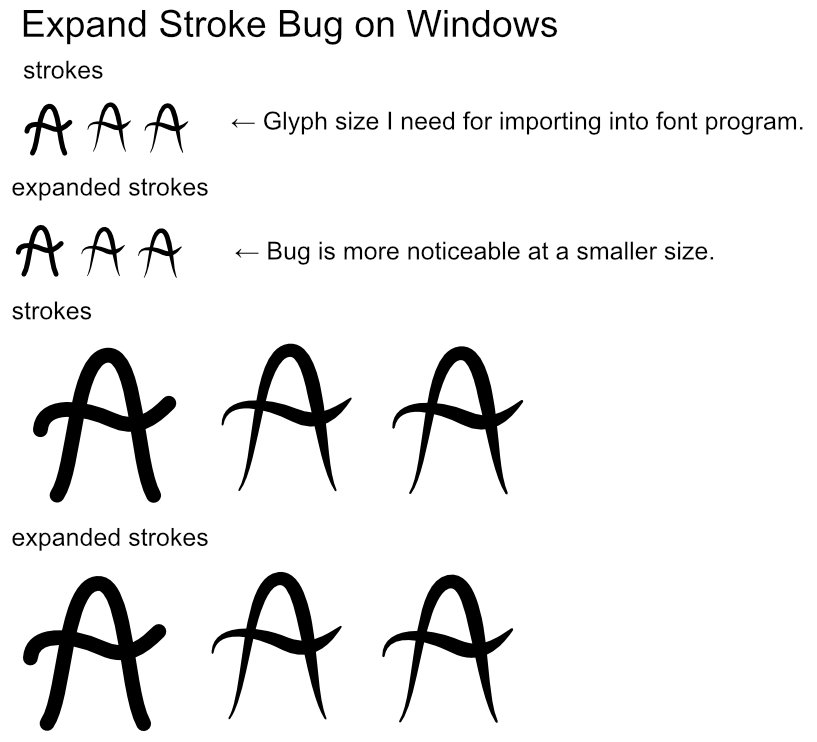Fun Art Sam
Members-
Posts
73 -
Joined
-
Last visited
Everything posted by Fun Art Sam
-
Gradient with global colour
Fun Art Sam replied to jki's topic in Pre-V2 Archive of Desktop Questions (macOS and Windows)
Thank you so much! This is such a great solution. I hope Affinity implements global-gradient-color swatches in the future! -
Replace Symbol functionality
Fun Art Sam replied to simonlayfield's topic in Feedback for the Affinity V2 Suite of Products
+1 -
@prophet That sounds so annoying! I guess we need to seriously preplan naming symbols in complicated projects. I also noticed that longer names don't appear in the Symbol Panel, so shorter names are important. A list view feature would be helpful too! Yes, I agree that a 'symbol layer name update' would make a great feature update! Make our lives a lot easier.
-
Hello! Maybe this is not a bug? After I create a new symbol and rename it, in the Symbol Panel, the name does not update in the Layer Panel. This causes a lot of confusion because all of the different symbols, in the Layer Panel, all have the same name 'Symbol'. How do I update the Layer Panel name to match the Symbol Panel name? Thanks for your help! Sam
-
Alfred, thanks for your help! I'm going to try your trick because I think it's better than going back to Affinity V1. I didn't think about shrinking ALL of the glyphs after I'm done creating them, which will save time. Plus, Affinity V2 is so much faster and accurate when drawing with a mouse instead of the Bezier tool!
- 10 replies
-
- bug
- expand stroke
-
(and 1 more)
Tagged with:
-
@lepr Thanks for your help, but I don't understand how to go back to an older version of Affinity. There could be errors, with my 2.5 file, because it's not backwards compatible. I'll go back to Affinity V1, for now.
- 10 replies
-
- bug
- expand stroke
-
(and 1 more)
Tagged with:
-
Expand stroke on path with round ending
Fun Art Sam replied to hellsey's topic in Desktop Questions (macOS and Windows)
@Dan C Thanks for your help. I appreciate how transparent the Affinity team is and how they openly address user issues. I've seen the developers fix bugs in the past, with Affinity V1, so I have faith they will solve this one! -
Expand stroke on path with round ending
Fun Art Sam replied to hellsey's topic in Desktop Questions (macOS and Windows)
@Dan C Thanks for your help, but I think that your solution is too complicated for me. While I wait for a bug fix, I'll use Affinity V1 for my font designs. This bug is almost 2 months old, or possibly older based on other user complaints. It's been fixed for iPad, but not Windows. Is there an estimation of when the bug will be fixed for Windows? -
Vector line endpoints are broken when converted to outlines
Fun Art Sam replied to aji's topic in V2 Bugs found on Windows
Affinity V1 does not have this bug. I’m going back to V1 while waiting for this bug to be fixed. I’m also a font designer and can share your pain. We don’t have time to fix all the end points of each glyph. The developers fixed this bug in the iPad version so hopefully they can fix it for Windows! -
@Alfred I just tested this bug in Affinity V1, and there are no pointy and distorted ends on round strokes. There are minimal nodes too.
- 10 replies
-
- bug
- expand stroke
-
(and 1 more)
Tagged with:
-
Expand stroke on path with round ending
Fun Art Sam replied to hellsey's topic in Desktop Questions (macOS and Windows)
Affinity V1 does not have this bug. -
@Alfred Thanks for your help, but that trick will cost me a lot of time with many glyphs. Affinity V1 does not have this bug, which I will go back to.
- 10 replies
-
- bug
- expand stroke
-
(and 1 more)
Tagged with:
-
I need to work at small sizes so I don't have to resize the glyphs in my font program. I've attached an example file showing the size I need the glyphs vs a bigger size. ExpandStrokeBugWindows.afdesign
- 10 replies
-
- bug
- expand stroke
-
(and 1 more)
Tagged with:
-
Expand stroke on path with round ending
Fun Art Sam replied to hellsey's topic in Desktop Questions (macOS and Windows)
I need to work at small sizes so I don't have to resize the glyphs in my font program. I've attached an example file showing the size I need the glyphs vs a bigger size. ExpandStrokeBugWindows.afdesign -
How to Reset Default Document Templates?
Fun Art Sam replied to Fun Art Sam's topic in Desktop Questions (macOS and Windows)
@GarryP Thank you! -
Expand stroke on path with round ending
Fun Art Sam replied to hellsey's topic in Desktop Questions (macOS and Windows)
@MEB How has the progress been for fixing this bug? I would love to use Affinity Designer to create glyphs for my fonts. -
@DWright Thanks for your help. Hopefully the issue will be resolved soon.
- 10 replies
-
- bug
- expand stroke
-
(and 1 more)
Tagged with:
-
Hello, I’ve been really enjoying Affinity V2. There are lots of great new features that make creating art so much fun. There seems to be a bug, in the Windows version, when expanding strokes. I used the Pencil Tool, then the Stroke Width Tool, and then expanded the strokes. After expanding the strokes, the rounded stroke ends become pointy and distorted. The strokes look the same as the screenshot from the ‘Expand Stroke Bug’ post, found in the iPad version. I noticed that the iPad’s bug is resolved after the 2.5.4 update. Will the Windows 2.5.4 update be available soon? Thanks for your help!
- 10 replies
-
- bug
- expand stroke
-
(and 1 more)
Tagged with:
-
Import/Export common palette formats
Fun Art Sam replied to Figmatt's topic in Older Feedback & Suggestion Posts
Please add GIMP .gpl file palette compatibility. Most art programs are able to export this file type, so it's almost a universal file type for color palettes. I have to manually recreate color palettes based on color palettes I created with Aesprite.