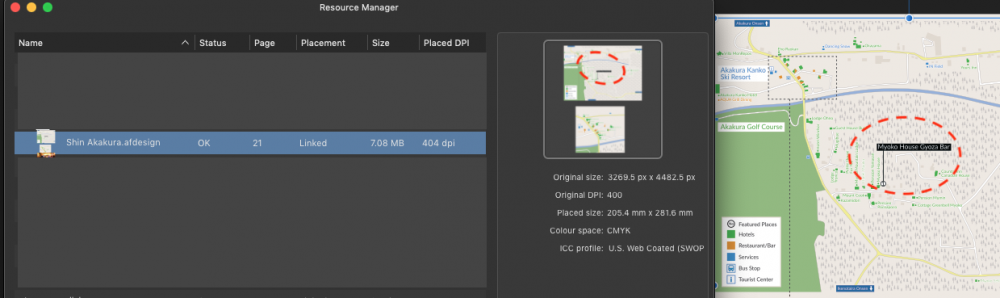DiggerJapan
Members-
Posts
26 -
Joined
-
Last visited
Recent Profile Visitors
The recent visitors block is disabled and is not being shown to other users.
-
Hi Lee I will try that, but wont that also degrade performance? I have also tried unchecking the adaptive display brightness option as i read that might be causing issues.
- 3 replies
-
- affinity photo
- performace
-
(and 2 more)
Tagged with:
-
Hi I've just moved from photoshop to Affinity Photo and would like to keep it this way. How ever i am getting some huge performance issues. I have a brand new Mac Studio with M1 Max & 64GB RAM. I was expecting the app to fly buy it just lags and stutters. So much so im on the verge of signing up for Photoshop again. If i have a 16bit Tiff file open and i try to crop it, it seriously lags and takes me almost 1min to even position the crop frame. Even on other smaller files i get the spinning beach ball while the software thinks about something. It could be Document resizing, filters etc. Is there anything i can do to solve this? Or is this a series of bug issues that will be fixed?
- 3 replies
-
- affinity photo
- performace
-
(and 2 more)
Tagged with:
-
 Dan C reacted to a post in a topic:
Publisher Export to PDF Failed
Dan C reacted to a post in a topic:
Publisher Export to PDF Failed
-
Hi Dan C I found the issue, luckily it was simple. I decided to export each spread individually to see if there was a problem file. The problem was with a PDF a customer created in Microsoft Word. The file was created in Word on the Mac and I use Publisher on the Mac. Obviously publisher doesn't like what ever PDF Microsoft word creates. I just resaved it as a PNG file and now its all good. Export works fine.
-
So are you saying if I now change the linked file in designer I will lose the edits I made in publisher when its refreshed? Sorry for being a noob, I just want to get my head round the best way to do this before I do more work and then lose it all down the line.I thought id just add a screen shot that shows the edit also showing in the linked file lol.
-
Ok so this is confusing me. I have a map linked and resource manager shows the placement as linked. The thumbnail in resource manager also shows the edits I made in publisher. The file path is to the linked file. But the linked file doesn't contain the edits I made in publisher. If it was embedded and now a separate entity I could understand what is happening but it is still showing it as a linked file.
-
I have maps placed in my publisher document. I have made several small edits within publisher using the designer tab. These edits are not reflected/saved in the original file. Is there any way to save these edits to the original file? If not then i also have to edit the designer file as the map will be used in other places, so i am doing it twice.
-
 Callum reacted to a post in a topic:
Publisher refresh page numbers
Callum reacted to a post in a topic:
Publisher refresh page numbers
-
Exported PDF with layered blend modes
DiggerJapan replied to Tommy Turtle's topic in V1 Bugs found on Windows
Hi Jon Thanks for looking in to this. That would make sense, as the preview viewer probably isnt designed for viewing PDFs like this. The fact it displays in Acrobat properly would also support your idea. Thanks for the feed back. Kind regards