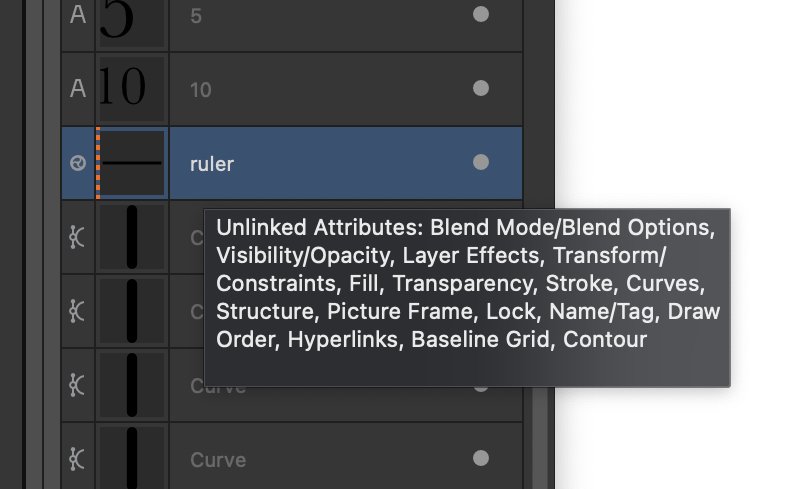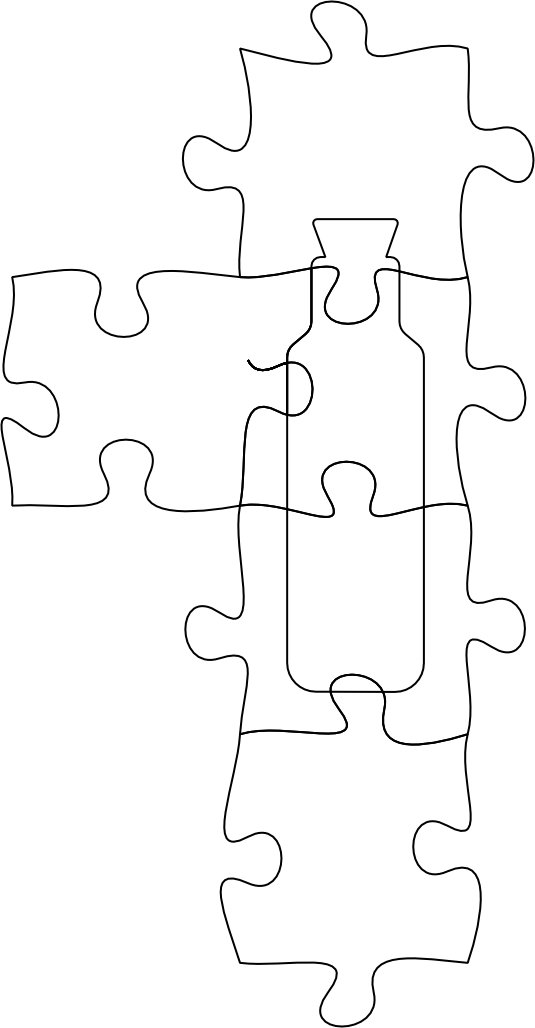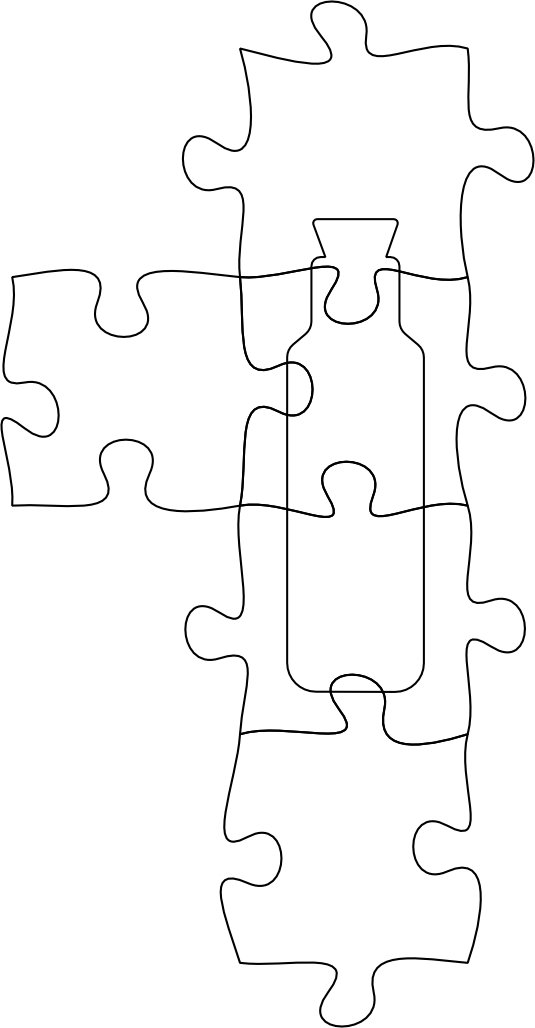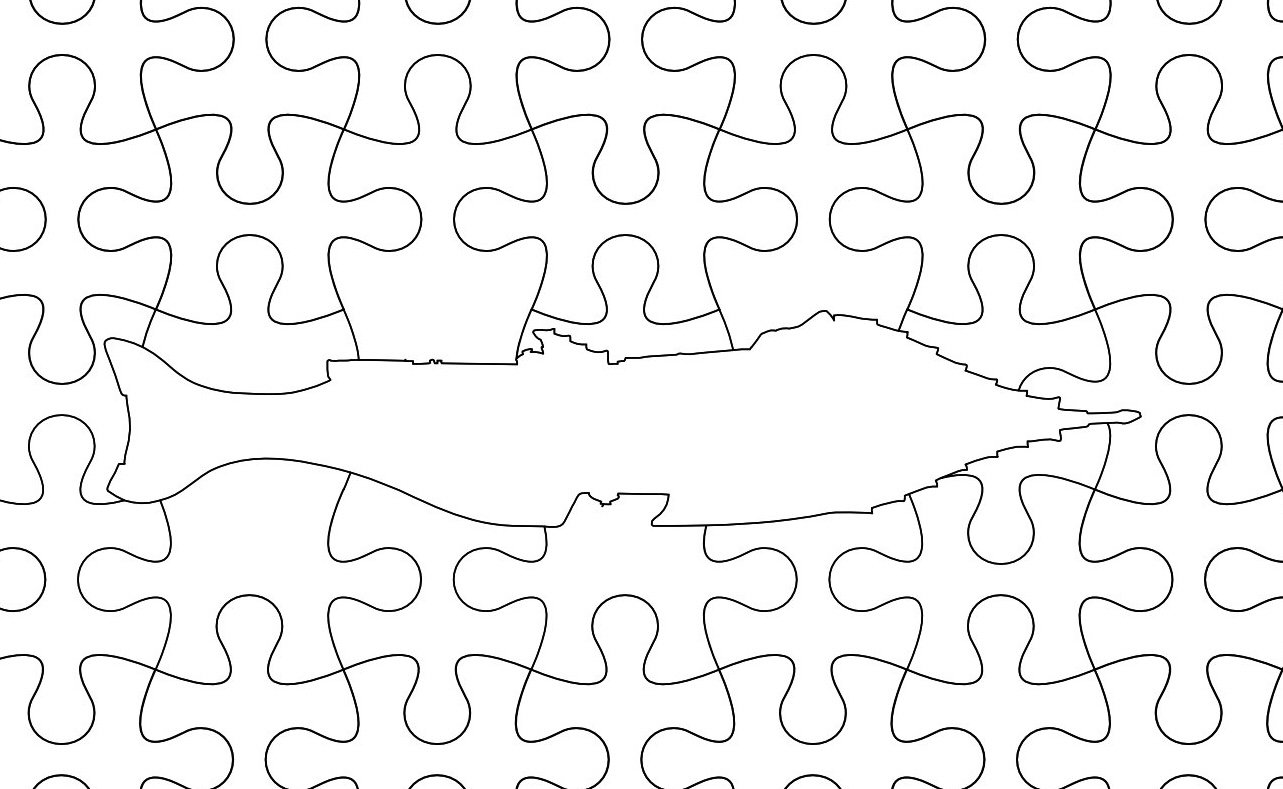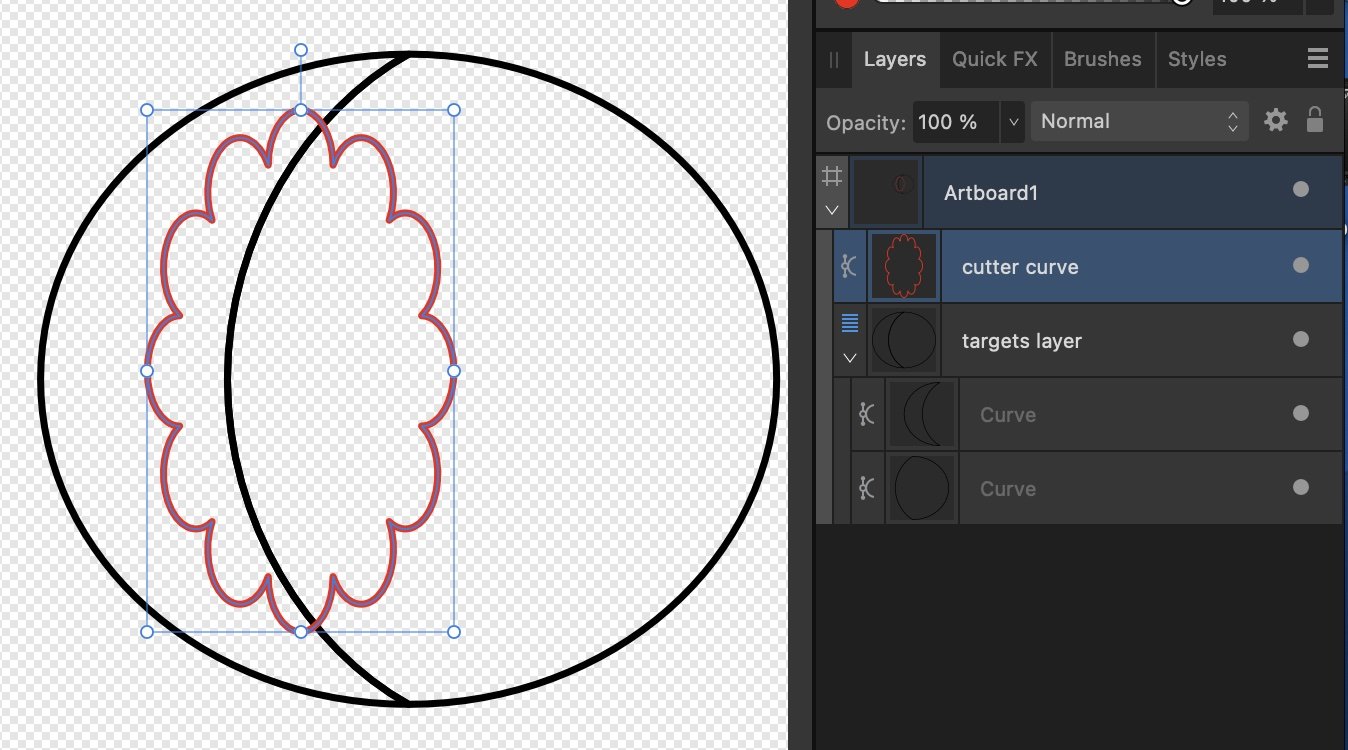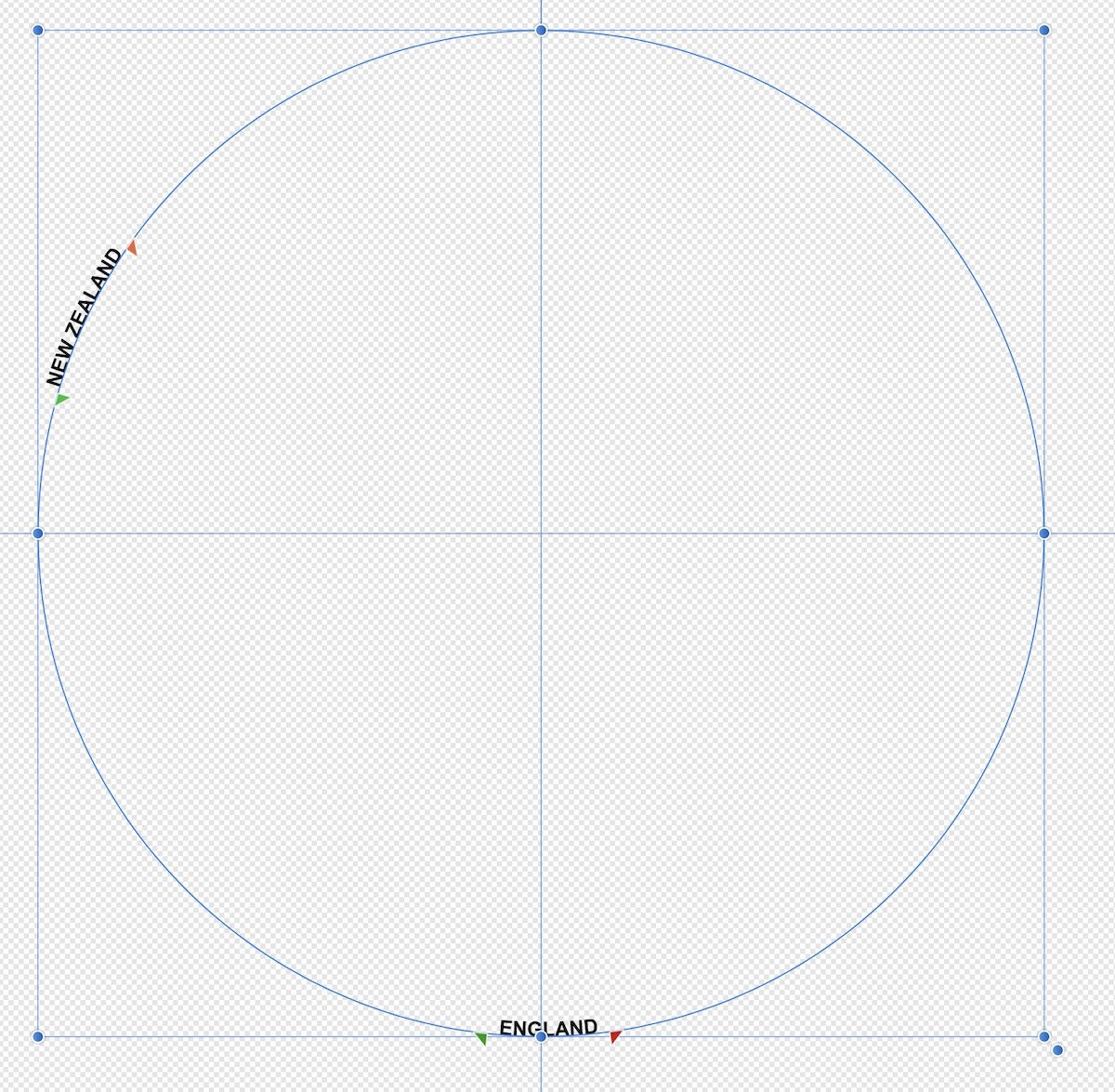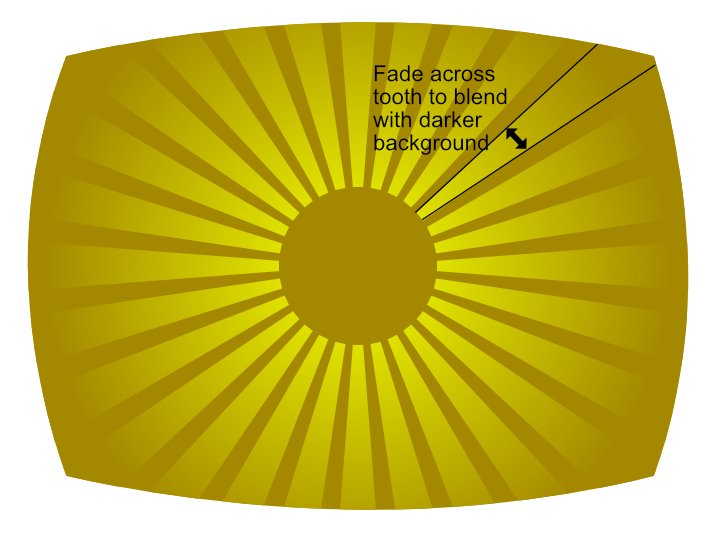ELinder
Members-
Posts
53 -
Joined
-
Last visited
Everything posted by ELinder
-
Designer Shape Builder bugs or oddities?
ELinder replied to ELinder's topic in V2 Bugs found on macOS
Thank you for looking into this. However, if the main puzzle shapes are not perfectly aligned then that is also a shape builder error since they were created using it. Imagine a large grid of intersecting curves like a # sign but with more lines. I used shape builder to create all the individual pieces, all from the same source curves. During that initial process I also got numerous “shape builder failed” errors using just the source curves. -
Designer Shape Builder bugs or oddities?
ELinder replied to ELinder's topic in V2 Bugs found on macOS
Wow, interesting find on needing to reverse the curve. There's definitely something wrong if it can’t figure that out on its own. All the larger puzzle pieces were initially created with shape builder from another set of intersecting curves, then I'm further working on them. I got many “shape builder failed” errors when I was creating them, so you may be right about the tool having problems with perfectly overlapping shapes. Which seems odd for a vector program where that's massively prevalent. -
I’m finding shape builder very finicky. I often get “shape builder failed” messages but no indication why. It also often does not clean up geometry properly and fails to follow the “use style from first selection”. Attached are 2 files. The first one fails most of the time when selecting all the curves and activating shape builder, before even trying to do anything. The second does not properly add shape sections, with internal nodes not cleaned up and extra curves created and stroke and fill changed. Intel Mac Designer 2.5.0 on MacOS version 12.7.5 (21H1222) puzzle_pieces_shape_builder.afdesign shape-builder_falis.afdesign
-
I’d like the shape builder tool to not keep the newly created curve selected along with the previous selected curves used to create the new one. That way I don’t have to move the mouse over to the layers panel and command-click the new curve to unselect it so I can continue to create new curves from different combinations of parts of the selected source curves.
-
Here is a simple example of subtracting a single curve from multiple curves at the same time. No matter what I do I end up with a single box shaped curve with a hole instead of 2 separate pie shaped curves each with part of the cloud curve missing. I know I can subtract each pie singly but that means making multiple clone cutter duplicates and doing the subtraction multiple times. With 10 or more target curves that gets tedious fast. I need the results to stay separate curves or be separable easily. subtract single curve from multiple simultaneously.afdesign
-
Obviously it can also be a global setting for new documents or new elements in a documents, as it already is that. It's set to OFF. When manually toggled it would carry over as it does now with the object, but any new elements should default to ON if we want it. Same with the corner tool, it currently does not carry over when scaling an object. It really should.
-
Is there a way to globally enable stroke "scale with object" and corner tool settings scaling with object to always be enabled unless turned off? I've never had an occasion where I didn't want both to happen, and it's a pain to redo both when I happen to reuse some previous object. Especially the corner tool settings, I find it almost impossible to exactly recreate the original corner radius setting after I've resized something.
-
Affinity Designer Customer Beta (1.9.0.20 - RC1)
ELinder replied to MattP's topic in [ARCHIVE] Designer beta on macOS threads
Matt, I'm glad to hear that it's been fixed internally. However, when the list of fixes for the beta versions always include lines like "miscellaneous bug fixes and crash fixes" how are we to know what is or is not covered by that? I've said it before and I'll say it again, if you're going to have beta versions, it needs to be done more systematically. Do you want people to just use the betas and generally see what happens, or do you want them to hammer specific problem areas? The list of specific things that are being worked for each release needs to include the bug numbers. Failing that at least give the registered beta testers the ability to read a bug tracking log to see what's fixed, what's actively being worked on, or still in the queue to be looked at. Erich -
Affinity Designer Customer Beta (1.9.0.20 - RC1)
ELinder replied to MattP's topic in [ARCHIVE] Designer beta on macOS threads
Divide is still broken in this release candidate. -
Boolean Operations Divide.
ELinder replied to Uwe367's topic in [ARCHIVE] Designer beta on Windows threads
No response here either? I fear the fix for this is such a major boolean re-write that they're pushing off a fix until they go to version 2 of the program. Erich -
Is it not possible to have multiple text sections on the same part of a path? Whenever I start a new text section it automatically goes to the other side of my path. For example, I'm trying to move "England" next to "New Zealand", but when I drag it around it is upside down on the wrong side of the path. If I highlight select it and use the Reverse Text Path tool it reverses everything on that path, not just the highlighted text section. The only way I've been able to figure out how to do this is multiple duplicates of the same path and have each word on a different identical path, or to add a lot of spaces to the text and make it all one huge line on the same path. Erich
-
Designer Workbook exercise for divide bug in 1.7.1?
ELinder replied to ELinder's topic in V1 Bugs found on macOS
Almost a year and 5 updates later, and the divide function bug is still present in Designer Mac 1.8.4. That's just plain ridiculous for a core program function. Erich -
I'm trying to figure out a way to apply a transparency to the edges of cog teeth so they blend together with the background along the long edge of the teeth for each individual tooth. Is there a way to do this? So for the image, I want the brighter teeth to blend into the background so the long edges of each tooth is feathered. cog-tooth-fade-edges.afdesign
-
Thank you again, that did the trick! I can now export directly from Designer to SVG and into Lightwave3D without going thru any other programs. Erich