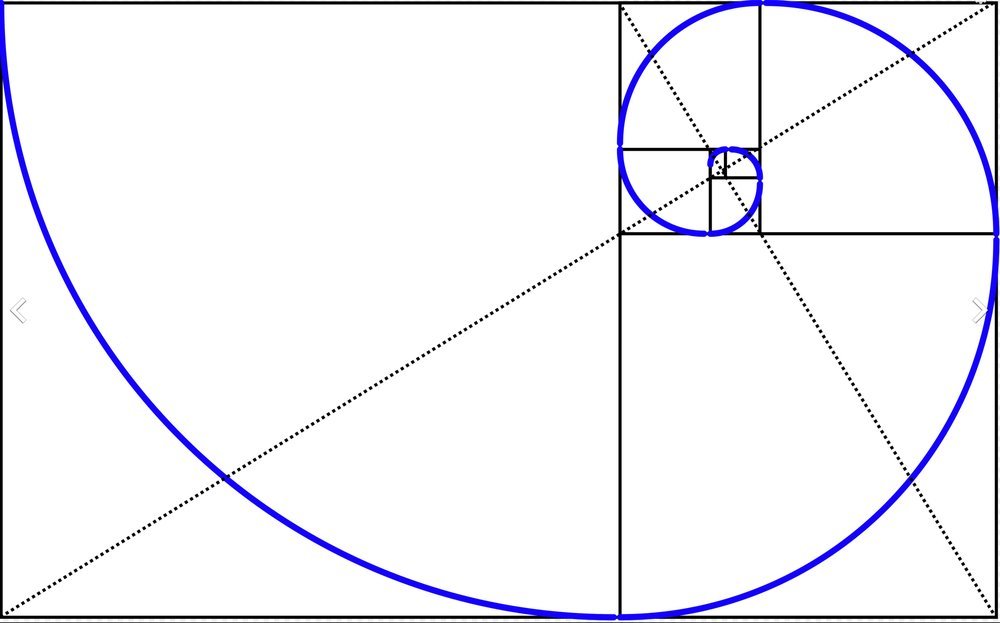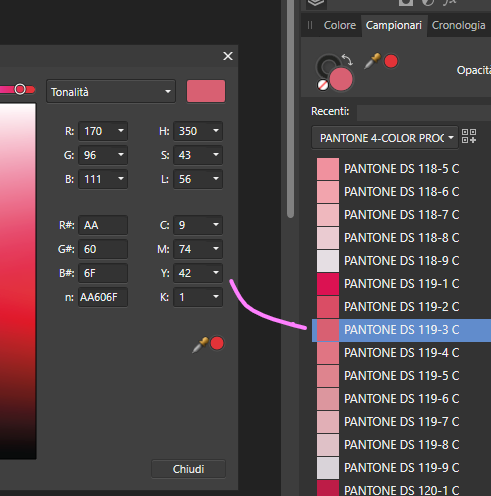-
Posts
92 -
Joined
-
Last visited
Everything posted by .: NICKY G. :.
-
I created a black in overprint in AD, I exported the pdf with black overprint why does Acrobat tell me that black is not overprinted? but does it create a hole inside me?
-
Unless I have missed something, I believe that Affinity has a GREAT lack of color management, which should not be underestimated (I have tried years to understand this thing about color management in Adobe, I wouldn't want AD to be missing). In practice I make the example with the Fogra39.icc profile applied to the default document: If I wanted to insert an image with an embedded profile that differs from that of standard use in AD (fogra39) documents, AD creates a conversion of numeric values for me! Eg I have an image file prova.jpg with Fogra27 color profile. This photo is a gray rectangle k 30% and one k = 100%. If I insert this image into an AD document with fogra39 color profile, my chromatic values are converted and I will have a k30% = 25% -19% -19% -2% k100% = 77-73-58-82 so I have a color change and it changes the numbers applied to the image. IT MUST NOT BE SO! in Adobe (as in the photo), there is the option to preserve the color profile of the inserted image and treat only the numeric values. so 30% in fogra27, 30% still remains in fogra39. (in jargon this is called: honors the assigned profile, preserving the numerical values) Actually this thing works well for images that have no color profile assigned, but generally the images always have an assigned profile! This thing of the color profiles managed in this way by AD is a serious problem. In Adobe, I can insert images in any color profile, then I do the conversion in PDF export, assigning the Output color profile, but always preserving the numeric values, never converting into a profile, because doing so will bust all the color values , so if I have to have a 100% black risk I will be converted into a four-color black with colors coated on all 4 CMYK channels. The same goes for the RGB. I think this thing should be well studied by Affinity developers looking at how the competition has moved. You risk that when I go to print by changing the color percentages, I can also have changes in the finished print result. !!!
-
AffDes : Spiral tool, please !
.: NICKY G. :. replied to catlover's topic in Feedback for Affinity Designer V1 on Desktop
a golden spiral for the golden ratio would also be useful. With Proportional Constraints via the SHIFT key of 1: 1618. Without the SHIFT key, arbitrary proportions do not refer to the golden ratio. -
I was wondering why not make a redistribution of the panels? 1. if the panel transforms we always put it in the upper left corner, we would retrieve a space in the panels on the right so as to have other more open panels and do not open and close between the tabs. 2. Add the methods of the document next to the file name. 3. Make sure that even if I have the tool tab on 1 column, I can display the fill and trace color samples (now it works only from 2 columns onwards), I would recover space horizontally, since I have so much vertical space on the bar unused tools. 4. I would appreciate the possibility of having collapsible panels like in Adobe (I would save space and I shouldn't always go to the menu to call up the panels) Now it is only possible to combine the panels on the right and left so as to occupy the entire column on the right and left, at the expense of the visual space dedicated to the work tables. As it is now the interface should work with a 4k monitor to get the visual benefits, I have a 27 "1920x1080 and it seems like I'm always looking for space to better see the artboards. I hope the idea is appreciated ...
-
Titanic's Illustrator is only years old (30). Affinity has many shortcomings compared to illustrator, but as the software is now if they developed, they added the right things to AD according to my opinion will be better than AI. For now it still has painful notes, but it is much faster, leaner and more functional than AI.
-
Guides
.: NICKY G. :. replied to jackamus's topic in Pre-V2 Archive of Desktop Questions (macOS and Windows)
OK! I got it. I have the last beta 1.7 ... 1. press the arrow keys increase by 1mm 2. I press the arrow keys with SHIFT increase by 10mm 3. I press the arrow keys with ALT - NOTHING HAPPENS - no increment of 0.1 mm ps: however I don't understand what has to do with moving with the snaps of the guides I suggested -
Guides
.: NICKY G. :. replied to jackamus's topic in Pre-V2 Archive of Desktop Questions (macOS and Windows)
I did not understand this thing you can already do or is it your further suggestion? -
Guides
.: NICKY G. :. replied to jackamus's topic in Pre-V2 Archive of Desktop Questions (macOS and Windows)
in my opinion it would also be useful, by pressing at the same time as dragging the guides, for example CTRL, to activate a SNAP of the guide on the numerical notches of the ruler, 1 - 2 - 3 - 4 - 5 - 6 - 7- 8 mm. And depending on the Zoom, it is possible to hook the guides to intermediate sizes 0.5mm - 1mm - 1.5mm - 2mm - 2.5mm .... higher zoom even with 1/10 mm notches etc ... 1.1mm - 1.2 - 1.3 .... dragging without the CTRL key the operation remains the same as now. I think it's a nice idea. -
Guides
.: NICKY G. :. replied to jackamus's topic in Pre-V2 Archive of Desktop Questions (macOS and Windows)
1. they should extend all the way to the rulers hi Catlover, I am Italian and I use a translator, I could not understand what you mean by this sentence. Do you mean that the guides have to be extended throughout the pasteboard, as happens in Illustrator? So the quides belonging to a table1 also end up on table2, 3, 4, 5 ?? So it's very inconvenient. It's inconvenient in Illustrator! One of the many reasons to throw Illustrator away! -
PANTONE Guide
.: NICKY G. :. replied to .: NICKY G. :.'s topic in Pre-V2 Archive of Desktop Questions (macOS and Windows)
Ohhh YES! thanks <3 -
Preview Color percentages
.: NICKY G. :. replied to .: NICKY G. :.'s topic in Feedback for Affinity Designer V1 on Desktop
Other suggestions: 1. You would need a visible button in the palette to quickly switch from the Normal view to the display as a list without having to go through the menu. (often when you have many colors it is useful to be able to quickly display the name of the color or the color percentages, without stopping over the color sample) 2. When I select a color from the libraries and insert it in the document palette, if I insert it as "Global" the sample is renamed with "global color 0000". 3. Why not make all the colors "default colors" by default? I think the possibility of having global colors applied is better, even to be able to replace the color in a moment. 4. Is it possible to have a function that adds a separation line for color groups ?? 5. Can you have a button for creating a new global color swatch (instead of going to the menu) ?? 6. also a button to Delete a Color 7. Ability to convert a color already entered into global color, keeping the nume already assigned (without changing it to "Global color 0000") 8. Ability to Select Multiple Colors to Apply Multiple Multiple Commands (Delete, Convert to Global, Spot) -
PANTONE Guide
.: NICKY G. :. replied to .: NICKY G. :.'s topic in Pre-V2 Archive of Desktop Questions (macOS and Windows)
GREAT!!! you read my mind, it was what I was trying to do. Listen, can you generate the file this way? I think it's visually better. E 1-1 (C:0 M:5 Y:100 K:0) between 1-1 and the parenthesis "(" there are 3 spaces -
If it would be possible to highlight the guide selected in the guide management panel on the artboard.
-
I think AD should show the color percentages with a tooltip when stopping above (color percentages depending on the color space used in the document, then RGB if you're using an RGB document, CMYK if it's CMYK). Currently it is very inconvenient to know the color percentages, you have to go to the sample and click color selector to see the data. I will post this idea to the developers. I
-
PANTONE Guide
.: NICKY G. :. replied to .: NICKY G. :.'s topic in Pre-V2 Archive of Desktop Questions (macOS and Windows)
you should show me, show me how to do this step. the conversion to xml I had done well but then I could not use the data obtained. I think AD should show the color percentages with a tooltip when stopping above (color percentages depending on the color space used in the document, then RGB if you're using an RGB document, CMYK if it's CMYK). Currently it is very inconvenient to know the color percentages, you have to go to the sample and click color selector to see the data. I will post this idea to the developers. -
PANTONE Guide
.: NICKY G. :. replied to .: NICKY G. :.'s topic in Pre-V2 Archive of Desktop Questions (macOS and Windows)
I'll explain, I don't need a working CSV in Serif. I just need you to be able to extrapolate the CMYK numerical list example of the first 16 numbers in the list: 0,3,100,0 0,3,100,0 0,0,100,0 0,0,85,0 0,0,70,0 0,0,55,0 0,0,40,0 0,0,25,0 0,0,10,0 0,3,100,10 0,3,100,10 0,0,100,10 0,0,85,5 0,0,70,5 0,0,55,5 0,0,40,5 0,0,25,3 0,0,10,3 .... -
PANTONE Guide
.: NICKY G. :. replied to .: NICKY G. :.'s topic in Pre-V2 Archive of Desktop Questions (macOS and Windows)
YES OK! A courtesy, can you export the list to me with only the CMYK numeric values of the csv file? es. PANTONE E 1-2 C, 255,234,0,0,3,100.0 I would like only this data: 0,3,100,0 -
PANTONE Guide
.: NICKY G. :. replied to .: NICKY G. :.'s topic in Pre-V2 Archive of Desktop Questions (macOS and Windows)
I understand it, but normally these colors are used for CMYK, so there are no problems. The only thing AD has a little lack in my opinion. In practice I create a new file and choose if I want to work in CMYK, RGB ... Now the color libraries as I understand them have both CMYK and RGB colors in the same color and depending on whether I'm working in CMYK or RGB, apply the appropriate color percentages. The problem arises: 1. when I have an open document I don't see in which color space I'm working in which color profile I'm using. 2. Yes I should make document settings and go see but it is not immediate. 3. when I select a color from the library and go to the color selector to see the percentages of RGB. CMYK, #hex, HSL, ... I don't immediately understand which is the right value to read applied to that color, they are all valid but it is not understandable also because the color method in use of the document is not displayed. -
PANTONE Guide
.: NICKY G. :. replied to .: NICKY G. :.'s topic in Pre-V2 Archive of Desktop Questions (macOS and Windows)
seems to work great !!! Thank you so much ... I owe you a beer. anyway if you can illustrate the procedure, so let's learn something new today -
PANTONE Guide
.: NICKY G. :. replied to .: NICKY G. :.'s topic in Pre-V2 Archive of Desktop Questions (macOS and Windows)
compare the Affinity values of the converted library, with the values of the printed version. The values are found in Ai. as in the photo -
PANTONE Guide
.: NICKY G. :. replied to .: NICKY G. :.'s topic in Pre-V2 Archive of Desktop Questions (macOS and Windows)
I'm sorry to say, but you can't find the color values with the printed library. However, the source library I provided to you works fine. I do not understand why this change in color values. -
PANTONE Guide
.: NICKY G. :. replied to .: NICKY G. :.'s topic in Pre-V2 Archive of Desktop Questions (macOS and Windows)
I managed to convert it to xml. The problem that is not encoded with the specifications required by affinity in the * .csv file for color reading. Now what do I do? -
PANTONE Guide
.: NICKY G. :. replied to .: NICKY G. :.'s topic in Pre-V2 Archive of Desktop Questions (macOS and Windows)
Here are the libraries. If you can, then kindly explain to us also how to do it. thank you <3 PANTONE 4-COLOR PROCESS (COATED).ase PANTONE 4-COLOR PROCESS (COATED).acb PANTONE 4-COLOR PROCESS (UNCOATED).acb -
Selecting Colors
.: NICKY G. :. replied to Matthias's topic in Feedback for Affinity Designer V1 on Desktop
1. It would be Good to both have the color reference of the color (RGB, CMYK, ....) Both When you see only the small square with the color the possibility of a Tooltip when you pass over the color with the color percentages indicated When entering the Pantone be renamed with the name of the pantone. 2. It would be good to be able to insert a color created in the color palette with a Drag and drop and insert it / add it in the palette. 3. I see the color palette management palette a little too cumbersome