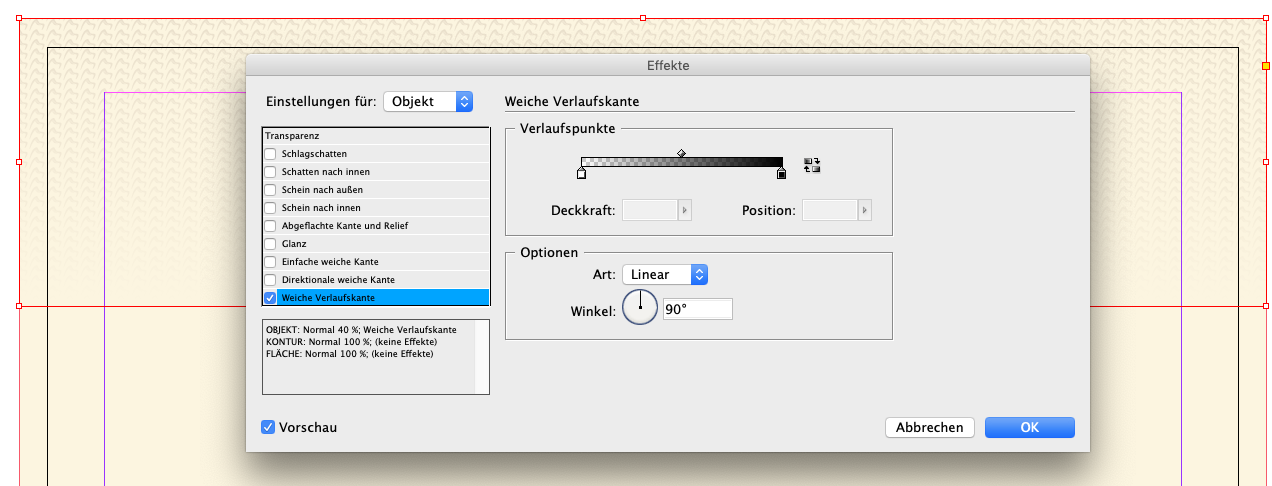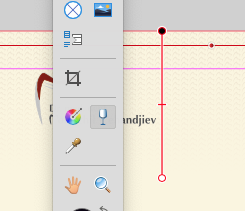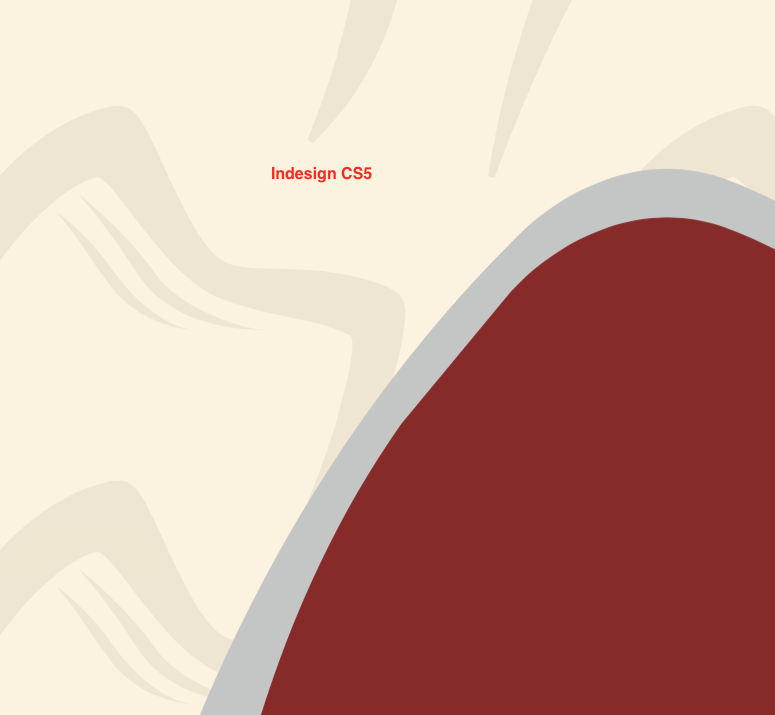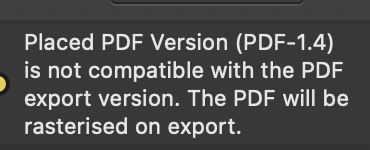Search the Community
Showing results for tags 'pdf export error'.
-
First I recognised that IDMLs which contain a rectangle with applied transparency gradient do not get imported properly. Maybe this is because AfPub misses the options in the layers effects panel: This is a IDML pictureframe with placed .ai vector graphic. I converted it with Designer so that there would be less problems, but still... Then I try to reconstruct this "vanishing effect" with the transparency tool. But this does not work on the IDML pictureframe, I have to select the placed vector graphic instead and hope to get the start and end right. If I export this, I get an rasterised vector pattern, which is not acceptable.
- 2 replies
-
- printpdf
- idml import
-
(and 1 more)
Tagged with:
-
I have a project that's close to 450 pages and have exported it to PDF without issue in the past. I updated to AP 1.9 so that I could add an index (I was disappointed to find AP doesn't currently support multiple indexes, but that's a different issue). After creating a fairly extensive index I tried to export to PDF but the export failed, giving this vague error: "An error occurred while exporting to"... I noticed something that seems odd when I placed the index. It's a long index and so runs through multiple text frames, but when the end is reached, the index starts over again at the A's... so it's looped, seemingly infinitely. I adjusted the final text frame to end where the index should end, but of course the eye shows up that I've got overflow text. Not really a problem, but it seems to be a bug perhaps as I don't see it happening in the AP tutorial on indexing. Also, when I check the preflight issues before exporting to PDF it says "the document index needs updating." It doesn't appear to need updating, as far as I can tell. Attempting to update results in the progress bar slowly working up to 100%, but then crashing the program. It crashes whether updating from preflight or from the index window. I even tried deleting everything from the index along with the index text frames, but exporting to PDF still failed. I found a thread talking about the same "An error occurred while exporting to" message, where it seems an unusual image might have caused the error and that exporting a PDF/X solves the problem. I have been able to export a PDF/X, but it removes all hyperlinking/indexing/etc (plus converts from RGB to CMYK I believe). Any ideas what's going on? At this point I almost just want to remove the entire index and make the index manually with anchors and hyperlinks... since I had to do that for my second index anyway. But is there a way to completely delete an index once entries are made (and deleted)?
-
I'm having a problem with exporting a file to PDF format - There seems to be a long list of 'pre-flight' errors listed. I have placed pdf pages within frames on a planner that I am creating & this is the error message I get (see below) & a font I am using on behalf of a client looks fine on my file, but not on the file I send to my client & also jumbled up/not English? when I export (see 2nd image). When I open the file it asks me whether I want to find missing links - doesn't say what, just directs me to my desktop to look for these links, but not sure what to look for?!! Could someone please help me sort this out - I've never had this issue before, so a bit mystified as to what is going on! Many thanks.
- 2 replies
-
- pdf export error
- pdf export problem
-
(and 2 more)
Tagged with:
-
Hello I recently bought the affinity designer, I had to export a PDF. file after finishing with the illustration... No matter on default or altered settings within the export properties, I was unable to succeed in exporting any form of PDF available in Affinity. Can anyone shed some light on whether its a bug or anything I might be doing wrong? N.B. First I tried to export my resume/Portfolio that maid me doubt if it because it contains some files such as JPEG, Text, Tiff, from previous Illustrator program, But I redrew some other vector art from scratch on Affinity, same Problem. Thank you for your time. Cheers
-
Hi Guys, I have a quick question as something is bugging me today on a business card desing I have ready to send off for print. Whenever I try to export the document to a PDF (for Print) It keeps returning: An error occurred while exporting to: /Users/GavinPreece/Desktop/v2.pdf I was just wondering if you know of any bugs with PDF export at the moment that are awaiting a patch or if this is something unique to me? thanks in advance ;)
- 14 replies
-
- Error on export
- pdf export error
-
(and 1 more)
Tagged with: