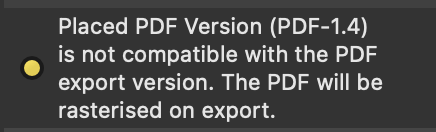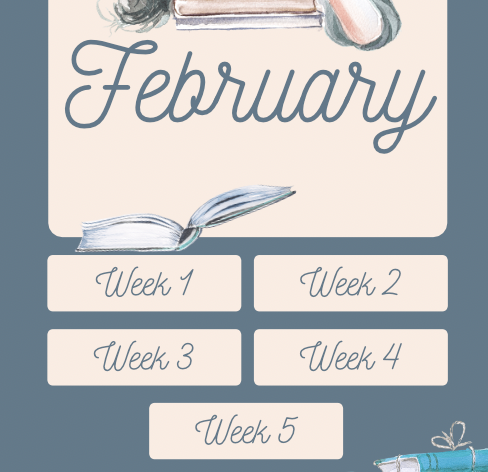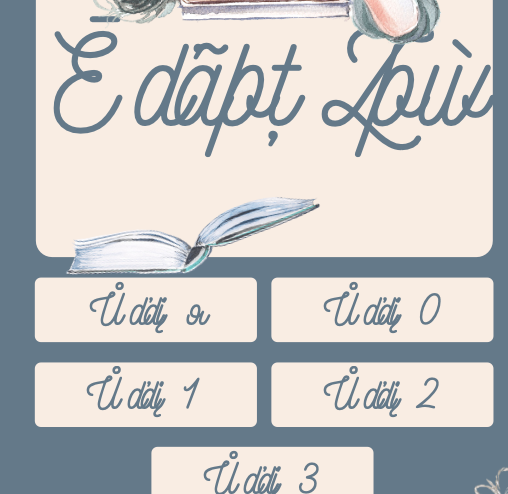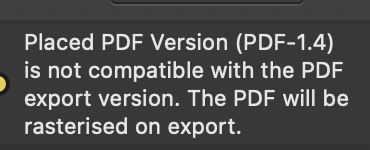AntoniaB
Members-
Posts
11 -
Joined
-
Last visited
-
Hi, hope someone can help! Is it possible for me on a Mac to share an Affinity Publisher file with someone on a PC? At the moment the clip art images are all blurred & the pdf's imported into frames have text mixed up, so it seems that anything that is brought into the file is distorted in some way. Really hope someone can help with this, many thanks!
-
 Joachim_L reacted to a post in a topic:
Imported pdf problem
Joachim_L reacted to a post in a topic:
Imported pdf problem
-
Issue with font
AntoniaB replied to AntoniaB's topic in Pre-V2 Archive of Affinity on Desktop Questions (macOS and Windows)
Hi Joachim, thanks for the suggestion - I have done this, but unfortunately it hasn't sorted the problem! Any other thoughts on how I could solve this?? Thanks! -
Great, thanks so much Joachim for explaining this to me - I'll try out your different options. Really appreciate your help!
- 3 replies
-
- importing pdf error
-
(and 1 more)
Tagged with:
-
Hi, I have a problem with imported pdf's when I want to export the file. I have created pdfs in Canva (US letter size) & have imported them into Affinity Publisher for the content on my planner pages using a frame for each. When I go to export the document to pdf, I am being told that the pdf version I have imported is not compatible & will be rasterised (please see screenshot below). I haven't come across this problem before & am not sure how to rectify it - Can anyone help me solve this situation? Many thanks!
- 3 replies
-
- importing pdf error
-
(and 1 more)
Tagged with:
-
Hi, I am having a problem with a font (Nickainley) when exporting as a pdf. The font is uploaded everywhere & there are no pre flight warnings to alert me to a potential problem. When I export the file as a pdf the font changes - see below for before & after export! I have never had this happen before ~ Could anyone help me please??!
-
Hi Lee, thanks for coming back to me. Sorry I'm relatively new to Affinity & I'm not quite sure where/how to find that information. Would you be able to explain further? I'm also sending the affinity file to a client to view, but she is on version 1.9.2.1035 Window. I'm on a Mac & have version 1.9.3 - is that going to be a problem? Many thanks for your help.
- 2 replies
-
- pdf export error
- pdf export problem
-
(and 2 more)
Tagged with:
-
I'm having a problem with exporting a file to PDF format - There seems to be a long list of 'pre-flight' errors listed. I have placed pdf pages within frames on a planner that I am creating & this is the error message I get (see below) & a font I am using on behalf of a client looks fine on my file, but not on the file I send to my client & also jumbled up/not English? when I export (see 2nd image). When I open the file it asks me whether I want to find missing links - doesn't say what, just directs me to my desktop to look for these links, but not sure what to look for?!! Could someone please help me sort this out - I've never had this issue before, so a bit mystified as to what is going on! Many thanks.
- 2 replies
-
- pdf export error
- pdf export problem
-
(and 2 more)
Tagged with:
-
 Pšenda reacted to a post in a topic:
Unable to open files following update
Pšenda reacted to a post in a topic:
Unable to open files following update
-
 AntoniaB reacted to a post in a topic:
Unable to open files following update
AntoniaB reacted to a post in a topic:
Unable to open files following update