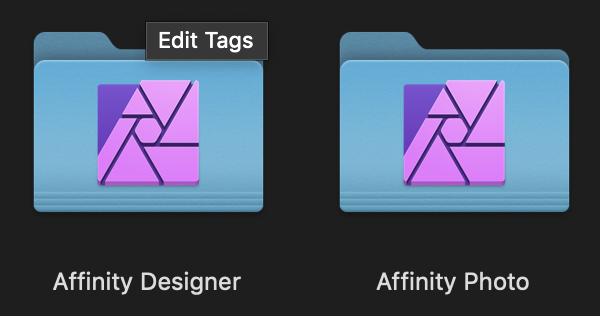Search the Community
Showing results for tags 'dispay'.
-
Hello guys, I don't know how to tell exactly what I want, but I'll try. Please, is there a way how to disable displaying of the path itself? I'd like to see the art only, not its paths. Hehe. Am I clear?
- 5 replies
-
- affinity designer
- dispay
-
(and 1 more)
Tagged with:
-
Does anyone have thoughts on why my Affinity Designer iCloud file folder show Affinity Photo icon? I see this on both my Macs and iPad. I can go in and change it manually but I thought I'd mention it here to see if anyone else has had this problem. I had a similar problem while working with the beta version of Affinity Publisher where Affinity Photo files showed Affinity Publisher icons, and files were opening up in the wrong application. Clearly an association problem but I have never had this problem with Macs, only Windows. Hope everyone is having a great weekend. Thanks in advance. UPDATE: I just tried to open an Affinity Design document on my mac that was created on my iPad...it opened in Affinity Photo. Something is definitely broken.
-
(Copied from the Bugs forum as I'm not sure if you're operating from there yet!) Hi, This is my first time posting a bug, so bare with me! Just purchased my Windows license. Well done guys on working so hard! Everyone's behind you :) Doing a very quick test, I notice that the image rendering pixelates temporarily while the brush is being applied to the canvas. The pixelated view also tends to happen while most editing is being applied. Even moving the cursor near an applied brush stroke causes the painting to pixelate temporarily like this. Is there something that can mitigate this? While the pixelated view is relatively minor for most tasks, it would be a real hindrance when working on a digital painting or editing photos in fine detail (i.e. a dodge & burn touch-up,etc)... If you need more info, please ask, thanks! John _______________________________ Tested on a Dell xps 17 Core i7 Q740 Graphics Nvidia GT GeForce 445M 12gb ram Affinity Photo 1.5.0.45