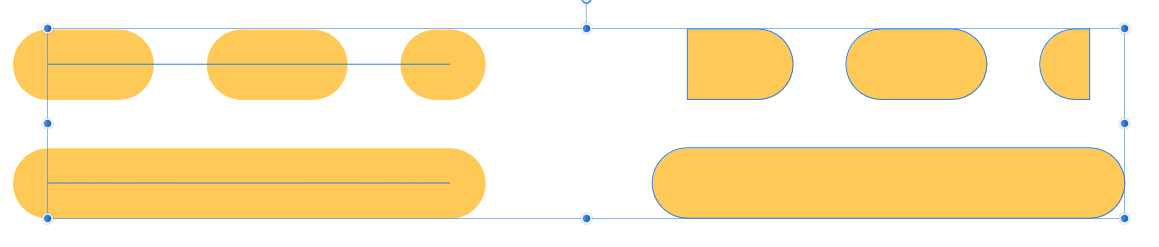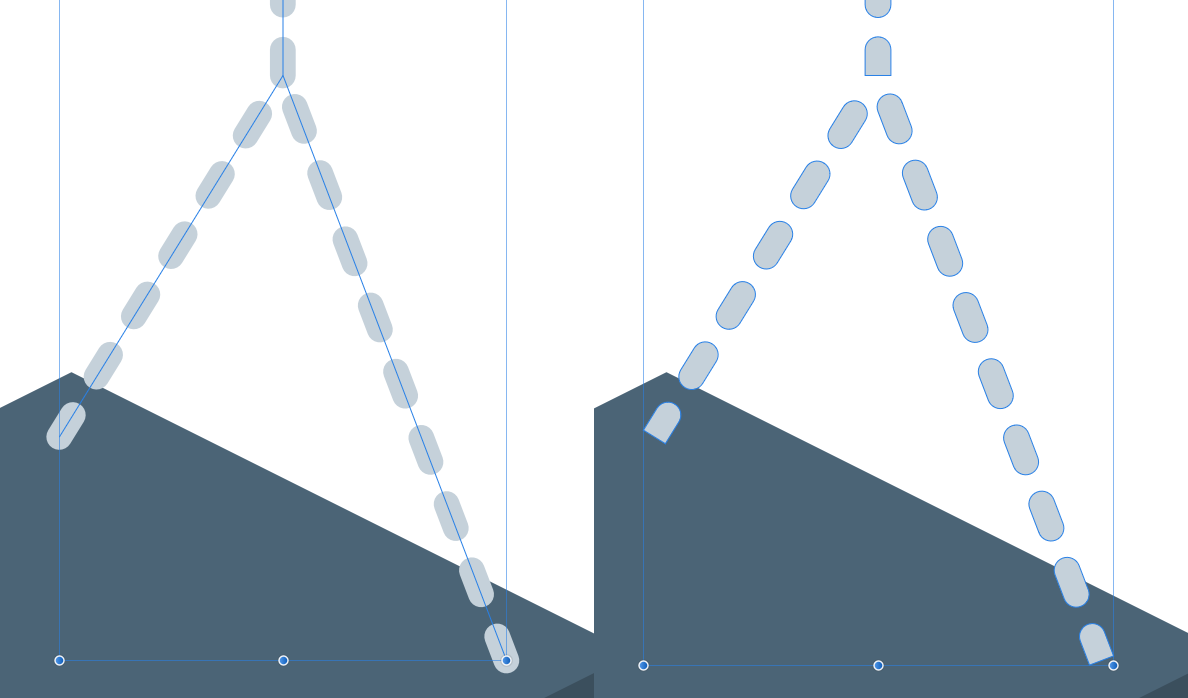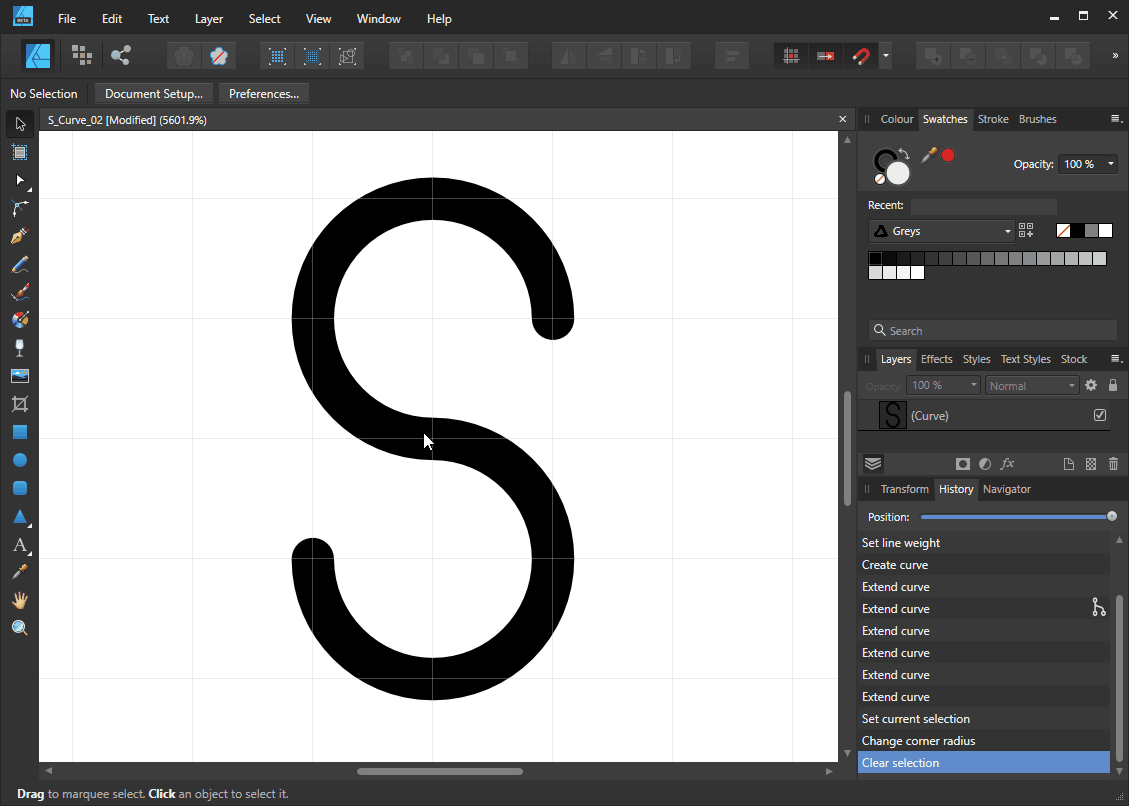Search the Community
Showing results for tags 'afd-3969'.
-
1. Draw a pentagon with the Polygon Shape Tool 2. Increase the stroke size to ~12pt, and set joints to Mitre 3. Expand the stroke 4. Using the Corner Tool select all 10 nodes 5. Drag to round the corners Expected: Rounded corners Result: Sometimes crazy glitched corners that point all over the place, occasionally a complete freeze requiring kill Affinity via Task Manager, but most usually a crash to desktop. Same result in 1.8 and 1.8.1.604 Beta
-
Something I've noticed when using round or square caps on dash line style strokes is that when you expand the stroke, the caps at the start and end are cut off. This doesn't happen with solid line style.
-
Hello, Affinity Team, with the new version 1.8.2.620 you have once again done a great job and got Designer more stable. First of all big praise for that! Now to the problem: In the new version 1.8.2.620 I read the point "Fixed several boolean operations and expand stroke issues on simple geometry or compound objects" and was really happy! But after the installation the big disillusionment, "it" is still there! Please try to solve the problem once and for all, I have a lot of work here and can't get any further. I have to export my drawings to Illustrator and edit them there AD_1.8.2.620_expand_stroke_problem.mp4 AD_1.8.2.620_expand_stroke_problem.afdesign
- 5 replies
-
- boolean
- expand stroke
-
(and 5 more)
Tagged with:
-
As I have already reported, I could still live with the fact that by adding end elements to a curve (arrows, points..etc.) I was able to work around the problem (1.8.1.604Beta) with truncated ends. But with this version even this is no longer possible and in addition the "Add" function causes errors again! I have added an AD file with the document history, I hope you can see and reproduce the problem! AD_1.8.1.611_Beta_expand_stroke.mp4 AD_1.8.1.611_Beta_expand_stroke.afdesign
- 2 replies
-
- 1.8.1.611 beta
- designer
-
(and 2 more)
Tagged with:
-
Unfortunately the line / curve ends are still cut off. I added a AD file with document history, hope you can reproduce the problem! S_Curve_expand_stroke.afdesign
- 8 replies
-
- buggy
- expand stroke
-
(and 3 more)
Tagged with:



.thumb.png.c99f87694321e6275d00c53c54cc66fc.png)