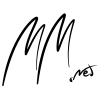Search the Community
Showing results for tags 'Plug in'.
-
Hello, a few months use Affinity Photo, it is possible to create contact sheets directly or via a plug in ? Thanks
- 5 replies
-
- Contact sheets
- plug in
-
(and 3 more)
Tagged with:
-
Hi there, Does Affinity Photo support the "Portrait Professional Studio" photoshop plug in ?. Thanks, Rafael
- 3 replies
-
- Portrait
- Professional
-
(and 2 more)
Tagged with:
-
Hello, is there a Deinterlacer in Affinity Photo and where I can find it. Greets from a new User from Germany.
- 1 reply
-
- Deinterlace
- Filters
-
(and 1 more)
Tagged with:
-
I have the Google Collection, fully purchased and up to date. It works fine from Photoshop and Lightroom. I can also open each application by itself with no problems. When I set up Affinity Photo I pointed it to the PS plug in folder and they are all shown in the Affinity menu. However, when I open them from Affinity I am given the option of a demo or purchase the software.. I need to understand why the difference with Affinity Photo and how to fix it so it my Google Collection works correctly. Hope you have an easy fix.
-
Hi folks, I want to purchase a medium sized graphics tablet in the next few weeks and I'm wondering if graphic tables are supported out of the box with all their features like pressure sensitivity, or if any kind of Affinity Photo plugin is needed? The Huion H610 Pro seems to be my favorite choice at the moment - Wacom tablets are too expensive for my use case - the Huion has good reviews (on the Internet) and cost just about 70 Euros here in Germany - i.e. http://goo.gl/yFCpz3 - but I have no cue if the driver support is really sufficient on OS X 10.10. Maybe we can start an overview-thread of supported graphic tablets and their working features here? Bye Martin
- 2 replies
-
- Graphic tables
- tablets
-
(and 2 more)
Tagged with: