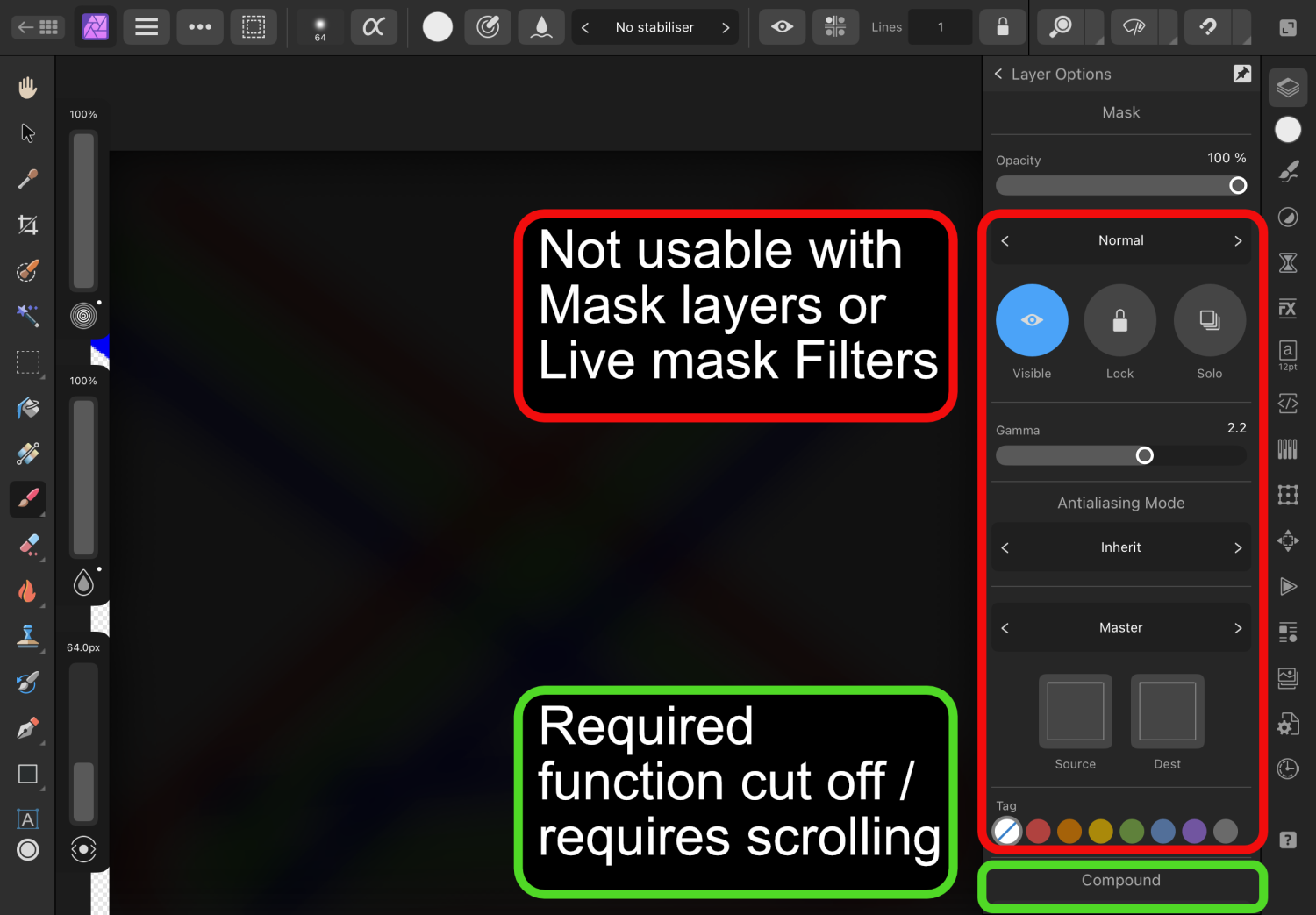Search the Community
Showing results for tags 'rmap-227'.
-
Hi there, it‘s Adam from Munich. I had a long list of issues with Designer 2 for IPad after it got released and signed up for the forum to let you know about it - but then came 2.03 and fixed almost all of them! This was probably the best Christmas gift I have received! Not only did it solve some of my problems but most important it showed that you guys read, listen, think, work and deliver. Thank you for continuously improving the product, together with us! That said there are still a couple of things that I encounter to be worth improving while working with Designer for IPad on a daily basis: first, and most important - and I know it has been asked before by someone else, but I do it again because it would be such a workflow optimizer - please make it an easier way to change the names of layers, groups or single objects! Double tapping on the name would be the most clever way because that‘s how it works on the desktop version. This is now occupied by the open or collapse a layer functionality but could be changed. Doing a long press on the name would be another option - everything is faster than taking the odyssey via the three dots … the second topic is also related to the layers panel: could you please add a button to collapse all layers immediately. Working on files with hundreds of objects in a couple of layers makes you get lost quite fast and scrolling up until you can collapse the layer you are in takes ages - better to start navigating again from the start. The next point has also been mentioned by a fellow user and I was sure it‘s going to be fixed soon but it wasn‘t with 2.04, so I am mentioning it again: the text of the buttons inside the German version of the three dotted menue is incredibly small and almost unreadable - if it was the same size as with Publisher for IPad then it would be perfect! Color swatches. I would love to drag them around to create a better order in the panel, double tap them to change properties, multi-select swatches to move around or delete … and keep their name when copied to a different project. And if you‘d ask me what I like for Christmas next time: it‘s the „morph tool“ or „object blender“ … but it will come when it‘s ready, take your time I didn’t find a lot of time to work with Publisher for IPad, I have to do these kind of thinks on V1 for desktop (High Sierra only 😭) but there‘s one thing that would make me go nuts when having to use it on a regularly basis: super important information on kerning and spacing is hidden deep down within the text panel! You have to click on the arrow behind the underline and crossed out S, then hit the position button until you finally get there. For somebody working with text this is extremely important and must be accessible at top level. Sorry for the long list of requests, it‘s just because I enjoy working with Affinity products and want to contribute my part to make it even better. Thanks a lot for giving us designers the tools for doing the things that we do without making us slaves to a subscription! Adam
-
Old issue on new function: UI elements cut off on bottom. so much area wasted above (still able to change blend mode of mask which has no effect. Remove please. Same with layer opacity, blend ranges etc) At least they added a scroll bar - but when you work with compound masks this makes it barely usable vs. desktop.